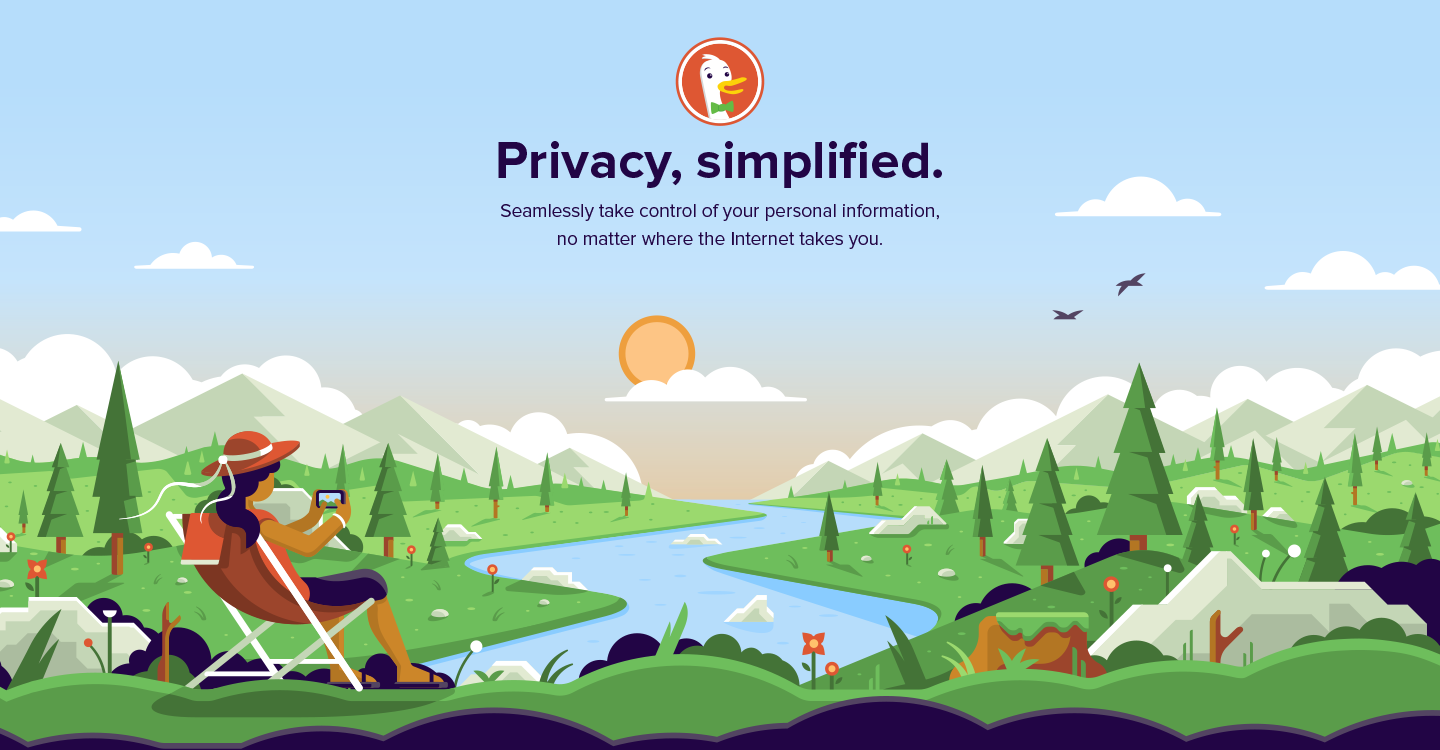A complete guide on automations and workflows for Things, using Bear with Things, and more
Here are the things we published this week. You can also stay up-to-date by following us on Twitter and RSS.
Also, we have a weekly email newsletter that sums up all the new and cool things published to the site. If you like to stay up-to-date via email, then you should sign up here.
Automations and Workflows for Things on iOS: The Complete Guide »
In a significant update to Things 3, Cultured Code has added deep linking features that allow for new levels of automation and workflows for Things on iPhone and iPad. In this guide, we cover all the ways you can use these Things iOS Workflows to your advantage, plus we’ve got several examples and downloads for you.
Bonus! One more thing…
The Complete Guide to Managing Tasks in Things (Video)
If you struggle to keep up with all your tasks, we can show you some organization tips that may help you.
We put together a video that shows you everything you need to know about a task in Things:
- The difference between start dates and due dates and how to use them effectively.
- How to set up reminders so you never forget an important task again.
- How to use checklists for tasks that require more than one step.
- How to configure daily, weekly, monthly, or even annual repeating tasks.
- And more…
You don’t have to use any of these things in your tasks if you don’t want to. But knowing what they are and how they all work will help you be more organized, save time, and ensure you are using Things in the way that suits you best.

This video is something we have made available for free to our email subscriber community. You can get it right now. By joining the Sweet Setup community you’ll also get access to other guides, early previews to big new reviews and workflow articles we are working on, weekly roundups of our best content, and more.
Mike Allan’s iPhone X setup »
Mike Allan is a dispatcher at a local trucking company, a videographer, student of life, and constant tinkerer.
Alto’s Odyssey: A sequel to one of our favorite iOS games »

Alto’s Odyssey is a sequel to Alto’s Adventure, one of our favorite iOS games ever. Odyssey brings new locales, new gameplay features, new sights, and new sounds to Alto’s world.
Using Bear as a Things note attachment repository »
As it stands, Things does not have note attachment support or any sort of rich previews inside its task notes. So, if you create a task and want to add something to that task’s notes, you’re limited to inserting text and URLs — no photos, no PDFs, and no HTML/rich text/Markdown support for formatting text. You can drop in a URL in the task notes, but that URL is simply a URL — if it’s a link to a specific webpage, there’s no link preview either.
Using Things’ new URL scheme support, I’ve mostly overcome Things’ current note attachment limitation. In short, all my task notes are now held in Bear.
Carrot Weather releases version 4.5, including plenty of new improvements »
Last week, our pick for the best weather app for the iPhone and iPad received a small update to make the app more fun and whimsical. Carrot Weather 4.5 brings with it alternate app icons, in-app achievements, and a plethora of under-the-hood improvements to make it faster and more reliable. The latest improvements don’t dramatically change Carrot Weather, but why mess with a great app?
Privacy, Simplified. (Sponsor) »
Finding an effective privacy solution has required researching complicated technologies, installing multiple apps on each device, and often degrading your Internet experience.
Think “Incognito” blocks Google from watching you? Think again. Private browsing is just another marketing buzzword.
With the new DuckDuckGo browser extension or mobile app, you are now able to seamlessly:
- Expose and block tracker networks watching you.
- Increase encryption protection.
- Decode and score a website’s privacy policy.
- Search privately.
- Prevent creepy ads from following you around the internet.
Install DuckDuckGo on any device to take back your privacy!
Our thanks to Duck Duck Go for sponsoring the site this week. Sponsorship by Syndicate Ads.