Combat Burnout with a Productivity Journal
In our productivity flywheel, the fourth stage is to celebrate your progress. But sometimes this feels counterintuitive or inconvenient.
Because when we want to be super duper productive, we often think that speed and efficiency are what matter most. Thus we get stuck in a loop of doing, doing, doing… without ever pausing to celebrate.
Skipping the fourth step actually slows us down in the long run.
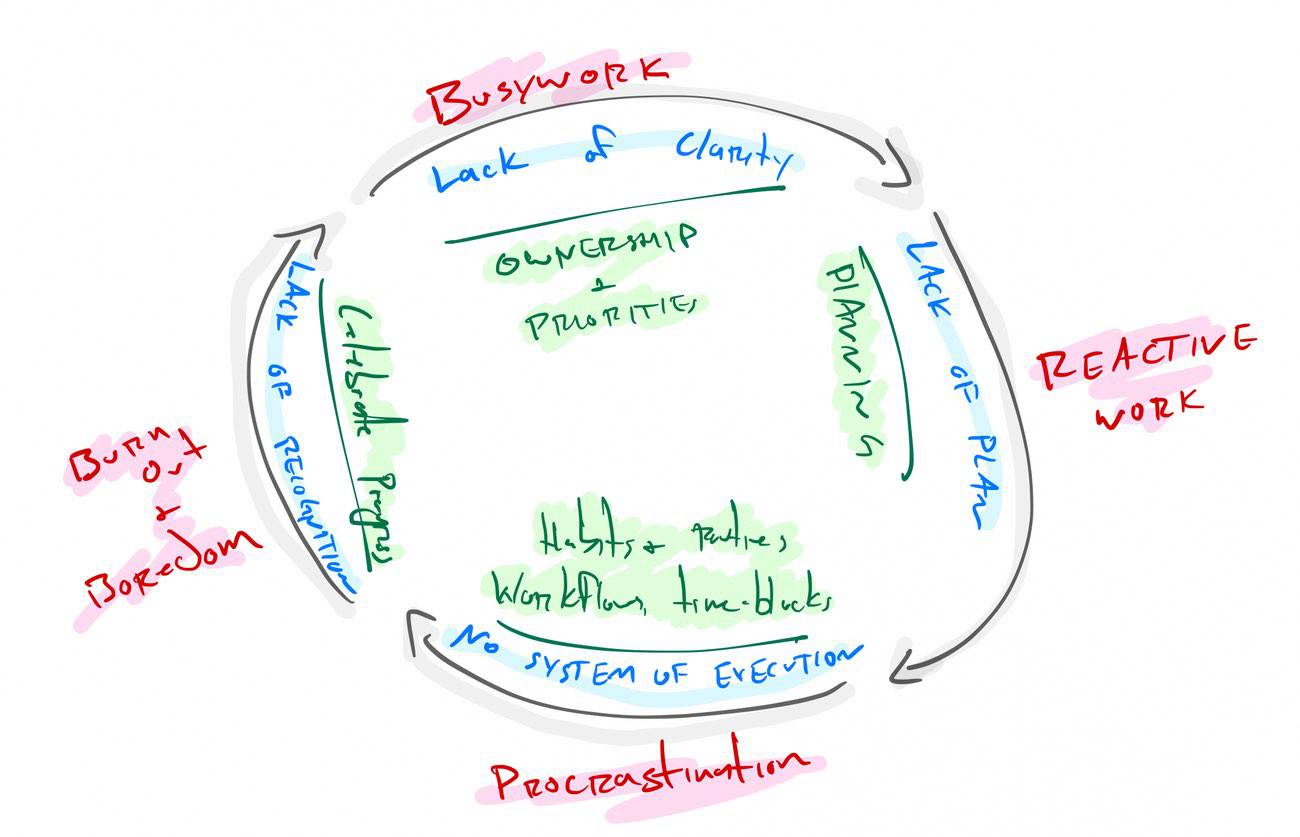
We become less productive when we don’t take time to acknowledge and celebrate our wins.
The result is that you begin to feel like you’re on a hamster wheel, running on empty, feeling burnt out and overworked. When you’re on a hamster wheel and you want to get off, you don’t run faster. Instead you slow down, stop, and then turn to step in a different direction.
That’s why it is critical to recognize and celebrate your progress.
One of my favorite ways to do this regularly is with something called Productivity Journaling. Let’s dive in…

A few advantages of productivity journaling
1: It reminds you of the important work that matters
Right off the bat, I think the biggest advantage of a productivity journal is how it helps reinforce the right behaviors and actions you are doing.
You see, any time you set out to do something that is good, noble, important, or exciting, then you are guaranteed to encounter obstacles. Obstacles, therefore, mean you’re on the right track, which means the correct response should be to persevere and overcome.
Doing the right things take effort, so make space to recognize and celebrate your effort.
2: It boosts your motivation
When we see that we are making meaningful progress on the important work that matters, it gives us a boost of motivation to keep going.
3: It helps you get more efficient
Productivity journaling also helps you dial in your capacity of focused work.
I am a big fan of tracking and blocking my time. One of the biggest questions I get is: “how do I know how much time to allot to certain tasks?”
As you track your time and celebrate your big wins, you will begin to discover what you, personally, can get done in a set amount of time. Thus, you will improve and refine how you can manage and schedule your day going forward.
How to do Productivity Journaling
Keeping a “productivity journal” is as simple as writing down your wins for the day. It’s something that takes about five minutes, and it can include anything. Any type of win or progress whatsoever…
- How many words did you write?
- Did you make it on time to a meeting or appointment?
- Did you accomplish any of your most important tasks?
- Did you have an awesome conversation with someone?
- Did you spend time working on something important, even if you didn’t actually hit a specific milestone?
- Did you NOT do something?
Basically, you want to recognize and celebrate anything you did today that you want to do more of in the future. Reinforce the behaviors in your own life that move you in the direction you want to go.
Some apps and tools for Productivity Journaling
-
Bullet Journal: Having a bullet journal type of system kinda does the productivity journaling on autopilot. It’s a big reason why I like my Hybrid approach to task and time management, because I literally hand-write out my daily tasks and schedule and then check them off as I do them. Thus, I end up with a real-time archive of what I did each day and how I spent my time.
The downside to the analog notebook approach is that things are not easily searchable, and past wins don’t naturally resurface. But I do love the analog nature of it. (See also: Mike’s BuJo setup.)
-
Analog notecards: This is basically the Bullet Journal method but with Jeff’s beautiful, custom cards instead of a notebook.
-
Day One: This is my preferred spot for recognizing progress. I love that I can toss just about anything I want into Day One: photos, text, screenshots, even audio and video notes. Day One has some great (and customizable) templates for helping make the process easier, and I can use a tag for these types of posts: #dailywin
Combine that with the way that Day One will resurface old entries that happened “On This Day”, it’s often encouraging and enlightening to see what I was working on a year ago and compare that to where I am at today.
-
Daily Notes in Obsidian or Roam: With the rise in Personal Knowledge Management (PKM) apps, one of the common features is the daily notes section.
Prompts for your Productivity Journal
Not sure where or how to get started? Don’t overthink it! Try answering just one of these questions every day for a week,
- What was a highlight of my day today?
- What important tasks did I get done today?
- What is an idea I had?
- What is a meaningful conversation I had?
Keep Going
Making progress on the important work that matters will perpetuate doing MORE of this same, important work that matters.
I, for one, will often forget about my small wins after a few days or weeks. Or, even worse, the small, daily wins quickly get buried under a never-ending to-do list.
If we don’t recognize and celebrate those wins, then they stop being “small wins” and start just being “what we should be doing anyway.” And that’s an easy way to feel like a cog in a machine.
By recognizing and celebrating our small wins each day, we can be reminded that we are making meaningful progress on the important work that matters. And that, in turn, keeps us on track.
Tools of the Trade: A Nerdy Workshop About My Favorite Apps and Workflows
On Thursday, May 20, I am hosting our next TSS workshop, and it is going to get into the weeds of productivity.
At this workshop, I’ll walk you through a nerdy and detailed outline of the tools, apps, and products I use along with the workflows and systems behind them.
Such as:
- How are we using Notion to manage all our projects, tasks, and editorial calendar for all things Sweet Setup and Blanc Media?
- How am I using my iPhone differently now that I can run Shortcuts in the background from the Home Screen?
- What do I use to schedule my week and my day and track my tasks?
- How do I handle inbound messages?
- I will also have an extended time for Q&A so you can ask me anything.
Are your days as productive as they could be? In this workshop, my aim for you is for you to discover a new idea, workflow, or app that can improve your day.
Last month’s workshop was more of the why behind my productivity system — a higher-level look. This month’s workshop will be the what and the how — a nerdy, ground-level look.
(P.S. Here is a look at the apps that will make an appearance during the workshop: Things, Ulysses, Notion, Bear, Otter, Pen & Paper, Slack, Shortcuts, Keyboard Maestro, LaunchBar, Apple Music, Tweetbot, GoodNotes, and Fantastical.)
