Chris Gonzales’ 2017 iPad setup
Every week, we post a new interview with someone about what software they use on their Mac, iPhone, or iPad. We do these interviews because not only are they fun, but a glimpse into what tools someone uses and how they use those tools can spark our imagination and give us an idea or insight into how we can do things better.
New setup interviews are posted every Monday; follow us on RSS or Twitter to stay up to date.
Who are you and what do you do?
I’m Chris Gonzales, a writer and editor originally from Oklahoma City, but I’m currently living and traveling in an RV full-time with my wife and son. We’re Disney fanatics and spend more time living in Orlando near Walt Disney World than we do in OKC anymore.
At this point, I’m mainly known for being a daily contributor over at The Sweet Setup’s sister site, Tools & Toys. Previously, I would’ve said people know me from my personal site, The Spark Journal, but I haven’t written anything there in a couple years. I’ll pick it back up eventually.
On the side, I run a freelance editing business called Stellar Edits.
Which iPad do you have?
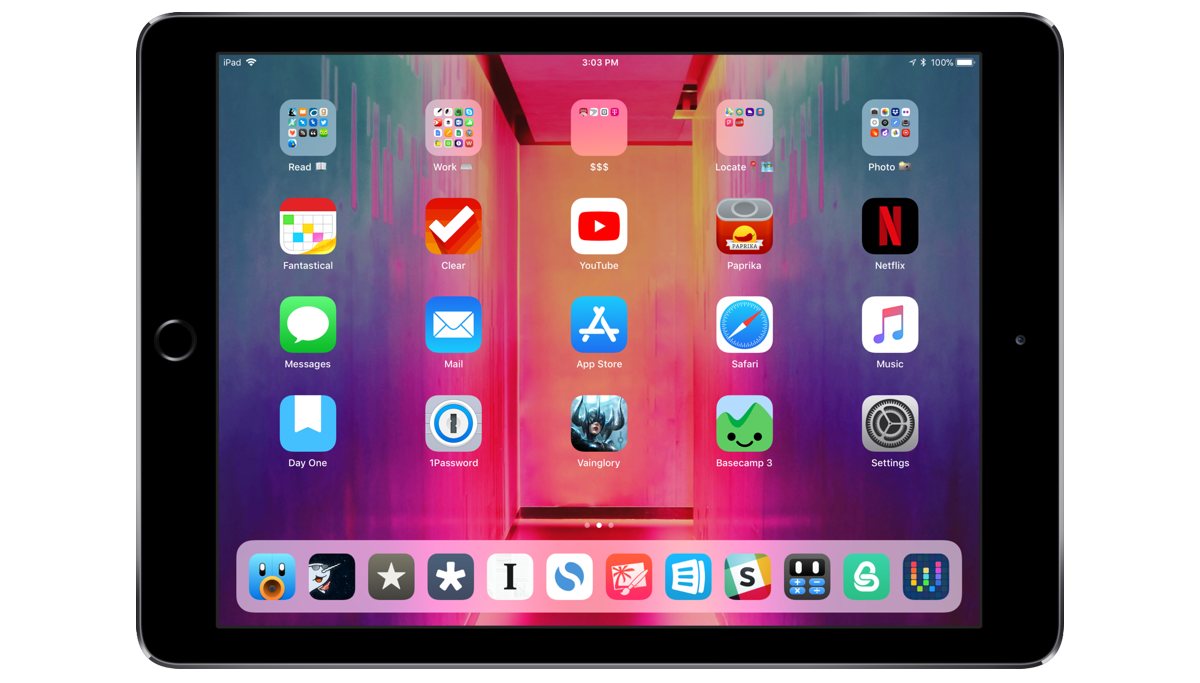
Mine is the iPad Air 2 (128 GB / wifi + cellular /space gray). This was the top-of-the-line model when it first released in late 2014, and I feel no need at all to upgrade yet. I love this thing.
I keep it in a Belkin QODE Ultimate Pro Keyboard Case, which has held up surprisingly well for me. It protects the iPad, feels comfortable to write on, and has backlit keys for when I’m working in the dark (i.e., when my son’s in bed at night).
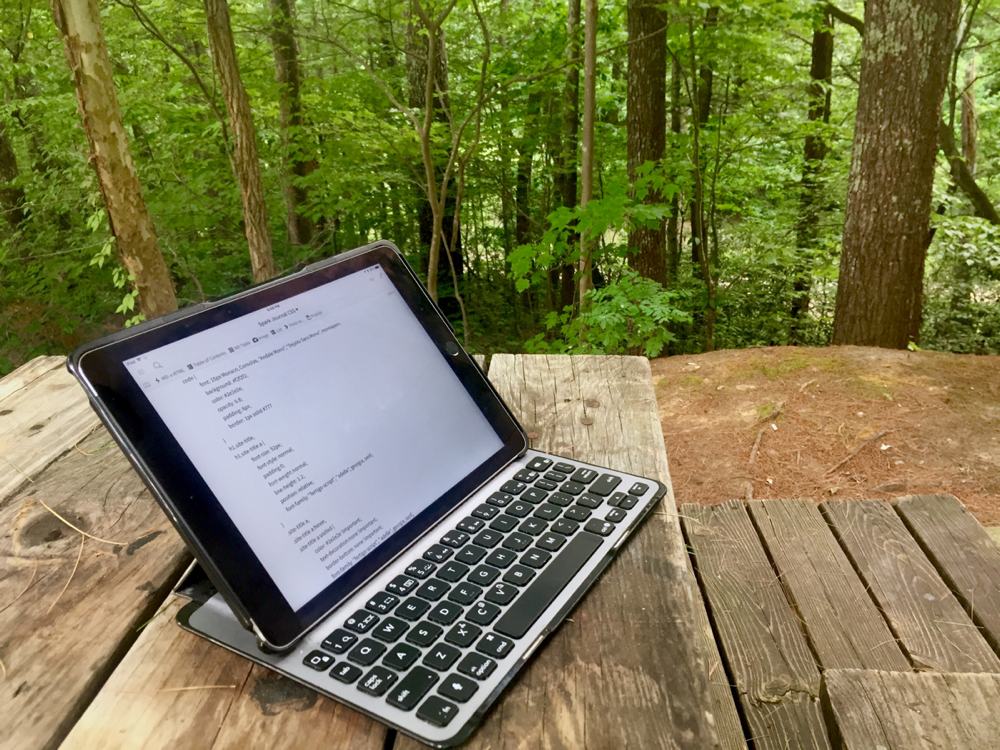
How are you using your iPad on a daily basis?
I’d split my daily iPad use into three primary camps:
-
Reading: The iPad is ideal for all types of reading: ebooks and occasionally comic books, catching up on Twitter/Reddit/etc., checking my RSS and Instapaper queues (yes, I still use these like some old fart),
ignoringchecking email…that sort of thing. -
Writing: For years, I’ve been an iPad-only writer. My iPad is my workhorse — I do 99% of my writing and publishing from it, which are tasks it’s surprisingly well-suited for. I also keep a journal and do some general note-taking. As part of my writing work, I also do some photo editing, which I’ll discuss in the “Apps” section below.
-
Entertainment: When I need to distract myself from the world a while and don’t feel like reading, I’ll watch YouTube/Netflix or play a game like Vainglory. Sometimes I’ll play something in Apple Music or listen to a podcast in Overcast, but those are things I prefer to do on my iPhone 6.
What apps do you use the most, and why?
Now that’s a loaded question. I feel like I bounce around so many apps all the time. It’s too hard to leave any out, so I’ll try to quickly talk about each one.
-
Twitter: I always come back to Tweetbot, though sometimes I’ll switch to Twitterrific 5 for a while just to change things up a bit.
-
RSS: Although our team’s top pick as of this writing is Unread, I’ve personally been a Reeder devotee for years and don’t see that changing anytime soon. I’m stuck in my ways like that. My RSS service of choice is Feed Wrangler.
(I should note here that many interesting articles I come across in Tweetbot or Reeder get saved to Instapaper for later reading. I enjoy brewing a cup of coffee, curling up on my little couch/nook (mentioned here), and going through my Instapaper queue. If an article is particularly worth saving, I’ll send it to Pinboard.)
-
Email: I’ve tried several third-party email clients in the past, but over time I’ve realized my needs aren’t that fancy. The built-in Mail.app in iOS is fine enough me.
-
Ebooks: Most of my book purchases come from the Amazon Kindle store, though some things require the iBookstore, such as David Sparks Field Guide series. However, one of my favorite things these days is using my hometown’s Overdrive portal to borrow books, which I then read in the Kindle app.
-
Writing: My primary writing app has long been Editorial. This thing is unbelievably powerful for an iOS text editor, with its built-in web browser and the ability to store and trigger all kinds of complex workflows, such as:
- Publishing to WordPress
- Converting an entire document from Markdown to HTML and copying it to the clipboard
- Taking a highlighted portion of text and converting it into a bulleted list
- Generating Markdown tables
The list goes on and on. I can’t imagine working without this app.
-
Photo editing: In the course of my work over at Tools & Toys, I have to do a lot of photo editing, ranging from resizing images for the web to creating my own versions of product images when companies don’t have any suitable ones themselves. (I’m weird like that.)
My primary photo editor is Pixelmator for iPhone and iPad. I use it to remove text/blemishes/etc., add text of my own, strip the backgrounds of certain products (which particularly comes in handy for our “Everyday Carry” guides), combine images together, overlay logos/devices/etc. onto photos, and more.
Here are a few examples of products I’ve created images for:
- Monument Valley 2
- David Smith’s Workouts++ and Sleep++ apps
- Man vs. Child by Doug Moe
- Stamp music importer
- Tank & Fizz children’s book series
The one thing Pixelmator doesn’t do is let me resize image files. On T&T, we aim for our images to be 1920px wide and around 150kb in size. To accomplish that, I’m currently using an app called CropSize, but it’s not really my favorite experience so I’m open to suggestions there. (My previous choice, Reduce, isn’t yet compatible with iOS 11 so I can’t use it.)
-
Journaling: There is no other option for me than Day One. In fact, our whole team feels so strongly that Day One is the best journaling app around that we wrote a book on it.
-
Notetaking: Simplenote. Not much to say here other than that it lives up to its name and never lets me down. I’ve considered switching to Bear (our current top pick on The Sweet Setup), but I haven’t mustered the will to move all my years of notes over.
-
Podcasts: I’ve tried all the major podcast clients over the years, and Overcast is easily my favorite. It lacks almost nothing for my purposes. The only feature I’ve wanted for a long time is a place to view all episodes I’ve ever starred.
-
Music: As I mentioned earlier, I use Apple Music for all my music needs. It was just an okay service back when I first switched from Spotify, but after iOS 11 came out it jumped straight to “awesome” status.
Which app could you not live without?
You’re asking me to choose just one app? Oh man. I guess I’d have to go with Editorial.
There are more Sweet Setup interviews right here.
Want to share your setup? We’d love to hear from you. Just fill out this form with some basic information and we’ll be in touch.
Wait. There’s a Bonus….
Custom Productivity Templates
We have a set of custom productivity templates that work well with the iPad app, GoodNotes. And if you want to try them out, we’ve put together a free guide that can help you.
We’ll show you…
- How to create and save custom page templates in GoodNotes.
- How to use those page templates to transform GoodNotes into your own productivity notebook (or any other type of notebook replacement).
Plus, we also have included a couple of our custom productivity templates for you to get started with. These templates are right out of our popular productivity course.

The custom templates and the guide are available for FREE to our email subscriber community. And you can get it right now. By joining the Sweet Setup community you’ll also get access to our other guides, early previews to big new reviews and workflow articles we are working on, weekly roundups of our best content, and more.
