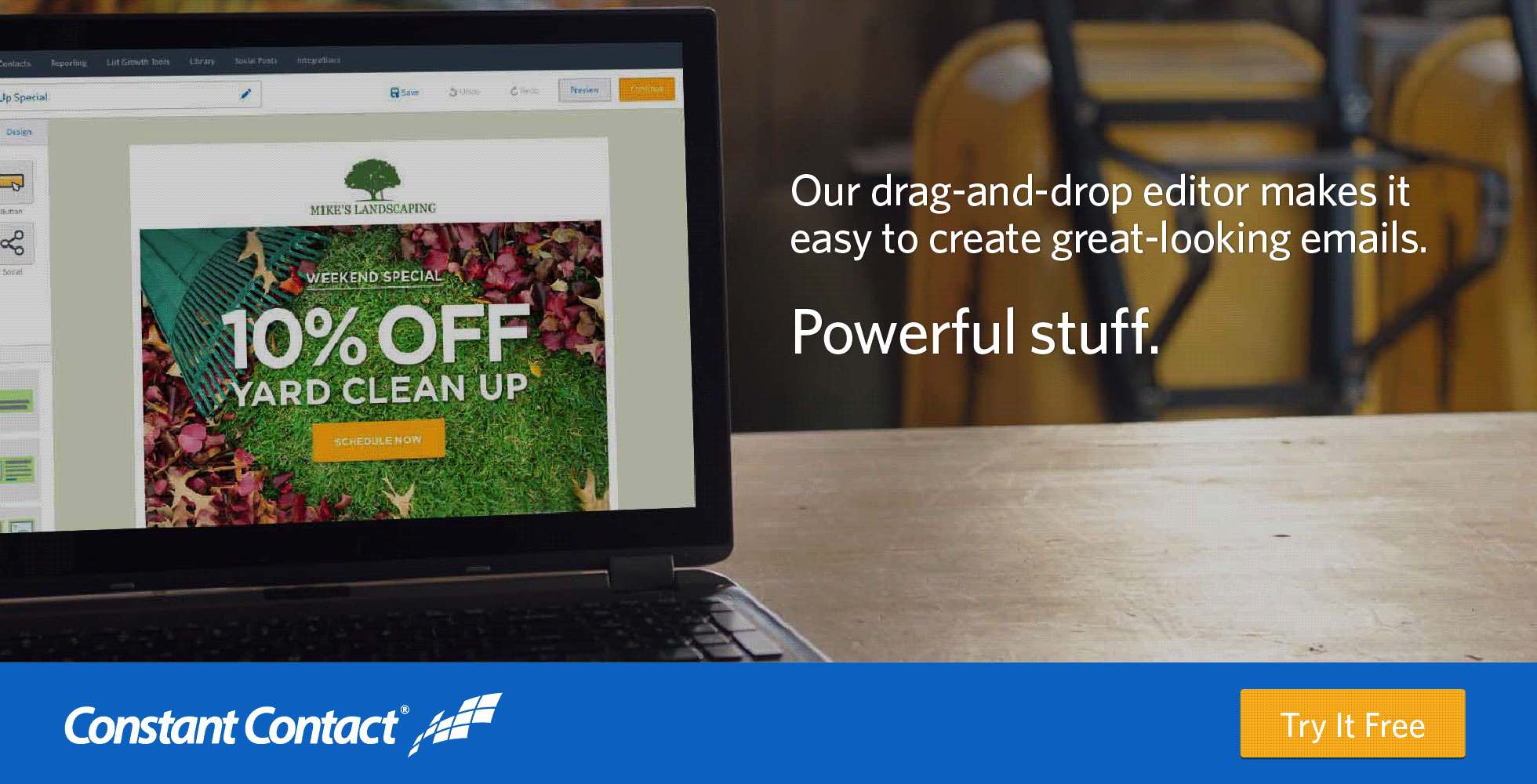Apps and services for the holidays, using Day One as a commonplace book, and more
Here are the things we published this week and last. You can also stay up-to-date by following us on Twitter and RSS.
Also, we have a weekly email newsletter that sums up all the new and cool things published to the site. If you like to stay up-to-date via email, then you should sign up here.
Apps and services for the holidays »
The holidays are once again upon us. As is our annual tradition, we like to select a handful of apps and services to help you get through the season with your sanity intact. You might even manage to feel relaxed and productive along the way! (We can dream, right?)
Holiday tech tips for 2017 »
The holidays are here, and that means that nerds like us are about to be pressed into service when we visit family and friends. From broken iPhone screens to slow Macs, people always save their tech questions for the end of the year.
There are things you can do to be prepared, and these are some of our favorites.
The iPhone X Review »
If you’re one of those people (like myself) who upgrades their phone every couple of years, the cycle in which Apple recently found themselves might have seemed troubling.
For a while, the annual upgrade cycle seemed to bring at least one major change with every new iPhone.
A year after the original device was released, the iPhone 3G opened the device up to a world of apps. The 3GS brought a major speed increase to the device, but left the design alone.
When the iPhone 4 came out two years later, it put those apps into a new form factor and gave users a beautiful Retina Display. The iPhone 4s brought us Siri, and the iPhone 5 introduced a taller screen, LTE support, and the Lightning connector. The iPhone 5s unveiled Touch ID, and the iPhone 6 and 6 Plus provided the biggest screen size changes ever, along with Apple Pay and a bevy of new features. After that, the iPhone 6S and 6S Plus brought some incremental updates to the 6 line. After that, the iPhone 7 and 7 Plus brought further incremental updates, like water resistance, at the cost of the headphone jack.
The iPhone X feels like one giant leap.
How to Use Day One as a Commonplace Book: Part II »
We recently covered the idea of the commonplace book. In our intro article, I quoted Ryan Holiday in describing what this practice entails:
A commonplace book is a central resource or depository for ideas, quotes, anecdotes, observations, and information you come across during your life and didactic pursuits.
But where Ryan and others keep this resource in paper form, as Mac users, we wanted to cover how to put this together using the incredible software available to us. And our weapon of choice is Day One.
How to disable Activity app notifications on your Watch »
While the Activity app on Apple Watch can be a huge motivator, it can also be annoying with constant alerts. Personally, one of my biggest complaints is how it has no concept of rest days. Recently, I finished half-marathons in back to back weekends. The next day: Activity app needed its rings filled again. Needless to say, I needed a day where I didn’t have to worry about it.
Must-have apps from 2017 (MacStories) »
The year is coming to a close at a surprisingly fast pace, but that also means there are plenty of “best of 2017” posts to keep you busy during the break. John Voorhees and Federico Viticci (MacStories) wrote a detailed list of must-have apps for macOS and iOS, respectively. There are so many great apps in these lists, and I’m sure there will be several in both categories that are completely new (and possibly indispensable) to you for 2018. Along with the list, they also provide some great commentary on how they use the apps in their workflows.
Powerful email marketing made easy (Sponsor) »
Constant Contact makes it fast and easy to get results from your email marketing, even if you’re a beginner. Our state-of-the-art email editor is built for speed—just drag and drop. And with powerful features like customizable Action Blocks and email list growth tools—plus free live support—you’ll connect with more customers and drive bigger results with every email you send.
Our thanks to Constant Contact for sponsoring the site this week.