Alfred Adds Universal Actions with 4.5 Update

Alfred (our pick for the best keyboard launcher) recently got an update to version 4.5. This update is a pretty big one, adding a Powerpack feature called Universal Actions which allows you to take text, URLs, or files and perform actions on them directly using a dedicated Alfred Universal Action hotkey.
For example, you can highlight text on a webpage…
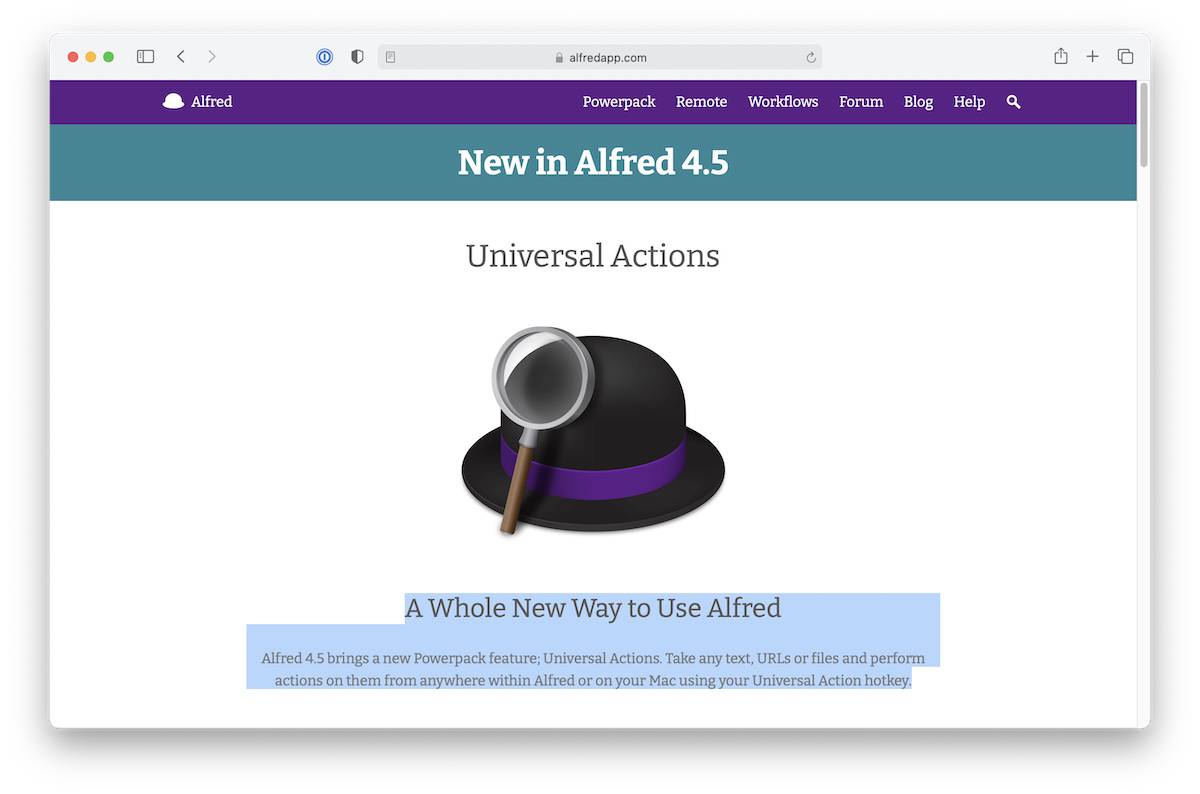
… and hit your Universal Actions hotkey to bring up a list of Alfred actions to take on the selected text.
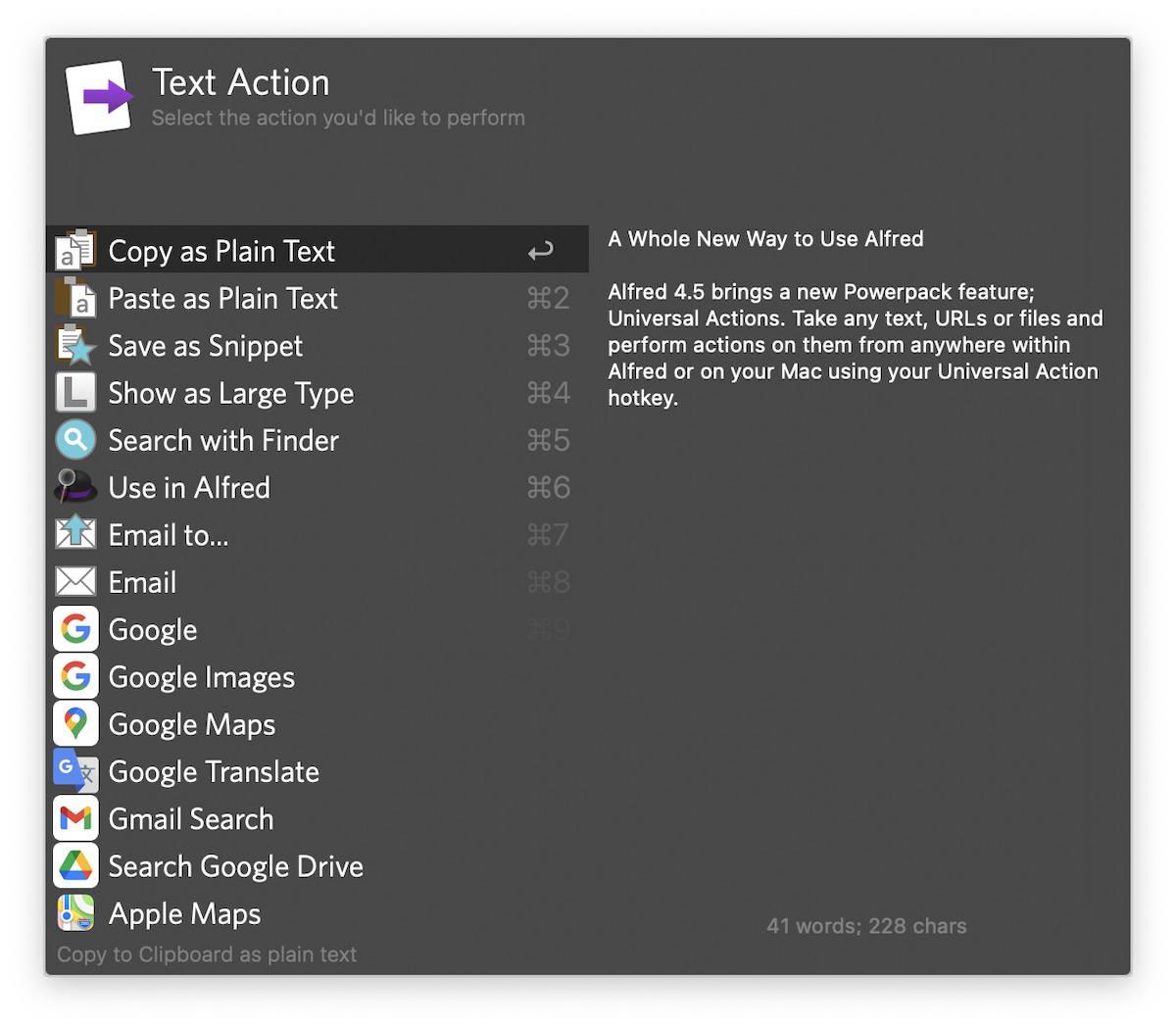
Just select the action you want and hit Enter.
To configure Universal Actions, update your Alfred app and click the Universal Actions option.
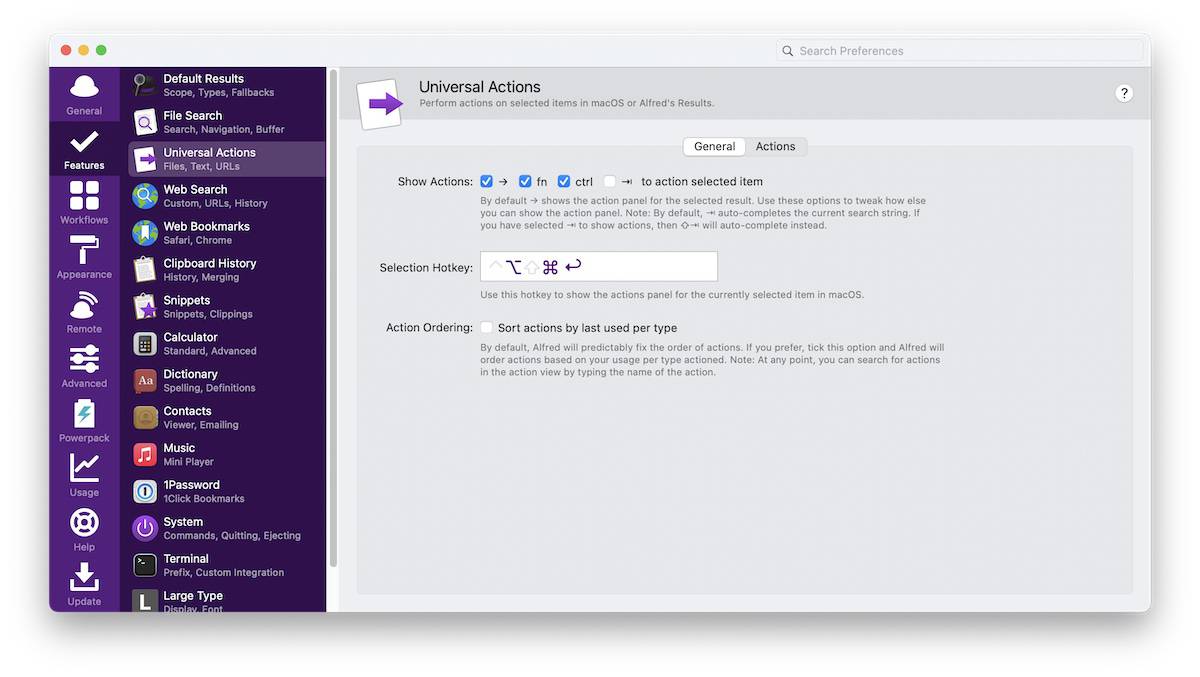
The default hotkey was Option-Command-\ when I tried it out, which conflicted with my 1Password shortcut, so I changed it to Option-Command-Enter.
You can also select the Actions tab and choose which actions you want to appear in the list.
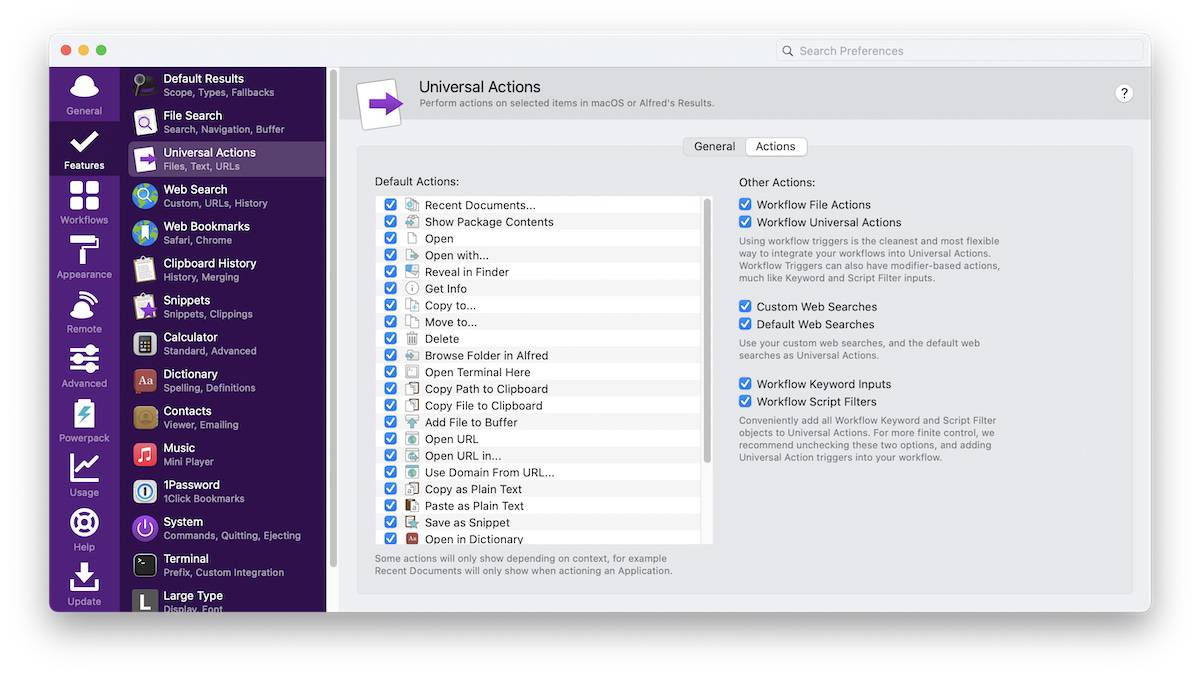
You can even use text, image, and file inputs with Alfred Workflows. For example, you could use something like this Alfred – Obsidian Utilities workflow to send things directly to Obsidian.
While you can download Alfred for free, Universal Actions is a premium feature that does require a Powerpack license. The Powerpack gives you a bunch of other awesome features and can be purchased for £29 (about $40 USD).
