Cleft Notes is the Thinking Companion I Didn’t Know I Needed

I’ve recently discovered Cleft Notes, which has proven to be quite an excellent tool in my writing workflow. Cleft is an AI-powered note-taking app that stands out for me due to its ability to transcribe voice recordings with high accuracy and then magically transform these transcriptions into well-structured, easy-to-read notes. Cleft’s ability to rephrase and summarize my spoken ramblings into a coherent outline is nothing short of impressive.
How Cleft Notes Works
Using Cleft isn’t particularly unique, which isn’t a bad thing, and likely means you’ll know what to do right away if you’ve ever used an app like this before.
- Record a voice recording up to 10 minutes directly into the app.
- Wait between a few seconds and minute or two for the transcription to process.
- Review the notes generated from the transcript.
Cleft will give you the raw transcript (audio and text versions) as well as a cleaned-up version processed by OpenAPI’s GPT APIs. These can be exported as Markdown files, copied to your clipboard, and published to Cleft’s website if you’d like a web link to share with someone else.
The Impact on My Writing Process
Now, one could use Cleft or other such LLM-powered note-taking apps as opportunities to offload the writing process entirely; just ramble on about whatever you want for a few minutes, let Cleft write you something that resembles a blog post, and publish that online. There’s technically nothing stopping someone from using Cleft this way, and surely people are already using these tools for just that use case. However, what I find this useful for is not offloading thought from the writing process, but in helping me organize my thoughts with a little structure, and using that structure to help me do the real work of getting more coherent thoughts out into the world.

I’ve found that this is particularly helpful when I know I want to write about something, but I don’t know exactly what my main argument is or how best to organize my talking points. Over the past month I’ve been using the app, I’ve found myself regularly hitting “record” in Cleft and talking out an idea as I pace around my office. It’s been a bit of a revelation, honestly.
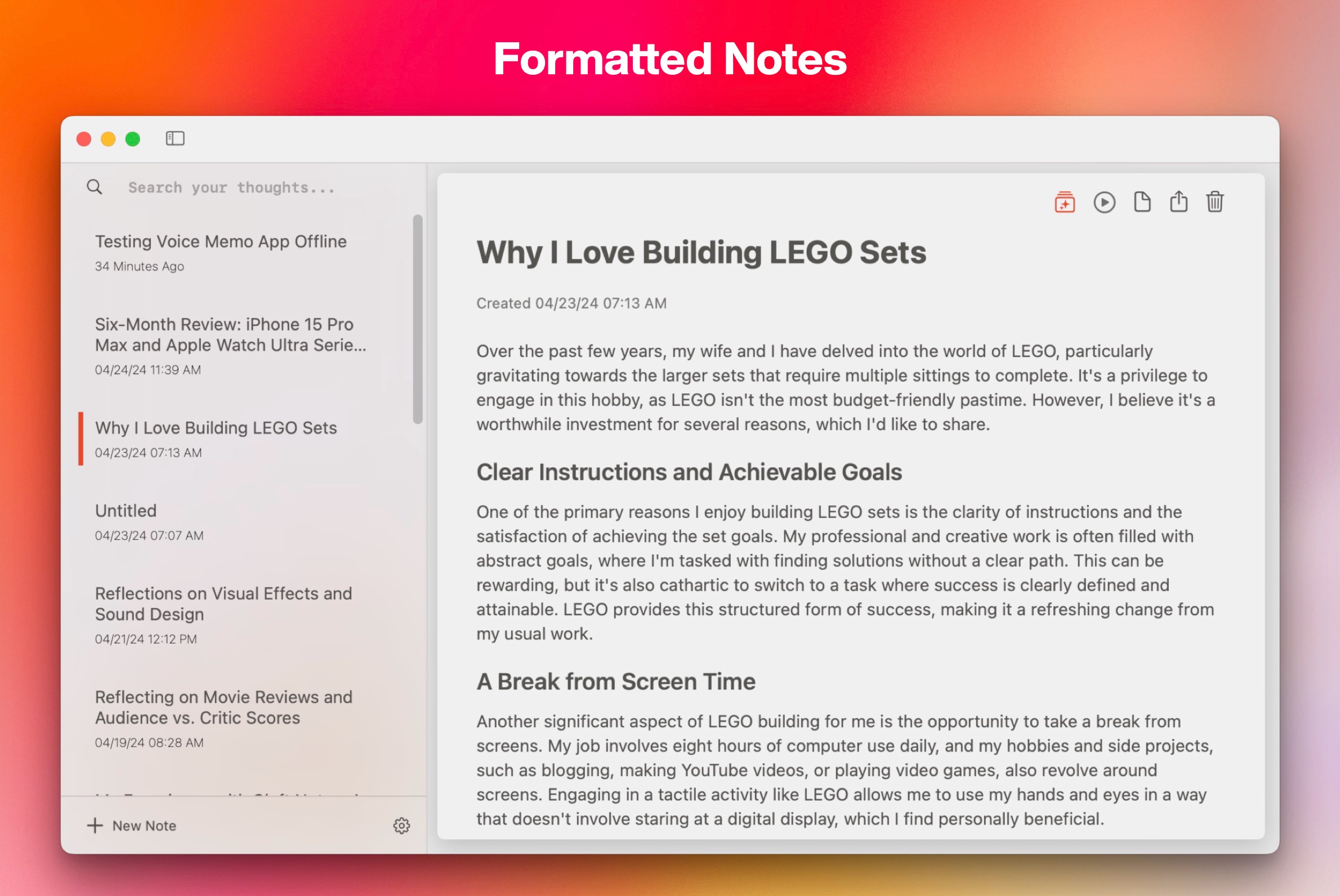
Sometimes I don’t even use the summary or the transcript of the voice recording, the simple act of talking out my thoughts was all I actually needed to get them in order. In those cases, Cleft was my backup plan.
Connection Options and Privacy
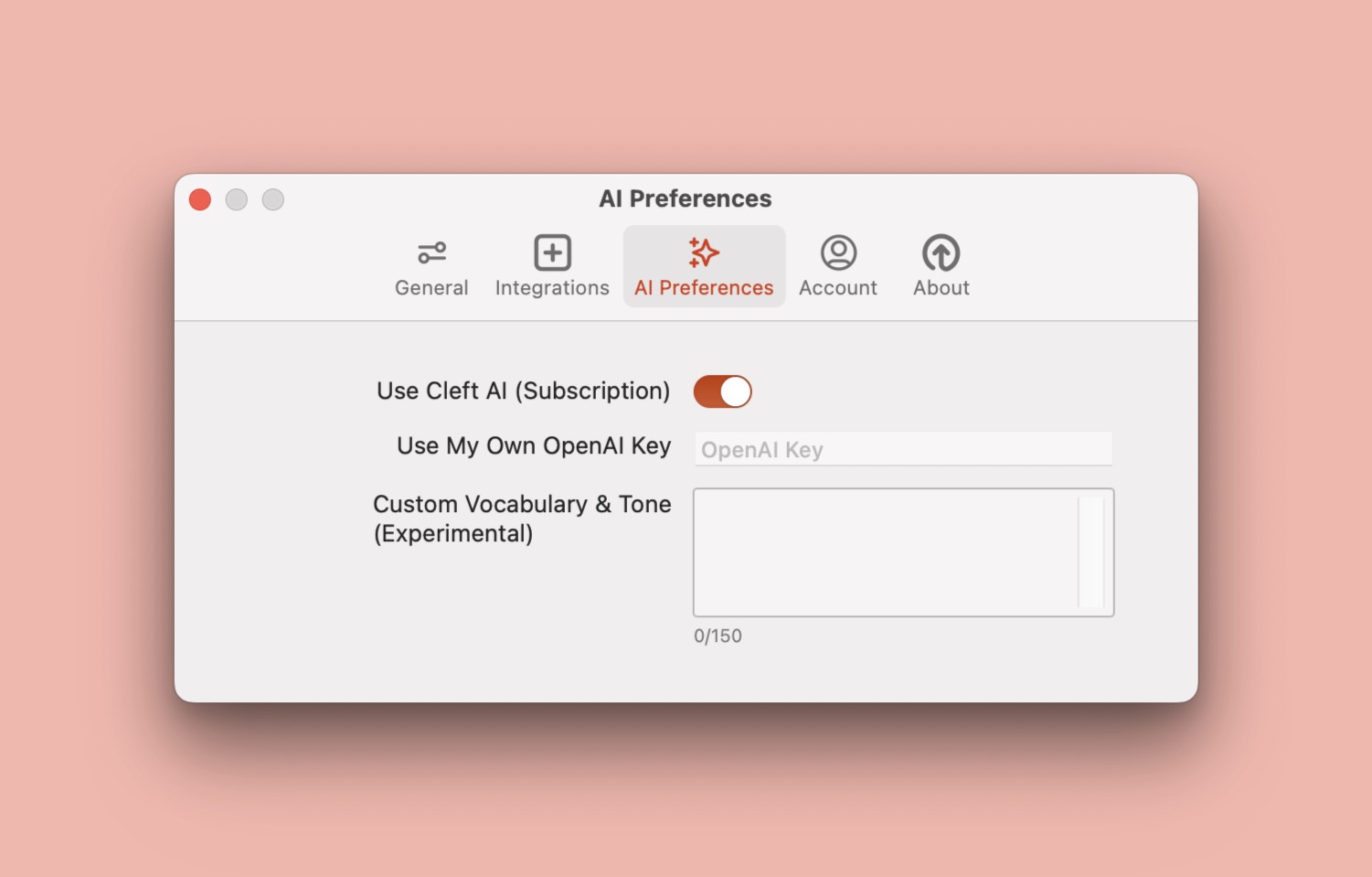
Cleft is still in beta, so some of this is likely to evolve quickly, but as it stands today, the app is pretty simple. The big setting right now has to do with how Cleft accesses OpenAI to process your recordings. By default, the app goes through Cleft’s own connection to OpenAI, but you can also provide your own OpenAI API key in the app settings to use your own connection. The pricing implications of this choice are listed in the next section, but the important thing to note here is that no matter how you use Cleft, your recordings will be sent to OpenAI’s servers. That is fine by me, but keep that in mind when deciding what to record into the app.
Pricing and Availability
Cleft Notes is currently in beta and it is unclear when it will exit beta. The app does feel very good to use and is quite stable in my experience, so it could very well be soon. You can see their roadmap here.
The app is completely free during the beta period, but once it leaves beta it will adopt a subscription pricing model. You’ll be able to pay $5/month to get all the transcriptions you want, the Mac, iPhone, and Vision Pro apps, and iCloud sync between those apps. Alternatively you’ll be able to pay $30/year to get the Mac app only and on-device transcriptions. It’s worth mentioning that $30/year option requires you to provide your own OpenAI API key, which will cause you to be charged by OpenAI as well (exact amounts will vary by usage).
Conclusion
I’ve really enjoyed adding Cleft Notes to my writing workflow. It’s not a tool I used for everything and it’s not something I ever expect to hand my writing off to, but there’s still plenty of value here for me. I’ve long been a fan of talking through my thoughts, and Cleft Notes has been a great tool for getting those rambling thoughts into a more organized structure.
Design Your Ideal Weekly Schedule
Free → Video Workshop + Productivity Templates
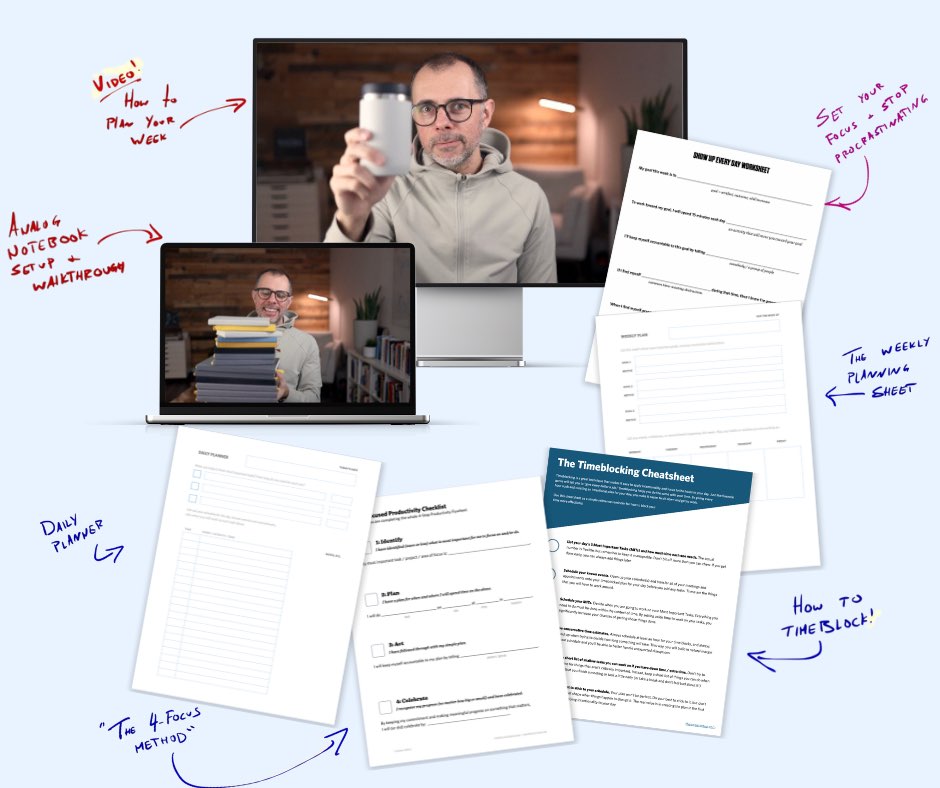
If you want to reduce the busywork and distractions, then sign up here for instant access to a brief video workshop on How to Plan Your Week.
♥️ Quick Note: You’ll get access to the workshop, plus a few additional bonuses to help you overcome procrastination and deal with distractions so you can spend more time on the important work that matters.
