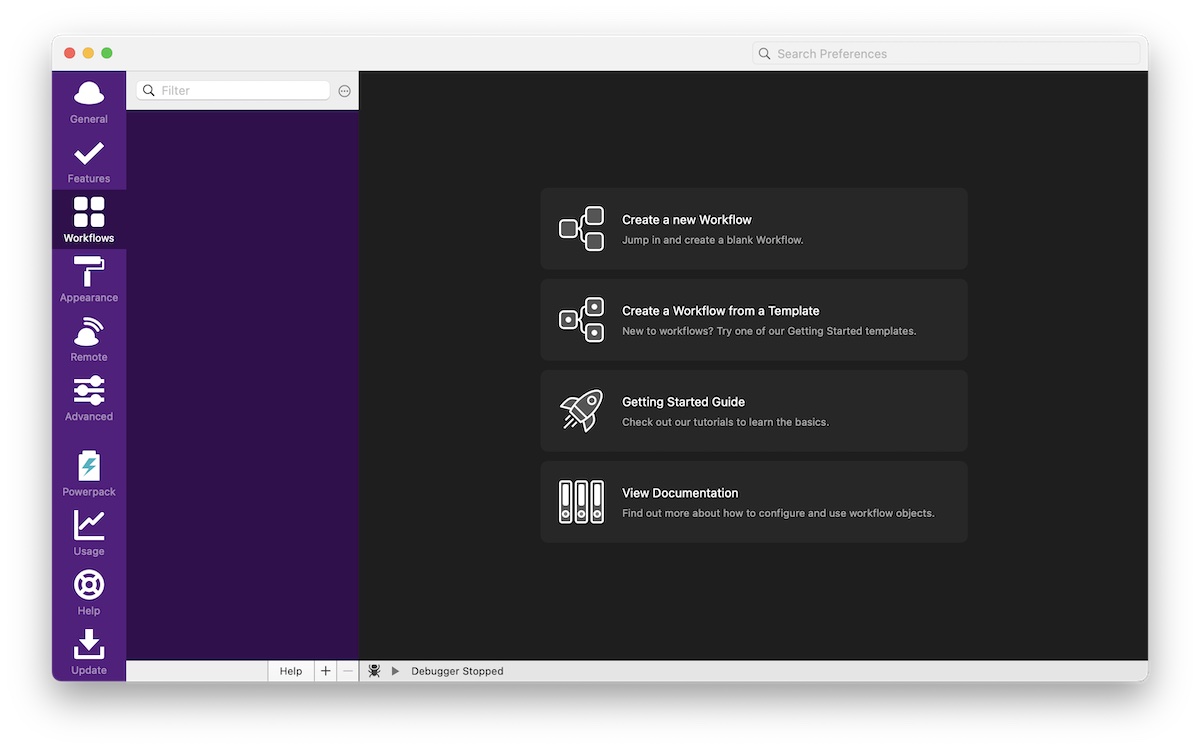Alfred 5 Updates, a Look at Arc Browser, and More
Here are the things we published this week and last. You can also stay up-to-date by following us on Twitter and RSS.
Also, we have a weekly email newsletter that sums up all the new and cool things published to the site. If you like to stay up-to-date via email, then you should sign up here.
Alfred 5 Brings a Bunch of Workflow Improvements to Boost Your Productivity »
For a long time, there were only two real options when it came to macOS keyboard launchers: Alfred (our current favorite) and Launchbar. That’s changed recently with the emergence of Raycast, which has brought new life (and competition) to the keyboard launcher space with its recent popularity. But not to be outdone, the team behind Alfred has recently released a new major version with some very important updates.
Alfred version 5 is the first major update to Alfred since May of 2019. And while on the surface it may not look like there’s a whole lot new, the Workflow editor has been completely rewritten from the ground up. This improves on the flagship feature of Alfred (the custom workflows) in almost every way, making them faster, more efficient, and (most importantly) more user-friendly.
First Look: Arc Browser »
Web browsers have felt pretty stable for quite a while now. Most people use Chrome or Safari these days, and with good reason! After decades of competing web browsers, a lot of the interactions and design elements have normalized around basically the same thing everywhere.
That’s why we were so intrigued by Vivaldi recently, and it’s why Arc grabbed our attention as well; these browsers are doing something a bit outside the norm, and that’s exciting! While Vivaldi targets people who want absolute control over everything and who always want more functionality, while Arc is more focused on appealing to Mac enthusiasts who want a reliable browser that looks great and sports all the keyboard shortcuts and advanced features if they want them. Oh, and a couple surprises you probably didn’t see coming on top of that.
Arc is still in beta, but it’s so interesting that we had to talk about what makes this a special browser.
How to Use Notion as Your Public Wishlist »
I’m gonna be honest. The idea for this article came purely from my own selfishness. My birthday is coming up, and I wanted a better and easier way to tell people what I wanted for my birthday. Because presents are life.
And let’s be honest, Amazon wishlists are great, but they’re not enough. I want things from stores besides amazon.
I’ve come up with a few other solutions in the past — like a shared note in the Notes app — but it had a lot of limitations, and I wanted to take my wishlist to the next level. So after seeing someone share their resume as a public Notion page, my wheels started turning about how I could make an easy to access, organized wishlist. Because again, presents are life. And I want to make it as easy as possible for people to buy me stuff.
In this article, I am going to go over how to create a wishlist and how to share it with others, which can be a bit more complicated and nuanced than you would think.
Let’s dig in.
Unlock Your Setup’s Beauty With the Grovemade Desk Shelf »
Grovemade sent me their Desk Shelf about six weeks ago and I’ve had a chance to put the shelf through its paces in my at-home workspace.
Since receiving the Desk Shelf in the mail, Grovemade has somewhat quietly released two new sizes of its widely popular Desk Shelf. A new small size measures 18.5-inches and is great for tighter workspaces or for those who only want to elevate a display. The new medium size measures 31.5-inches across and is great for storing a few small desk trinkets and still providing space for a laptop stand or lamp.
My shelf is original large size, measuring 46-inches across. At the time, this was the only option available. But if you forced me to pick a new size, I’d likely go with a small or medium stand. Both sizes would simply fit my space better than this large size.
Is your productivity busted?
If you feel like you could use a tuneup for how you manage your tasks and your time, get access to our Productivity Workshop.
Shawn Blanc (founder of The Sweet Setup) covers:
1. The four most common symptoms of a busted productivity workflow
2. What you can do to overcome them
3. How to improve your approach to managing and organizing your tasks.
You’ll also get the downloadable templates and cheatsheets.
Interesting Links From Our Friends and Around the Web »
- (MacSparky) My Mac App Store Feature
- (Automators) #108: Small Automation Tools
- (MacStories) Pixelmator Photo Switches to Subscription Pricing and Provides a Sneak Peek at the App’s Upcoming Mac Version
- (Six Colors) In-app browsers that act as keyloggers
- (Snazzy Labs) The Definitive M2 MacBook Air Review