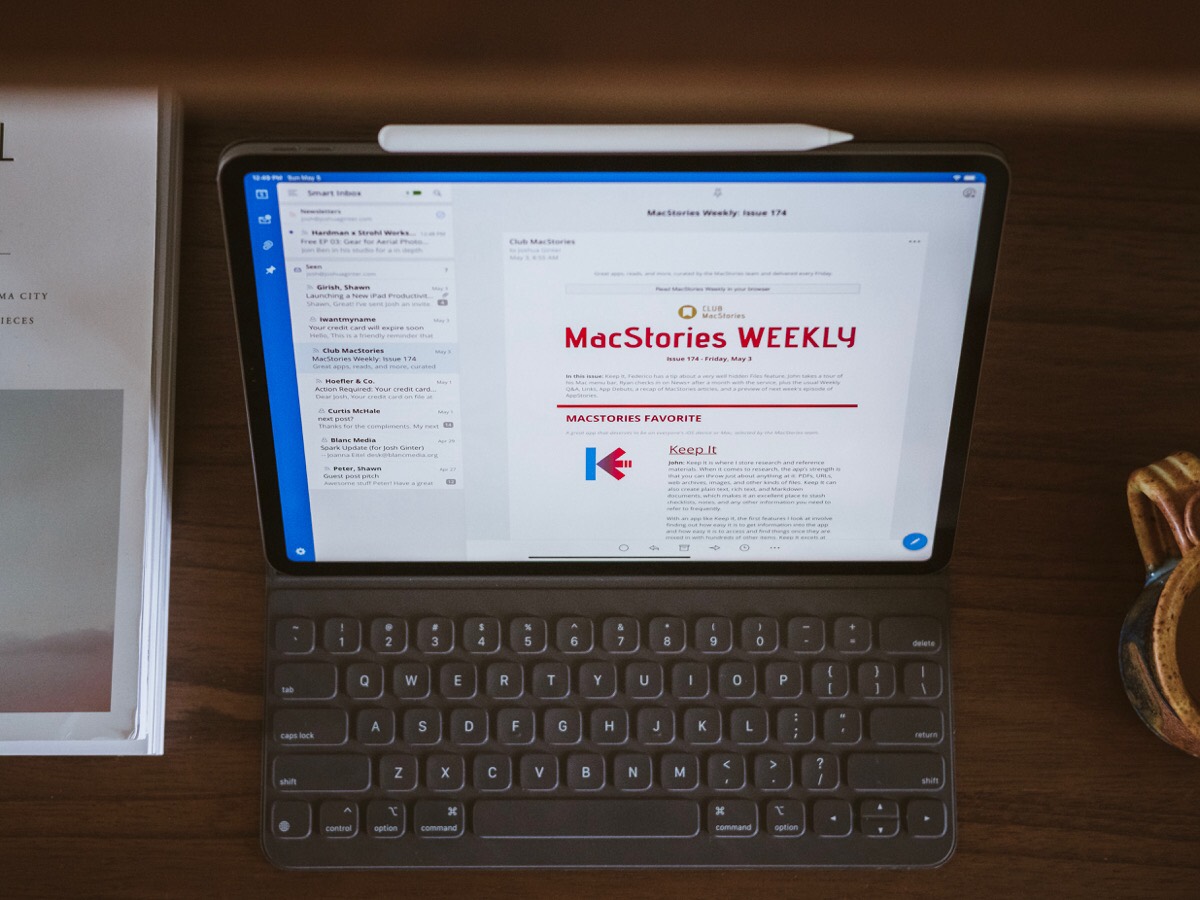The Best App for Email on an iPad, The Best iPad Keyboard Shortcuts, and More
Here are the things we published this week and last. You can also stay up-to-date by following us on Twitter and RSS.
Also, we have a weekly email newsletter that sums up all the new and cool things published to the site. If you like to stay up-to-date via email, then you should sign up here.
The Best iPad Email App »
After spending a significant amount of time sending and receiving emails on our iPad, we’ve found what we believe to be the best iPad email app — along with a runner-up option for iPad power users in particular — for those looking for an alternative to Apple’s native iPad email app.
The iPad is an incredibly powerful device, but the hardware is only as capable as the software that it runs. Apple’s native Mail app for iPad and iPhone has remained pretty much the same since it’s last major update in iOS 8. Fortunately, third-party email — and productivity apps at large — have come a long way and there are some great options for getting real work done on your iPad.
And like it or hate it, a lot of that work requires dealing with email. So, why not make sure you are using the best iPad email app? We can help.
The Best iPad Keyboard Shortcuts »
For those who use their iPad with an external keyboard, we’ve put together a list of more than 30 helpful iPad Keyboard Shortcuts to save you time and be more productive on your device. We’ve also included a cheat sheet of keyboard shortcuts to accompany some of our favorite iPad apps (such as Things, Ulysses, Lightroom, and more).
Despite the fact the iPad is a large glowing touchscreen, it almost feels like it was built to be used with a keyboard. In the same way the Apple Pencil unlocks all the iPad Pro’s drawing and annotation features, so too does an external keyboard unlock many of the iPad’s most powerful features.
Ulysses, Bear, or Apple Notes? A Comparison of the Best Note-Taking, Writing, and Research Apps »
If you’re into note-taking and writing, then you are in a great space between what is available between the Mac, iPad, and iPhone. There are so many choices, and almost all of them are good. This wealth of choice allows us to divide the categories of apps that we use and make finer-grained distinctions about which app is best for each use case.
There’s no right or wrong way to use any of the apps we’re comparing, but the most common apps we use are Ulysses, Bear, and Apple Notes. Today we’re going to take a look at how each of these apps differ, how they’re alike, and see where each shine.
Overcast Adds Simplified Clip Sharing in Latest Update »
I’m not a prolific podcast listener, but it doesn’t puzzle me why other folks love podcasts so much. They’re so much more enjoyable than standard radio, tuned directly to your interests, and feature some of the most knowledgeable individuals in the category. Really, there doesn’t seem to be a better way to consume news and knowledge than listening to podcasts.
With the latest update to Overcast, you can quickly create video clips for sharing on a video or image-heavy social network (like Instagram) and even customize the video clip with a healthy number of options.
How to Create Custom Actions in Airmail on iOS »
Did you know that in Airmail for iOS you can create custom actions that allow you to chain actions together and run them with just one tap?
Yep! You start by opening the Airmail Settings, and then select Custom Actions in the General section.
Reeder 4 Debuts for Mac, iPhone, and iPad With Bionic Reading Mode, Read Later Feature, Design Improvements, and More »
If you need proof that The Sweet Setup isn’t a just a list of a specific individual’s favorite apps for iPhone, iPad, and Mac, you don’t need to look any further than our RSS app review for iPhone and iPad. Unread is our pick for the best RSS app for iPhone and iPad, and has been since the very beginning. Unread’s minimal design and smooth swiping navigation features are great for just about all RSS users.
However, I’ve always preferred Reeder. Reeder is the first app I bought for the iPhone back in 2010, and is one of those apps I find myself buying before even reading a feature list. So when Reeder 4 debuted a few weeks ago for iPhone, iPad, and the Mac, I only discovered the app’s new features after the apps had been installed.
Stop losing your ideas and notes to multiple apps…
An online course to help you save time, organize your notes, and master the best writing app for Mac and iOS: Ulysses.