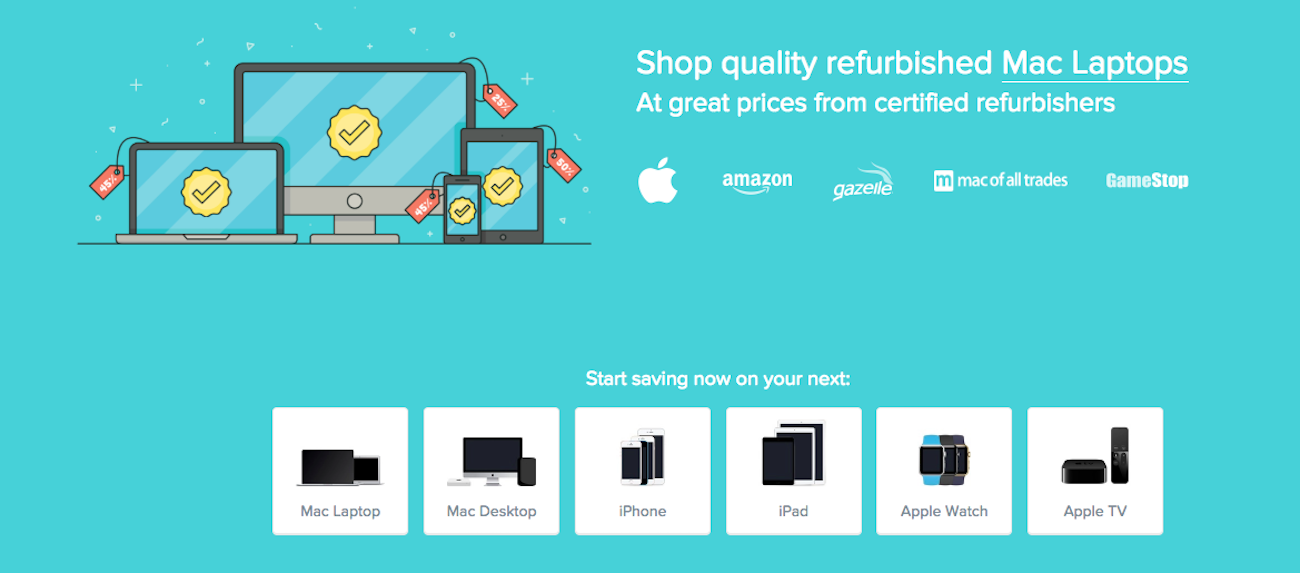Our new Day One in Depth video course, updates to some great apps, a tip on iOS battery life, and more
Here are the things we published this week. You can also stay up-to-date by following us on Twitter and RSS.
Also, we have a weekly email newsletter that sums up all the new and cool things published to the site. If you like to stay up-to-date via email, then you should sign up here.
Day One in Depth Video Course »
Day One is, hands down, the best journaling app out there. And it is one of the most important apps I use. It has been a staple on all my devices since it first shipped in the App Store back in early 2011.
Over the years, I have used Day One to chronicle so many moments, photos, and memories of my life. From the births of my boys, to quitting my job of 10 years to venture out on my own; from figuring out life during stressful times when money was tight, to my wife’s and my 10-year anniversary trip.
Moreover, I also use Day One to track and manage the business and creative challenges I face.
Needless to say, this app plays a critical role in how I stay focused, productive, and creative every day. And that is why we hope to help you get the most out of this app as well.
How I use Day One — and an aside about the differences between Bear and Day One »
Being a proficient journaler isn’t necessarily one of my strong suits, as I’ve gone through monthly streaks of daily journaling and I’ve gone weeks on end without journaling at all.
Fortunately, Day One has grown and has been improved upon from that very first entry1 and has made many of the tedious aspects of journaling an automated breeze. I use Day One’s Activity Feed for experiencing the moment and going back later to insert important events or happenings during the day.
How to check your battery health in iOS 11.3 »
iOS 11.3 brought a new feature to iOS that show more information on battery health. When information came out late last year that iOS would slow down older iPhones with depleted batteries, users were very frustrated. Apple announced that iOS 11.3 would allow users to see information about their battery health along with an option to manually turn off the slowdown.
Castro 3 is here »
Earlier this week, Supertop Software released version 3 of Castro. Along with a host of new features, it also adopts a new subscription model that provides access to premium features.
Speaking of features, Castro 3 is loaded. It brings an entirely new player engine. It includes new options to Trim Silence (similar to Overcast’s Smart Speed), Enhance Voices (boosts and balances audio levels), Mono Mix (makes it easier to hear podcasts that pan some guests on left/right channels), and more reliable streaming.
1Password releases version 7 for macOS »
1Password is one of the macOS apps I rely on most. I’ve been a 1Password Families subscriber since day one, and I am not sure I’d enjoy using a computer, tablet, or smartphone without it. Between passwords, credit card information, and more, it has become an essential element of my day-to-day workflows. It allows me to know that I have a centralized place for housing all of my important (but needs to be secured) data.
A little known way to save money on your next Mac (Sponsor) »
RefurbMe is a price comparison site for refurbished Apple products, allowing you to get the best prices for refurbished Macs, iPhones, iPads, Apple Watches, and Apple TVs. The intuitive interface makes tracking the latest deals and discounts simple, as you can filter by year of release, screen size, price, model and more.
Our platform allows you to sign up for email and SMS notifications, receiving alerts as soon as a new price drop has gone live or when a product is back in stock. RefurbMe lists thousands of Apple products from a range of major retailers and certified refurbished partners so that you won’t have to go digging for the best prices.
RefurbMe: helping you to save money on your next Apple product.
Our thanks to RefurbMe for sponsoring the site this week!