Crafting Your Own Productivity Workflow to Handle Everything Life Throws at You

Back in January, Shawn led a workshop about the four most common failure points in a busted productivity system:
- A lack of clarity
- A lack of planning
- A lack of execution
- A lack of reflection
When it comes to a lack of clarity, the solution is to take the time to get clear on what matters so you can stop spending valuable time spinning your wheels.
One of the ways to help you get clarity is to understand how information flows into and out of your productivity system. So in this post, we’re going talk about crafting your productivity workflow so that you can handle anything life throws at you.
Productivity Focus Booster 🚀 Simplify and update your task management
If your to-do list overfloweth and you have multiple areas of life to manage, it’s time to get a system that actually works.
Get complete access to all the frameworks, training, coaching, and tools you need to organize your daily tasks, overcome distractions, and stay focused on the things that count (starting today).
Step 1: Refresh → Audit and streamline your current tools and systems and get clear on what’s working for and against you.
Step 2: Upgrade → Build a productivity system that plays to your strengths (even if you find “systems” annoying).
Step 3: Nurture → Make your system stick. Create a flywheel that keeps you focused on what matters most day after day.
Get all this, and more, inside the Focus Club membership.
Join 300 focused members who have access to $5,000 worth of our best courses and masterclasses, the Digital Planner, a Private Chat Community, Monthly Coaching Calls, and much, much more…
Distractions are Deadly
Real productivity is following through on what you intended to do. It’s those times when we intend to do something else more important and our focus is stolen away that are the problem.
The issue we all face is distraction.
It’s easy to identify a distraction after the fact, but in the moment is quite a bit more difficult. Once we realize we’ve been distracted, we have a couple of options:
- Get upset at others or ourselves that we weren’t able to follow through on what we intended to do.
- Ask ourselves if there’s anything we can do to prevent similar distractions in the future.
Reacting emotionally doesn’t change anything, but responding intentionally can help us avoid falling into the same trap again.
Information Overload
One of the reasons we get distracted so easily is that the volume of information we have to sift through is astronomical. We’re bombarded by messages every day, telling us to do X, buy Y, and wear Z. Combine that with the Fear of Missing Out (FOMO), and you have a recipe for cognitive overload.
It’s no wonder we eventually disconnect and start scrolling through the endless feeds looking for the next hit of dopamine. With all that information to go through, the next hit of dopamine is the only thing our brains have to look forward to.
You can’t keep up with it all. Even if you tried, there’s just too much.
But that’s actually good news.
The Joy of Missing Out
An alternative to FOMO is JOMO (the Joy of Missing Out). Instead of feeling stressed about what information you might not have, you can flip the script and take joy in the fact that you consciously chose to neglect certain things.
By putting up boundaries to protect your attention, you can focus more on what really matters.
You have a choice.
Not All Information is Bad
There are lots of ways information can be valuable to us. A message from a coworker can provide clarity on how to move things forward at work. A passage from an article or book can spark an idea for a creative project.
“Information is the fundamental building block of everything you do.” — Tiago Fort
The collection of information (and taking action on it) is the foundation of productivity. Here are some examples:
- Tasks (information on what to do)
- Calendar events (information on where to be and when)
- Articles/Books (information that may improve our processes/systems)
- Contacts (information about people)
- Ideas (information to be developed and expressed)
Information isn’t bad. But not all information is created equal, which means we have to be careful about which doors we choose to open.
Thinking in Systems
Every system has three parts:
- Input (things that come in)
- Process (the steps things follow)
- Output (things that leave)
Fortunately, personal productivity is very much a system. That’s good news because it means we can modify the output by changing the input. We can also manipulate the process, but the real culprit when it comes to information worklfows is that we aren’t careful enough about the inputs.
Garbage in, garbage out.
By spending a little bit of time thinking about the way important information enters your world, you can cut out the sources of clutter and focus on the ones that matter.
The next step is to identify what to do with all that information that passes the filter and enters your productivity system.
Give Every App a Job
One of my favorite YouTube videos is by the late author and Harvard business professor Clayton Christensen describing the concept of Jobs to be done.
In the video, he talks about a company that was trying to sell more milkshakes. Initially, they were trying to answer the question, “how do we make better milkshakes?” They tried several things, but it didn’t result in any meaningful change to the sales.
Eventually, they realized that half of the milkshake sales happened before 8am. So they started asking people who came to buy milkshakes in the morning, “what job did you hire that milkshake to do?”
What they found was that people wanted something that would last their whole commute, wouldn’t make a mess in the car, and be filling enough that they weren’t hungry when they arrived at the office.
So what does this have to do with productivity?
When it comes to crafting your own productivity workflow, it’s important that every app has a job. And the question you have to ask about every app you decide to use is:
What job am I hiring this app to do?
Here are the apps that I use and the jobs I hire them for:
- Todoist — personal tasks
- ClickUp — work tasks
- MindNode — visual thinking
- Fantastical — events
- GoodNotes — sketchnotes
- Drafts — quick capture
- Readwise — read-it-later & RSS
- Obsidian — notes, idea development, and writing
The next step is to figure out how they all connect as information flows between them.
Crafting My Productivity Workflow
Once I figured out which apps I wanted to use, I created my own productivity workflow diagram:
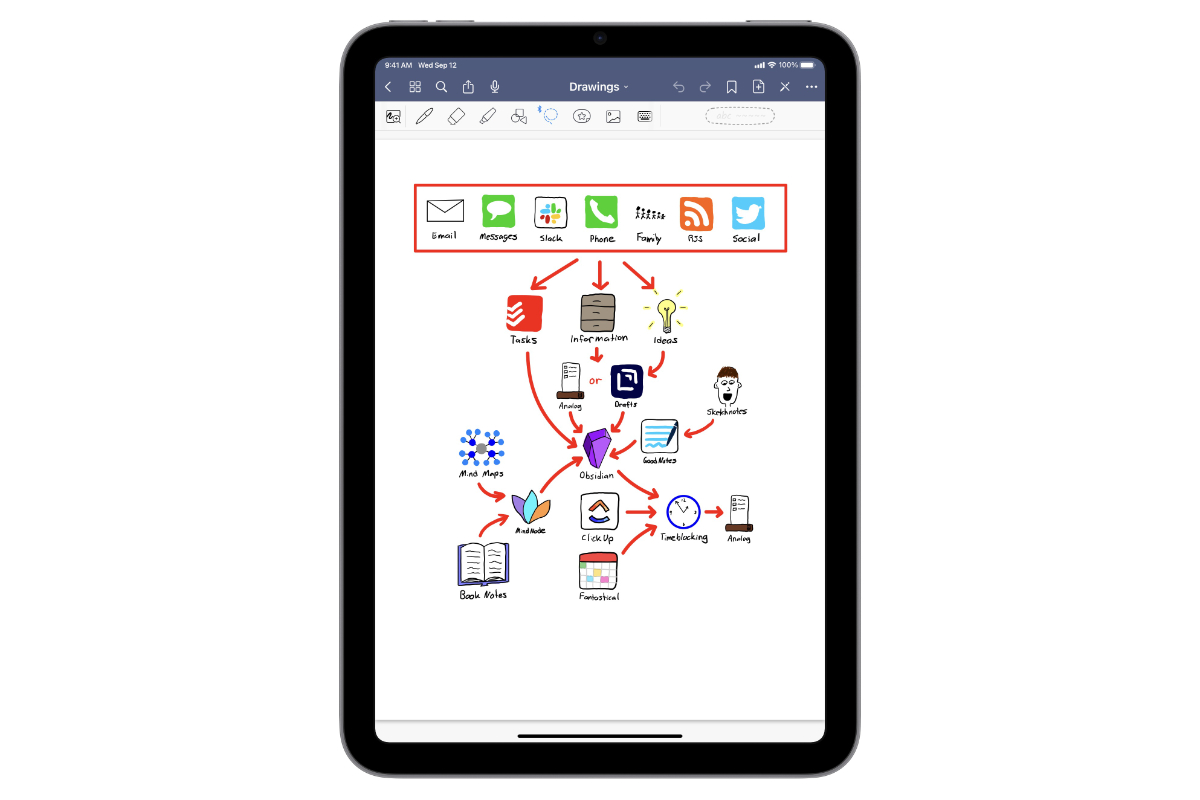
This diagram shows all the ways that information flows into and out of my productivity system.
The majority of the inputs are listed at the top of the diagram:
- Messages
- Slack
- Phone calls
- Family members
- RSS
- Social
Depending on what it is, it will go in one of three places:
- If it’s a personal task, it will go into Todoist.
- If it’s information I may need later or an idea I want to develop, it will go either on my Ugmonk Analog notecard (if I’m at my desk) or Drafts (if I’m out and about).
Eventually, all of the information that is worth keeping will end up in Obsidian, along with my book notes from MindNode and sketchnotes from GoodNotes.
From Obsidian, the Daily Note (which includes my personal tasks due that day from Todoist) shows me what I need to focus on as I plan the next day. When planning, I time-block my day by giving every hour a job in the following order:
- First, I add all events from Fantastical.
- Next, I budget time for all my work tasks.
- Finally, I budget time for the personal tasks I want to get done.
I write down the five (at most) tasks I’m going to try and get done today on a notecard that I put in my Ugmonk Analog (so I can see it all day as a visual reminder of what’s important), and I check things off as I go.
While this whole thing may seem like a lot, the real value comes from mapping it all out.
“Everything should be as simple as possible, but not simpler.” — Albert Einstein
Create Your Own Productivity Workflow
If you could use a little more focus, I encourage you to map out your own productivity workflow.
You don’t need to be an artist to diagram your own productivity workflow. You just need to create some visual representation of how things work their way through your system.
Productivity Focus Booster 🚀 Simplify and update your task management
If your to-do list overfloweth and you have multiple areas of life to manage, it’s time to get a system that actually works.
Get complete access to all the frameworks, training, coaching, and tools you need to organize your daily tasks, overcome distractions, and stay focused on the things that count (starting today).
Step 1: Refresh → Audit and streamline your current tools and systems and get clear on what’s working for and against you.
Step 2: Upgrade → Build a productivity system that plays to your strengths (even if you find “systems” annoying).
Step 3: Nurture → Make your system stick. Create a flywheel that keeps you focused on what matters most day after day.
Get all this, and more, inside the Focus Club membership.
Join 300 focused members who have access to $5,000 worth of our best courses and masterclasses, the Digital Planner, a Private Chat Community, Monthly Coaching Calls, and much, much more…
