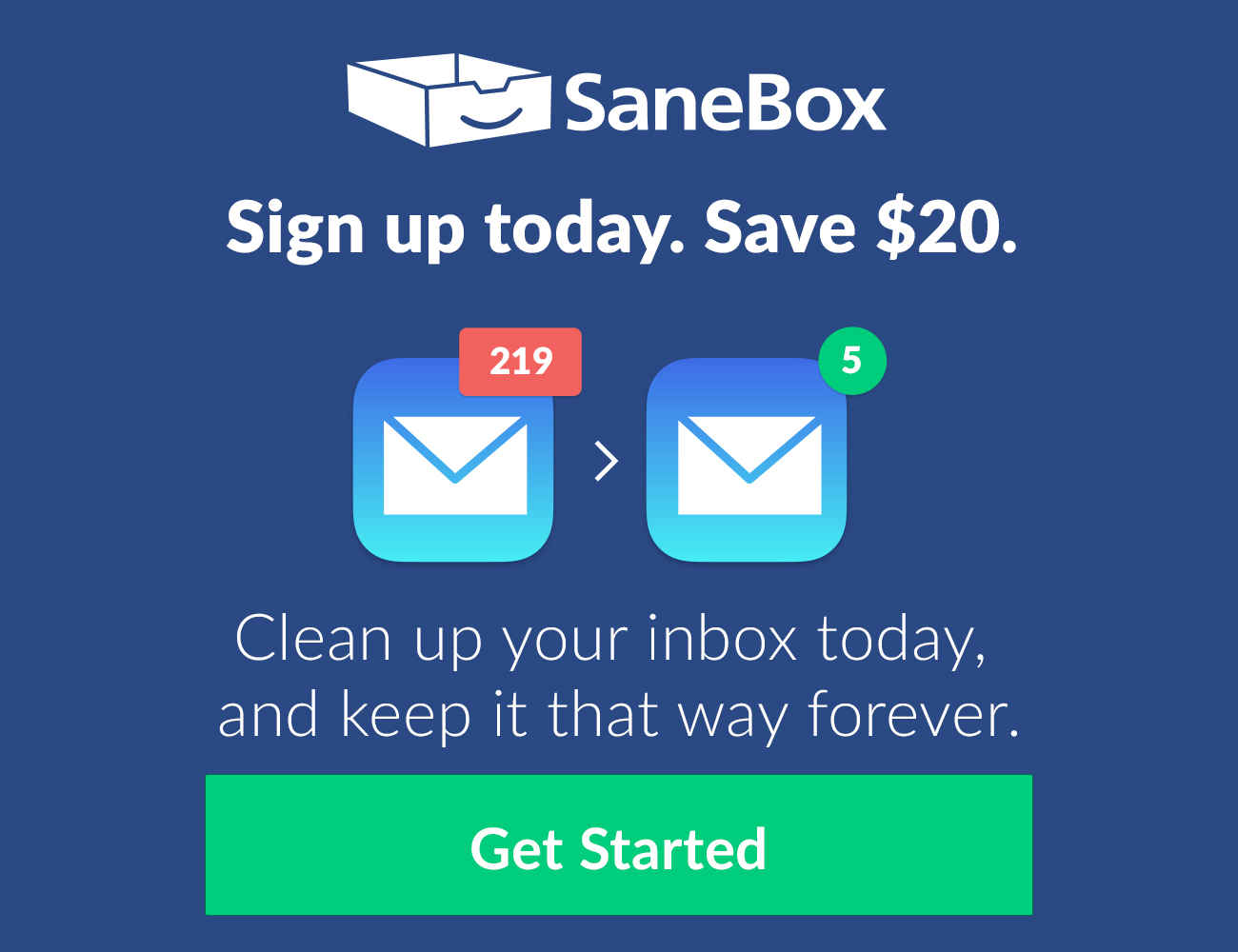An update to the best music streaming service, a big update to Ulysses for iOS, and more
Here are the things we published this week. You can also stay up-to-date by following us on Twitter and RSS.
Also, we have a weekly email newsletter that sums up all the new and cool things published to the site. If you like to stay up-to-date via email, then you should sign up here.
The best music streaming service »
Apple Music is currently the best option available for an on-demand streaming music service. This service has continued to build a rich feature set, attract a healthy amount of users, and continually has an extensive catalog of music that has a history of including exclusives not available anywhere else.
Threats to Your Time and Attention »
Continuing in our series on focus, deep work, and productivity, let’s dive into the most common issues that will threaten your productivity and focus.
What is that holds you back from being efficient and intentional with your time? What obstacles do you face to doing focused, deep work?
Ulysses 12 for iOS: Image previews, Drag and Drop, and a new design »
Ulysses for iOS received one of its biggest updates last week with the launch of Ulysses 12.
Inside, you’ll find image previews, wide-ranging drag and drop support, and a new design emulating iOS 11’s focus on bold headers and typography.
Productivity pitfalls »
Now, I know not everyone is a nerd about planning, scheduling, and setting goals, but there is a book by J.D. Meier that’s just fantastic…
It’s called Getting Results the Agile Way. (It’s free on KindleUnlimited, but since it’s more of a workbook I recommend getting the paperback.)
This book is jam packed with ideas and practical systems for helping you manage your time and priorities. I first went through this book nearly 3 years ago, and it had a significant impact on the time management system I use today and which I teach in The Focus Course.
Putting Siri to work on macOS »
Like app launchers, I’ve been pondering how can I get past my habits and start putting Siri to better use (or rather, to just use it period). I don’t want to use Siri just for the sake of it: I want to be more efficient with how I use my Mac. So I’ve been considering ways I could use Siri to speed up common tasks. Yes, I can launch apps with Siri, but I can do so much faster with LaunchBar.
Here are the activities I’ve found to be improved by using Siri on my desktop.
How to create zip files in iOS using Zipped »
Zipped is a really great app for creating and opening zip files on iOS. While I originally bought it to be able to extract zip files, it’s been really useful in creating zip files as well so I can share through email.
The trick to waking up to a clean inbox every morning (Sponsor) »
SaneBox is like a super-smart assistant who’s been with you for years and knows what’s important to you, and what’s not. It moves unimportant emails from the inbox into a new folder and summarizes them in a digest, where you can quickly bulk-process them. An average SaneBox customer saves 12+ hours/month on email.
SaneBox works with any email provider, client or device.
With glowing reviews from TechCrunch, Forbes, The New York Times and emailers everywhere, you can rest assured that you will fall in love with email again. Try it today and receive an automatic $20 credit upon signing up. It’s risk free—cancel and your email returns to the way it was.
Our thanks to SaneBox for sponsoring the site this week.