How to share Google Docs files publicly
July 28, 2016
Google Docs, our choice for the best online, collaborative document editing suite, has a wealth of sharing options.
One of my favorites is the ability to let people edit a document without signing into a Google account. This allows you to share the link without worrying if you are using someone’s Google Docs email or not.
To get started, click Share in the upper-right corner.

Then, click Advanced.
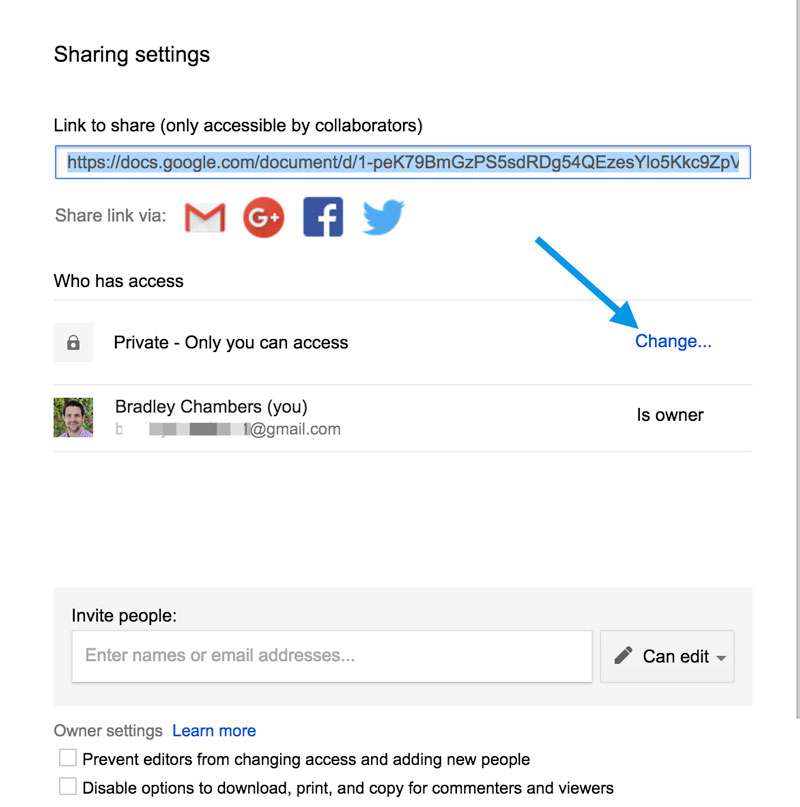
On this screen, you can allow anyone with the link to edit the document. You also have the option to only allow them to view or comment if you don’t want them to have full edit rights.
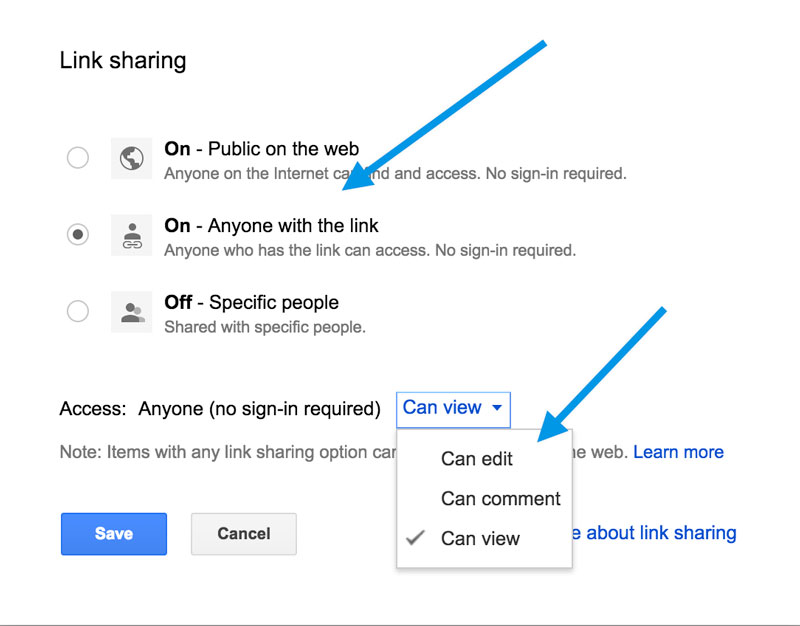
Once it’s saved, you can copy the link and start sharing.
We have more helpful tips right here.
