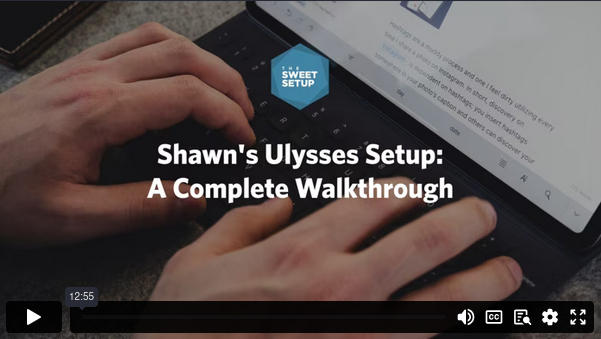We’ve Updated Our Review of the Best GTD Task Manager for Mac, iPhone, and iPad, and More
Here are the things we published this week and last. You can also stay up-to-date by following us on Twitter and RSS.
Also, we have a weekly email newsletter that sums up all the new and cool things published to the site. If you like to stay up-to-date via email, then you should sign up here.
We’ve Updated Our Review of the Best GTD Task Manager for Mac, iPhone, and iPad »
The “Getting Things Done” methodology and all the apps that work within the GTD system are near and dear to our hearts here at The Sweet Setup. As a result, we’ve spent days and months (even years) testing as many of the best GTD apps as we possibly can.
And no matter how many times we test these apps, we come back to believing Things 3 is the most well-rounded, best designed, and easiest-to-use GTD app available for iPhone, iPad, and the Mac. There are numerous contenders nipping on Things 3’s tail — such as Todoist, which has made some of the biggest strides of any GTD app in recent years — so we’ll continue to watch this space in the coming days and months.
Solitude Deprivation (August Focus Digest) »
Welcome to the monthly Focus Digest!
This is for creative professionals and entrepreneurs looking to create a more ideal schedule, get organized, and stay in control of the things that matter.
If you are new to the digest… here’s what to look forward to every month:
- A short article on a single concept around focus
- A couple quotes that we’ve enjoyed thinking on
- Links to interesting or related articles from our corner of the internet
- Upcoming events and resource spotlights for our Club Members
If this sparks any ideas, I’d love to hear from you!
The Best Pro Writing App for Mac (and iOS) »
There are a lot of great options available in this golden age of writing applications for the Mac and iOS, but we believe that Ulysses is the cream of the crop. In our opinion, it’s the perfect combination of power and grace, giving you both the writing tools to help you be productive and a beautiful, distraction-free writing environment to keep you focused, making it the best writing app.
Shawn Blanc’s Ulysses Setup »
This video is from our Learn Ulysses course, which is on sale for 50% off right now.
I’ve been using Ulysses as pretty much my one and only writing app since about 2017. In some of the other videos in the Learn Ulysses course, I share with you how Ulysses compares to other apps and why I use Ulysses versus different notes apps and things like that.
In this video, I want to take you through a complete walkthrough of my whole Ulysses setup and workflow. I’ll show you what’s in the app, all the different things that I’ve done in the app. I used to have my writing scattered all over the place. Several years ago, I consolidated all of it within Ulysses, and it’s been a huge game changer for me.
How Ulysses Can Help You Achieve Your Writing Goals »
Ulysses, one of our favorite apps, has several features that make it ideal for writing and organizing short and long projects.
The app has several features that make it a great tool for accomplishing your writing goals. Let’s start by examining the toolbar options above the editor.