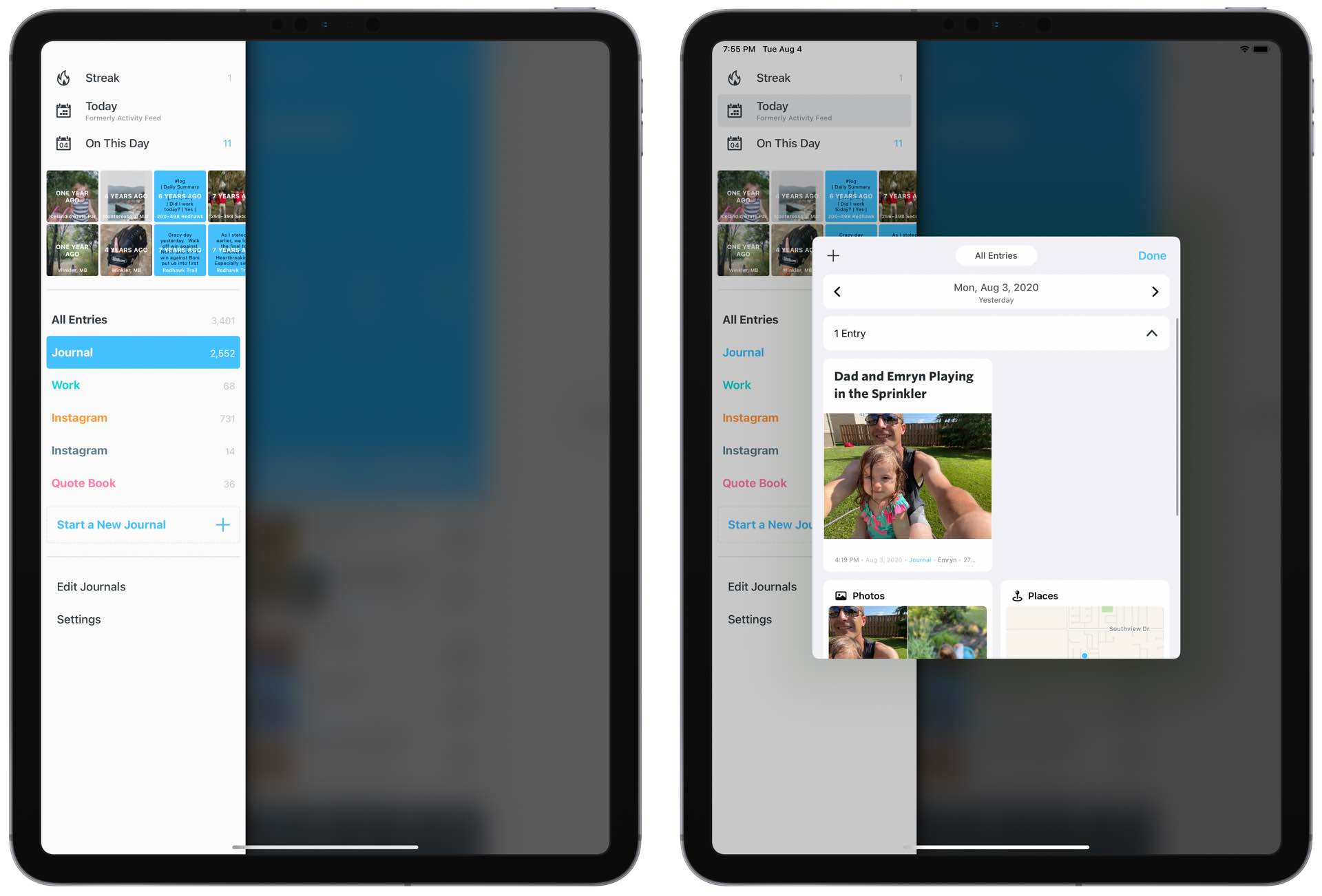Using Roam Research for Bible Study, Better Writing Workflows, and More
Here are the things we published this week. You can also stay up-to-date by following us on Twitter and RSS.
Also, we have a weekly email newsletter that sums up all the new and cool things published to the site. If you like to stay up-to-date via email, then you should sign up here.
How I’m Using Roam Research for Bible Study »
It’s funny how often I’ve changed my tool of choice for long-term research considering the inherent need to use a consistent tool over the life of your research. “Long-term research” in my case is Bible study, and I originally began my study by taking notes in Bear a few years ago. Soon after, I dove into Keep It for my study because of a want to separate my study from my other regular notes and because of a range of Keep It’s benefits. My use of Keep It steadily decreased over time, as I found it more beneficial to keep physical notes like highlights and underlines in a physical Bible. And, as if coming to a logical conclusion, my use of Keep It has given way to one of the more powerful long-term research tools we’ve seen in recent years.
Four Keys to a Better Writing Workflow (Webinar Replay, Part 1) »
We recently hosted a Focused Writer webinar for our Sweet Setup community.
It was an hour-long call and it was jam-packed golden nuggets of writing wisdom. So much so, we decided to split up the replay into a couple different segments and share them here on the TSS blog for everyone who wasn’t able to attend live. We’ll be posting part 2 later.
If you want to get unstuck from the fear of the blank page, and develop your writing habit, then this is for you.
New & Updated!
Learn Ulysses
You deserve to be free to focus on your ideas, your writing, your notes, and your research.
But it can be frustrating to use an app that is difficult to use; or even worse… use multiple different apps and have your stuff scattered all over the place.
Learn Ulysses is the premier video course for improving your writing workflows with the best writing app, Ulysses.
Available now, with a special discounted pricing during launch week.
Email Lessons from Napoleon Bonaparte »
Napoleon Bonaparte was a famous military commander with some interesting information management habits. But he died about 200 years ago (1821), long before computers, the internet, and electronic communication.
So what could we possibly hope to learn from his life about handling email in our digital age?
Turns out, quite a bit.
Day One Releases 5.0 Update for iOS & Mac »
Today, our friends at Day One released [version 5.0 of their venerable journaling app][1], which continues to be one of the most important apps on our respective home screens. Each major number revision always brings some big new feature with it, and with V5 that would be the all-new “Today” view, replacing the old Activity Feed.
(Six Colors) 2020 iMac review: The last picture show »
Apple updated the iMac line this week, which is what many believe to be the last update the Intel iMac line will receive before Apple unveils new models that are powered by Apple Silicon. Jason Snell, at Six Colors, received a unit for review and provided a lot of thoughtful insight on the latest revision to the quintessential Mac.
The 2020 revision to the 27-inch iMac adds in many (but not all) of the features of the late 2017 iMac Pro. It’s an update with some intriguing options and which addresses some of the iMac line’s most glaring weaknesses. If this is the end of the Intel Mac era, at least it’s going out with a bang.