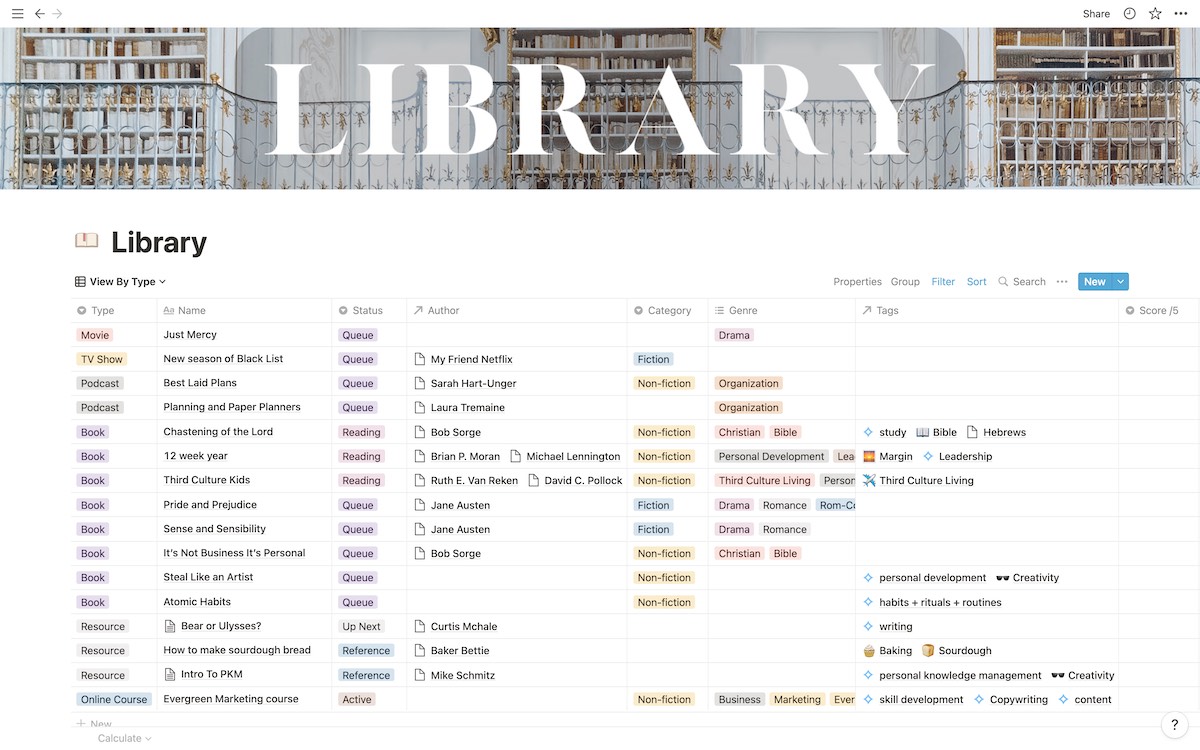Using Notion as a PKM System, Managing macOS Windows with Magnet, and More
Here are the things we published this week and last. You can also stay up-to-date by following us on Twitter and RSS.
Also, we have a weekly email newsletter that sums up all the new and cool things published to the site. If you like to stay up-to-date via email, then you should sign up here.
How I use Notion for my Personal Knowledge Management »
I officially joined the Blanc Media team in September of 2021. When I joined the team, I had some understanding of productivity, habits, focus, and all of those exciting things. But when I first heard the term “PKM” I drew a blank. I thought, what is PKM?
Over the last few months, my understanding of what PKM is has grown quite a bit. I realized that PKM (Personal Knowledge Management) is not just for the super-nerd or the information hoarder. The concepts within personal knowledge management can be utilized by anyone, and at the end of the day it’s about doing more creative work.
Magnet Snaps Windows to Where You Need Them »
It doesn’t take multiple external displays for someone to find a need for a window management app. All you need is one point of friction on a single display, be that a wanting to view two PDFs side-by-side or wanting a narrow waterfall app (like Tweetbot) to be set beside a browser page for reading.
External displays exacerbate the need, though. For sure.
Event Notes in Craft Are Awesome for Time Blockers »
Daily Notes became a hallmark feature in Craft in short order. The quick and easy ability to create a note, specific to a calendar date, that could be linked and back-linked across your entire Craft database made the feature a perfect option for collecting digital paraphernalia.
However, flying under the radar were Event Notes — a note page specific to a calendar event (rather than a calendar date). Event Notes are equally as powerful Daily Notes.
Especially if you’re a time blocker.
Event Notes are so good that I’d like to see calendar apps consider implementing such a feature. There’s something particularly appealing about searching for a specific event you know you attended to find all your notes from that event, all in one spot.
Is your productivity busted?
If you feel like you could use a tuneup for how you manage your tasks and your time, get access to our Productivity Workshop.
Shawn Blanc (founder of The Sweet Setup) covers:
1. The four most common symptoms of a busted productivity workflow
2. What you can do to overcome them
3. How to improve your approach to managing and organizing your tasks.
You’ll also get the downloadable templates and cheatsheets.
Interesting Links From Our Friends and Around the Web »
- (MacPaw) MacPaw’s Operations amidst the Russian Aggression against Ukraine
- (Six Colors) Review: Level Bolt is a stealthy smart lock contending with an imperfect world
- (Mac Power Users) #628: Stream Deck Power Users
- (Christopher Lawley) Steam Deck: The Ultimate Productivity Tool
- (Bookworm) 139: Personal Socrates by Marc Champagne