Useful Apps and Systems for (Suddenly) Schooling from Home
If your family is like ours, you have just been thrust into the world of managing your children’s education from home. When you normally work from home, this can make everything a little more challenging!
You have to deal with countless, daily emails from your child’s school and teachers. You need account details for sites or apps to use. You have to balance scheduled Zoom calls, school assignments, homework pick up and drop off times, and much more. Multiply that by the number of children in your home and multiple teachers per child, and it is no wonder your head is spinning!
Right now, you may feel like Jennifer Garner in 13 going on 30. Dizzy and disoriented, having discovered you have been thrust into adulthood and all you want is a fluffy pillow and a glass of water.

We can’t make it all go away, but we can share some tools and advice to help you manage the deluge of information you may be facing.
While I will mostly be speaking to those who are not used to schooling their kids at home, may I remind you dear homeschool families that this is new for you too! You have never had to homeschool your kids during a global pandemic. I can guarantee there are portions of your routine that have been disrupted, if not solely by the weight of the news and the fact your spouse may now be home working in the basement or the back bedroom and the kids can’t understand why daddy won’t come play.
Step 1: Brain Dump
First, if they haven’t already, ask your teacher if you can get assignments one week at a time. This will help you be able to look at your week as a whole instead of being forced to triage day-by-day. Take note of what tasks are a daily routine (for example, reading time and spelling practice) versus those that are specifically assigned each day.
When you first see everything written out in detail, it may look like a LOT. Do not panic! Let me assure you, half of the tasks listed will take no time at all. Right now it just feels daunting, and rightfully so! First we’re going to brain dump ALL the details coming your way in order to make sense of it all.
Tools
There are a number of methods you can use to help organize your thoughts and the constantly updating information.
Mindmaps
We’ve recently shared quite a bit about the power of mind mapping:
- WEBINAR REPLAY: Idea Magic
- VIDEO: How to use mind maps when running a business and personal life
- 4 Ways I use Mind Maps to Destress My Life
- Why Mind Mapping Works
- Sharpening Your Mental Saw
Mind maps can be an incredible tool to organize your thoughts and life in this unknown season.
One reader wrote to tell us how thankful she was to have MindNode to help make sense of her son’s schedule and assignments as they came pouring in. Inspired, I decided to start one for my son Jimmy.
I wrote his name in the middle with my first node as “Accounts.” I listed Zoom, Spelling City, a virtual classroom, Epic books, an accelerated reader site to TEST on said books, and so on and so forth.
Next, I made a node for his subjects he had been assigned so far. Math. Social Studies. Reading. Spelling. Under those I noted whether they would be daily routine or by assignment. Here’s what it looked like when I was finished:
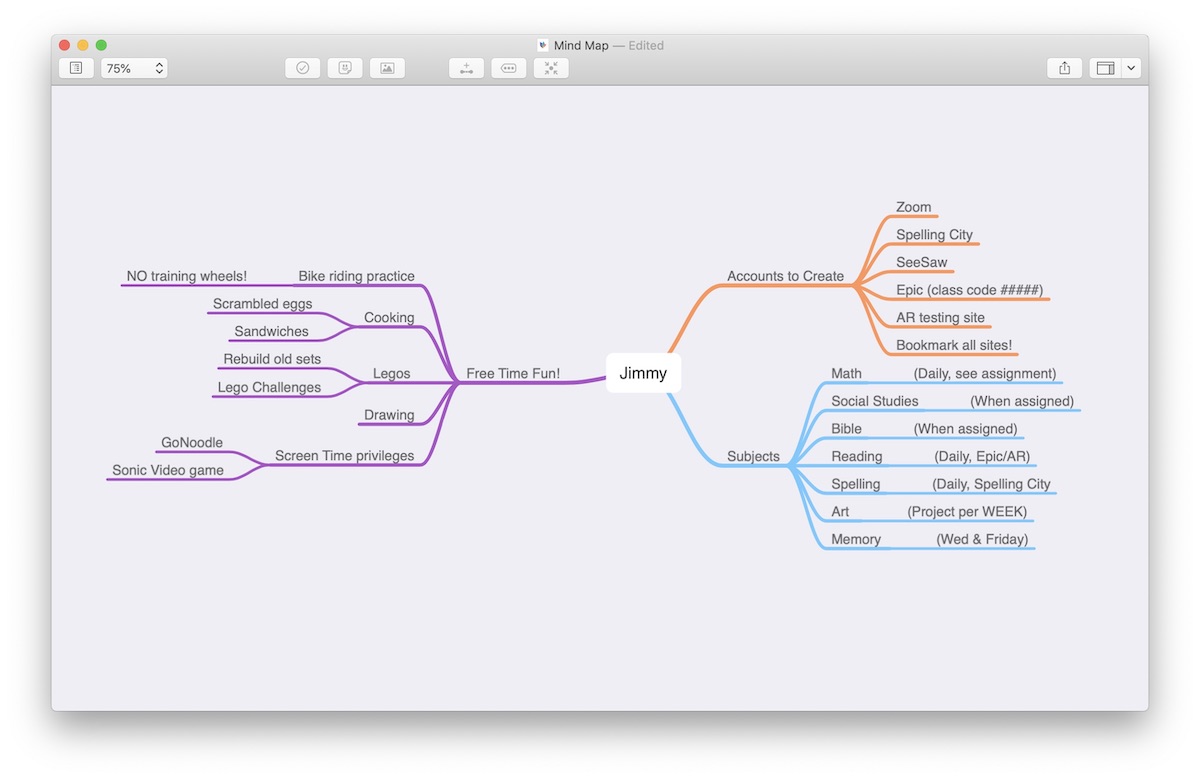
As you can see, mind mapping is a great tool because there is room for countless modules that can help you make sense of all there is to juggle. You might also want to ask yourself things like:
- What are some fun activities they can work on during down time?
- What are some household tasks I’d love to teach them while they’re home?
You may choose to do a mind map for each child, or simply to make sense of all the accounts you have. The possibilities are endless, but only create what makes sense for YOU!
Mind mapping may even help in other areas of your life you find yourself trying to make sense of. Meal planning from the groceries you have on hand to limit trips to the grocery store? Household chores? Appointments and events to reschedule?
One mind map to be sure to create as a family is a “Quarantine Bucket List!” Have everyone list fun ideas to do together and enjoy this season of slowing down and staying home. Movies to watch, fun games to play, hiking trails in town to discover, even simple actives such as staring at the clouds or a picnic in the backyard. Make sure to post this list somewhere visible in your home to remind you to be intentional with your downtime and weekends! You may find closures of large events and grand attractions to be a blessing in disguise.
Work From Home….
30% Off The WFH Course Bundle
Get our task and time management mini-course (All the Things (Analog)), plus with our Day One in Depth screencast course. This “WFH Bundle” is 30% off right now.
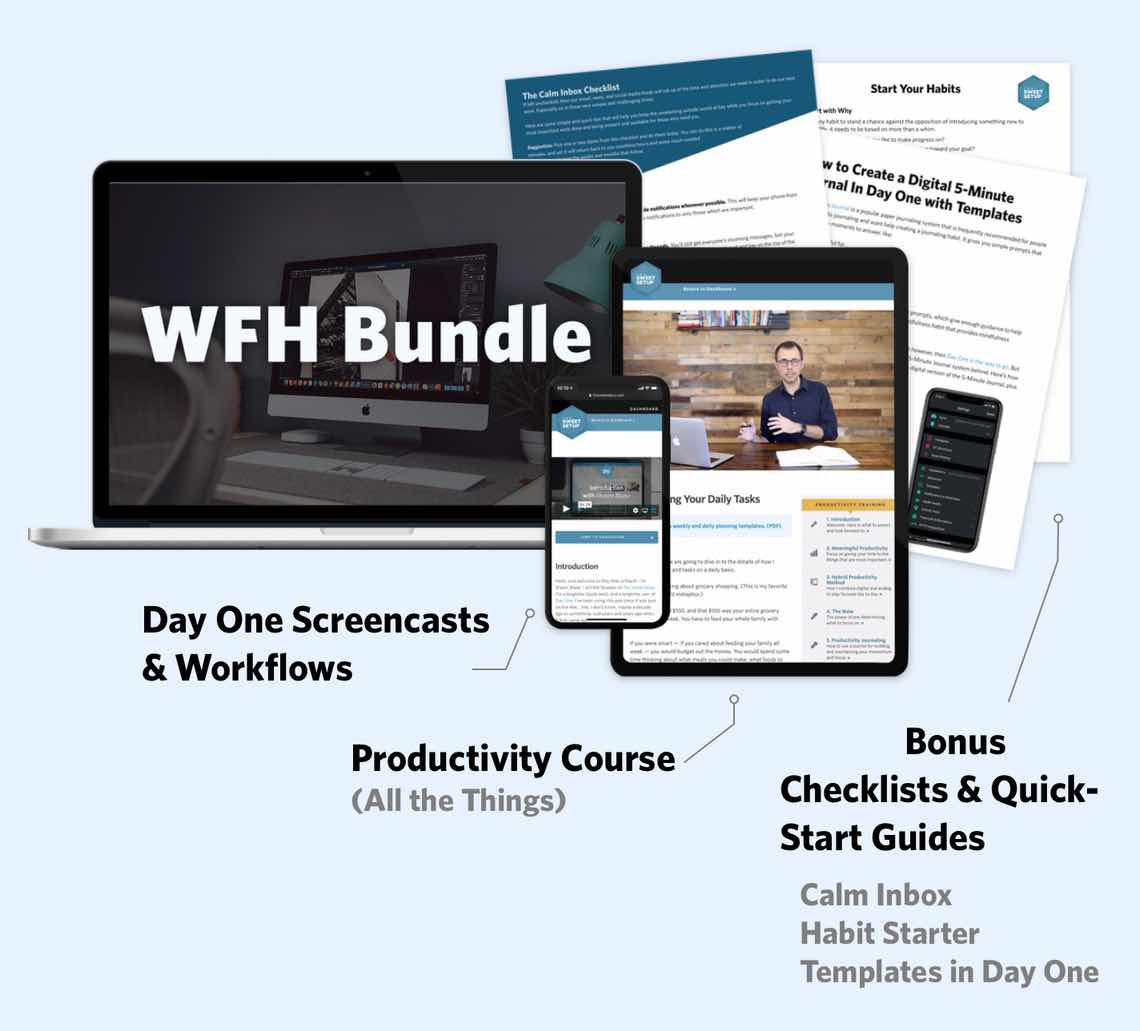
We’ll show you…
- How to schedule your day for maximum productivity in the least amount of time. This is especially helpful if you and your significant other are juggling responsibilities of kids and home life while also trying to do work.
- Weekly planning and reviewing. A great way to get ahead of your upcoming week so you can be prepared and have a priority of what needs to be done.
- Custom Productivity Templates: These are a few of the main PDF templates that you can print out or use on your iPad in order to follow along.
- How to use Day One, the best journaling app out there: which can help with reducing stress and anxiety, celebrating your wins each day, and keeping a log of what is happening in life right now.
Bundle Bonus: The WFH Bundle also includes three bonuses: The Calm Inbox Checklist, the Habit Tracking Quick-Start Guide, and Using Day One templates for the 5-Minute Journal.
Normal Price: $68
WFH Bundle Price: $47 (You save $21)
Things
I have always said that Things is my second brain. My favorite feature is scheduling tasks to pop up ONLY on the day I need to take care of it.
Things makes it incredibly easy to brain dump everything you need to take action on.
As you are reading your teacher’s email, you can use Things to jot down all the tasks that pop up for you as you’re organizing your kids’ duties. This could include things like the various accounts you need to activate and set up or supplies you need to gather from around the house (or order from Amazon).
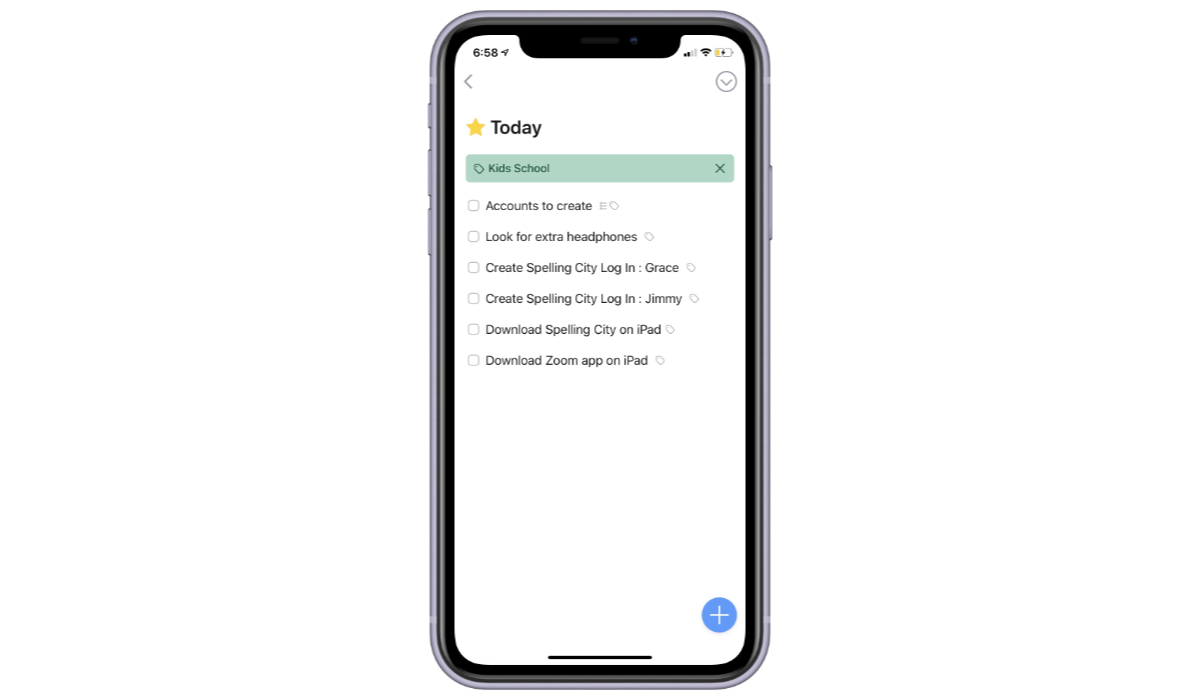
As your day unfolds and you suddenly remember something that needs to get done, add that to the list! Your brain knows when it’s too full and you can’t trust yourself to remember it later. It won’t rest until it knows that task has been safely assigned.
Things is also a great tool to track household duties. Now that you’re juggling more during the day, perhaps you want to set a task every Tuesday to set out the trash for Wednesday’s pick up. Or a reminder on the 15th to process and pay all the bills that will be due before your next pay day.
Lists & Whiteboards
This is also a great time for the good old-fashioned, pen-and-paper brain dump. As you write down all of the assignments, accounts, and daily routines, you will start to notice a pattern to be able to sort and organize.
We created a Google sheet on our family email account for each child’s list of sites, usernames and passwords. This way, both parents have an easy source to reference and both of us have access.
Shop your house and you may be surprised to find one (or more!) whiteboard(s). These can be incredibly handy for writing tasks you need to get done throughout the day so it stays in front of you and off your phone. Or perhaps you can use one to write your child’s assignments for the day.
Step 2: Make a Schedule
Now that you’ve had a chance to brain dump, mind-map, or list yourself into a bit more clarity, the next step is to make a schedule for your week.
You may choose to map this out hour-by-hour, or in blocks of time such as morning, lunch, early afternoon, late afternoon, and evening.
First block out your daily, known anchors, such as natural wake up time, breakfast, and time to get ready for the day.
Our teachers encouraged us that in this season, while routine and predictability is important, our goal is to keep everyone healthy and with that comes a good night’s sleep. Just because you are doing “school at home” does not mean you need to wake them up at 6:30am and have them sitting down to work by 8am. Let them sleep until a more reasonable hour that still allows you to stay on track for your day.
Next, add scheduled meetings such as Zoom calls or planned tutoring. This is a great time to also note times in the day you need to be on a call and the kids otherwise occupied. Conference call at 1pm on Thursday? Perhaps that’s room-time for the kids or a weekly afternoon movie with popcorn and snacks. (Who says we can’t have some fun while we’re all at home?)
When making your schedule, be sure to plan what each child will be doing! While one sibling has their Zoom call, what can their little brother work on?
Once you see your anchors and those parts of the day that are not flexible, you can begin filling in the puzzle with more pieces from your week-at-a-glance schedule from your teacher or your mind map.
- What is your child able to work on after making their bed, but before their Zoom call?
- What assignments need to wait until after?
- Breaks to get outside or move around! (Remember: while we may be tempted to power through and get it all done by lunch, our kids need breaks. Who’s favorite subject in school was Recess?)
- Rest time! Find an hour in the day you can send all kids to their room for naps or “room time.” Room time can include whatever parameters you choose. We give the option of reading or quiet play. You may be able to use this time to rest yourself or catch up on work.
Here’s what our schedule looked like once we had put everything on there:

Here’s another example from a dear friend with three young ones at home who created this beautiful, daily routine to follow. Not only has this helped her stay on track and provide structure for their day, their kids have even asked “What’s on the schedule?” on the weekends.
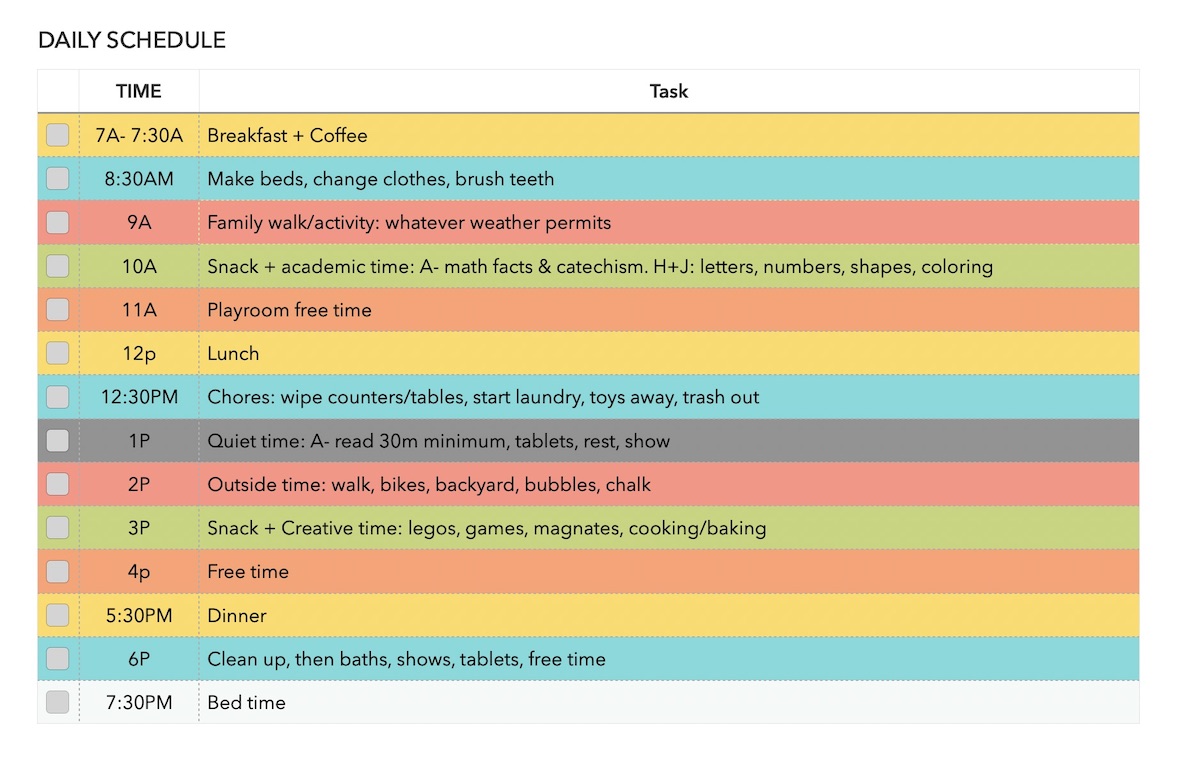
As we mentioned recently in our Working from Home webinar, the Pomodoro method can come in very handy when staying on schedule with your kids! Choose increments of time such as 20-30 minutes to work on a certain activity or assignment. You can use timer apps or a clock like this to help.
Additional Resources
While your teacher may have provided plenty of material for their school routine, you may need extra ideas of ways to fill small gaps in the day or options for one sibling while another needs your help.
Having a list of options to turn to will help your decision fatigue when it comes to reviewing these choices!
Tip: Resist sending your kiddo to their room to “just play” unless there is more than 30 minutes before the next activity. I can pretty much guarantee this is recipe for, “But I just got started on (fill in favorite activity here)”. Plus, this will help make rest time or room time that much more captivating.
Instead, try:
- GoNoodle Videos
- Dance party — create a playlist of some favorite songs to get your kids moving
- 10 minute “outside recess”
- Jumping jacks
- “Go run around the entire house three times!”
- Audible is offering free children’s books
- Museum tours
- Check to see if your local zoo has a webcam for some of their exhibits
- Other educational sites such as PBS Kids Games, PBS Kids Videos, or ABCmouse.com
Step 3: Gather Supplies
Now that you have an idea of what to do and when, it’s time to organize the HOW.
School Supplies
Choose where all school supplies will be kept. If you are able to, find a bin, basket, or shelf for you to keep all of your children’s school supplies together. We repurposed two dollar store bins and assigned one to each kid. Inside we have the textbooks, folders, and supplies sent home from school by their teacher. You can also add a cup with writing utensils and the other school supplies they may need on a daily basis.

This does NOT have to look cute or Pinterest worthy. The sole purpose for this method is to save your family’s energy when it comes time for both starting and ending the school day.
Electronics
Since much of this distance learning is being facilitated virtually, designate what device or devices are to be used. You can organize this by child (your older child uses a laptop while the two younger ones take turns with the iPad.) or by application (Zoom calls on the computer, reading and spelling actives on the tablet).
Step 4: Establish a Routine
Just as it’s important to end your day by writing out the top tasks to focus on for the next day, do the same for your kids schooling. You will want to do this both daily and weekly.
Every night, after the kids have gone to bed and the house is quiet, review the assignments for the next day and do any prep needed. Also be sure to check your email for any updates or announcements from your school.
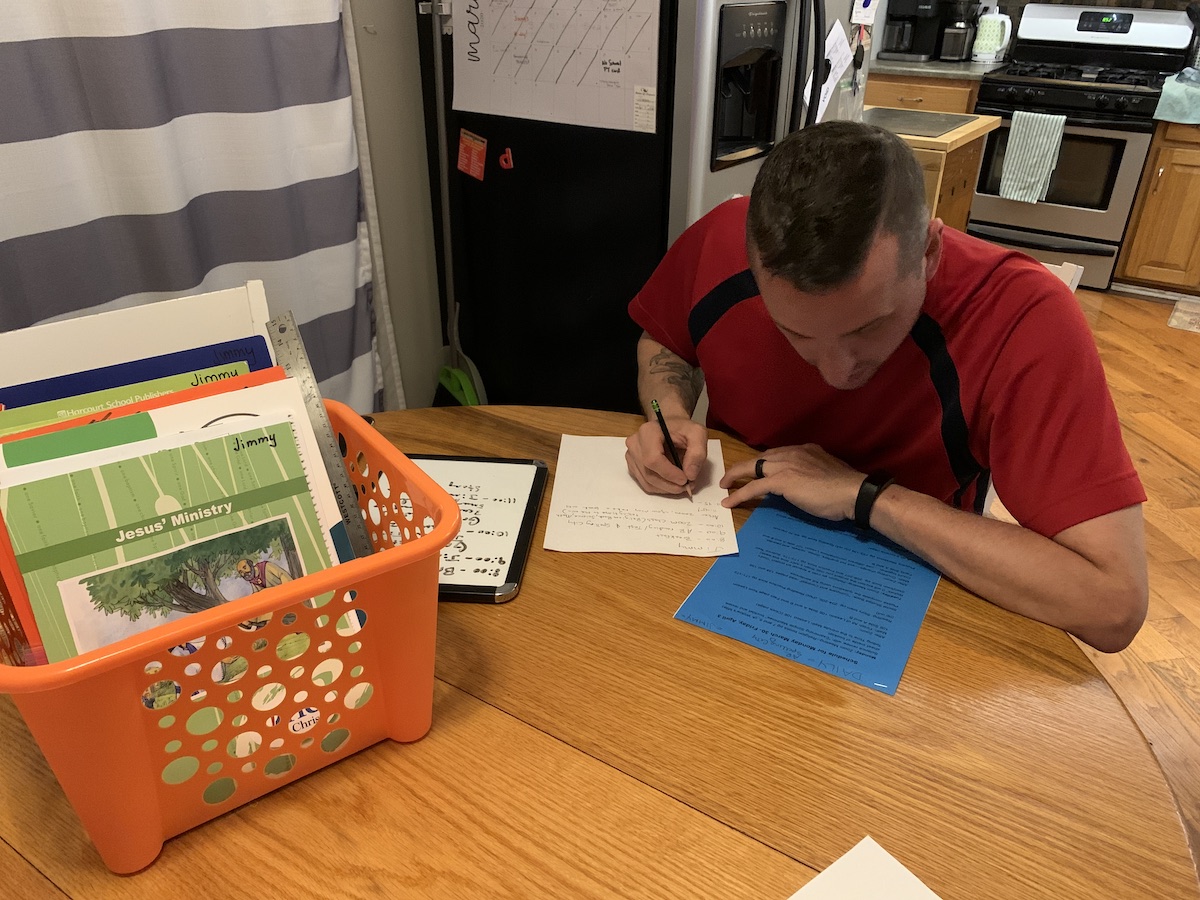
We have decided to simply use a piece of paper for each child, write down the schedule and assignments for the day, and place it in the front of each school bin. If we have the time, we also pull the books, worksheets, and project supplies to the front as well for easy access. This is the school equivalent to setting out your clothes the night before! (Shout out to our Focus Course alumni.)
In the morning, when everyone is asking you questions and the coffee hasn’t kicked in yet, you will have a resource to direct your children to!
On Saturday or Sunday, you can do your weekly planning. Sit down with your spouse or significant other to review your teacher’s assignments for the upcoming week. Work together to ask yourself what worked last week and what didn’t. Do you have more time in the morning than you thought and the kids could help with chores? Was the schedule too tight and you need to plan more breaks? Make changes to your schedule if needed and save the daily assignments for your evening prep times.
When can I work?!?
After looking at the schedule for your child’s day, you may find yourself a bit frantic realizing you have not yet planned time for you to get YOUR work done.
Find one or two pockets of time when your kids are occupied to do things like get ready or work. This may be waking up before they’re awake or an afternoon combo of one hour of rest time followed by an hour of educational TV time (or Disney Plus!)
Now that you have more people home, delegate! Find duties you can include the kids on that perhaps you used to do yourself, such as putting away dishes, sorting laundry, or other projects around the house. This is a perfect opportunity to train them in a new area of responsibility.
If both parents are home, try to tag-team as much as possible. Some have shared how one parent will oversee getting the kids ready for the day and school for the morning while the other works, then switching for the afternoon.
Regardless of what you choose, just be sure to communicate realistic expectations with your team. We are all in this together. Chances are, many on your team will be in your same shoes and completely understand. Here at Blanc Media, we know this is an ever-changing situation and each of us have had to make adjustments to both our usual role and that of teacher. (See the work from home webinar replay for more info.)
A Few Additional Tips
To wrap up this article, here are a couple other tips that have been helpful for managing everything from home.
- Do Not Disturb is your friend. With countless family and friends also working from home, you may feel bombarded with texts, FaceTime requests, or email notifications. Set aside time in your day when it’s OK to check in on those notifications. Let your friends and family know they can reach out whenever, but you will respond only when you have the space to do so.
- Schedule social media time. Resist the “just checks” throughout the day. Not only will you get distracted from the amazing schedule you just created, it will add more emotional and mental weight to your already heavy load for the day. Try saving that for a short browse over a lunch break or when you crash on the couch while your spouse does bedtime.
- Marco Polo is a GREAT resource to stay in touch with friends and family to be able to have those “face to face connections,” but not need to be available at the same time. It’s okay to get creative and stay connected! Just don’t let the notifications derail your day.
- Look for resources to help you with household duties. Now is not the time to feel like you have it all together. As Kendra Hadachi of The Lazy Genius says, “Name what matters!” You may already have felt behind on household chores and meal planning was grabbing take-out half the week. Find resources to help you stay on top of the daily life needs that will not be put on hold just because the world has had to press pause.
- The Lazy Genius podcast has countless episodes on meal planning and creating a “dinner queue” of meals to pull from.
- If you need a cleaning routine that’s manageable with a “little bit every day,” check out Becky Rapinchuk of cleanMama.net and find ways to include the kids.
Work From Home….
30% Off The WFH Course Bundle
Get our task and time management mini-course (All the Things (Analog)), plus with our Day One in Depth screencast course. This “WFH Bundle” is 30% off right now.
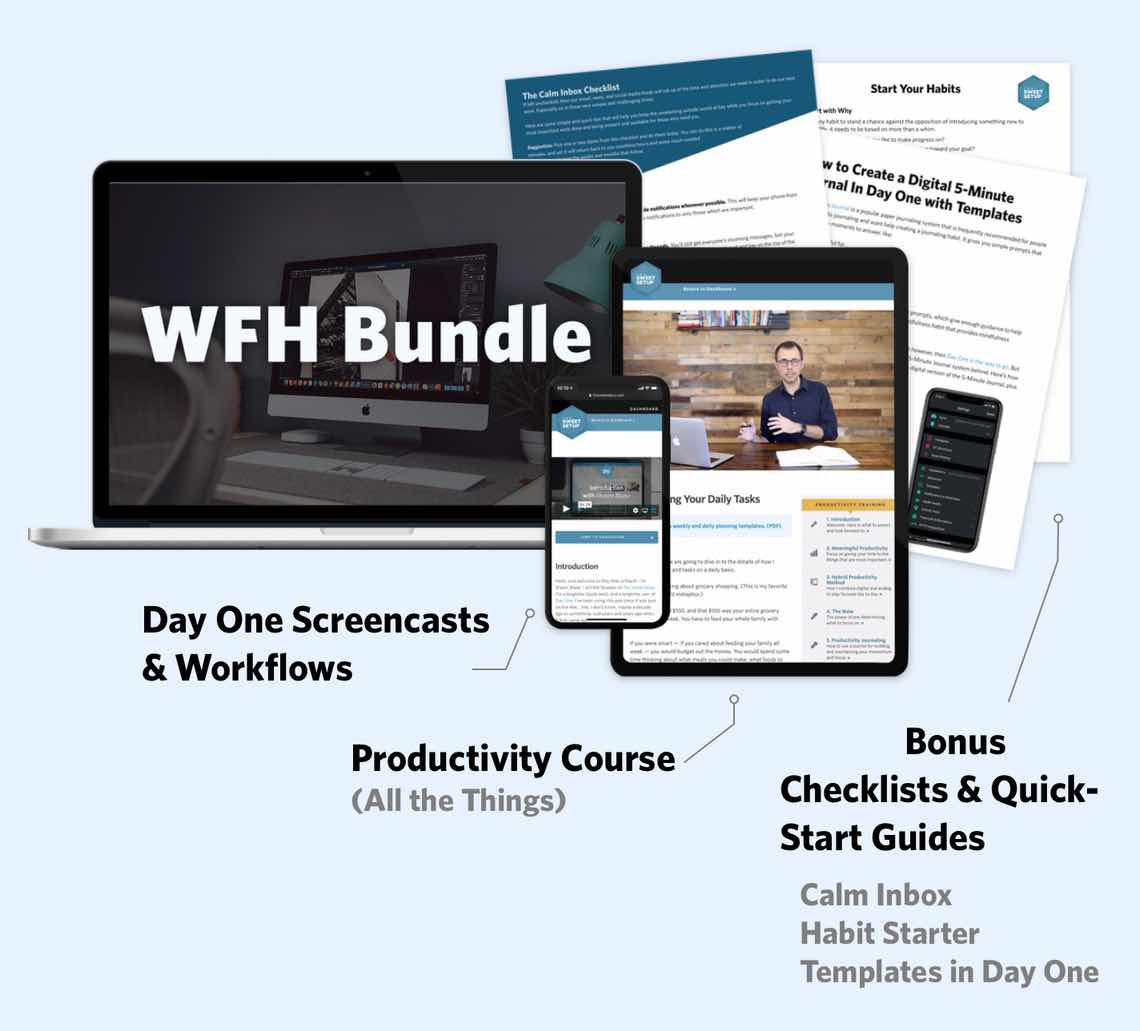
We’ll show you…
- How to schedule your day for maximum productivity in the least amount of time. This is especially helpful if you and your significant other are juggling responsibilities of kids and home life while also trying to do work.
- Weekly planning and reviewing. A great way to get ahead of your upcoming week so you can be prepared and have a priority of what needs to be done.
- Custom Productivity Templates: These are a few of the main PDF templates that you can print out or use on your iPad in order to follow along.
- How to use Day One, the best journaling app out there: which can help with reducing stress and anxiety, celebrating your wins each day, and keeping a log of what is happening in life right now.
Bundle Bonus: The WFH Bundle also includes three bonuses: The Calm Inbox Checklist, the Habit Tracking Quick-Start Guide, and Using Day One templates for the 5-Minute Journal.
Normal Price: $68
WFH Bundle Price: $47 (You save $21)
