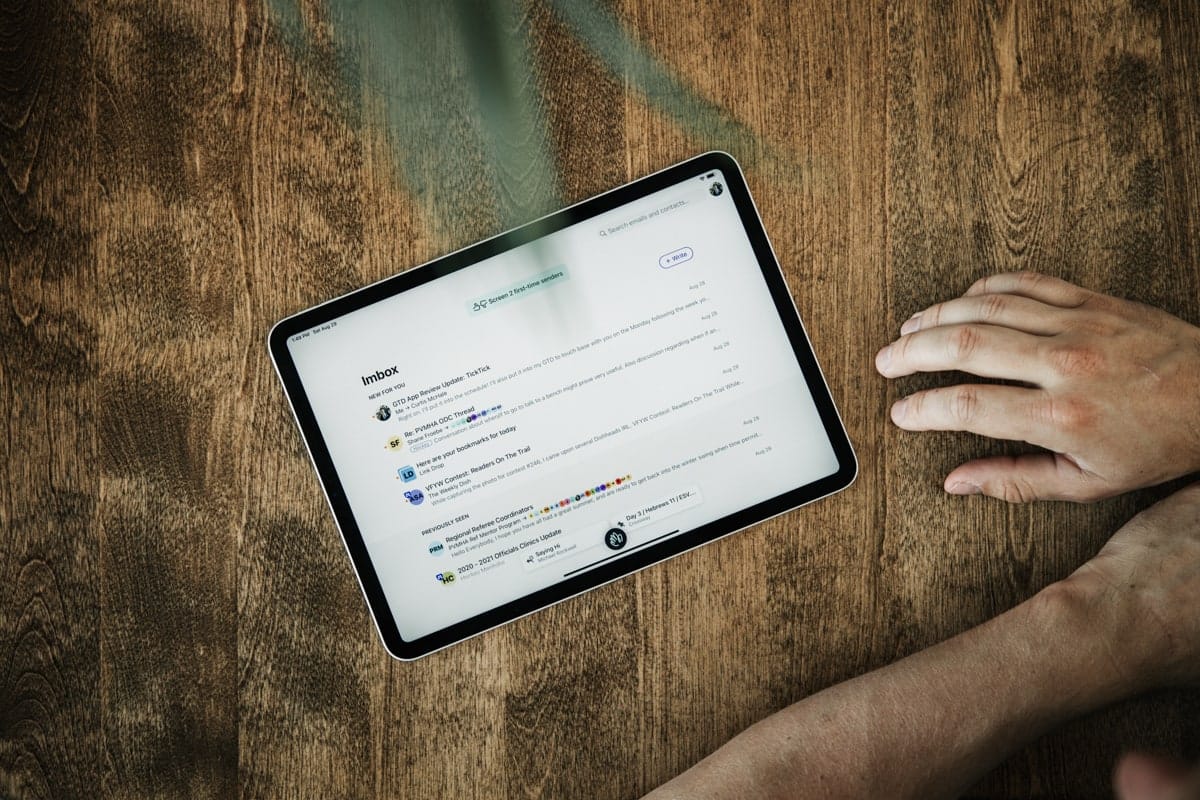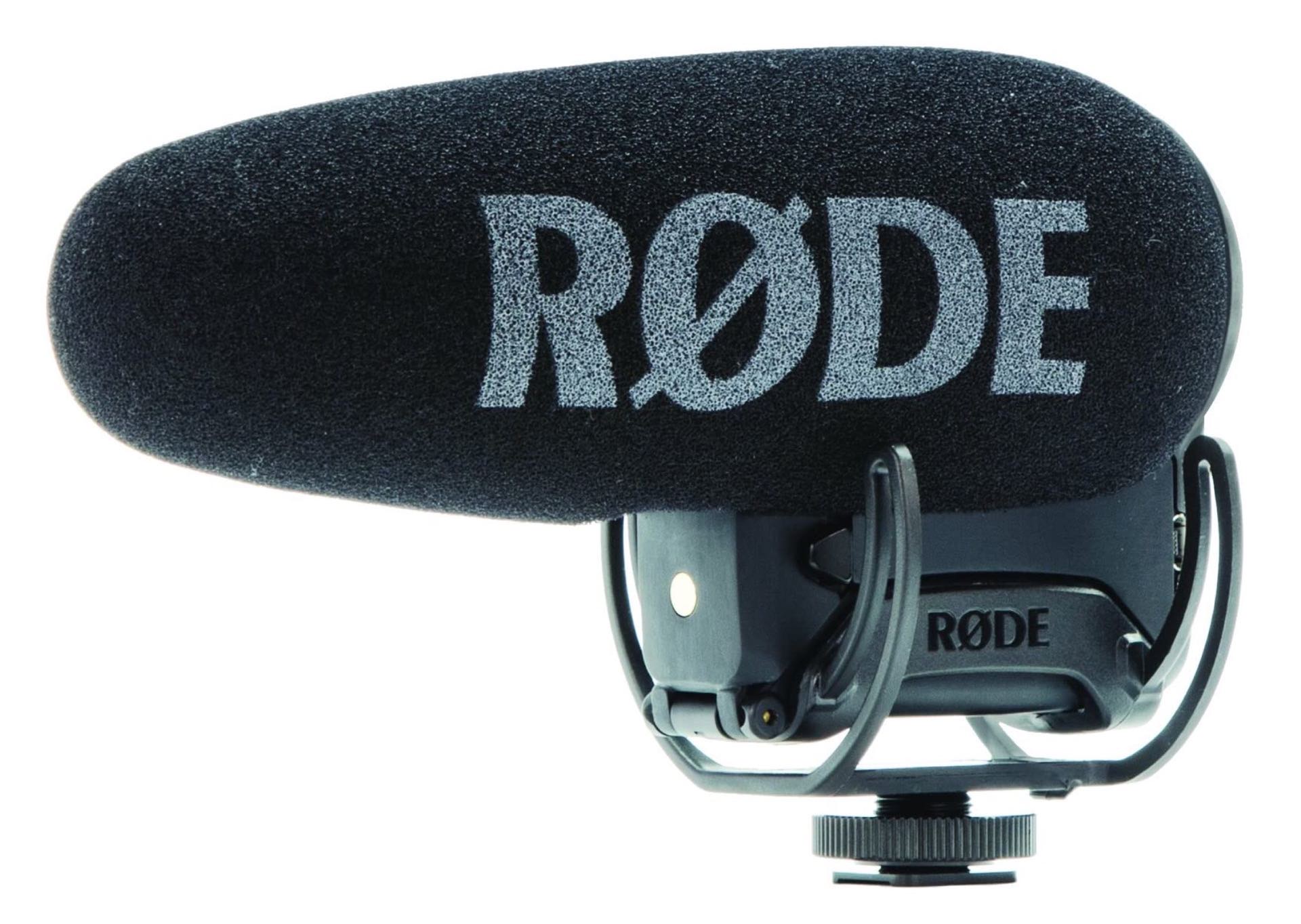Two Months in with HEY Email, First Impressions of Using Notion as an Editorial Calendar, and More
Here are the things we published this week. You can also stay up-to-date by following us on Twitter and RSS.
Also, we have a weekly email newsletter that sums up all the new and cool things published to the site. If you like to stay up-to-date via email, then you should sign up here.
HEY Email: Two Months With the New Email Service »
Matt Birchler, a colleague and fellow contributor for The Sweet Setup, wrote this for his personal blog, BirchTree:
Nearly 2 months later, I have an update. Hey is one of, if not the best new service I’ve signed up for in the past 5 years. How much do I like it? I have a recurring task in my task manager to move one account over to my Hey email address every day.
(Emphasis his.)
I found myself nodding through a wide range of the comments in his blog post and feel nearly the same level of giddiness when using HEY each day.
To add my personal flavor though, I’d go so far to say that HEY is the best new service — period — in the past five years.
I can’t think of any other service that has strummed up so much whimsy, utility, and flair in such a short period of time as Basecamp has done with HEY.
Notion First Impressions: Thoughts After Two Weeks with Notion and our Content Calendar »
Roughly two weeks ago we switched from Basecamp to Notion for managing our Content Calendar here at TSS.
The reason we are switching is because we need project management software that can handle both product creation and content creation. Basecamp is fantastic for the former, but (as I outlined in my previous article) it’s terrible for the latter.
After a few weeks of Notion use, here’s an unordered list of thoughts and impressions around how we are using Notion, what we like about it, and what makes us want to throw our iPads out the window…
New & Updated!
Learn Ulysses
You deserve to be free to focus on your ideas, your writing, your notes, and your research.
But it can be frustrating to use an app that is difficult to use; or even worse… use multiple different apps and have your stuff scattered all over the place.
Learn Ulysses is the premier video course for improving your writing workflows with the best writing app, Ulysses.
Available now, with a special discounted pricing during launch week.
Apps We’re Trying: Meeter Pro »
In the category of “does one thing well,” Meeter Pro is the menu bar app that collects all of your upcoming meetings into a minimal list and allows you to launch your meetings with one click, regardless of what conference platform they use.
Was it hangouts or zoom? Personal or work calendar? Cut through the noise by simply connecting your calendar, and Meeter will automatically pull all your upcoming calls and let you manage them in one place.
Just like it says on the tin, Meeter collects your meetings from your various calendars, smartly pulls the relevant meeting link, and lists them in a small menu bar list. It’s incredibly easy to set up and use, and it’s one of those things that I can’t believe didn’t exist before March.
RØDE VideoMic Pro+ On-Camera Shotgun Condenser Microphone »
Look, I won’t sit here and pretend to be an expert about on-camera shotgun microphones, but I do know that the RØDE VideoMic Pro+ is a beast of a mic that will make your vlogs, films, and interviews sound exceptionally clean and crisp. It’s best to hear it for yourself, so here’s Beau Chevassus’ comparison between the RØDE and an iPhone mic.
(Superorganizers) How Josh Kaufman Does Research »
To round out this week ahead of a long weekend, we really enjoyed this interview with Josh Kaufman on how he organizes and processes all the information he reads for his work and personal studies. Perhaps most interesting is this tidbit about reducing distractions by having a separate computer for writing (and only writing) with Ulysses. Talk about focus! Another example of this solution would be using an iPad set to Airplane Mode for a similar constrained focus station.
To keep my writing process separate from the distractions of day-to-day life, I have two computers, one for writing, and one for everything else. I’ve learned over the years that my biggest enemy when it comes to writing productivity is the internet.