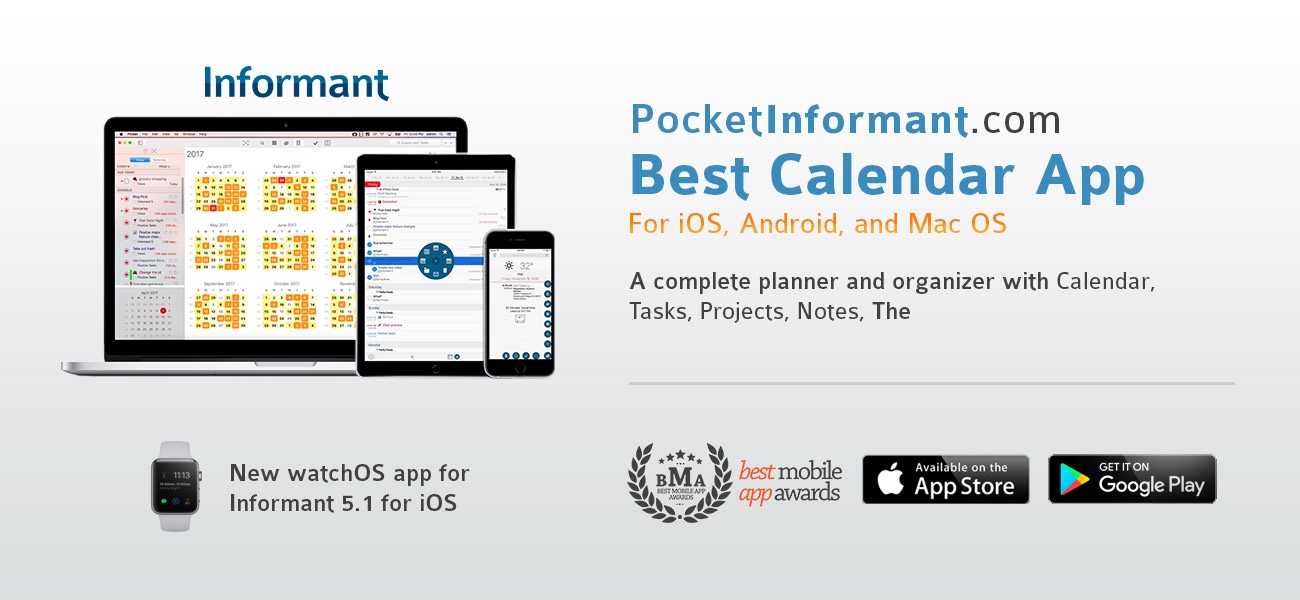Transmit for FTP transfers, a reader’s Mac and iOS setup, a tip about HomeKit, and more
Here are the things we published this week and last, as well as some great link material. You can also stay up-to-date by following us on Twitter and RSS.
Also, we have a weekly email newsletter that sums up all the new and cool things published to the site. If you like to stay up-to-date via email, then you should sign up here.
Apps we love: Transmit »
FTP clients may not be the most exciting category of macOS apps, but they make up a critical part of many people’s workflows. From web designers to content producers, many rely on them to transfer information to and from remote servers with ease.
The Mac has a long history of good FTP clients, but the one most people probably recognize is Transmit, by Panic.
Clay Russell’s Mac and iOS setup »
Clay Russell is a Director of Operations for a popular restaurant chain in Texas, and also runs the TEKSide Network of websites and podcasts that center on technology.
Want to share your setup?
We’d love to hear from you. Just fill out this form with some basic information and we’ll be in touch.
Seven Ulysses superpowers »
The more you use Ulysses, the better it gets.
And because all your documents are plain text, Ulysses is wildly fast at searching and filtering through everything. It does’t get “database bloat.”
This week, Shawn shares seven (ahem; eleven) superpowers that are packed into Ulysses.
How to build Scenes using Apple HomeKit »
In HomeKit, one of my most used features is triggering scenes. Scenes are basically one click triggers that control multiple devices. For example, this could be a “night-time” scene to turn out all of your lights, or it could be a scene to turn on certain lights when you wake up in the morning. While the automation of HomeKit allows you to schedule this, we don’t have a consistent schedule that makes daily automation a good fit. Scenes allow for easy access, but on our schedule.
MacStories: Transmit 5 review »
We wrote about a few of the reasons that we love Transmit last week, but John Voorhees (MacStories) published a more thorough review of this popular and polished FTP client. If you’re interested in learning more about this great app, this review is a great place to start.
Productivity for Power Organizers (Sponsor) »
Informant 5 is a complete planner in your pocket. It combines Calendar, Tasks, Projects, and Notes and has excellent views that you just don’t get with your native apple apps. It is easy to setup and has powerful and fun customization options like color coding tags and emojis. It combines your Tasks with your calendar, and it has simple project management features that make it a super useful tool for people with busy lives. If you are serious about your organization, try Informant.
Pocket Informant has been one of the leading brands in mobile productivity for close to 2 decades and and remains as one of the best calendar & tasks apps you can find anywhere. Informant has received numerous awards such as Best Calendar App for iPhone and iPad from MacWorld and Best Business and Productivity app from Best Mobile App Awards. Informant is available for iOS (iPhone and iPad), for mac, and for Android. Learn more at www.PocketInformant.com
Our thanks to Pocket Informant for sponsoring the site this week!