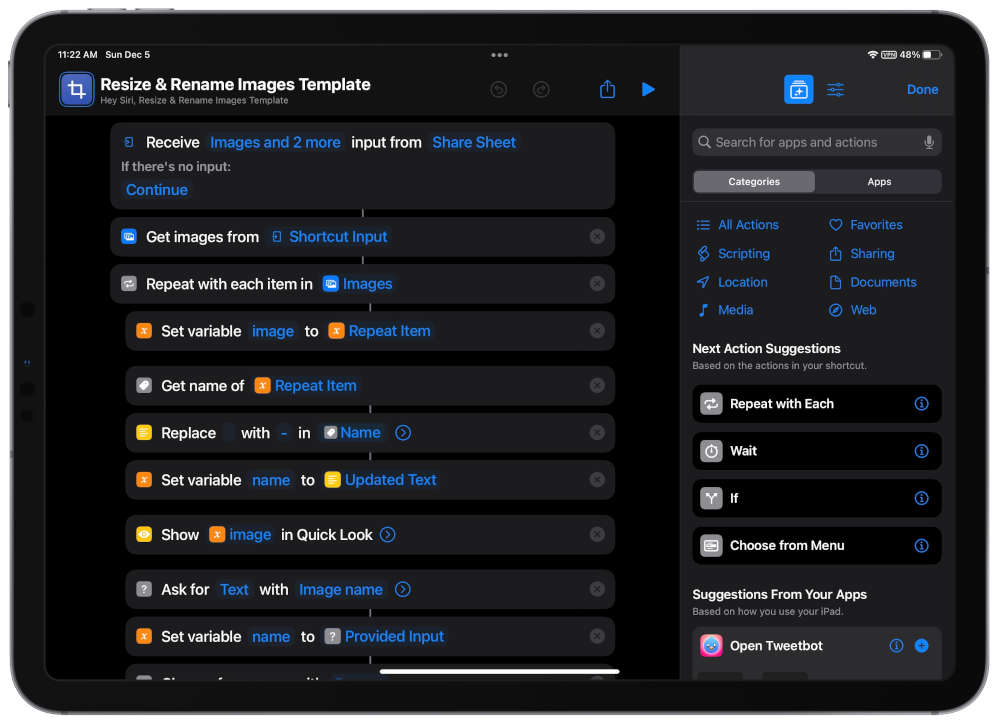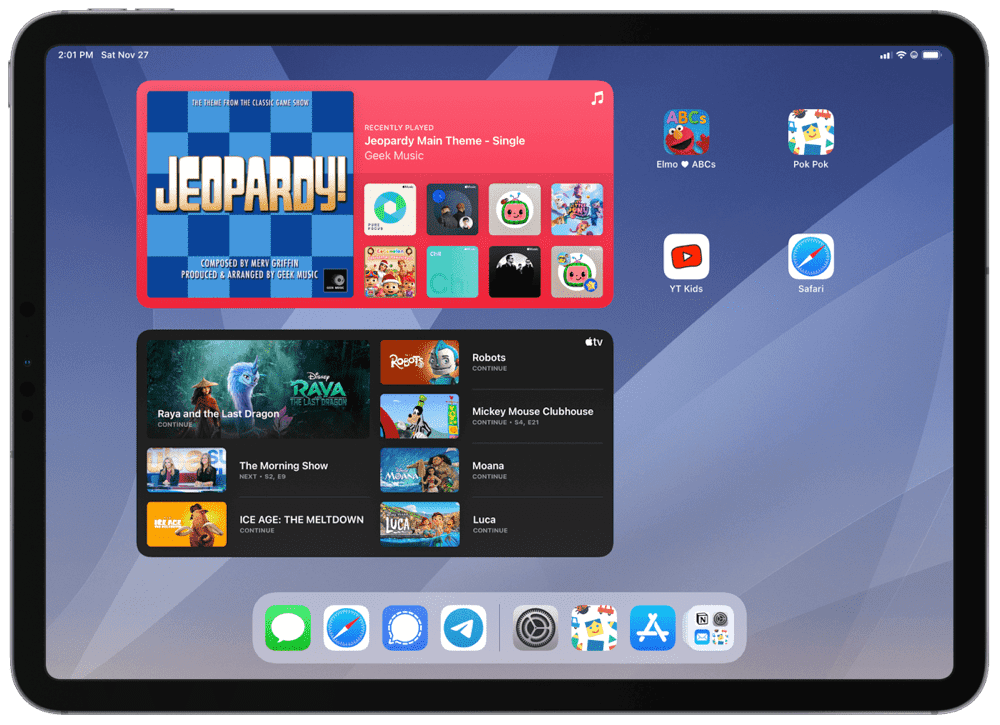Time Blocking, Renaming and Compressing Images with Shortcuts, and More
Here are the things we published this week and last. You can also stay up-to-date by following us on Twitter and RSS.
Also, we have a weekly email newsletter that sums up all the new and cool things published to the site. If you like to stay up-to-date via email, then you should sign up here.
SMART Goals and Time Blocking: How I Stuck to My New Years Resolutions in 2021 »
I wasn’t a New Years resolution guy, and I wasn’t alone — Strava’s study on 2019 activities suggests 80% of New Year’s resolutions are abandoned by the second week of February.
For a long while, I was of the attitude that it was smarter never to start a New Year’s resolution if I was just going to abandon it by early February.
2021 was different, though. Somewhere along the line, I wanted to prove to myself that I could be the one-in-five people who stick it out with their New Year’s resolutions. I began the year with two resolutions:
- Develop and maintain a fitness routine
- Develop and maintain a reading habit
It’s December 4th, 2021 and I am still going strong on my 2021 New Year’s resolutions. I’d venture to say they’re no longer resolutions — they’re habits.
How did I find success in turning my 2021 New Year’s resolutions into habits? A combination of resolution adjustments, self forgiveness, stricter scheduling, and a few handy apps for good measure.
Using Shortcuts to Rename, Resize, and Compress Images »
Last week, Josh showed us how he uses DataJar to temporarily store images before uploading them to our CMS online. In that post, he alluded to a separate part of the shortcut that handles the renaming, resizing, and compression of these images. Today, we’ll look at the steps to do this with your own shortcut.
Using Focus Modes to Create User Profiles on the iPad »
Apple could point at the latest MacBook Pro and say they’re listening to everything customers are asking for. The latest MacBook Pro cut off the Touch Bar, brought back widely used ports, and increased thickness for better battery life than ever.
The iPad hasn’t received this treatment though. iPad owners have been asking for multiple user profiles for years, only to be shut out with every passing WWDC.
So what Apple won’t do, I will.