Sam Hall’s Mac and iPhone setup
Every week we post a new interview with someone about what software they use on their Mac, iPhone, or iPad. We do these interviews because not only are they fun, but a glimpse into what tools someone uses and how they use those tools can spark our imagination and give us an idea or insight into how we can do things better.
New setup interviews are posted every Monday; follow us on RSS or Twitter to stay up to date.
Who are you and what do you do?
I’m Sam Hall, acting executive editor of The Clarion-Ledger and ClarionLedger.com in Mississippi. In addition to my editing duties, I write the Daily Ledes blog and a weekly column — both focused on politics and current events.
What is your current setup?
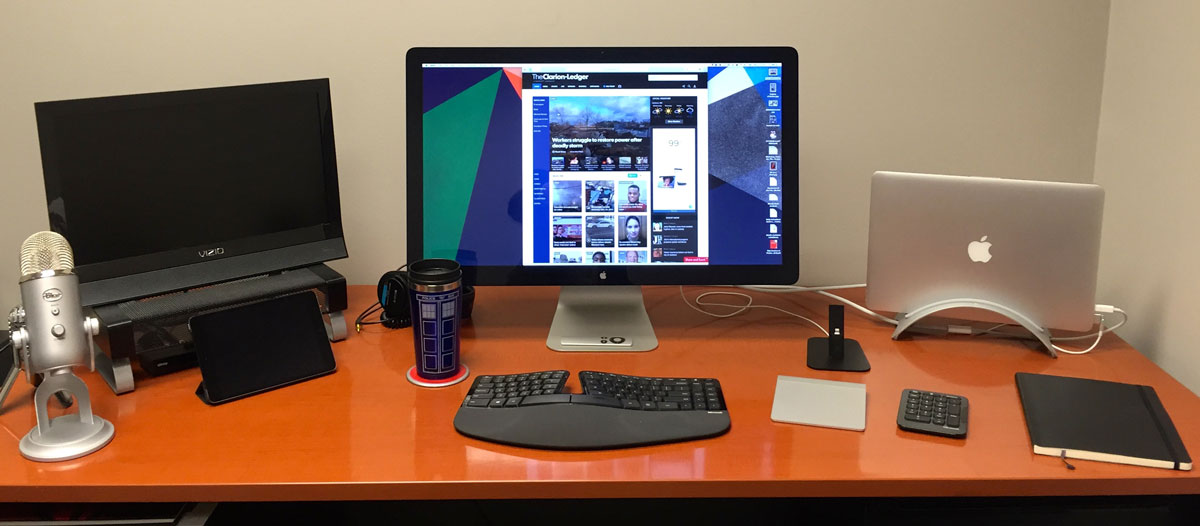
I’m using a mid-2014 15″ retina MacBook Pro (2.5 GHz Intel Core i7, 512GB SSD) running Yosemite. I just recently purchased this machine after using a 13-inch MacBook Air because I needed a bit more power for video and audio editing. I miss the Air, but the retina screen assuages my longing for the smaller machine.
At work, the MBP sits closed in a Book Arc from 12South and hooked to a refurbished Apple Thunderbolt display. I use a Magic Trackpad. My keyboard is the Microsoft Sculpt Ergonomic Desktop, which I settled on after reading Marco Arment’s thorough review.

My analogue tools of choice are an extra-large Moleskine with soft cover and Pilot G2 with ultra fine point.
What software do you use and for what do you use it?
Byword is one of my most used apps. I write just about everything in it — blog posts, editorials, columns, articles, notes, etc. Everything is saved to a Dropbox folder. I use NValt to search files, append files or make quick notes. I write in Markdown, copy the HTML output, and paste it into our CMS for web publishing.
Safari is my browser of choice, and it’s where I spend a good bit of my day between doing research, working in our CMS, and keeping tabs on what’s happening with our site. I have Chrome open most of the time for Google Docs and anything requiring Flash.
Microsoft Outlook handles all of my work email because…Exchange. (Don’t tell anyone, but I’ve been pleasantly pleased with Outlook 2015.) I use Mailbox for iCloud and Gmail-based accounts.
Things is my task management app of choice, and I’m especially impressed with recent updates. In the past I switched between it and OmniFocus every six months or so when I needed a bit more granular control over tasks than Things allows, or when OmniFocus becomes too complex for the simplicity I really crave.
I use Fantastical for calendaring. Messages is always open. The official Twitter app is my choice (@samrhall) because I like the detail it shows and because Tweetbot’s UI is so dated.
I was using the official Twitter for iOS app. However, after being bombarded by so many ads while watching the Orange Bowl (#HailState), I switched back to Tweetbot for iOS. If the ads were at all relevant or clever, I might have stuck around. They aren’t; they’re just intrusive. (I used the official Twitter app until the night of the Orange Bowl (#HailState). (That said, I high recommend Federico Viticci’s great argument for the Twitter iOS app. I mostly agree with the entire post.)
Other apps include Launchbar (vital), 1Password (vital), Ember for screenshots, Skype, Final Cut Pro, Logic Pro, TextExpander, PopClip (great for quick text actions), Backblaze (more of a service but still…), Hazel, Moom, Karabiner, Keyboard Maestro, and Seil. (The last three are powerful little utilities. Read here and here for great uses.)
How would your ideal setup look and function?
I don’t know if I’ll ever have an ideal setup because I’m always tinkering. That said, I’d love a MacBook Air with retina display with slightly faster processor and larger memory so I could do video and audio work easier. Other than that, I’m pretty pleased.
What iPhone do you have?
I have the 128 GB iPhone 6 in space grey. I love the larger screen, to the point that at times I regret not getting the 6 Plus.

My wallpaper is Doctor Who inspired, showing just the top of the TARDIS in the lower righthand corner. When I turn on my iPhone, it looks like the TARDIS is materializing, which I love. (I know. I’m a geek.)
I have a retina iPad mini, but it’s mainly been relegated to providing just a bit of extra weight in my Thule EnRoute Blur backpack. I occasionally take it with me to lunch to read, but less and less because I just use my iPhone. I got a Kindle Voyage for Christmas, and that’s my reading device of choice, so the iPad mini loses out there too. At home, I’ll use it in the den to tear through email, read on Instapaper, or read comics.
What apps do you use the most, and why?
My “Mac accompaniment apps” are those that do something similar to what I do daily on my Mac. Safari, Fantastical, Mail, Mailbox, Messages, Chartbeat and Things all fall into this category. I include Drafts into this category as well because this is where I generally start most of my notes.
My guilty pleasure apps include Facebook, Twitter, Nuzzel (h/t Jason Snell), Instagram, Photos, Camera and NYT Now.
Then there are the apps I absolutely love using:
- Overcast: I subscribe to about 20 podcasts, and I listen to them on my commute, when I walk to lunch, in the grocery store, or just about anytime I can find five minutes. Overcast is the best app I’ve found for listening.
- Instapaper: I’m constantly saving articles either for column ideas, blog posts or just because I find them interesting. I’ve not found a better reading experience than Instapaper.
- Reeder: I’m still a big RSS guy. It’s a necessity for the way I work, and Reeder is still the best app out there in my opinion. Feedbin manages my subscriptions.
- Audible: When I’m not listening to podcasts, I listen to novels. Audible is a great service. (Most of what I listen to are fiction. I have a Kindle Voyage where I read a lot of non-fiction.)
- Sleep Cycle: This app honestly changed the way I sleep. I wake better now, which means I feel more rested.
There’s a few things not on my home screen that are essential nonetheless, such as 1Password, Authy, TextExpander, Linky, Workflow and Rdio. I’m a fairly heavy Spotlight user on iOS, and that’s how I get to those when I want them.
Then there are games, which right now center around TwoDots, Crossy Road, Monument Valley, Space Age and Smash Hit.
Which app could you not live without?
It’s hard to choose just one, but I’d have to say Overcast. Podcasts provide me hours of enjoyment and pleasure.
There are more Sweet Setup interviews right here.
