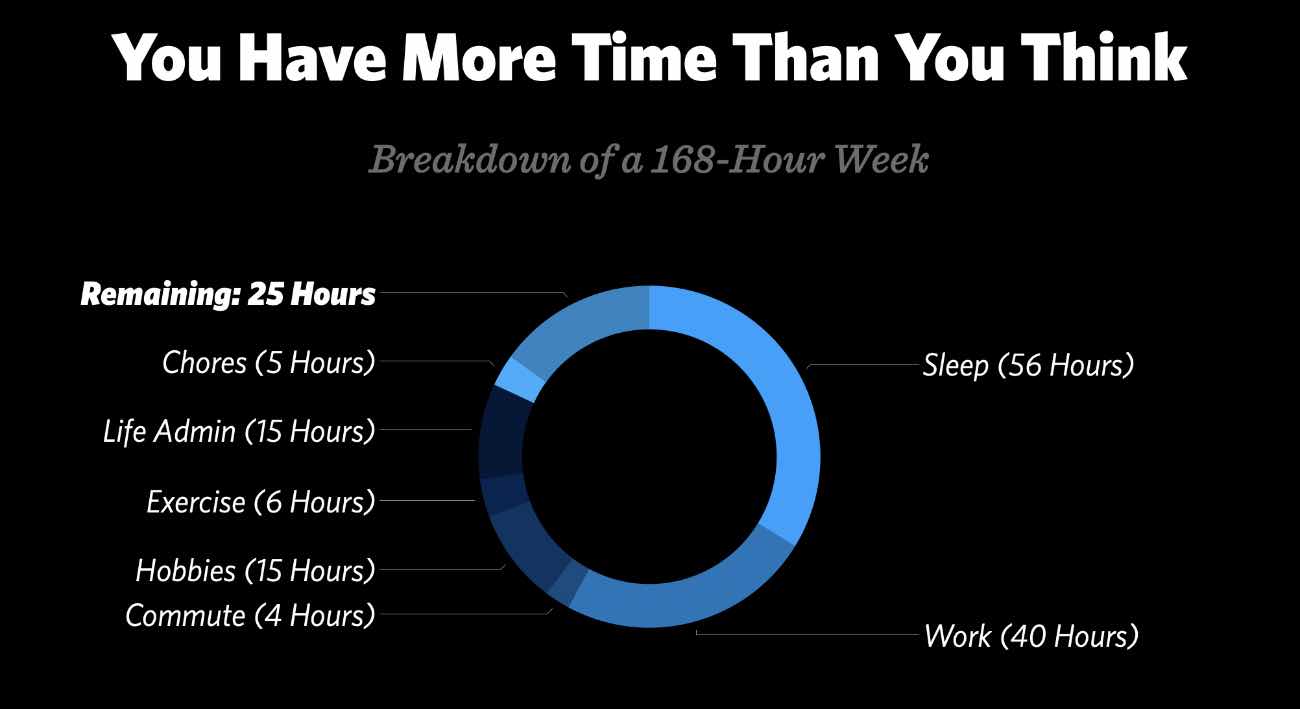Planning Your Day with Time Blocks, a New Focus App, and More
Here are the things we published this week and last. You can also stay up-to-date by following us on Twitter and RSS.
Also, we have a weekly email newsletter that sums up all the new and cool things published to the site. If you like to stay up-to-date via email, then you should sign up here.
Planning Your Day Using Time Blocking (VIDEO) »
This is a video lesson from the Time Blocking module in our Simple Time Management course.
Downloads:
Timeblocking Cheatsheet (PDF) »
Daily planner template (PDF) »
In this video, we’re going to dive in and create a time blocked plan for our day. I’ll walk you through it by planning my day so you can see how we use all the principles we talked about in the last video, then you can try it out for yourself.
Before we begin, you may be wondering what you would want to time block instead of just working off of a todo list. While making lists can be helpful, todo lists have one major shortcoming – they don’t show you when you’re going to complete the task. Which is a problem, because everything that you need to do must be accomplished within the context of time. The time blocked schedule essentially takes the things you have to get done from your todo list and slot them onto your calendar, effectively solving this problem and helping you make the most of the 24 hours in your day.
Ian’s Awesome Counter »
David Smith (of Widgetsmith fame) just publicly released a great mindfulness app with an incredible backstory. It’s called Ian’s Awesome Counter, and was originally developed for and with his son to help manage his attention.
The app is pretty genius in its simplicity. You just respond to a simple prompt at each time interval and declare whether you were on track or not. The app keeps track of your responses and charts them so you can (hopefully) see your ability to focus grow over time.
You Can’t Manage Time »
To be candid, you can’t actually manage your time.
You can only spend it.
How then would you spend an extra 25 hours in your week?
That’s basically an extra 3.5 hours added on to each day. Or one whole extra day each week!
Seem impossible?
Let’s break down an average week to see where all the time is going…
One week = 168 Hours
Let’s break it down…
- Sleep: 56 hours (8 hours / night)
- Work: 40 hours
- Commute: 4 hours on average (if you even have one of these anymore)
- Hobbies and relationships: 15 hours (family time, date night, meals, gardening, etc.)
- Exercise: 6 hours (a 60-minute workout every day, with a recovery day)
- Life admin: 15 Hours (eating, showering, etc.)
- Chores & Errands: 5 hours
What’s left over? 25 hours! 25!
Brand-New: Simple Time Management course
Our new Simplified Time Management course shows you exactly how to track your time and how to create a time block schedule. And this will help you ensure that you are spending your time on all the best things.
A Review of the Timeular Time Tracker »
I’ve been spending quite a bit of time lately testing time tracking apps. In addition to all of the iOS and Mac apps I’ve been playing with, a Bluetooth-connected physical object called Timeular caught my eye.
Timeular is an interesting solution to time tracking that incorporates a physical object to start and stop timers. The Timeular app is free to download from the company’s website, but requires the bluetooth tracker to really get the most out of it.
Speaking of the tracker, it’s beautiful. It’s easy to see why they blew past their original Kickstarter goal of €75,000 (ended up raising €313,637). It looks more like a fun fidget toy than it does a tool for tracking your time, and is exactly the type of thing that I love keeping on my desk.
(Six Colors) It’s official: Apple Event on April 20 »
Apple announced earlier this week that they’ve scheduled an event for April 20. Like always, there’s little in the way of an agenda, but we’ll be sure to follow along to see what they have to announce. See you there!