MindNode Releases Version 7, Introducing Visual Tags and Changing Business Model
MindNode (our pick for the best mind mapping app) received a major update today with version 7 for both Mac and iOS. It adds several new features, and a major change in the business model of one of our favorite apps.

Here’s a look at what’s new.
Visual Tags
The biggest design change in MindNode version 7 is the addition of visual tags. Tags are a great way to categorize and organize your ideas and thoughts inside your mind map. For example, you might use visual tags to indicate priority or to group related ideas in separate branches of your mind map document that aren’t otherwise connected. Tags are displayed visually by colored dots at the end of node titles, and each node can have multiple tags applied to it.
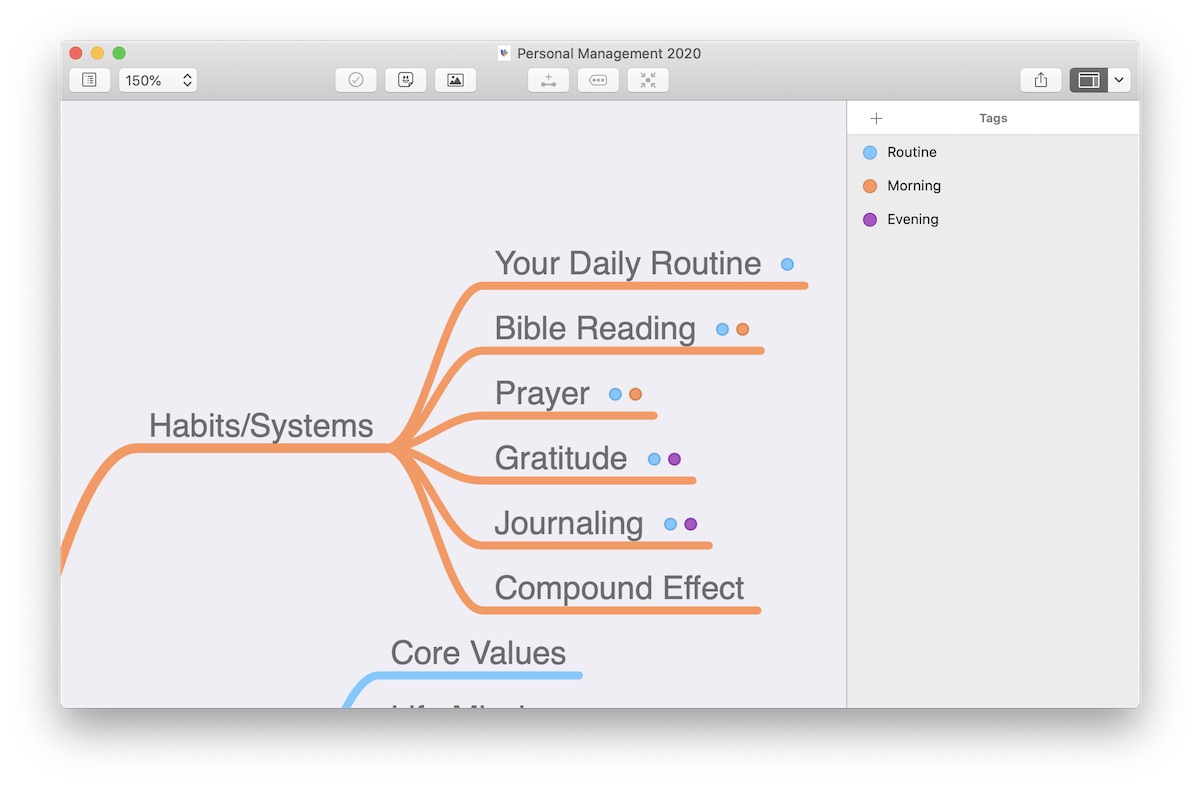
Tags are accessible on both the iOS and Mac version of MindNode. There is a new Tags panel that allows you to add tags to your document and assign them to individual nodes. One feature about visual tags that I really like is that once you have tags assigned to nodes in your MindNode document, you can highlight all the nodes that have that particular tag by selecting it from the Tags panel. In the image above (which is the actual mind map for a course I’m teaching at my church on personal management), I can quickly find all instances of the Evening tag by clicking the eye icon for the tag in the Inspector. This makes it easy to find all the nodes that belong to a particular tag, and opens up some interesting ways to work with the ideas inside of your mind map.
Let me give you another example…
One of my favorite ways to use mind maps is to take notes on books that I read. I spent quite a bit of time refining emoji categories that I put in the node titles to help me quickly find things (i.e. word bubbles for quotes I want to remember, light bulbs for things that inspired me, etc.). I never really got into using stickers because they cluttered up my mind map too much, but I am interested in seeing if tags ends up replacing my homemade symbol library.
Outline and Quick Entry Improvements
Along with the addition of visual tags comes a thoughtful implementation in both the Outline and Quick Entry views. You can see tags applied to nodes (once you toggle on Show Tags from the Filter menu) below the node titles in the Outline View.
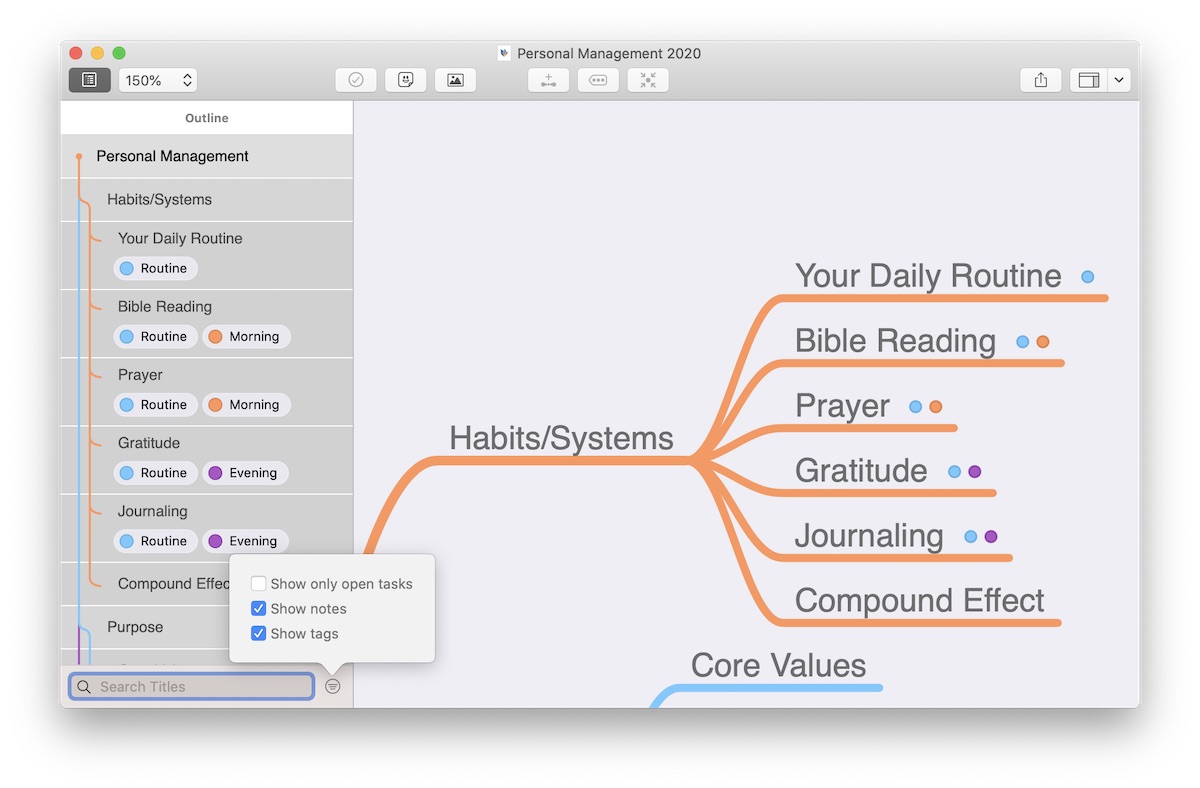
In Quick Entry, you can add tags as you type. Just select the tag symbol to add a tag to your node, or just type # and the text that follows will automatically become a tag once you create a mind map from your Quick Entry outline.
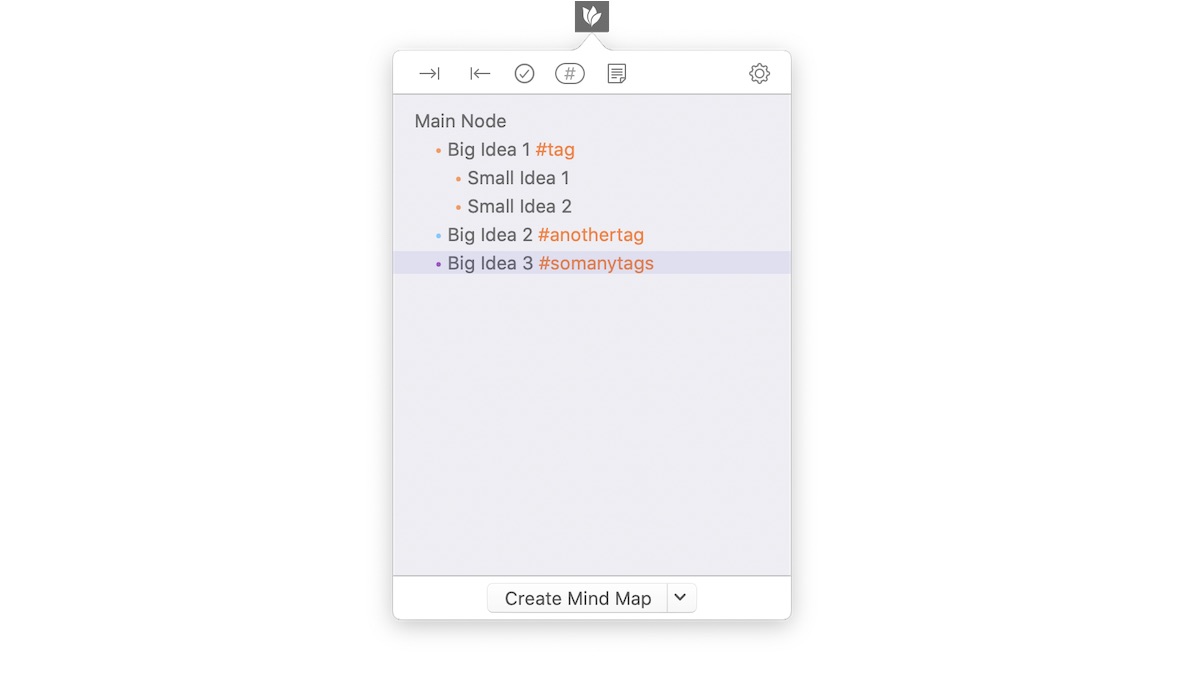
Being able to access tags from anywhere inside of MindNode is evidence of the thought that went into adding this feature. Being able to add tags directly from Quick Entry in particular goes a long way in helping users adopt the new feature and start applying tags to their mind maps.
Subscription Pricing
Another big change (and one that will probably ruffle a few feathers) is the change in business model to a subscription-based pricing system. I completely understand subscription fatigue, but IMHO the folks at MindNode are going about this the right way for a couple of reasons.
First, MindNode 7 has a new Free Editor. The Free Editor allows basic editing operations like adding nodes, editing titles, reordering and folding — more than enough for someone who only uses mind maps occasionally. It also gives you the ability to import and export documents, so users always have access to their data. The Free Editor is available to all users, without a MindNode Plus subscription.
Second, even though MindNode 7 is the first one that adopts the new subscription pricing, the Pro features are a free upgrade for all existing MindNode 5 and 6 customers. From the press release:
This means that if a user purchased MindNode 5 or 6, their app will automatically update to MindNode 7 and they will get Visual Tags and all other enhancements for free.
This is extremely generous and gives MindNode users time to find a replacement app if they really don’t want to pony up for the subscription.
The initial subscription pricing is extremely fair at $2.49/month (or $19.99/year). Compared to other mind mapping apps we looked at when selecting MindNode as the best mind mapping app, this is a bargain. Some mind mapping apps cost as much as $200 and don’t come close to delivering feature-parity to MindNode, which you could use for 10 years before you reach the same level of investment.
Personally, I use MindNode every single day. I recently wrote about how developing ideas before I write is an essential part of my creative process, and I do that almost solely through mind maps I create in MindNode. MindNode is my secret weapon when it comes to creativity, allowing to me keep my ideas flowing as well as quickly discern the good from the bad. An hour spent mind mapping in MindNode easily saves me two when it’s time to sit down and write. I’m a (happy) paying customer, and will continue to be for the foreseeable future.
MindNode is available as a free download for both Mac and iOS. It’s also available for the Mac as part of a SetApp subscription.
