Jour: A Guided Journaling App for the iPhone
In this Mindfulness Monday post, we take a look at Jour, a new journaling app for the iPhone.
Journaling is one of the best habits you can create. It allows you to distance yourself from the emotion and business of the day by reflecting on the events that happened so you can achieve clarity on the situation and see things from the proper perspective. We consider journaling one of those activities that falls into the positive uses for technology category. But when it comes to journaling apps, there have been only 2 tiers for a very long time:
- Day One
- Everything else
While we still believe Day One is the best journaling app out there, Jour offers a unique alternative for those who are looking for more direct guidance or need some assistance in their journaling journey.
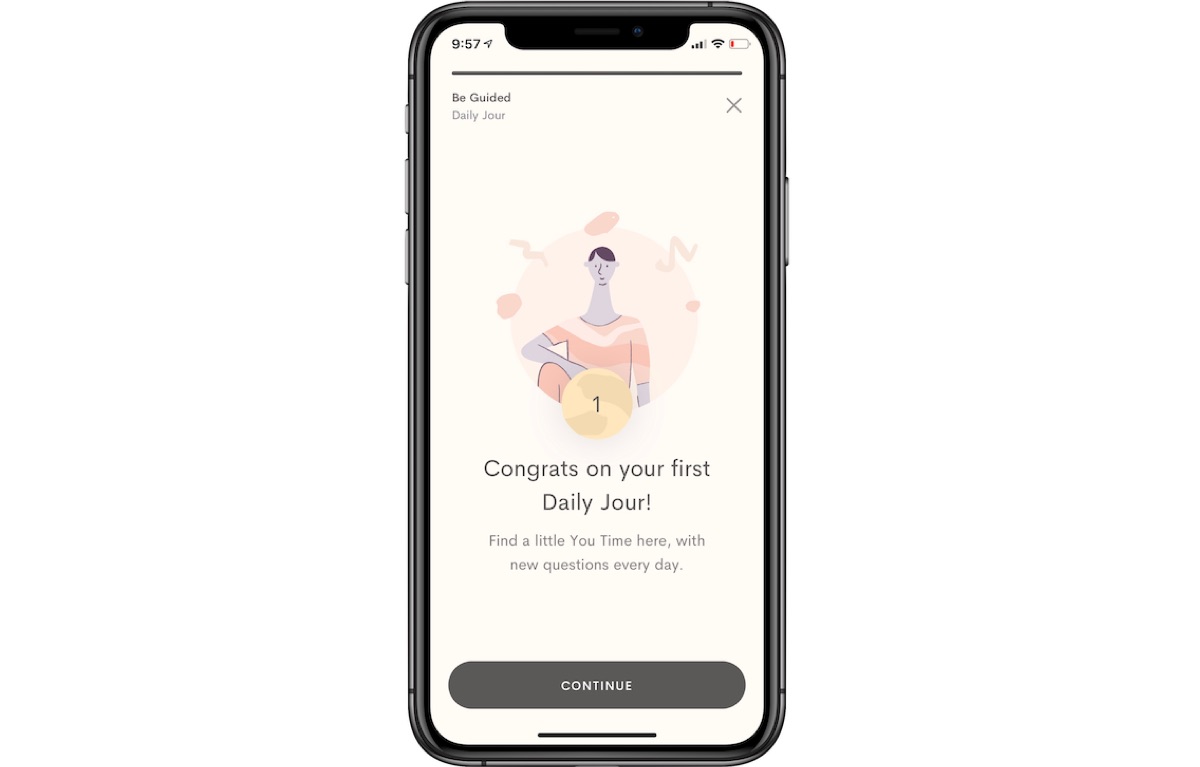
When you first launch Jour, instead of a blank page you’re greeted by a series of prompts. Here’s a couple of examples:
- How am I feeling?
- What’s the best advice I’ve received?
- When could this advice help me in life?
Each day, you are presented new questions like this that are simple to answer but point your reflective journey in the right direction. This can be a big help for those who struggle with stream-of-conscience writing by giving you a little more structure.
Personally, I find the addition of journaling prompts extremely helpful in my own journaling habit. I’ve actually created my own Shortcut that takes the answers to my journaling prompts and formats them into a Markdown table and puts it into a Day One entry, but if you’re just starting out then you may find that Jour is a much simpler alternative.
The real power of Jour though is the Guided Journeys. Similar to the courses in a meditation app like Headspace, Jour’s Guided Journeys walk you through a reflection process using “sessions” that are broken down into simple individual steps.

Guided Journeys are broken down into categories, like Combatting Anxiety, Heal & Grow, and Improve & Empower. The sessions themselves cover a wide range of practices, from basic journaling tips for those new to journaling to writing an unsent letter to resolve conflict to a fear setting practice to find the motivation you need to pursue change. There’s not a ton of Guided Journeys to choose from, but the ones that are there are very good. I personally found the Fear Setting session (inspired by Tim Ferriss’ TED talk) to be very helpful in facing a major decision or change. Jour’s Guided Journeys and the simple step-by-step instructions make it easier to see your situation in a different light, providing a different perspective that can help you achieve the clarity you need to move forward.
If you want a fully customizable journaling app that allows you to journal any way you want, then there’s still no comparison for Day One. But if you’ve been intimidated by Day One or are looking for an app that can provide you more direct guidance, Jour may be for you. It can’t do a lot of the things that Day One can, but it is an easy-to-use app that might just be the thing to help you create a journaling habit for the first time.
You can download Jour for free on the iOS App Store.
Wait! There’s more….
How to Use Day One in Your Life
For a the best journaling app, you won’t do better than Day One. And if you want to discover how to use this app more regularly, and take full advantage of all its features, then we have some video screencasts that can help you.
In our course, Day One in Depth, you get 8 video screencasts that will take you line by line through every feature, setting, preference, and option found in Day One.
We’ll show you…
- Complete walkthrough of the Mac and iOS apps.
- How to create and customize your journal entries (from text, to photo, to audio)
- How to find, filter, export, and more.

Plus! You will get bonus tips, workflows, and tutorials for how best to use Day One to suit your own needs: from a morning writing time to a photographic travel log, to weekly reviews and productivity journaling — Day One can do it all and we will show you how.
