How To Control Your Apple TV from Control Center on Your iPhone or iPad
One of the amazing things about Apple TV is that not only can you can control it from the remote that came with it (and depending on your TV remote), but you can also control it from your iPhone or iPad! No longer do you have to hunt for the remote between sofa cushions in order to pause your Netflix marathon — pick up one of your devices and with a few quick steps you’re ready to go. Today, we’ll look at using Control Center as a remote for your Apple TV.
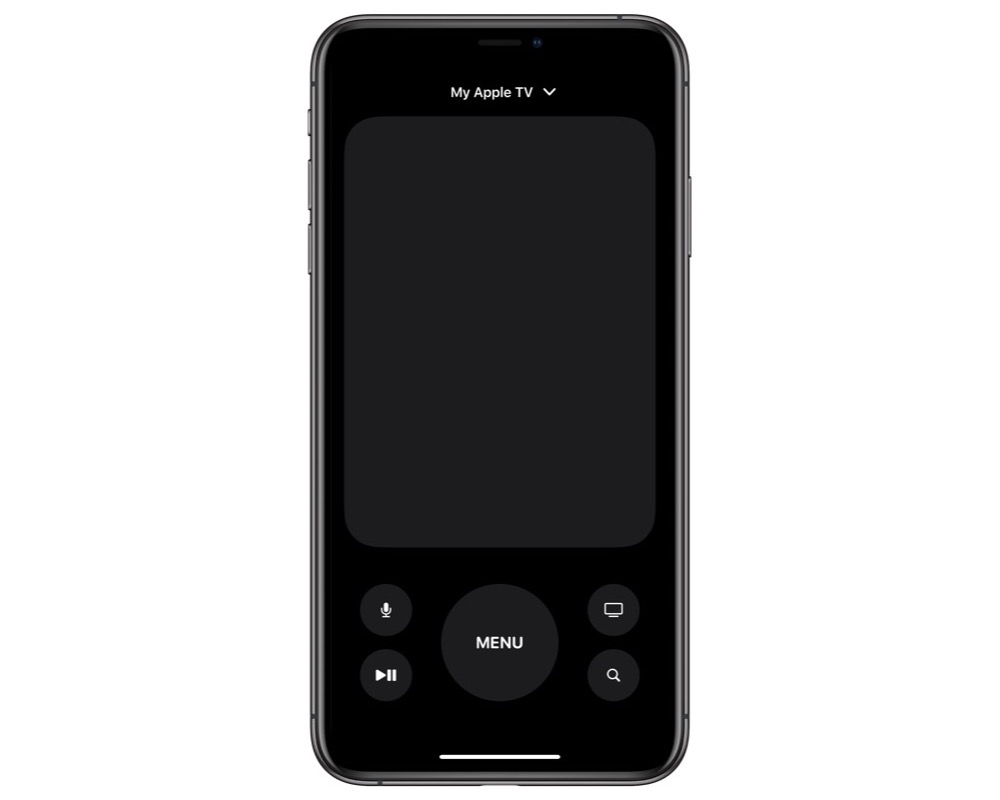
If you haven’t already customized Control Center to add the controls for the Apple TV, then do that first. This allows you to swipe down and tap to control your Apple TV. When you first connect, you’ll be asked to enter a pin that displays on your Apple TV screen, and after that you can access the regular buttons present on the Siri remote as well as the volume controls.
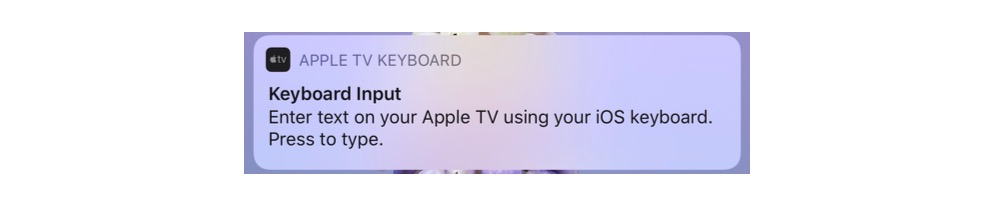
From then on, if you’re on the same network as your Apple TV and you enter a box which has typing/dictation entry, you’ll get a notification on your phone that launches you into the Control Center and lets you type or dictate through your phone — very handy if you’ve copied something from IMDB as you can just paste it in!
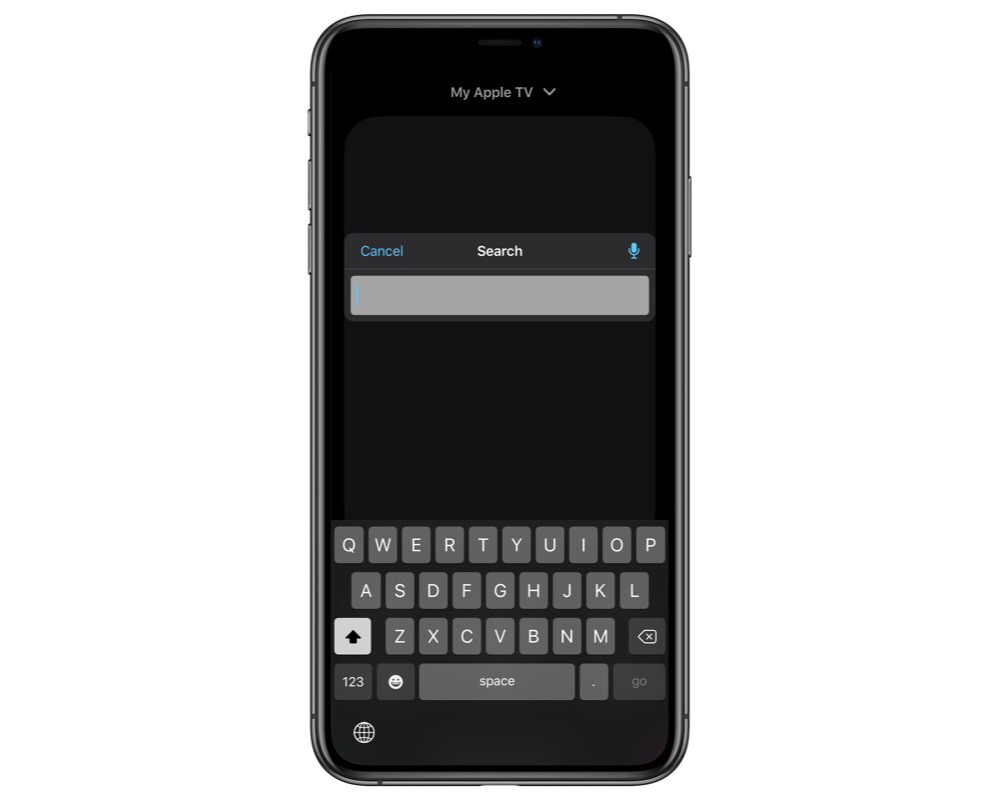
We have more helpful tips right here.
Wait. There’s a Bonus….
Custom Productivity Templates
We have a set of custom productivity templates that work well with the iPad app, GoodNotes. And if you want to try them out, we’ve put together a free guide that can help you.
We’ll show you…
- How to create and save custom page templates in GoodNotes.
- How to use those page templates to transform GoodNotes into your own productivity notebook (or any other type of notebook replacement).
Plus, we also have included a couple of our custom productivity templates for you to get started with. These templates are right out of our popular productivity course.

The custom templates and the guide are available for FREE to our email subscriber community. And you can get it right now. By joining the Sweet Setup community you’ll also get access to our other guides, early previews to big new reviews and workflow articles we are working on, weekly roundups of our best content, and more.
