How I Use Roam Research for Journaling

A couple of weeks ago, I watched a great YouTube video by Drew Coffman where he shares a bit of his personal story and makes a compelling case for keeping a digital journal. It’s about 10 minutes long and well worth your time.
Drew is also one of the people who initially convinced me to try out Roam Research. While I have my own method for keeping a journal in Roam, watching Drew’s video inspired me to make a few changes to the way I keep my digital journal.
This is a phenomenal video if you care about journaling and/or @RoamResearch. I have my own way of journaling in Roam using Daily Questions, but Drew has inspired me to expand on that for the sake of my future self. https://t.co/0LsKM2M4MK
— Mike Schmitz (@BobbleheadJoe) December 2, 2020
Now, you certainly don’t have to use Roam Research to keep a digital journal. In fact, Day One is the best option for just about everyone who isn’t already using Roam Research on a daily basis. We’ve even got a course to help you make the most of it:
Wait! There’s more….
How to Use Day One in Your Life
For a the best journaling app, you won’t do better than Day One. And if you want to discover how to use this app more regularly, and take full advantage of all its features, then we have some video screencasts that can help you.
In our course, Day One in Depth, you get 8 video screencasts that will take you line by line through every feature, setting, preference, and option found in Day One.
We’ll show you…
- Complete walkthrough of the Mac and iOS apps.
- How to create and customize your journal entries (from text, to photo, to audio)
- How to find, filter, export, and more.

Plus! You will get bonus tips, workflows, and tutorials for how best to use Day One to suit your own needs: from a morning writing time to a photographic travel log, to weekly reviews and productivity journaling — Day One can do it all and we will show you how.
Regardless of the tool you decide to use, journaling is a worthwhile habit to establish as we leave this year and get ready for the next one.
But first, let’s address the elephant in the room.
Why I’m Using Roam Research Instead of Day One
I’ve used Day One for years, and it’s a phenomenal app. In terms of capturing just about anything you might want to save, Day One can’t be beat.
But what do you do with all those journal entries?
For many people, they simply want to capture those thoughts, pictures, and audio snippets so they can revisit them later. They go back through them occasionally and like the warm fuzzies that come from seeing those memories — and that is a totally valid use for a journaling app. As a parent myself, I totally get how those memories of your kids when they are little become more valuable as they grow up.
But I approach my journaling habit a little differently.
I like to use my journal not as a place to capture my feelings or record pleasant memories for posterity, but to quantify what happened and how it made me feel. When I was keeping my journal in Day One, I used the Shortcuts app to create a template that I filled out every day and stored my responses to specific prompts inside of a Markdown table. Then every quarter, I go through those entries and look for patterns, trying to glean insights from how things went and what I could do differently going forward.
And Day One really isn’t made for this.
When I would review my entries in Day One, I had to look at each entry separately. The preview screen showed my raw Markdown, and it was impossible to learn anything without opening the entry itself and rendering the Markdown table in a separate entry window. I even had to tap the code button in the entry itself to convert the Markdown code into the formatted table I was after:
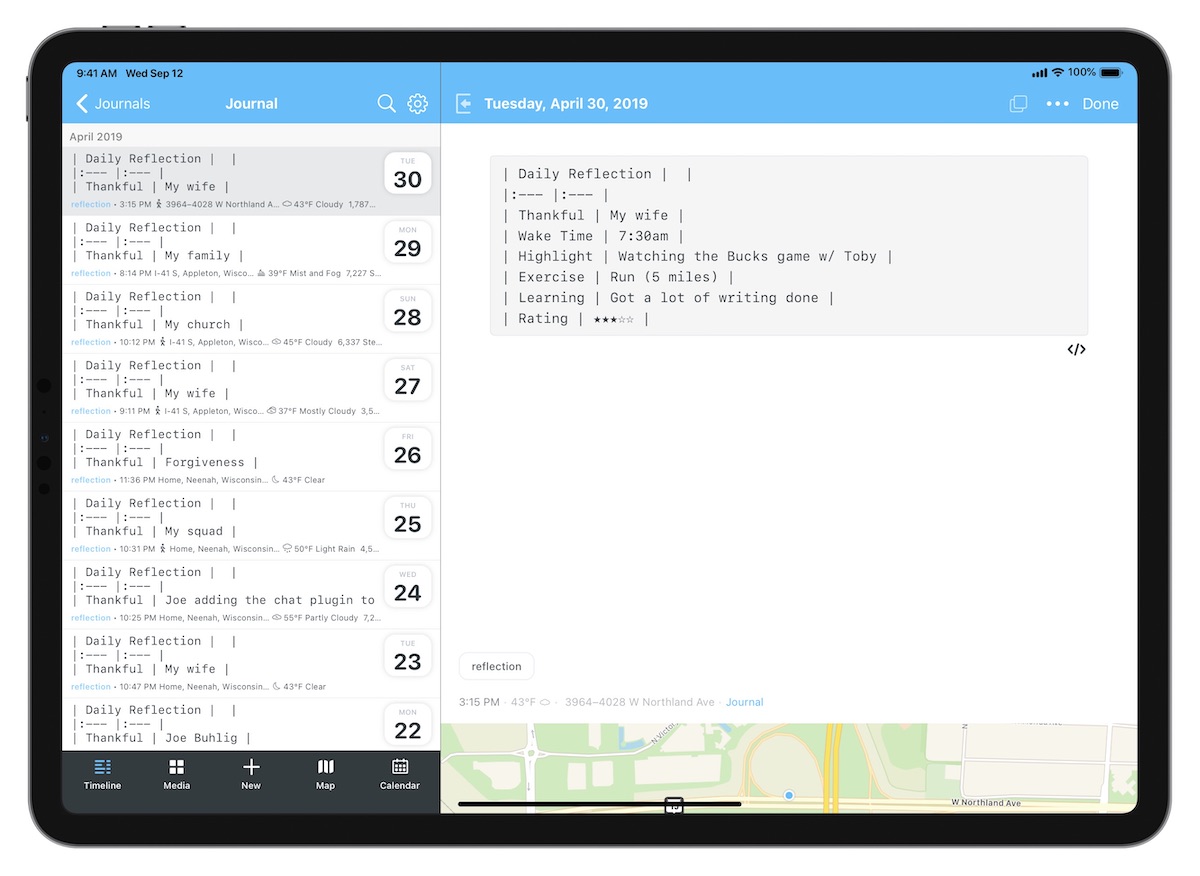
But the beauty of a program like Roam Research is that it allows you to tie everything together. We’ve written previously about the value of Roam’s bi-directional linking, but lately I’ve been playing with Roam’s metadata feature to tie things together a little differently.
What I’ve landed on are three specific journaling use cases:
- Daily Questions
- Gratitude
- Random Journal Entries
Here’s how I’m currently implementing each of these in Roam Research.
Daily Questions
I picked up the idea of Daily Questions when we covered the book Triggers on Bookworm earlier this year. The basic idea is that you rate yourself on a scale of 1-10 in the areas that are important to you based on the question, “Did I do my best to…?”
The key difference between these and the reflection prompts I had been using is that the daily questions focus on the effort, not the outcome. With the reflection questions, I found myself focusing on what I was able to complete or produce as I answered the questions. Along with that comes intrinsic pressure to find something valuable that I accomplished during the day.
The daily questions remove that stress.
In the book, author Marshall Goldsmith talks about how he uses an Excel spreadsheet to track his responses on a 10 point scale. I hated that idea as soon as I heard it, so I immediately started looking for a better way to implement this idea. What I landed on was the {{slider}} command in Roam Research, which gives you a simple slider that you can use to quickly select a value from 0 to 10 — the perfect format for Daily Questions.
Here’s what it looks like on my Daily Notes page:
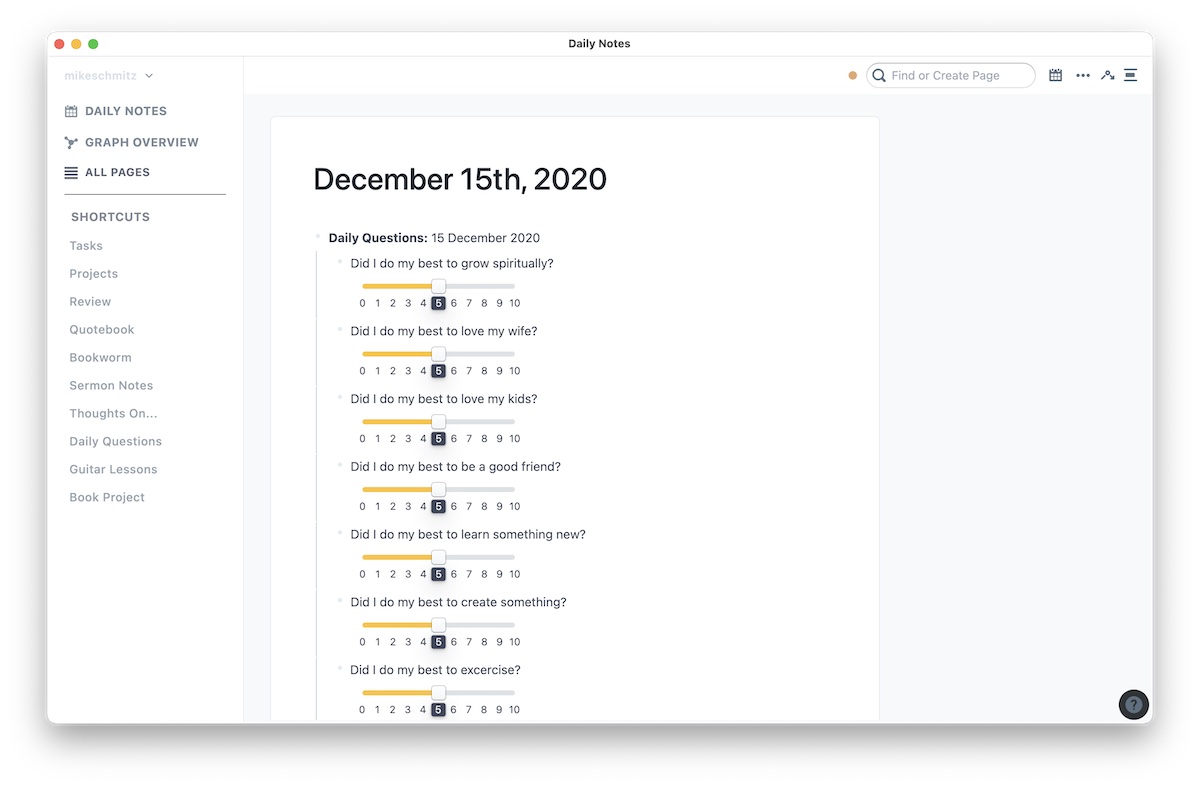
Another thing I love about Roam Research is that it’s based on plain text, which means that everything in that image above can be triggered from a TextExpander snippet.
Here’s the plain text snippet I use to create my Daily Questions:
Did I do my best to grow spiritually? {{slider}}
Did I do my best to love my wife? {{slider}}
Did I do my best to love my kids? {{slider}}
Did I do my best to be a good friend? {{slider}}
Did I do my best to learn something new? {{slider}}
Did I do my best to create something? {{slider}}
Did I do my best to excercise? {{slider}}
Note that I do use some custom CSS to clean up what these sliders look like. I’m currently using a modified version of the Leyendecker theme by Maggie Appleton. You can add themes like this (or even your own CSS) in Roam by going to the roam/css page and creating a code block (some great instructions available here). Here’s the specific code I use to remove the icons from the sliders and change the colors of the handle/slider:
.slider .flex-v-box .table-edited-by-view {
display: none;
}
.bp3-slider-progress.bp3-intent-primary {
background-color: #fdc333 !important;
}
.bp3-slider-handle .bp3-slider-label {
background-color: #3f4758 !important;
}
So that’s the main functionality of the daily questions, but I also wanted to be able to go back and review these regularly. This is where linking things together comes in handy.
Side note: This is ultimately why I switched from Day One. It’s an incredible app for collecting small bits and memories (even audio and images), but it was a pain for how I want to review my journal. This meant that I never did it. I’m totally willing to own that and admit it’s my own fault, but the hope is that Roam Research will eliminate the friction I was feeling in Day One and I’ll review my entries more consistently (I think it will).
When figuring out how to best link things together in Roam Research, I believe it’s important to think about what you want the end result to look. For me, I wanted a single page that pulled all of my daily questions together so I could review them inline (not have to open each entry like I did in Day One).
There are a couple of ways to accomplish this in Roam Research:
- The most common way would be to create a page link out of the Daily Notes header bullet (where the questions and sliders are nested under).
- The better way is to use metadata attributes.
Attributes are kind of like tags, but they are visually less cluttered and perfect for sorting things by categories (i.e. author, etc.). To add attributes, just use :: after your term (in this case, Daily Questions). I also use a Text Expander snippet to expand the current date, so that the date is the thing that is sorted when I click on the attribute link. Here’s the whole thing:
Daily Questions:: ddate
And now when I view the attribute page for Daily Questions, all of my entries are presented inline:
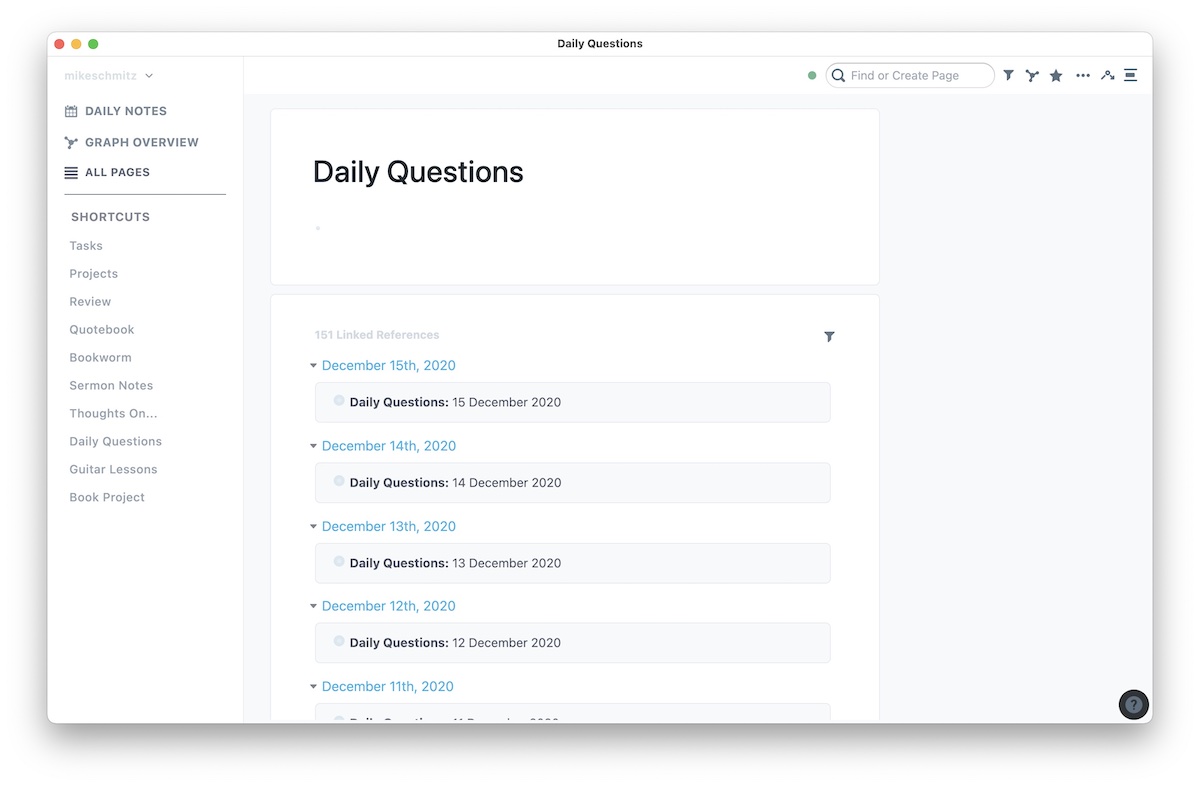
I’ve collapsed the Daily Questions bullets above so you can see how they are all presented as linked references inline. Here’s what it looks like when they are unfolded:
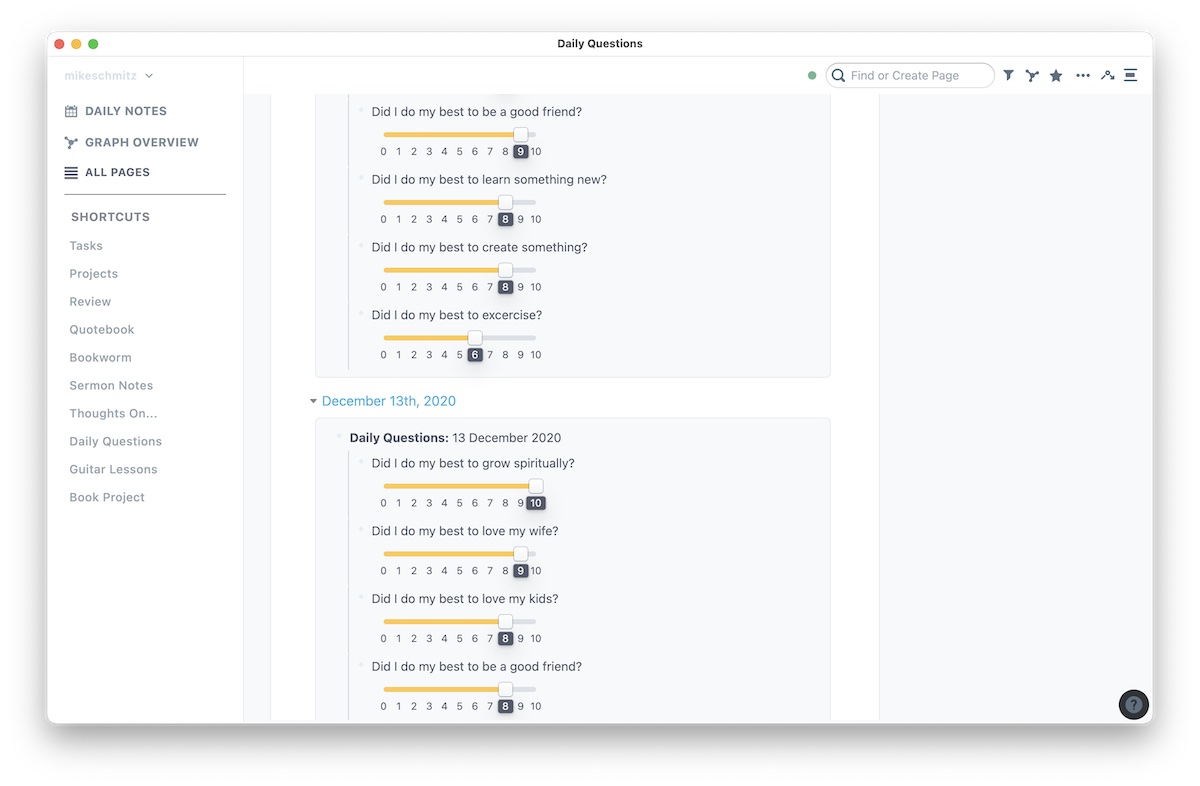
This allows me to scroll through my complete list of daily question responses. This makes review a breeze, and helps me to see patterns and draw insights from what has happened in the past.
Gratitude Journal
I use the same metadata attribute concept for gratitude journaling. I simply use a separate bullet on the Daily Notes page and Gratitude:: prior to the actual text to link the entry to the Gratitude page, just like I did for the Daily Questions entries. This allows me to see all my gratitude entries inline in the Linked References section of my Gratitude page:
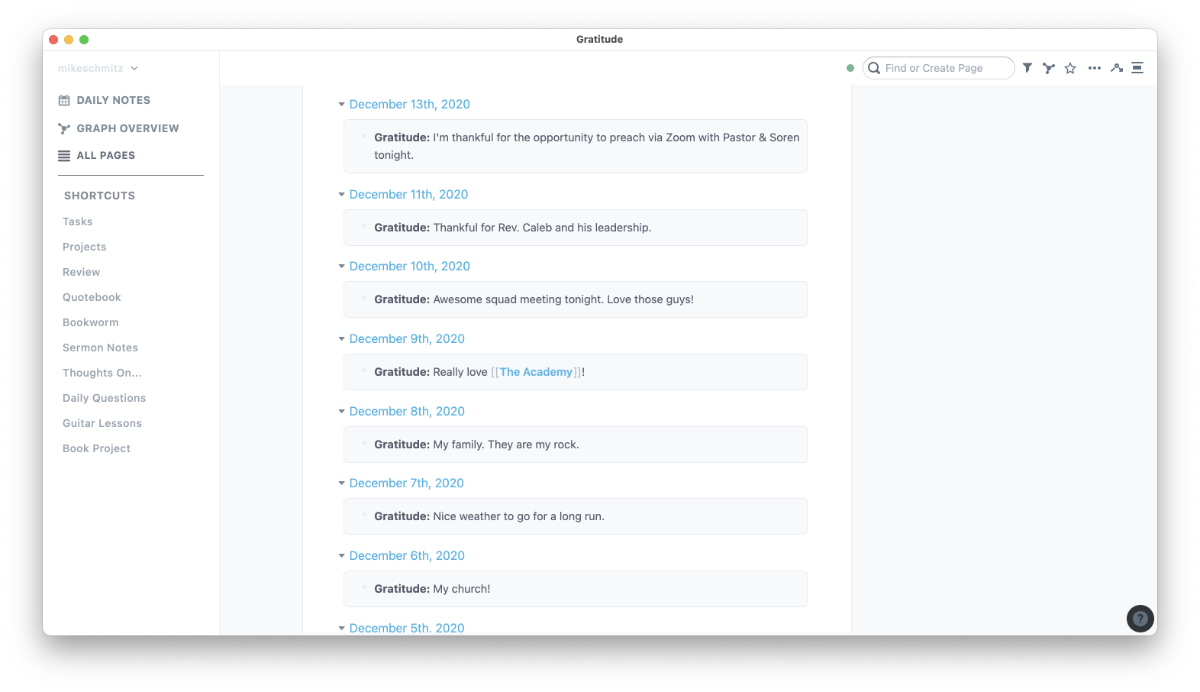
By the way, gratitude is one of the best places you can start if you’re new to journaling. Practicing gratitude is where one of the biggest benefits from journaling lies, as research shows that practicing gratitude can make you up to 25% happier.
Random Journal Entries
I also record journal entries throughout my day to my Daily Notes page. I try to record these after significant events, like recording a podcast episode or even a good conversation with a friend.
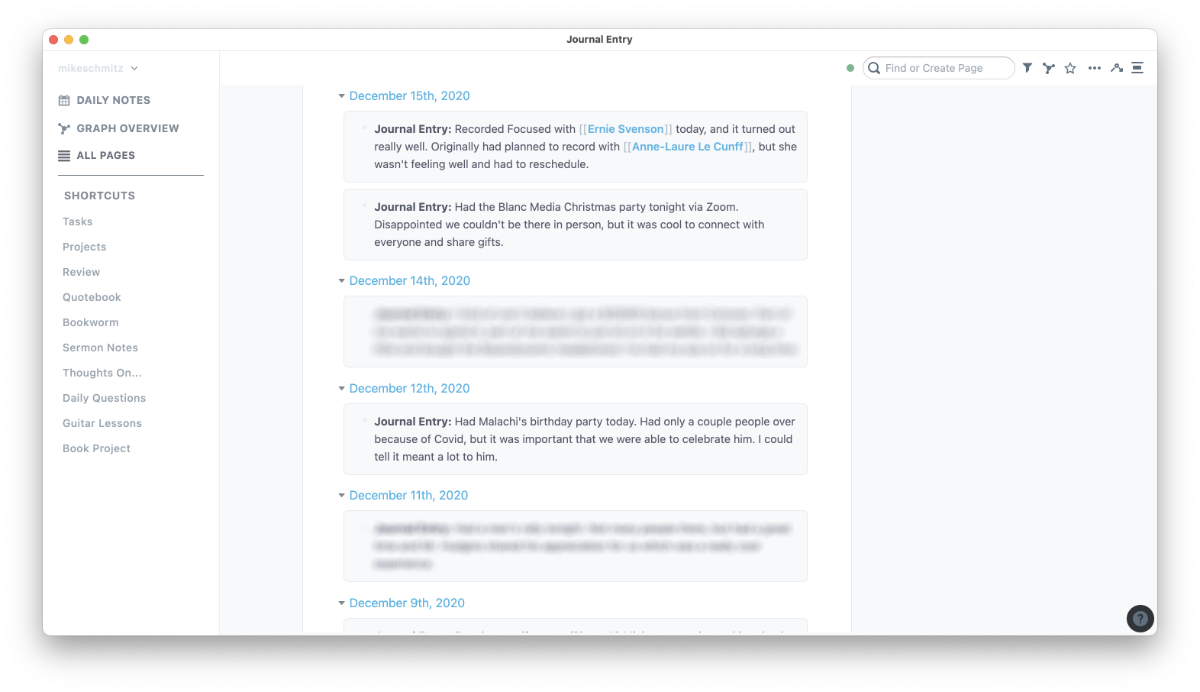
For a while, I did this in a separate section in my fancy notebook, but again I had trouble reviewing my entries regularly. So when I saw Drew’s video, I decided to add this piece to my Roam Research journaling practice.
You’ll notice the common theme here is that I use my Daily Notes page as the anchor for everything. This allows me to not think about where I’m capturing things. I really like the ability to just capture everything quickly to the Daily Notes page and have it show up in the appropriate place when I need it without having to move things around. As long as you link things together in the right way, Roam Research handles the organization for you.
Other Forms of Journaling That Are Great in Roam Research
Roam is a great tool for lots of other types of journaling as well. Here’s a couple more you may want to consider when putting together your own journaling habit.
Five Minute Journal
A great way to get started with a new journaling habit is by using the Five Minute Journal method. The power of the Five Minute Journal is in the simple prompts that force you to focus your attention on a few key elements. By keeping the prompts easy to answer and minimizing the number of them, the Five Minute Journal is especially useful for new journalers because it only takes a couple of minutes per day.
Here are the prompts from the Five Minute Journal Method:
- I am grateful for…
- What would make today great?
- I am… (Daily affirmations)
- Three amazing things that happened today
- How could I have made today even better?
The Five Minute Journal started as a printed book, but the prompts can easily be recreated in any journaling app. For example, you could easily do this in Roam Research by using a TextExpander snippet. If you wanted to do this in Day One, we have a walkthrough to setting this up using the Templates feature:
Note to Next Day Self
I recently attended a webinar by Tracy Winchell and Matt Ragland on journaling in Roam, and I heard Tracy talk about this concept she called the Note to Next Day Self, a modified version of The Note that Shawn has used for years. It’s basically a short note you write to your self that you see the next day when you open up Roam Research that helps you beat negative self talk. Here’s a screenshot from the webinar:
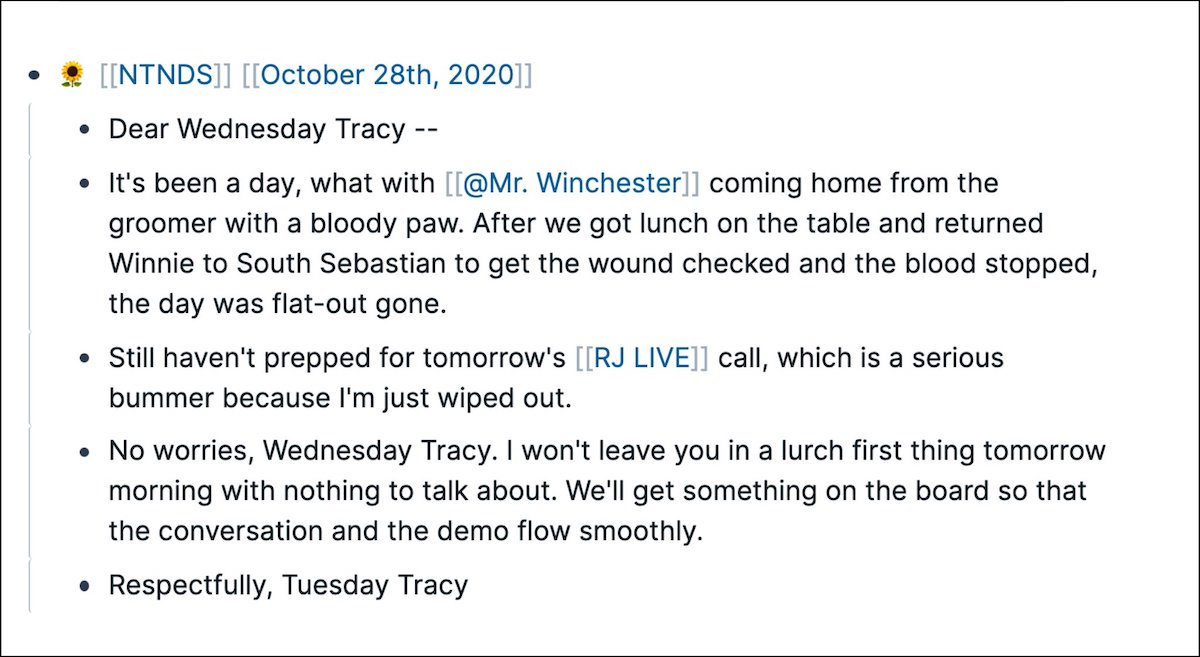
This is really easy to do in Roam Research because you can just tag the parent bullet with tomorrow’s date and then it will automatically show up when you open up the app. I also like how the nested bullets underneath help keep things clean if you want to go back and review your journal entries later.
If you’re interested in learning more about journaling in Roam, Tracy has a whole course on it. I’ve bought it myself, and picked up several things from going through it.
Morning Pages
Another popular form of journaling is Morning Pages. I first heard about this from the book The Artist’s Way by Julia Cameron, and the basic idea is that you write every morning as a way of priming the creative pump.
The process is simple: you just sit down and write three pages. It doesn’t matter what — you just need to write. This stream-of-consciousness writing can be intimidating at first, but once you get going it’s remarkably easy to keep at it.
The beauty of morning pages in Roam is that you can easily transform anything you write. It’s very easy to turn text into links or pages, and these links allow you to tie things together in new and interesting ways. I could see this being a very useful practice, especially for creative types.
I’ve tried this method, but it’s never stuck for me. However, I know several people who swear by this approach. If you consider yourself a creator, you owe it to yourself to give this approach a shot to see if it clicks for you.
Getting Started with Your Own Journaling Habit
Regardless of whether you use Roam Research, Day One, a physical journal, or something else, I strongly encourage you to make journaling a habit in 2021. It’s been a huge help for me in processing everything that happened in this crazy, upside-down year and at this point I can’t imagine myself not doing it.
The best time to start a journaling habit is NOW. If you’re just getting started with journaling, you may have a few questions about how and where to start.
What Should I Write in My Journal?
This depends a lot on what your goals are for your journaling habit.
- Do you want to be happier? Start writing down one thing you’re grateful for every day.
- Do you want to beat negative self talk? Try Tracy’s Note to Next Day Self.
- Do you want a record of your effort towards your important areas? Give Daily Questions a shot.
- Do you want a simple system that won’t take much time every day? Give the Five Minute Journal a shot.
Regardless of what formal method you use when you start, I’d also recommend that you add free-form journal entries to help you process complex problems and emotions. I naturally avoid this, but journaling helps me sort through those things by shining a spotlight on them.
How Do I Start a Journal Entry?
The simplest way is just to jot down today’s date and start writing. That’s really all you need. Apps like Day One make this even easier by adding metadata to your entries automatically, whether they be images, text, or even audio.
The important thing here is not to get caught up on finding the perfect words. Just start writing. Your future self will thank you.
When Should I Write in My Journal?
While the real answer is “any time,” it can be helpful to set up a routine when it comes to journaling. This is especially helpful when trying to create a new habit, as you can use environmental and time-based cues to remind yourself to write in your journal.
The simplest way to do this would be to use a notification reminder in an app like Day One. For example, if you want to journal about what happened during the day before you go to bed, you can set a reminder that triggers in the evening that reminds you to write something down.
Personally, I don’t like these reminders. I prefer to write in the moment, immediately after something happens as that is when my feelings and emotions are strongest. As time goes on from an upsetting or exciting event, the event itself seems less important, which means there’s a greater chance that I don’t journal about it.
Additional Journaling Resources
If you need a little help creating a journaling habit this year, here are a couple of great resources to help it stick:
- Day One in Depth — our very own course on how to make the most of Day One.
- Building a Journaling Habit — This is a great course by Matt Ragland that is beneficial for anyone, regardless of the tool that you may use.
- Roaman Journaling — Tracy’s previously mentioned course on journaling specifically in Roam Research.
For better or for worse, don’t repeat 2020. Learn from it. Starting your own journaling habit is one of the best ways you can do that.
Wait! There’s more….
How to Use Day One in Your Life
For a the best journaling app, you won’t do better than Day One. And if you want to discover how to use this app more regularly, and take full advantage of all its features, then we have some video screencasts that can help you.
In our course, Day One in Depth, you get 8 video screencasts that will take you line by line through every feature, setting, preference, and option found in Day One.
We’ll show you…
- Complete walkthrough of the Mac and iOS apps.
- How to create and customize your journal entries (from text, to photo, to audio)
- How to find, filter, export, and more.

Plus! You will get bonus tips, workflows, and tutorials for how best to use Day One to suit your own needs: from a morning writing time to a photographic travel log, to weekly reviews and productivity journaling — Day One can do it all and we will show you how.
