Combining the Benefits of Analog & Digital Note-Taking
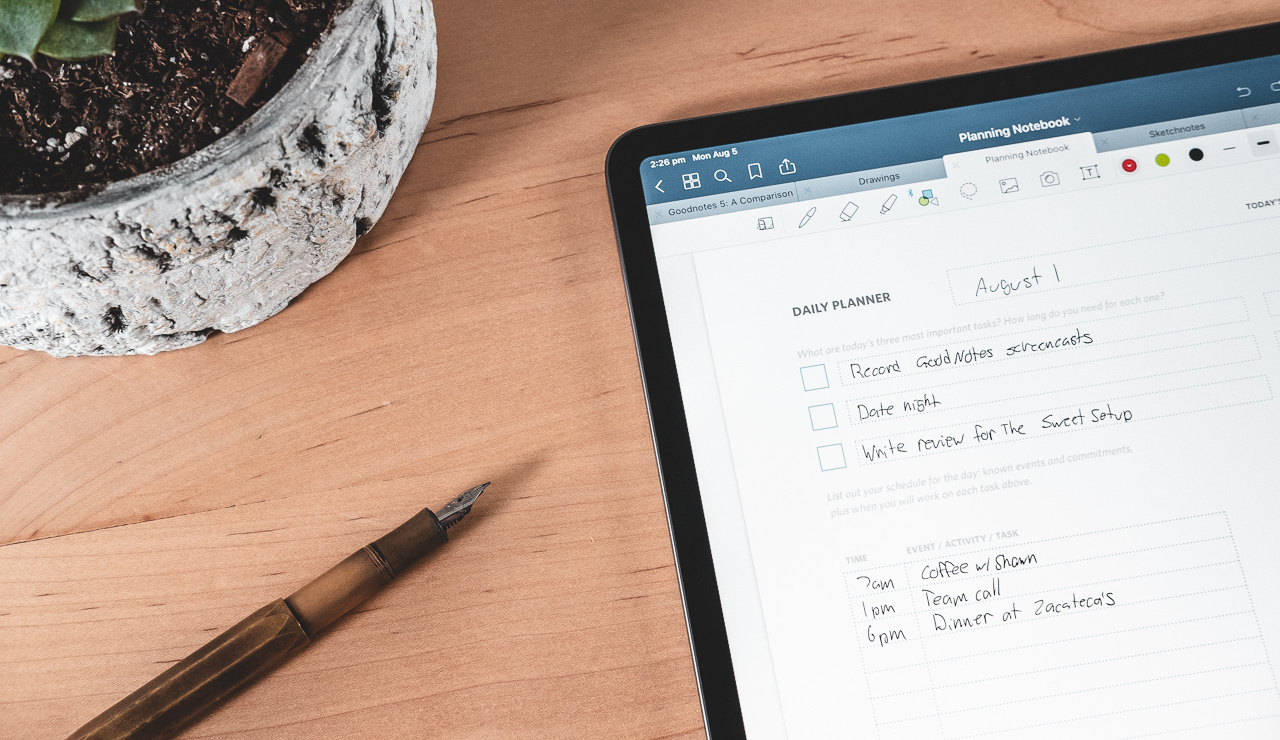
I absolutely love my iPad Pro.
I love being able to take my iPad + Smart Keyboard Folio to a coffee shop to do some writing. With the focused full-screen writing environment and the power of Ulysses at my fingertips, the iPad has become my preferred writing environment.
But as great as my iPad + keyboard combo is for writing, I actually prefer not to take notes this way most of the time.
Awhile back, I came across a study that showed that note takers who type may write more down, but they actually retain less of the information that they hear. The study found that students who took typed notes performed worse on conceptual questions than students who wrote longhand (analog) notes.
Note takers who type tend to transcribe lectures word-for-word, while note takers who write longhand must process information and then reframe it in their own words (which is more beneficial for retaining what you’ve learned).
I’m no longer a student, but I do find myself in situations often where I want to retain information, not just write it down. So I bought a fancy notebook and some gel pens and started taking analog notes.
The problem with taking analog notes is that if you want to go back and find something later, it’s much more difficult. You have to go through all your notes and manually locate the thing you’re looking for, which can be a major pain. I also didn’t like not being able to erase any mistakes I made with my pens (I even had some pens explode in my backpack on a flight once).
Once I got the ink out of my backpack the best I could, I started looking for alternatives. I found an app called GoodNotes, downloaded it on my iPad, and instantly knew I had found my ideal note-taking environment.
The Perfect Combination of Analog & Digital
GoodNotes is a powerful analog note-taking app for iOS that really shines on an iPad with an Apple Pencil.
Because my notes are digital inside of GoodNotes on my iPad, I also gain several advantages of digital note-taking as well:
- Everything is one place. While my paper notebooks never took a ton of room on my bookshelves, I do enjoy being able to have my entire library at my fingertips on my device.
- Everything is searchable. This is the big one. GoodNotes applies Optical Character Recognition (OCR) to my handwritten notes, allowing me to search my digital library for a single word or phrase. GoodNotes does an incredible job of interpreting my messy handwriting, and even offers several different languages to choose from.
- Everything is shareable. GoodNotes lets you export the pages you want to share and send them to other people. You don’t have to make copies by hand or transfer them anywhere, and with OCR applied, your notes are searchable by the recipients.
- Undo is amazing. I love sketchnoting, but I’m definitely not an artist. So when I was taking sketchnotes using pen and paper and I made a mistake, I was stuck. With GoodNotes on my iPad, I just hit the Undo button and try again.
Using GoodNotes on my iPad gives me an environment where I can take analog notes without hiding behind a screen. This allows me to be more engaged in the meeting. And since the way I take notes is exactly the same as if I were using pen and paper, I’m able to get the retention benefits of analog note-taking along with all the aforementioned benefits of using a digital notebook rather than an analog one.
Plus! Tomorrow, Tuesday Aug 27, we have a brand new course for you.
This new course for learning GoodNotes has two parts:
- In-dept screencasts to master all the tips, tricks, ins, and outs of GoodNotes.
- Our in-house library of custom digital templates that you can import and use on your iPad.
Punch in your email below and we will: (a) send you two of our custom templates right now to get started, and (b) let you know as soon as our GoodNotes course launches.
Wait. There’s a Bonus….
Custom Productivity Templates for Your iPad
If you want to use custom productivity templates on your iPad, we’ve put together a free, walkthrough guide along with two of our in-house templates that can help you get started.
We’ll show you…
- How to create and save custom page templates.
- How to use those page templates to transform GoodNotes into your own productivity notebook (or any other type of notebook replacement).
Plus, we also have included two of our custom productivity templates for you to get started with.

This guide is available for FREE to our email subscriber community. And you can get it right now.
By joining the Sweet Setup community you’ll also get access to our other guides, early previews to big new reviews and workflow articles we are working on, weekly roundups of our best content, and more.
