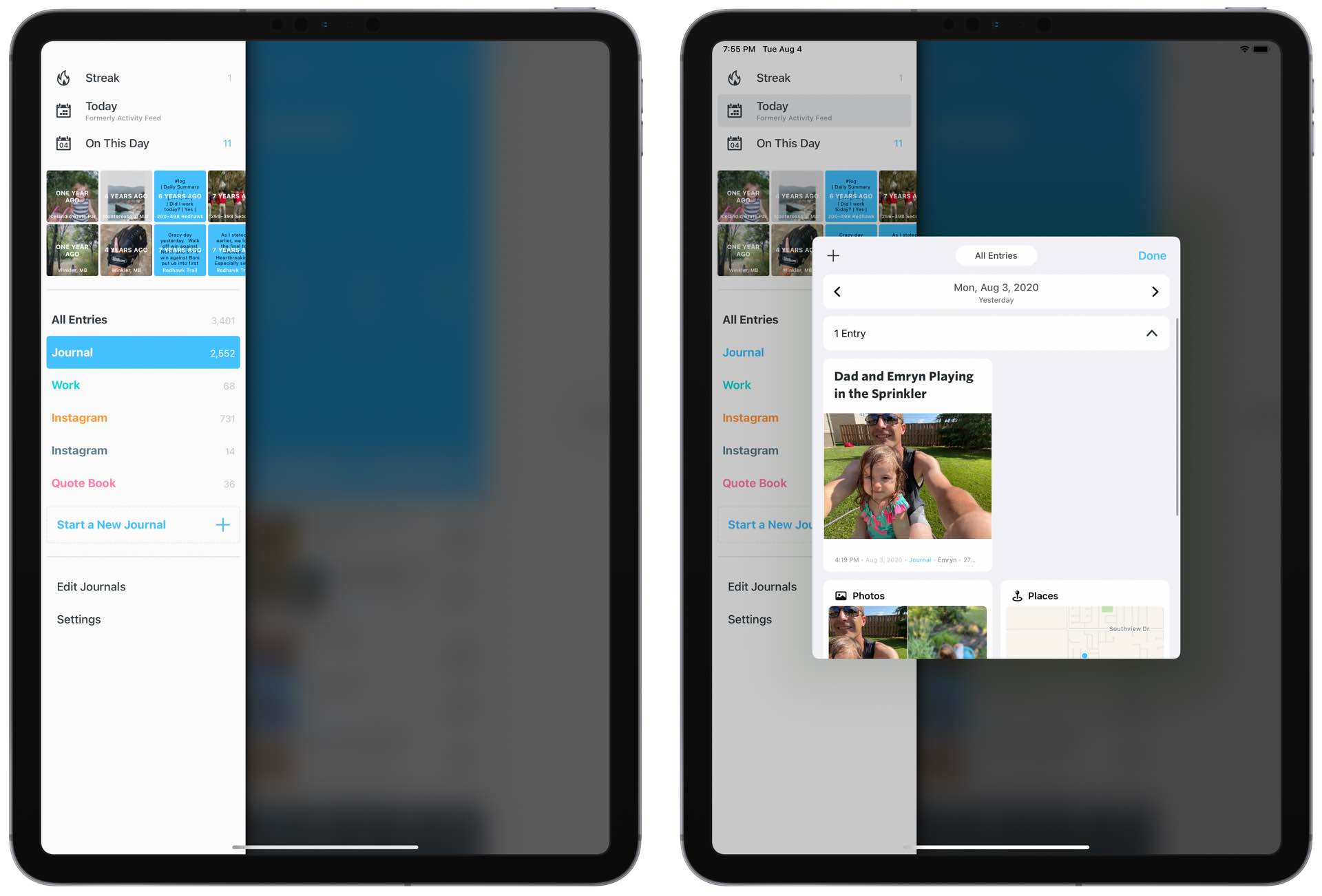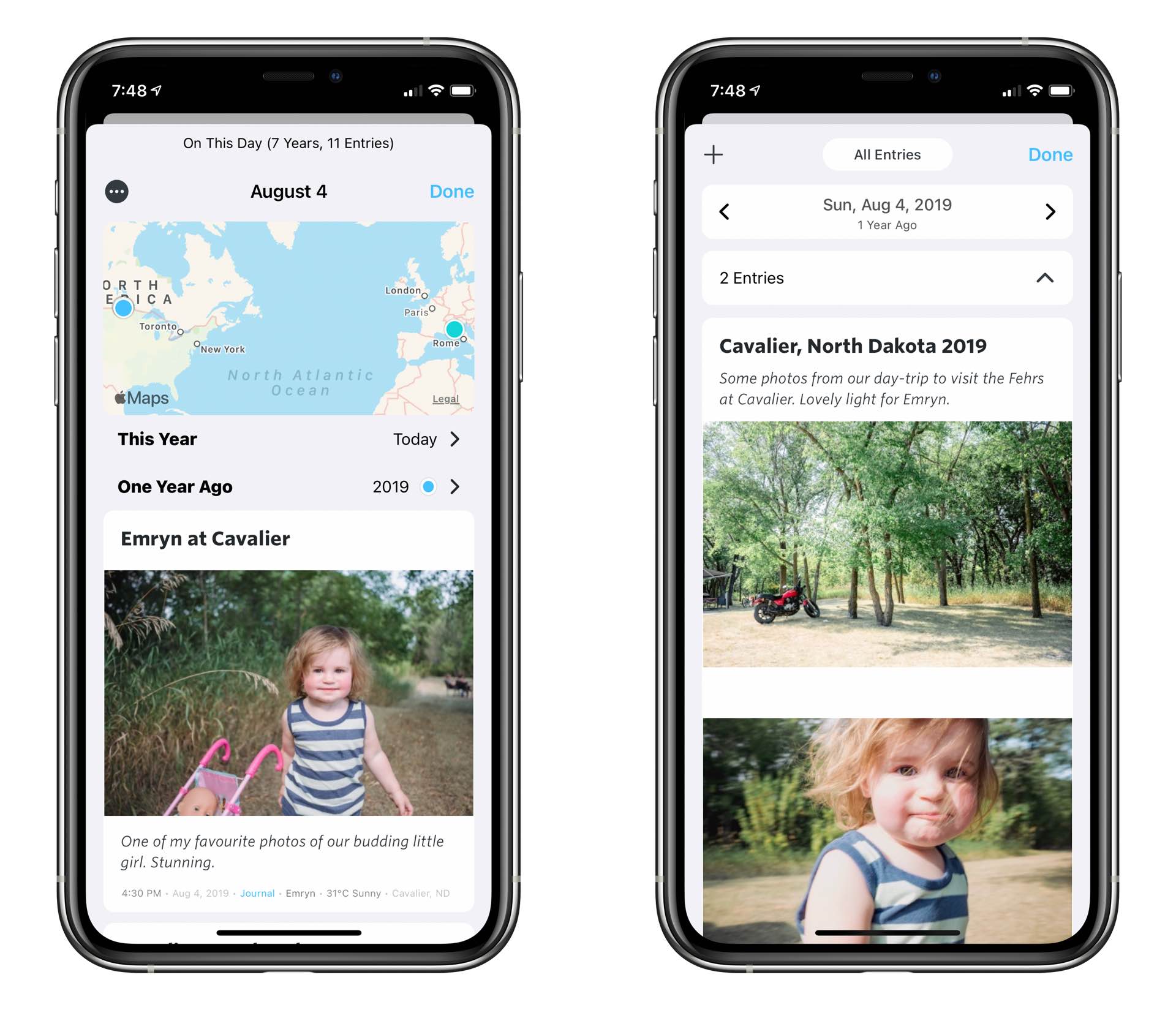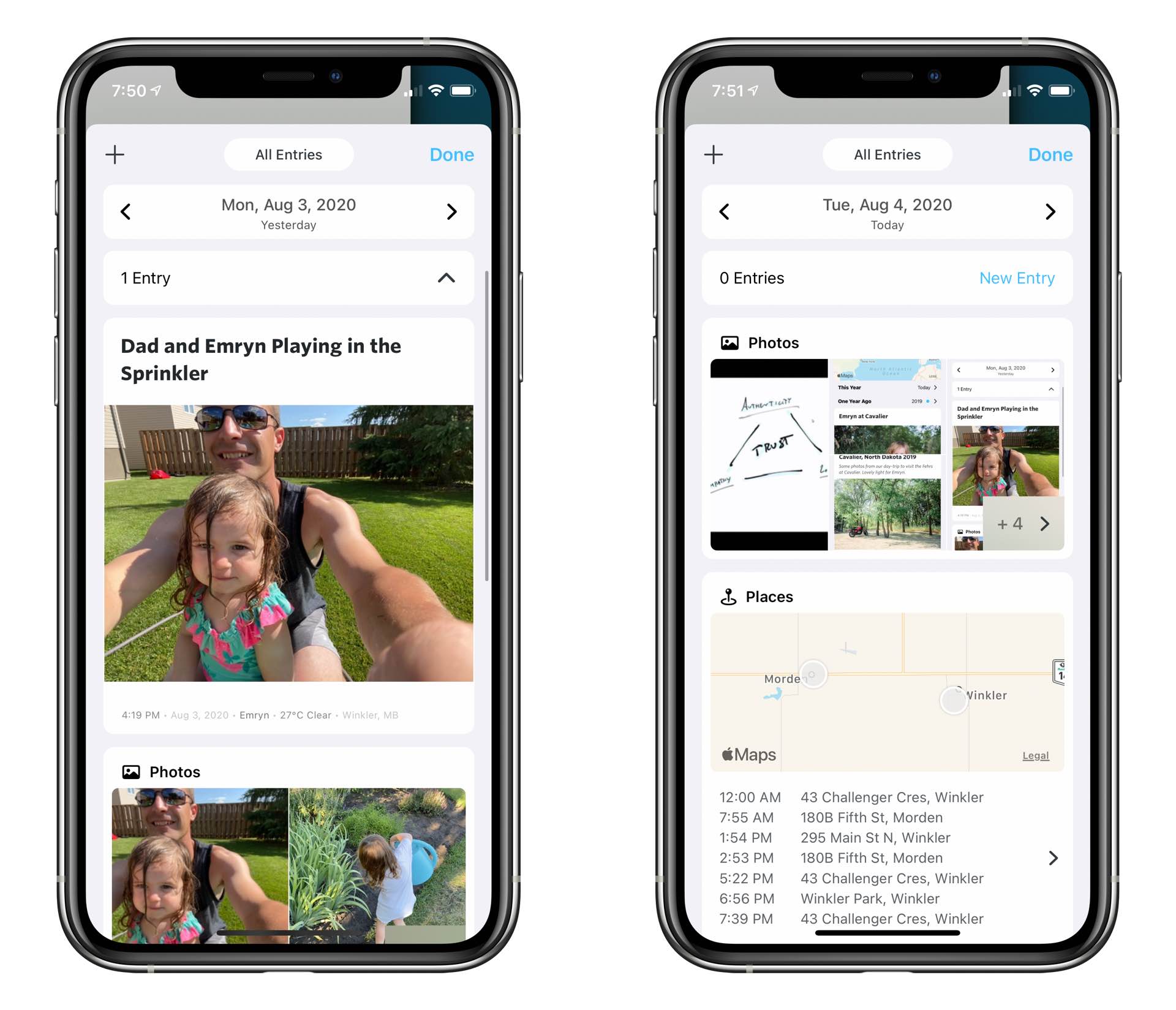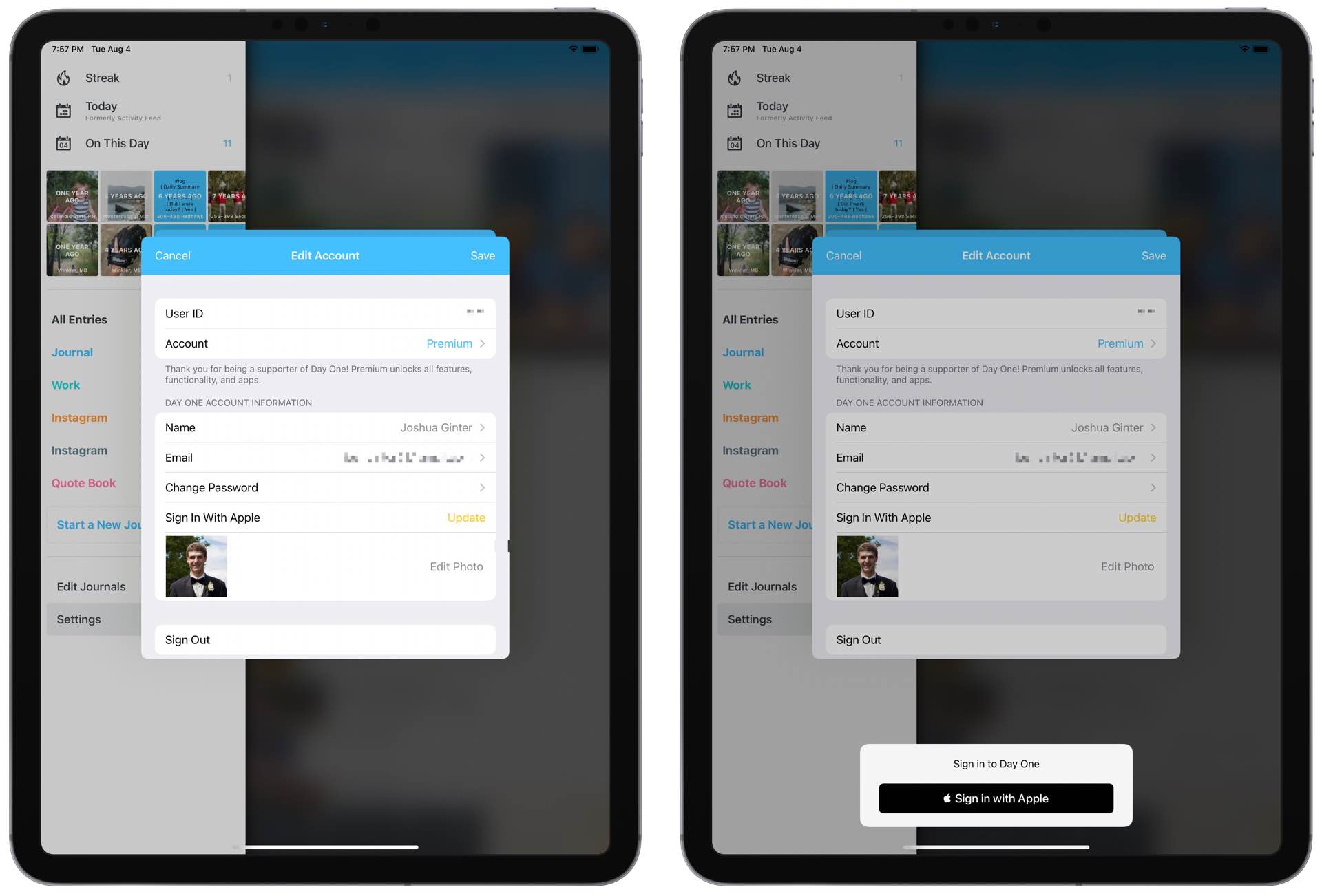Day One Releases 5.0 Update for iOS & Mac
Today, our friends at Day One released version 5.0 of their venerable journaling app, which continues to be one of the most important apps on our respective home screens. Each major number revision always brings some big new feature with it, and with V5 that would be the all-new “Today” view, replacing the old Activity Feed.
Whereas the Activity Feed combined your location history, photo history, and calendar events to make it easier to journal about your daily activities or even write retroactive entries, the Today view reimagines how that same functionality is displayed while bringing together all entries created on a specific date along with all of those created “On This Day.”
One of the great things about journaling is being able to revisit what you were doing and thinking about precisely one year ago, or two, or five. Or seeing what you were up to the last time you were in a certain city or other place. The Today screen seamlessly presents you with all those memories in a way that’s wonderful to browse through.
Also new in Day One 5.0 is the ability to create names for specific places you spend a lot of time at, which can be applied to all entries (past and future) written from those spots. And, they’ve added other nice little touches throughout, such as “Sign in with Apple” functionality, better export options (on both the existing PDF side and the brand new .CSV support), several upgrades to the Media Picker, and more.
With so many apps in the world that eventually become too bloated with useless features, seeing one of our longstanding favorites continue to improve in important ways without adding fluff makes us feel more confident than ever that we made the right call to back Day One as the best journaling app around.
Grab the 5.0 update from the iOS App Store and join us in taking a stroll down memory lane. The macOS version is also releasing as 5.0 today, but don’t expect the new Today view to show up there until version 5.1.
Wait! There’s more….
How to Use Day One in Your Life
For a the best journaling app, you won’t do better than Day One. And if you want to discover how to use this app more regularly, and take full advantage of all its features, then we have some video screencasts that can help you.
In our course, Day One in Depth, you get 8 video screencasts that will take you line by line through every feature, setting, preference, and option found in Day One.
We’ll show you…
- Complete walkthrough of the Mac and iOS apps.
- How to create and customize your journal entries (from text, to photo, to audio)
- How to find, filter, export, and more.

Plus! You will get bonus tips, workflows, and tutorials for how best to use Day One to suit your own needs: from a morning writing time to a photographic travel log, to weekly reviews and productivity journaling — Day One can do it all and we will show you how.