Day One 4.0 Brings Video Support, Apple Health Integration, and More
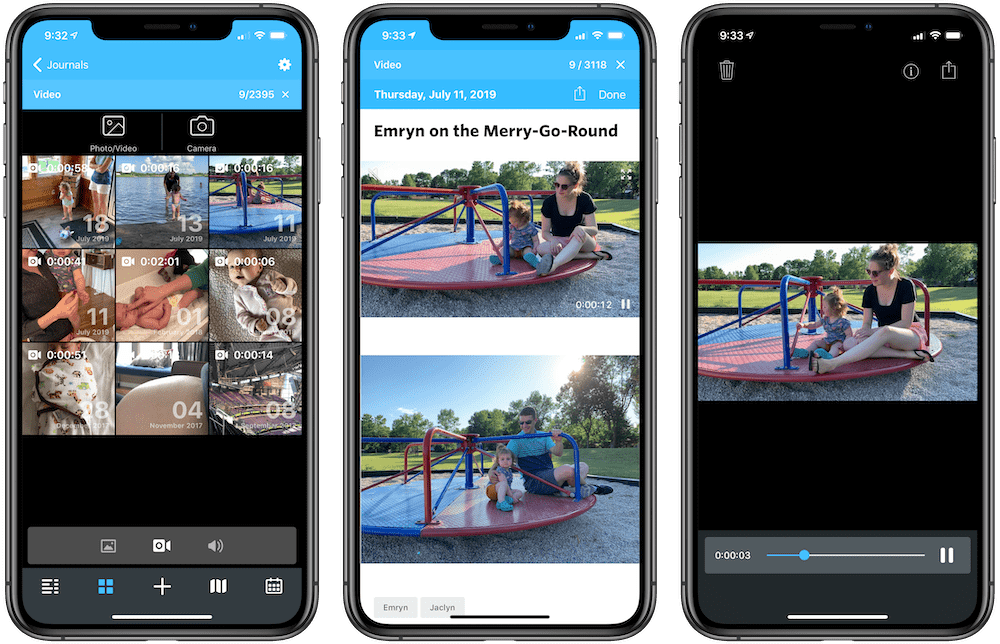
Day One (our favorite journaling app) just received a major update to version 4.0. There’s a couple big features in this release, but the big one is support for videos in your Day One entries.
The ability to add video to Day One is a game changer for parents like myself who record small video clips of the crazy things their kids do on a daily basis. Until now, those short video clips have had to stay in Photos library. But now that Day One supports video, I’ll be able to transfer those my journal where I’d prefer they be stored all along.
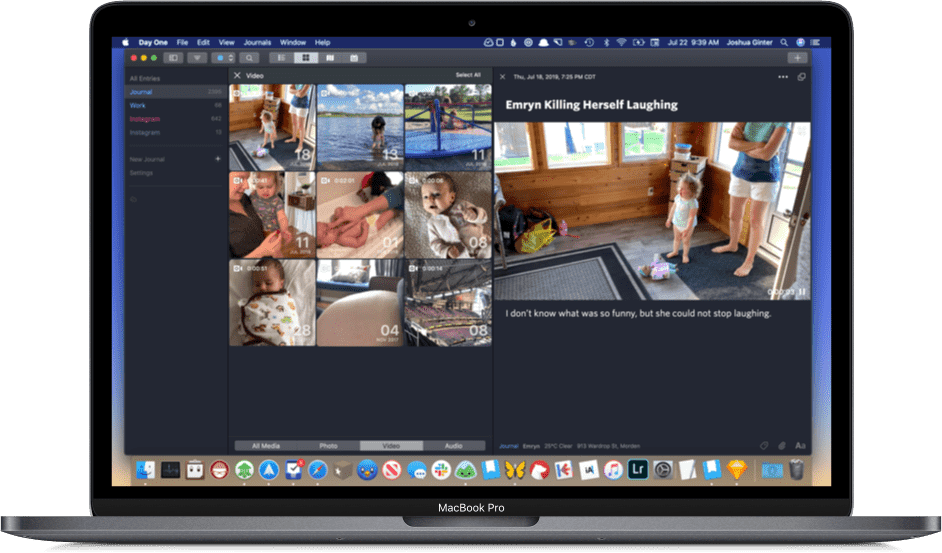
Our own Josh Ginter is also pretty excited about the new video capability. He’s been saving hundreds of videos so that he’d someday be able to save them into Day One, and now he can. Here’s what Josh had to say about the new feature:
“Day One’s 4.0 video update is the single, most impactful update in the history of the app. At least for me. I have video of my oldest daughter’s first steps. I have many, many videos from our travels over the years. I have Live Photo’s stitched together to create videos of other momentous occasions. Thanks to the capabilities of iOS, all these videos are tagged with a date and GPS location, eliminating 90% of the work of meticulously adding old media to an updated journaling app.
All this to say, I’m in love. I’ve been testing the Day One 4.0 beta since it debuted a few weeks ago, and I’ve added more current entries (not including old videos) in the following days than I did for the six months prior. Every bit of media can now be added to your Day One, ensuring the app can now capture any cornerstone moment in your life. No matter the context.”
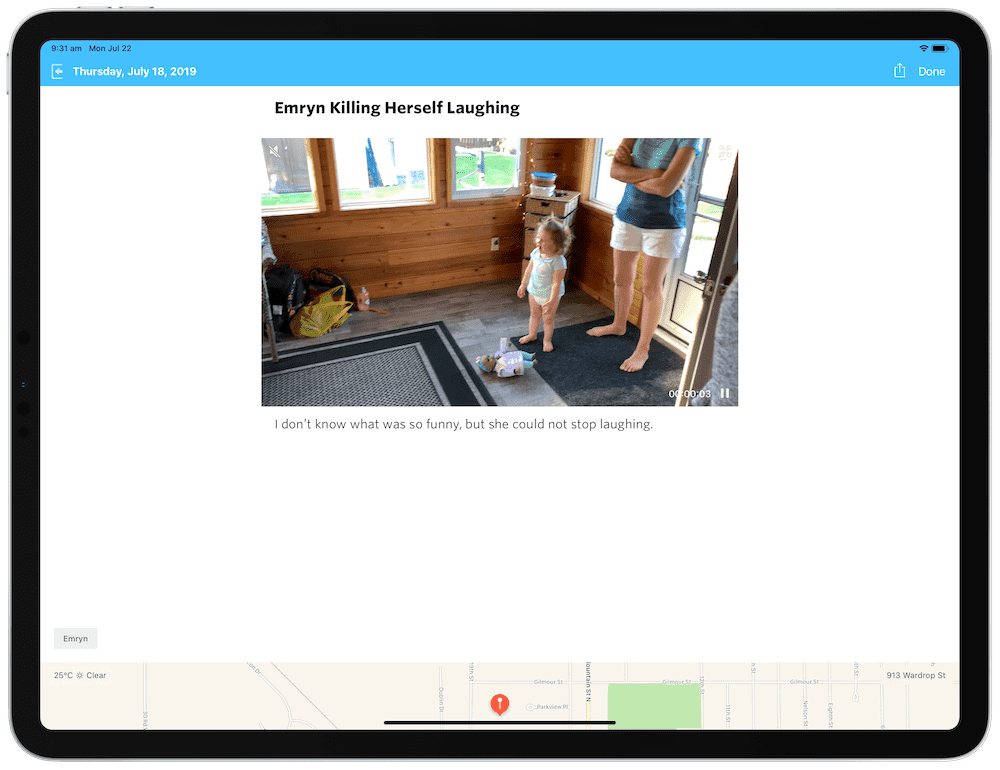
The ability to add video is a Premium feature, available to everyone with a Day One Premium subscription ($35/year). Right now, videos are limited to 3 minutes in length and can only be added from the Photo Library Share Extension of the in-app media picker. But Day One has been killing it lately with frequent releases and new features, so we’re hopeful you’ll be able to record video from within the app soon.
Version 4.0 also brings Apple health integration. Turn on the integration in the Day One settings, and the amount of time you spend editing (not browsing) in Day One will be added to the Apple health app as Mindfulness Minutes. Streaks (days in a row with an entry) are also now displayed in the Timeline stats, encouraging you to make a mindful habit of writing in your journal every day. Since one of the primary ways I use Day One is as daily reflection journal, I’m glad to see features like these added and hope it inspires others to use Day One more frequently in an effort to be more mindful about where and how they spent their time.
There are several other things that are new or improved, including the ability to send voice messages sent or received via Apple Messages to Day One and a redesigned media picker that separates media by day. It’s a worthwhile update to an already incredible app, and we definitely recommend you check it out on the iOS App Store.
Wait! There’s more….
How to Use Day One in Your Life
For a the best journaling app, you won’t do better than Day One. And if you want to discover how to use this app more regularly, and take full advantage of all its features, then we have some video screencasts that can help you.
In our course, Day One in Depth, you get 8 video screencasts that will take you line by line through every feature, setting, preference, and option found in Day One.
We’ll show you…
- Complete walkthrough of the Mac and iOS apps.
- How to create and customize your journal entries (from text, to photo, to audio)
- How to find, filter, export, and more.

Plus! You will get bonus tips, workflows, and tutorials for how best to use Day One to suit your own needs: from a morning writing time to a photographic travel log, to weekly reviews and productivity journaling — Day One can do it all and we will show you how.
