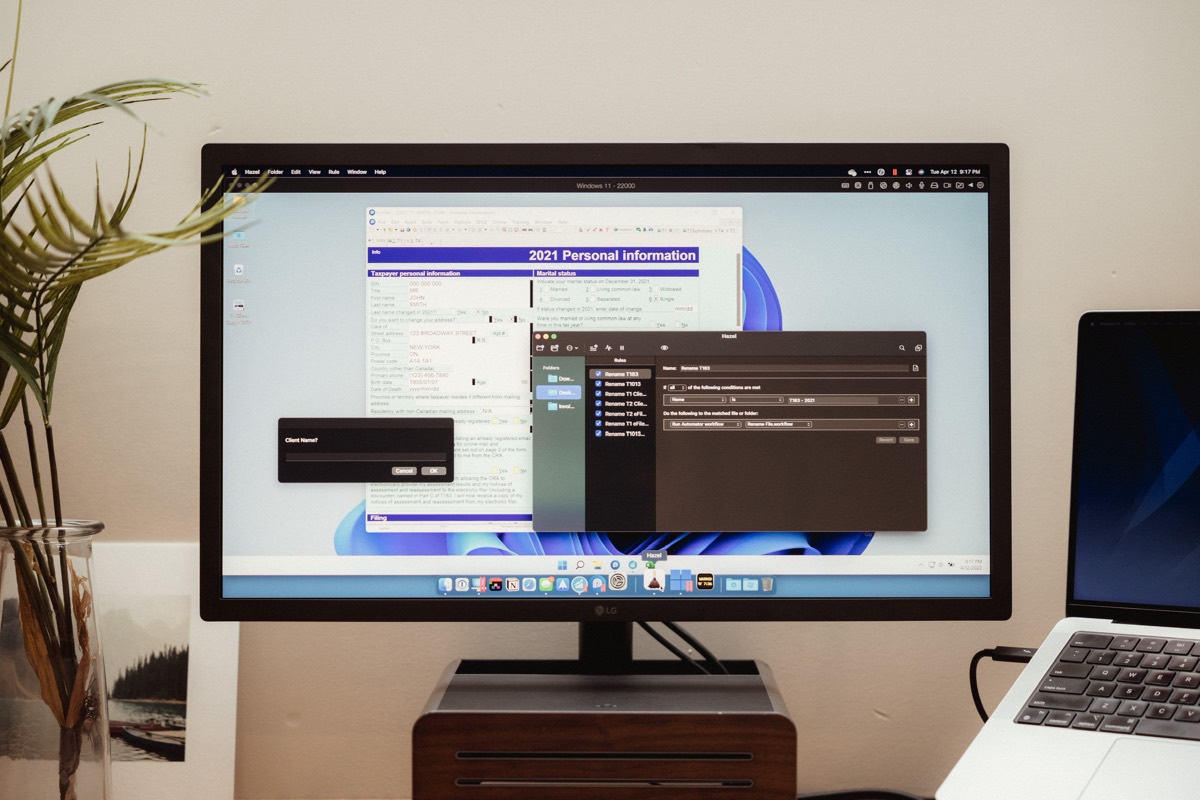Creating a Writing Habit in Notion, a Workflow for Renaming PDFs, a Look at Bento, and More
Here are the things we published this week and last. You can also stay up-to-date by following us on Twitter and RSS.
Also, we have a weekly email newsletter that sums up all the new and cool things published to the site. If you like to stay up-to-date via email, then you should sign up here.
How To Create A Writing Habit Inside of Notion »
Many people have an aspirational goal of “writing more,” but as our friend James Clear says, just having a goal isn’t enough. You have to have a system in place to actually make that goal happen.
I confess that for a long time I was just waiting for the perfect time to kickstart my writing again. But it turns out, those perfect moments rarely just fall into your lap. You have to make it happen.
When you develop a system, it helps you to create and enforce the habit you need to actually get stuff done. When I create a new system or habit, I want to automate as much as possible so I can spend more time actually doing stuff… In this case: writing.
Here is how I’m using Notion to build a system that helps me to write more.
A Workflow Using Hazel, Alfred Snippets, and Automator to Rename PDF Documents »
I generate a lot of PDF documents every March and April. Some back of the envelope math would clock in around 3,200 documents generated or so. Each tax return would require between 3 and 6 documents, each with their own unique filename. Our naming convention is pretty simple, but requires each client’s name. And each file has to be stored for 7 or more years.
Launching Multiple Apps at Once with Bunch »
Most of the time, my automations and workflows take hours of set up and save me approximately 83 milliseconds per run. This is not one of those cases.
In this case, the workflow takes just a few minutes to set up and can save minutes every run. And it’s all thanks to a simple, free utility by Brett Terpstra called Bunch.
At its heart, Bunch is an app launcher and quitter that uses plain text files to tell it what to do. It can do much more, so if you want to be super nerdy, you can get really deep into automating workspaces with Bunch.
Our First Look at Bento, A New Task Managing App »
Task managers are in no short supply, and there are tons of options if you want something to keep track of all the little (or big!) things you need to get done. We’ve covered them extensively here at The Sweet Setup, and whether it’s Things, Todoist, OmniFocus, Apple Reminders, or many more, there’s probably something that works for you.
Bento is technically a task manager, but it’s not exactly a replacement for any of the apps listed above. Instead, Bento wants you to think about what you must do today, add those things to a list, and use the Bento app to focus on getting them done today.
Is your productivity busted?
If you feel like you could use a tuneup for how you manage your tasks and your time, get access to our Productivity Workshop.
Shawn Blanc (founder of The Sweet Setup) covers:
1. The four most common symptoms of a busted productivity workflow
2. What you can do to overcome them
3. How to improve your approach to managing and organizing your tasks.
You’ll also get the downloadable templates and cheatsheets.
Interesting Links From Our Friends and Around the Web »
- (Apple) Apple unveils the best photos from the Shot on iPhone Macro Challenge
- (Automators) #99: Automation April
- (Christopher Lawley) I’m Still Using the iPad Air But Here Is How the Pro Could Bring Me Back
- (512 Pixels) A Tour of Apple’s External (LCD) Displays
- (Focused) #149: Asking Questions, with Marc Champagne
- (Tech Craft) Raspberry Pi iPad Pro Setup Guide (2022)