Apps We’re Trying: Roam Research
There’s a lot of buzz recently around a new app called Roam Research. Roam brands itself as “a note-taking tool for networked thought,” which naturally raises the question:
Do we really need another note-taking app?
The Problem with Filing Cabinets
What makes Roam different than a lot of other note-taking apps is a different way of thinking about the relationship between your notes and ideas. This allows Roam to break free from the traditional “filing cabinet” approach to note-taking.
I confess, this description had me intrigued right away as it spoke directly to a problem I’ve noticed when I used other note-taking apps. My previous use of these apps has always looked something like this:
- Write down something important I want to remember
- Put that piece of information somewhere
- Completely forget about it
There is definitely something to be said for capturing information somewhere so you can find it later if you need it. As the saying goes, a short pencil is better than a long memory. But having all these things sitting somewhere, waiting to be remembered and then rediscovered, always seemed like a waste.
And this is exactly the problem Roam aims to solve.
This is how the Roam Research whitepaper describes the traditional approach to note-taking:
While we are presented with a plethora of choices for organizing knowledge, almost every technology follows the same basic ‘file cabinet’ format: A unit of knowledge is saved to a certain file path, which places it within a taxonomy of folders, chapters or categories. Tags may be applied when an item relates to many things, but each file is generally only stored within one nested hierarchy. To access the information, the user must remember where they stored the file, what they tagged it with, or use a search function to locate it.
Unfortunately, this is the default design of just about every note-taking app out there today. That’s not necessarily a bad thing, but as your collection of thoughts and ideas grows, it becomes harder and harder to connect the dots in new and interesting ways.
Which for me, is really the point in collecting things in the first place.
It has always bothered me that when I captured things I didn’t think about them again until I needed them for something. I knew I wasn’t getting the maximum benefit of the ideas and information that I was writing down, but I didn’t know what to do about it.
I found that collecting things is the easy part, but connecting them is much harder.
Must-Have, Most-Used Apps for Thinkers
We spend an inordinate amount of time sorting through hundreds of apps to find the very best. Our team here at The Sweet Setup put together a short list of our must-have, most-used apps for writing, note-taking, and thinking.
The Power of Networked Thought
The beauty of Roam is that each of your notes exists not as a file in a folder, but as a point on a graph. This allows that specific point to be connected to any other point in your information database. In fact, Roam even has a Graph view that allows you to see how your notes are connected:
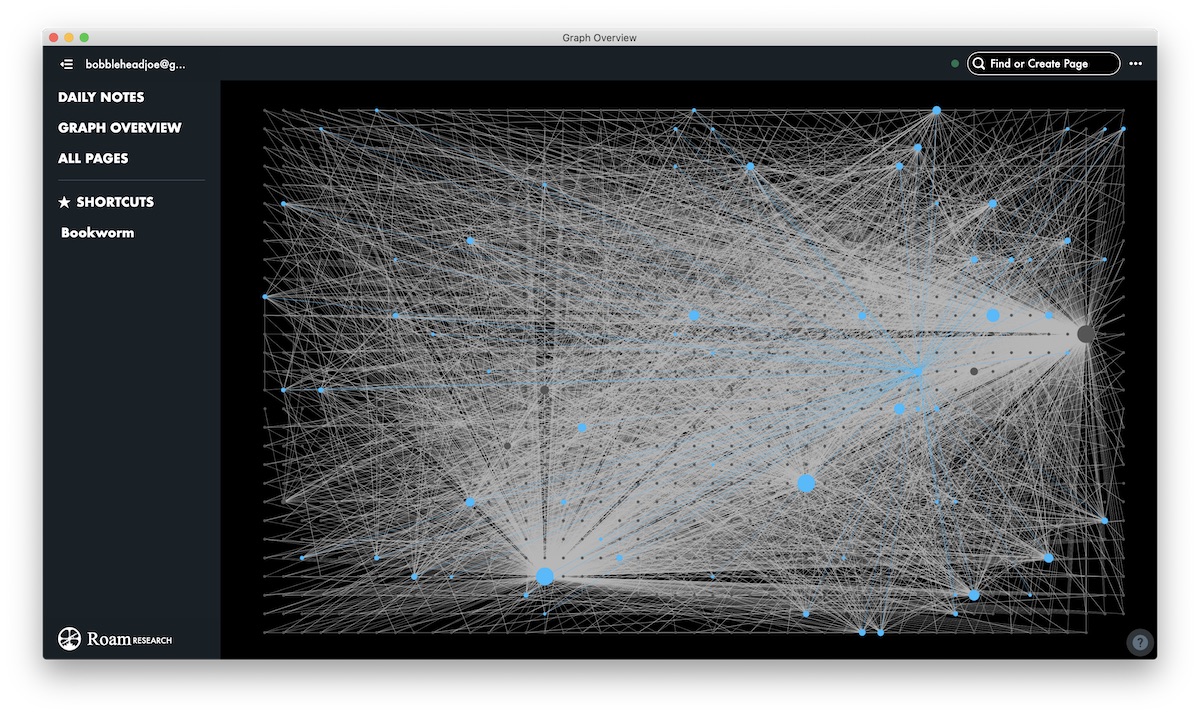
This approach allows any note to be connected to any other note using a bidirectional connection. This is an important difference from a lot of other wiki-style apps out there, most of which allow you to create a cross-reference to another note but not automatically create a return link. The affect of this is that you can get to the information you want from one direction, but not from the other (unless you immediately jump to the other page and add a return link when you create it).
For some people, adding those return links may not seem like a big deal. If that’s the case, my hat is off to you — you are a better note-taker than I am.
I almost never stop to add those return links, which results in a broken (and useless) wiki. But with Roam, you can see all of the linked and unlinked references at the bottom of any page. To add a link, you just click the Link button and Roam takes care of the rest.
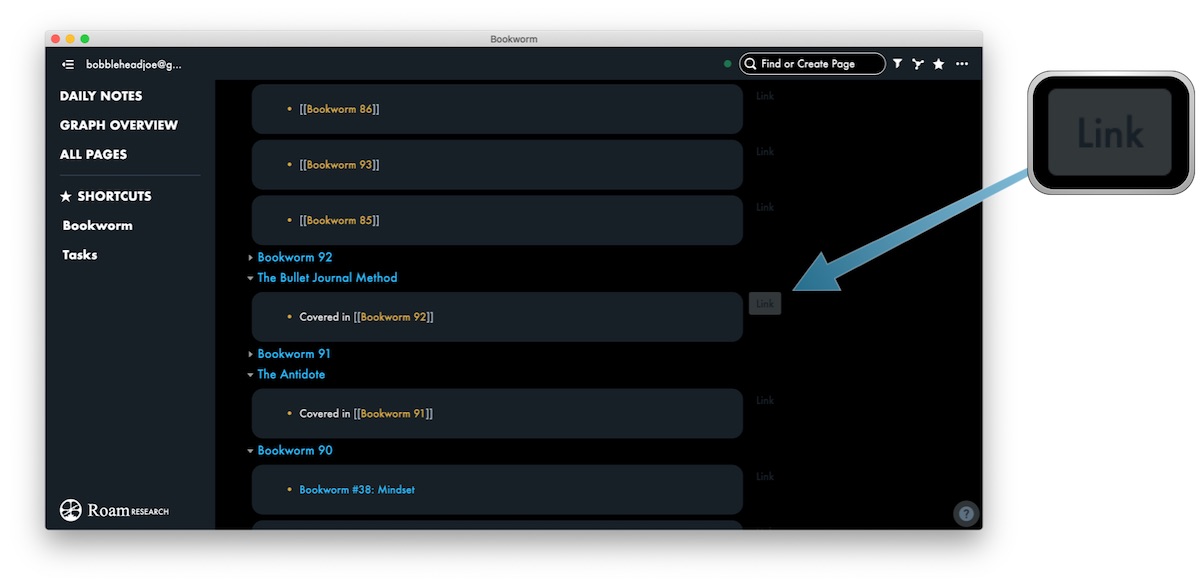
This, my friends, is a game changer.
Not only do the linked references automatically provide a path back to the page where you inserted the wiki-style reference link, but the unlinked references show you every other instance of that word or phrase in your entire Roam database. And if you notice that one of these instances is somewhere you want to turn the text into a page link, all you have to do is click the button next to the block and the page link will be added.
This makes it incredibly easy to fill in the holes as you build out the connections between all your different notes — even for someone like me who constantly forgets to add them.
An Example
They say a picture is worth a thousand words, so let me show you how this works using a personal example.
For a long time, I’ve wanted to build a cross-reference library for the sermon notes that I take. I use sketchnoting inside of GoodNotes, which allows me to go back and search for something later – but not to connect things as I go. I wanted to be able to see not only which scriptures were referenced, but also all the other instances where those scripture passages were used.
Roam allows me to do this easily.
Here’s a short 2-minute video of the result.
Here’s basically what’s going on:
- I’m creating a page for each sermon and uploading the PDF version of my sketchnote to the page (so I can still see at a glance the topics that were covered).
- I’m listing all of the scriptures separately below the sketchnote.
- I’m pasting the block link to that specific verse from the appropriate page in Roam (I didn’t create this myself, I imported it from here).
- I’m then able to jump to any pages that contain that block reference, creating a library of cross-referenced note pages.
I’m also doing the same sort of thing with books that I read:
- I create the notes in MindNode as I read.
- When I’m done, I export the book notes and attach them to a page in Roam.
- I add key ideas I want in the database below the mind map file.
(I also connect these to the Bookworm podcast episodes we record on the books, but that’s a step not necessary for most people.)
In addition to connecting ideas and making the creation process significantly easier, one of the things this allows me to link certain stories that appear in multiple books. Each book usually includes different details, and I want to create a page in Roam that includes all the information from all the accounts that I’ve read. So as I see multiple references appear, I create a separate page for those stories that includes all of the details from the multiple sources. I still need to build this out, but the more I do this kind of thing in Roam the more I wish I had been doing this for the last several years.
Extensions
You can also customize Roam using browser extensions. Some of these are simple (like applying a custom CSS stylesheet to change how Roam looks), and some add powerful functionality.
(Side note: Roam doesn’t do great in Safari. For example, to copy a block reference, you need to right-click an element in your browser window which Safari doesn’t seem to support at the moment. We recommend you use Google Chrome or Brave for now, or an app like Coherence to create Chromium-based Mac applications.)
Here’s a couple of our favorites.
Roam Toolkit
This unofficial plugin adds several new features, including fuzzy date math (so you can assign a TODO to something like “next Friday”), incrementally adding/subtracting dates via the keyboard, and custom CSS. You can turn the individual features on or off, but if you simply want a new look for Roam then something like Stylus may be a better fit.
Roam Highlighter
This allows you to highlight text on a webpage and send it to Roam, much like the Evernote web clipper. There are tokens you can use to automatically apply things like titles and author info, and is a must-have for anyone doing web research. There’s a great demo video by the creator here.
What’s Missing
But it’s not all puppies and rainbows. Roam is still in beta, and there are a couple of things that are obviously missing.
- No Safari. This is a pain as I prefer to use Safari across all my devices. Roam just plain doesn’t work in Apple’s browser. I’m hoping this changes, but (as mentioned earlier) the workaround for me has been to create a Chromium app using Coherence. I know this will drive some people nuts, but for me, it’s mostly fine.
- No mobile app. The developer has said they are working on an API that people can use to create their own apps, and based on the Chrome extensions that have popped up, I have no doubt this will happen. For now, you’re stuck loading mobile Safari and jotting things down through a quick capture interface that isn’t nearly as nice as something like Drafts.
- No external files. While Roam is largely Markdown-based, you can’t store files in an external folder like you can in an app like Ulysses. For some people, this is a deal-breaker as they don’t want a proprietary format. Roam does give you the ability to import and export Markdown and JSON files, so I’m not too worried about this. I do hope that the ability to sync with something like GitHub might be possible in the future though.
- No offline access. Roam is a web app, pure and simple. That means if you don’t have an internet connection, you can’t reach your data. I’ve heard rumblings that this is coming, but it’s not available as of yet.
The other thing that is yet to be seen is the price. There are rumors that Roam will be priced significantly higher than many “competitors” (around $15/month), which will certainly scare many people off. If that proves to be true, Roam is significantly more than many other professional productivity apps in the Apple ecosystem.
But I’m not going to say the price is unwarranted. Roam is a tool for academics (it has Research in the name) and I believe has a place for creatives as well. If Roam proves to be a viable digital Zettelkasten and makes it easier to write blog posts, record podcasts, or make YouTube videos, then it’s easy to justify the cost.
Nevertheless, the landscape of note-taking apps is changing. For people who don’t need the full Roam experience, there will be other note-taking apps to fill those voids. We’re already seeing apps incorporating cross-linking functionality, but not to the level of Roam. It’s a specialized tool that definitely isn’t for everybody, but it might just be for you if (like me) you’ve been looking for a better way to connect ideas and information to enhance the creative process.
Must-Have, Most-Used Apps for Thinkers
We spend an inordinate amount of time sorting through hundreds of apps to find the very best. Our team here at The Sweet Setup put together a short list of our must-have, most-used apps for writing, note-taking, and thinking.
