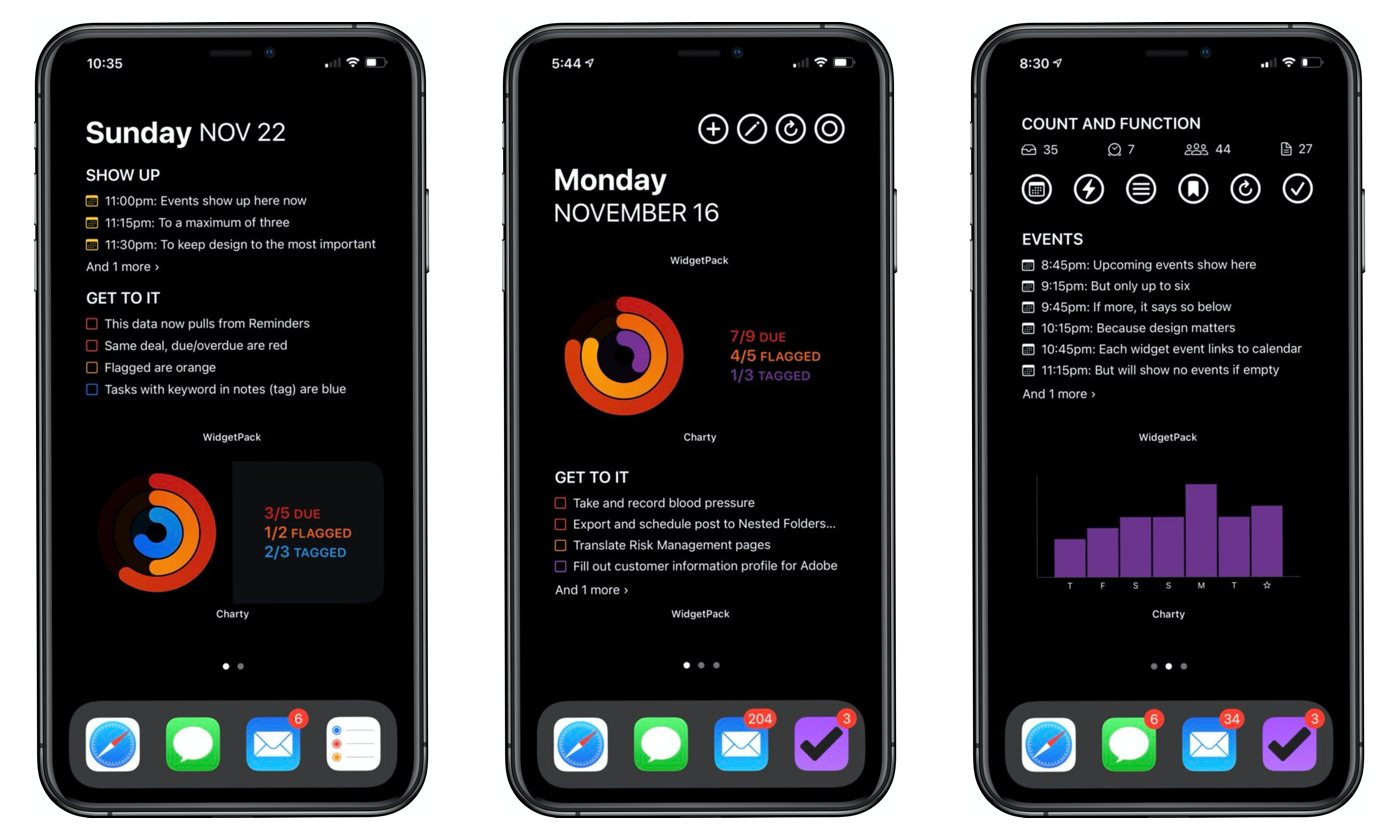A Photographer’s Perspective on the iPhone 12 Pro Max, Home Screen and Shortcuts Improvements, and More
Here are the things we published this week. You can also stay up-to-date by following us on Twitter and RSS.
Also, we have a weekly email newsletter that sums up all the new and cool things published to the site. If you like to stay up-to-date via email, then you should sign up here.
iPhone 12 Pro Max, a Photographer’s Perspective »
It’s that time of year again: I’ve traded in my iPhone for the newest version, played with it, and now I’m here to tell you what I think of the camera on iPhone 12 Pro Max. So, is it a much better camera than my 11 Pro? Yes, and also no. Let me explain, but first I want to address the phone in the room.
Yes, the iPhone 12 Pro Max is huge. When I opened it and saw it, I giggled. It looks kind of like a small iPad. I thought I would dislike that about it, but I was willing to live with the size in exchange for the camera. Yet, to my surprise, I love it! It’s a great screen size to edit photos on, and because I frequently opt to edit on my phone in Lightroom mobile, this works well for me. It’s also nice to have an even bigger screen when composing and taking my shots.
Get Our Best Photography Tips & Workflows
Transform your photos and edits from average to awesome with our in-depth, mobile photography course. It’s jam-packed with training, ideas, and lessons that can literally transform your photography overnight.
iOS 14.3 Home Screen and Shortcuts Improvements »
Since iOS 14 released, we’ve seen more and more people try customizing their Home Screens. Whether they take a more widget based approach or replace individual app icons (or a combination of the two), it seems the world has gone custom Home Screen mad.
With a custom Home Screen, you can change the icon for apps you use—such as to add a theme. You can also use a variety of widgets to make sure you have all the information you want and need at hand. To change the icon an app, you can create a simple one step Shortcut with the action “Open App.” Select the app you want to open, and go ahead and name the Shortcut.
Scotty Jackson’s Shortcuts-driven iPhone Setup »
I work at a large Canadian telecom and technology solution provider as part of corporate communications. I lead a team that supports and builds out our intranet (and other communication tools) so that communicators can run campaigns and get messaging to our distributed team.
I’m also a podcaster, co-hosting Nested Folders alongside Rosemary Orchard, where we talk about our approaches and ways of managing productivity and personal effectiveness, and I blog about topics like this, too.
Lastly, I’m a husband, a father of three, and a keeper of two dogs, so even if I get my own stuff in order, there’s always plenty of other things to be done!
Productivity Guide
Download our simple guide to productivity to help you improve your workflows and be more focused with your time and attention.
How GoodNotes Helps Me Practice Guitar »
A few months ago, David Sparks and I interviewed Michael Hyatt for the Focused podcast. Michael talked about the value of a coach in learning a new skill, and shortly after I started taking guitar lessons with someone through Zoom. It’s been a lot of fun, but also very challenging. As a self-taught guitar player who picked up the instrument in college, I’ve never really studied music theory and I’ve got a lot to learn when it comes to scales and modes.
Changes at TWiT for 2021 »
Just yesterday, TWiT made an announcement regarding their iOS Today show that really got us excited. Rosemary Orchard, a contributing author here at The Sweet Setup will be joining Mikah Sargent as a co-host to the show! We’re really proud of Rosemary and excited to see how this new chapter of the show grows with its new team. Congratulations to them both!
We are excited to announce that Mikah Sargent is taking over iOS Today as the lead host. Automation and productivity expert Rosemary Orchard will join Mikah as co-host.