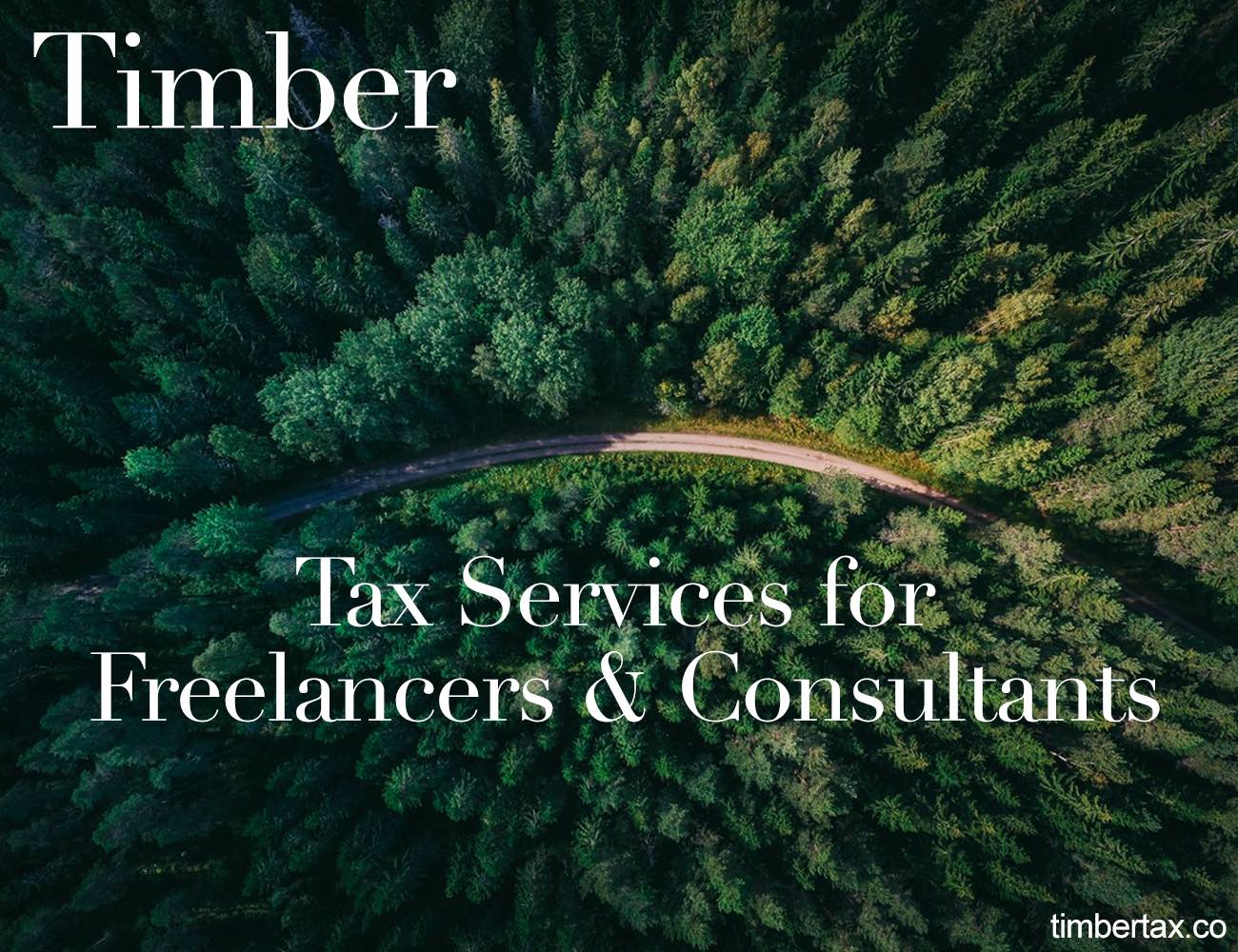What we published, and links of note
Here are the things we published this week, as well as some great link material. You can also stay up-to-date by following us on Twitter and RSS.
Also, we have a weekly email newsletter that sums up all the new and cool things published to the site. If you like to stay up-to-date via email, then you should sign up here.
The best location-logging app for iPhone »
In 2009 when smartphones were still on the rise in popularity, so were dedicated apps for “checking-in” at locations. This new trend was met with mixed reception, but it ultimately normalized the act of sharing your location. Over time, many apps were acquired or shut down because popular social platforms adopted and integrated these features.
In looking at the landscape now, we’ve found that there are still two distinct markets for wanting to log down your location: those who want to share and those who want to journal.
We’ve researched and tested the apps available and found that Swarm is the best way to log your location on iOS for most people.
Tiffany White’s Mac and iOS setup »
Tiffany White is a student at the University of Pittsburgh where she studies Computer Science by day and works as a freelance developer by night
Want to share your setup?
We’d love to hear from you. Just fill out this form with some basic information and we’ll be in touch.
How to share a list with Apple Reminders »
Apple Reminders is my favorite app for managing simple lists on iOS. One of the best features is how easy it is to share a list with someone else over iCloud.
Overcast version 3.0 »
Earlier this week, version 3 of Overcast, our favorite podcast client for iOS, was released. We updated the review with the new features that Overcast introduced in this new version, which include:
- An updated UI design
- A new watchOS app
- Rich notifications, a widget, 3D Touch support, and lots of other goodies.
If you’re new to Overcast, you can download it from the App Store and read our review.
MacStories: iPad Diaries — Clipboard Management with Copied and Workflow »
Federico Viticci (MacStories) pinpointed a struggle I’ve had when using my iPad to collect links, quotes, and other information from different sources.
One of the common challenges involving a switch from macOS to an iPad is the lack of desktop-like clipboard managers on iOS.
Like he says, it’s challenging on iOS compared to using Alfred on my Mac. My fingers just know how to summon the clipboard snippet I need, and I take joy in the fact that I can CMD + C as many things as I need without needing to paste the information immediately.
With a combination of Copied, Workflow, and a few other tools, Federico lays out a powerful system for managing your clipboard on iOS. He also points out that it’s not as powerful as macOS (yet), but it fills a gap that will hopefully be corrected in later versions of iOS.
Make Tax Time as Easy as Logging into Facebook (Sponsor) »
TimberTax.co was founded to bring client service to tax time for freelancers and consultants. A web-based experience from end to end including direct interaction with certified professionals, Timber is able to help you stay compliant and plan for the future. Taxes are often the biggest expense faced by freelancers and consultants. Are you investing in planning and understanding how to minimize your tax and manage your cash flow? Taxes don’t have to be intimidating or scary. With our client-first approach and accessibility, you never have to wonder where your return is or when you’ll get your refund. Book a free consultation today or check to see if your tax question is on our FAQ.
Our thanks to Timber for sponsoring the site this week.