Darkroom 4.4 Introduces a Subscription Option, Watermarking, and Export Refinements
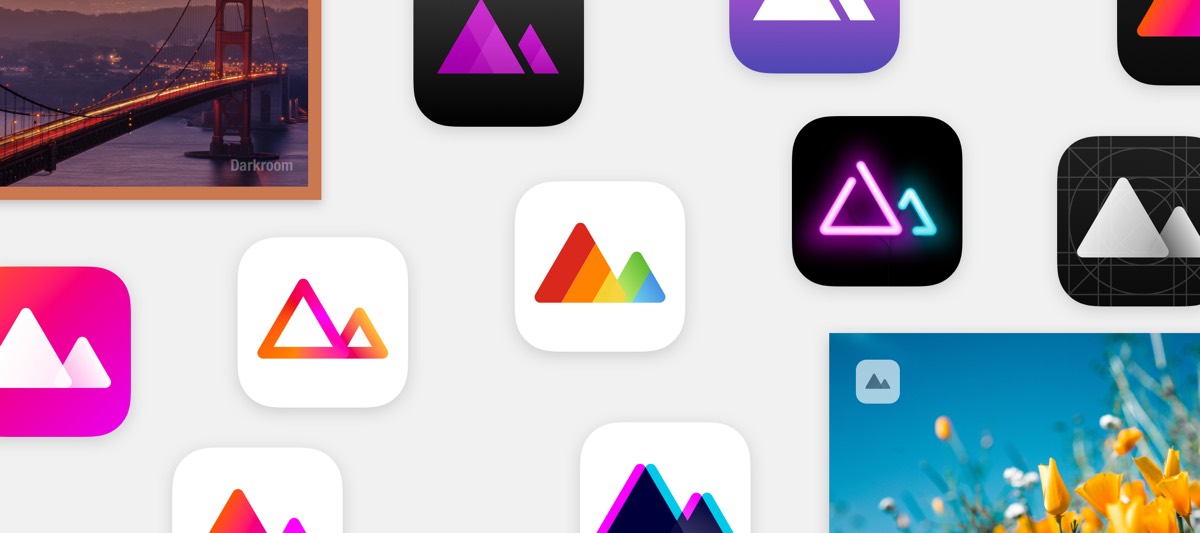
Over the past five years, Darkroom has established itself as one of the premier photo editing apps for iOS. Its import-free workflow, powerful editing tools, and intuitive interface have made it a favorite around here.
Version 4.4 brings some welcome refinements, but the elephant in the room is, of course, the switch to an optional subscription business model.
Subscription Pricing Done Right
For new users, Darkroom will cost $3.99 per month, or $19.99 per year. Those who don’t want to add another subscription to their lives can opt to make a single lifetime payment of $49.99 instead.
If you’re an existing Darkroom user who has paid for anything in the past — even a single preset pack — you will get the entire feature set, including all current tools and presets, unlocked for free.

Watermarking and Icons
After a year spent re-building the underlying architecture of the app, the team has set the stage for more headline features and functionality to come.
For now, these arrive in the form of a few important refinements to the export flow, including a full watermarking tool, and an export settings summary.
The watermarking tool is robust, offering a choice of placement, size, offset, and opacity. You can choose your favorite typeface if you select the text watermark option, or you can grab an existing graphical watermark from your device if you prefer to use that.
The export settings summary is a small line at the top of the export panel that indicates the key settings you’ve selected. With so many export options — including file format and quality, watermark, EXIF, etc. — it helps to make sure your export is properly configured before you hit save.
![]()
The other visible addition to Darkroom 4.4 is an expanded set of customizable icons for the app. These include all previously-used icons for the app, as well as a few fresh variants like the stunning Vintage option.
Setting the Stage
With its 4.4 update, Darkroom is poised to hit the ground running in 2020.
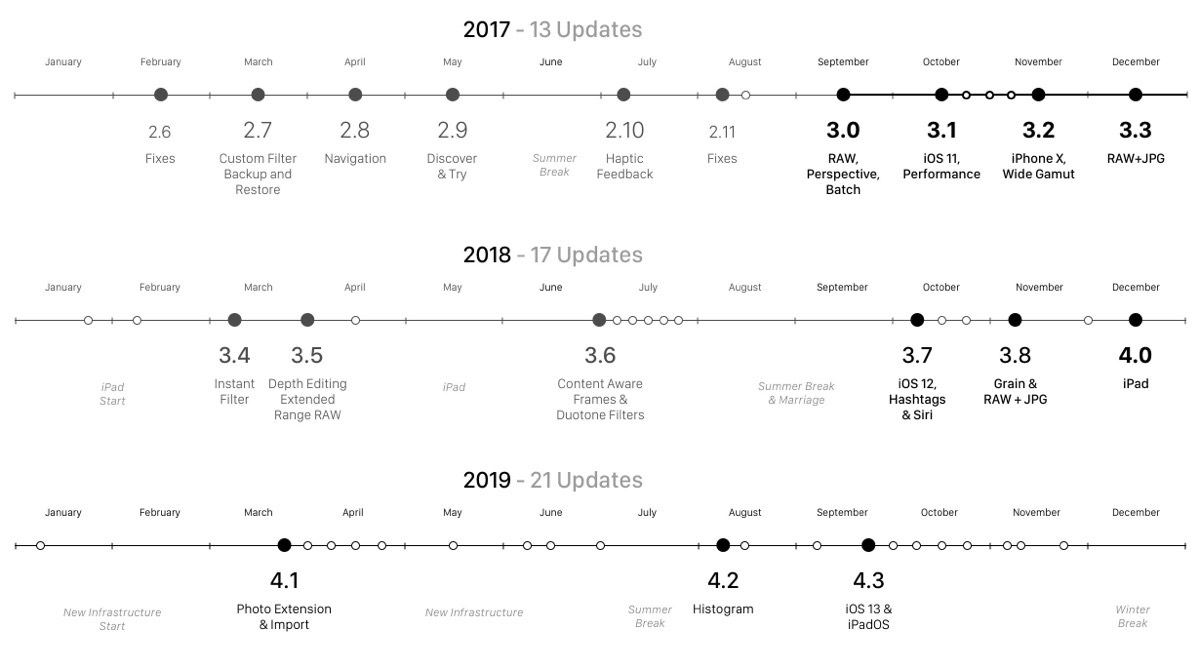
The accelerating pace of updates over the past five years is a strong sign of the team’s commitment to the app, and the new business model will hopefully allow them to keep building in a sustainable way.
Get Our Best Photography Tips & Workflows
Transform your photos and edits from average to awesome with our in-depth, mobile photography course. It’s jam-packed with training, ideas, and lessons that can literally transform your photography overnight.
