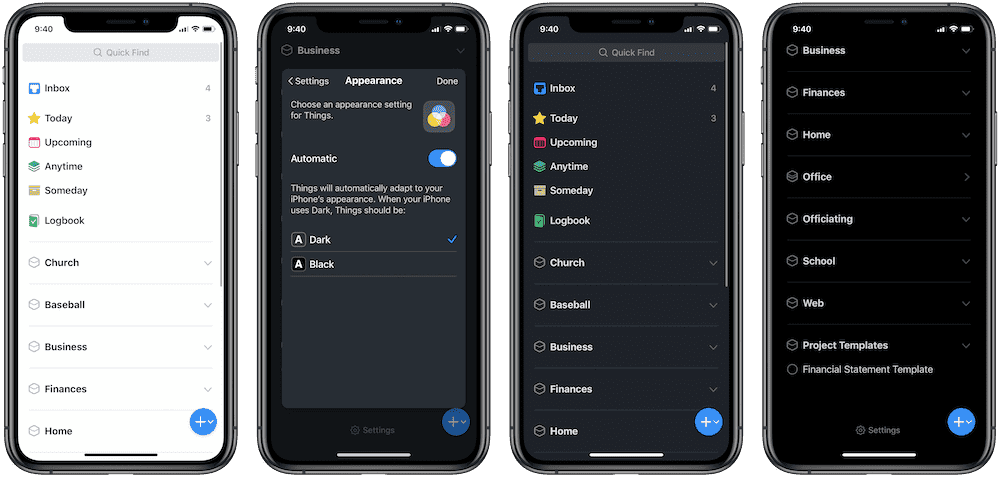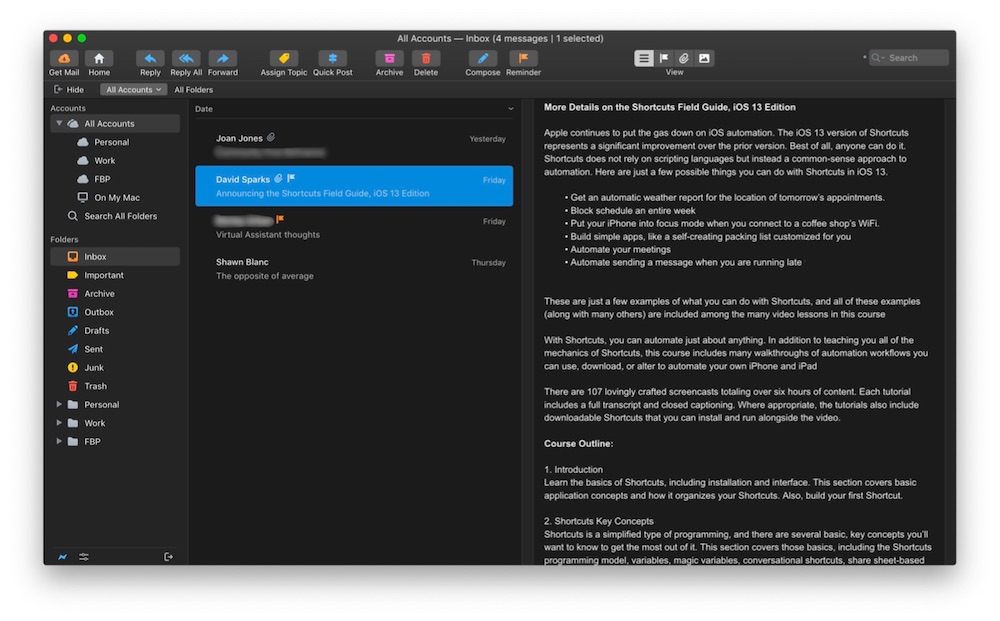Our Initial Impressions of the iPhone 11 Pro, a Big Update to Things for iOS 13 and iPadOS, and More
Here are the things we published this week. You can also stay up-to-date by following us on Twitter and RSS.
Also, we have a weekly email newsletter that sums up all the new and cool things published to the site. If you like to stay up-to-date via email, then you should sign up here.
Our Initial Impressions of the iPhone 11 Pro »
As I was buying my iPhone 11 Pro this past Friday morning, another customer wandered in and looked at the new iPhones on the display table. The first exclamation could almost be predicted,
“Oh, it’s just a new iPhone. It even looks the same as last year!”
But broken into bite-sized portions, the iPhone doesn’t consistently feel like a perfectly mature product, either. It really isn’t just another iPhone. Were you to sit around and list all the improvements, you’d have a lengthy conversation on your hands, and were you to sit down and discuss the potentially revolutionary improvements in the iPhone 11 Pro, you could be stuck arguing for days.
Things Todo App Updated for iPadOS and iOS 13 with New Multi-Window Support, Home Screen Widget, Share Extension, and Improved Reminders Import »
This time of year is always fun — the leaves are changing colors, sweaters are busting out of the closet, and apps are being updated for the latest version of iOS. This year, Things 3, our favorite todo app, has been updated to include a wide variety of improvements to take advantage of all the new things in iOS and iPadOS.
Here is a look at everything new in Things for iPadOS and iOS 13, including iPadOS multi-window support, conversational shortcuts, system-wide dark mode support, an improved share extension, and more.
Postbox 7 is Out, Featuring New Themes, Pre-Formatted Clips, and More »
Last week, the Postbox team released version 7 of their Mac email client. There’s a lot to like in this new version, but the thing that stands out to me after using it for about a week is just how much more solid everything feels. You can tell the team put a lot of work into the polish of the app, and there are lots of little things that have been tightened up in the app so that it just feels better.
Apps We Love: Forest »
Forest is an interesting iPhone app that actually encourages you to use your phone less. The goal of the app is to “help you put down your phone and focus on what’s important in your life.” To accomplish this, Forest uses a simple mechanism that applies gamification to your focus.
Connect to Bluetooth Devices, Wi-Fi Networks, and Control your AirDrop Preferences in iOS 13 »
In iOS 13, you can quickly connect to Bluetooth devices, switch Wi-Fi networks, and even control your AirDrop preferences from the Control Center.
CANSHN Crystal Clear Case for iPhone »
I’m the type of guy that puts a lot of thought into the color of any iPhone I buy. For that reason, I don’t often like to put a case on the phone — but if I’m going to, it has to be a crystal clear case like this one.
(MacStories) Drafts 15 Review: Multiwindow, Shortcuts, and More »
From Tim Nahumck over at MacStories:
This year with the release of iOS 13, iPadOS 13, and macOS Catalina, Drafts gains an updated look, improvements to the interface and navigation, full iPadOS support, and greatly improved Shortcuts integration. While this may not seem like a big list, I can assure you that the new features of the app are fantastic, and have made a monumental improvement to my daily workflows.
Wait. There’s a Bonus….
Custom Productivity Templates for Your iPad
If you want to use custom productivity templates on your iPad, we’ve put together a free, walkthrough guide along with two of our in-house templates that can help you get started.
We’ll show you…
- How to create and save custom page templates.
- How to use those page templates to transform GoodNotes into your own productivity notebook (or any other type of notebook replacement).
Plus, we also have included two of our custom productivity templates for you to get started with.

This guide is available for FREE to our email subscriber community. And you can get it right now.
By joining the Sweet Setup community you’ll also get access to our other guides, early previews to big new reviews and workflow articles we are working on, weekly roundups of our best content, and more.