MindNode 6 Brings Speed and Performance Refinements to Our Favorite Mind Mapping App
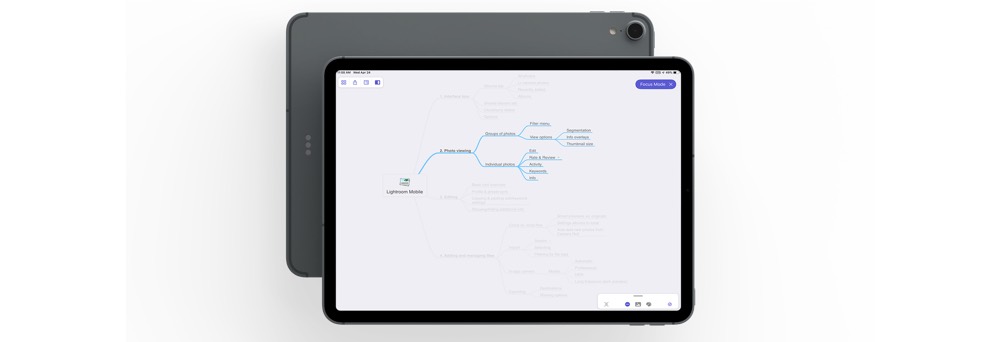
Over the past few months, the team behind MindNode, our favorite app for mind-mapping, have been working away at the underbelly of the app. They’ve rewritten core architecture to improve responsiveness, and have gathered a few more user-facing enhancements into a version 6 point release.
The most important new feature is Focus Mode, but version 6 also introduces multi-select, customizable panels, better support for external screens, and a host of smaller tweaks.
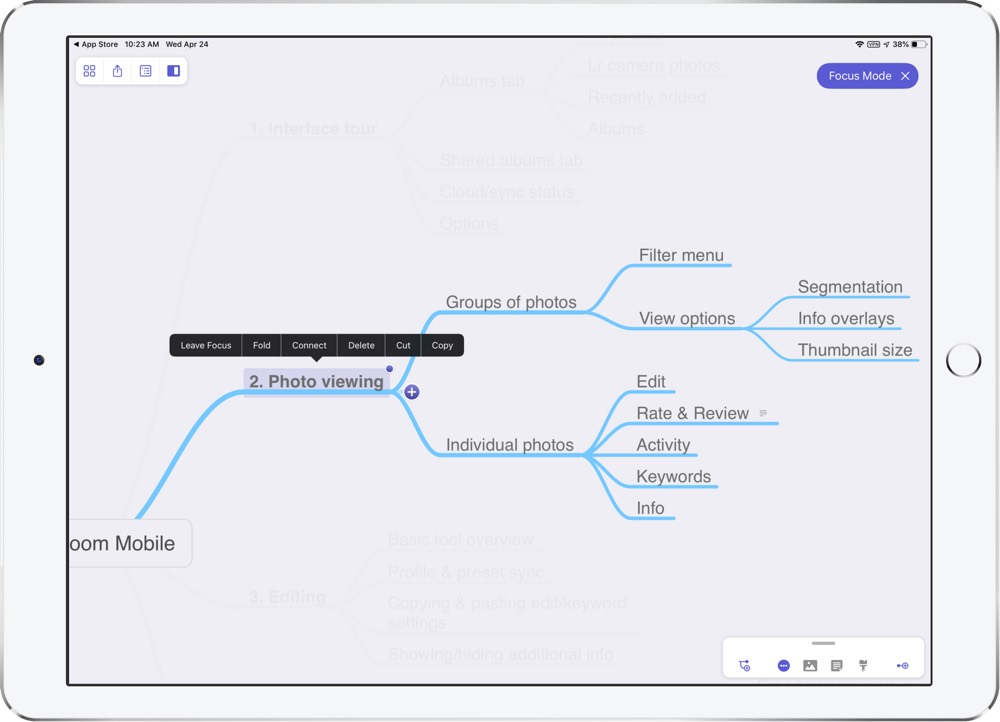
Focus Mode operates similarly to sentence or paragraph-level highlighting in writing apps like Ulysses or iA Writer, fading out everything but the active branch to keep you from getting distracted. You can separately toggle the visibility of all connections, and zooming out will subtly fade other branches and nodes back in so you can keep a sense of context.
Addressing a big frustration from previous versions of the app, MindNode 6 now allows you to select and edit multiple nodes simultaneously on the iOS version.
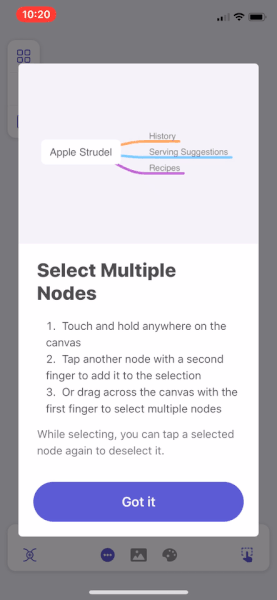
The iOS version also benefits from the ability to lock your viewport when connected to an external display so you can keep an eye on the big picture while you work on specific aspects of your map on the iOS device screen. You can adjust external display resolutions as well, and you can also use Quick Look to preview images on the larger display.
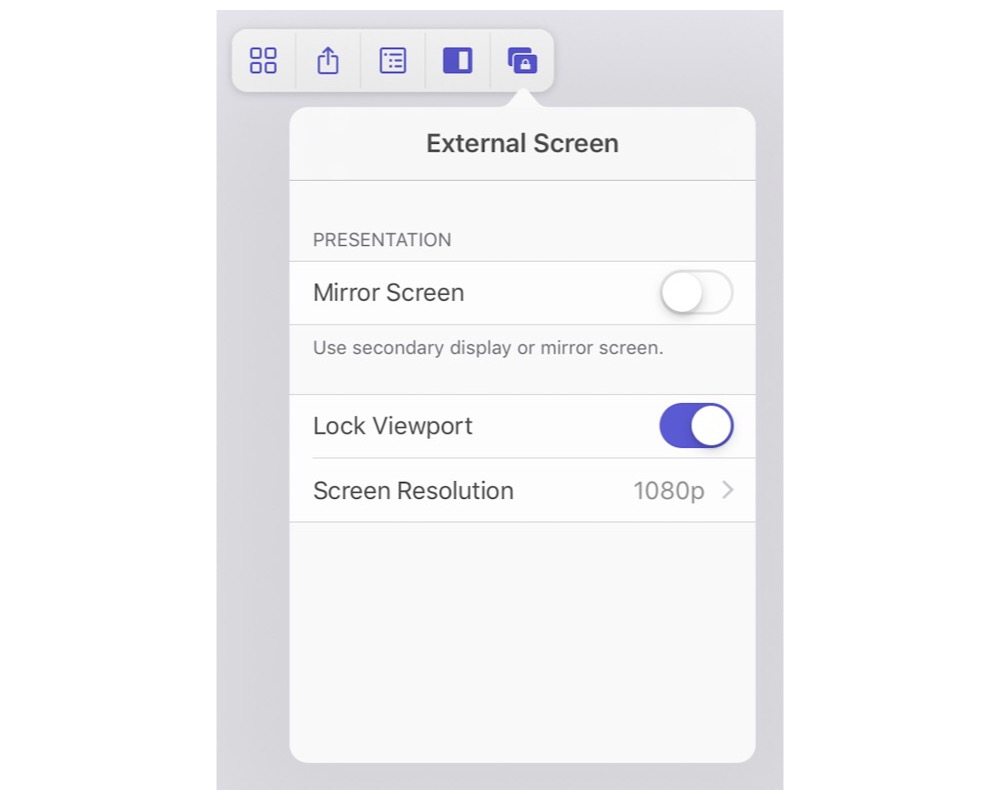
Given the screen size constraints, I also appreciate the new ability to customize the two quick action slots on the iOS app’s action panel to surface key tools more readily.
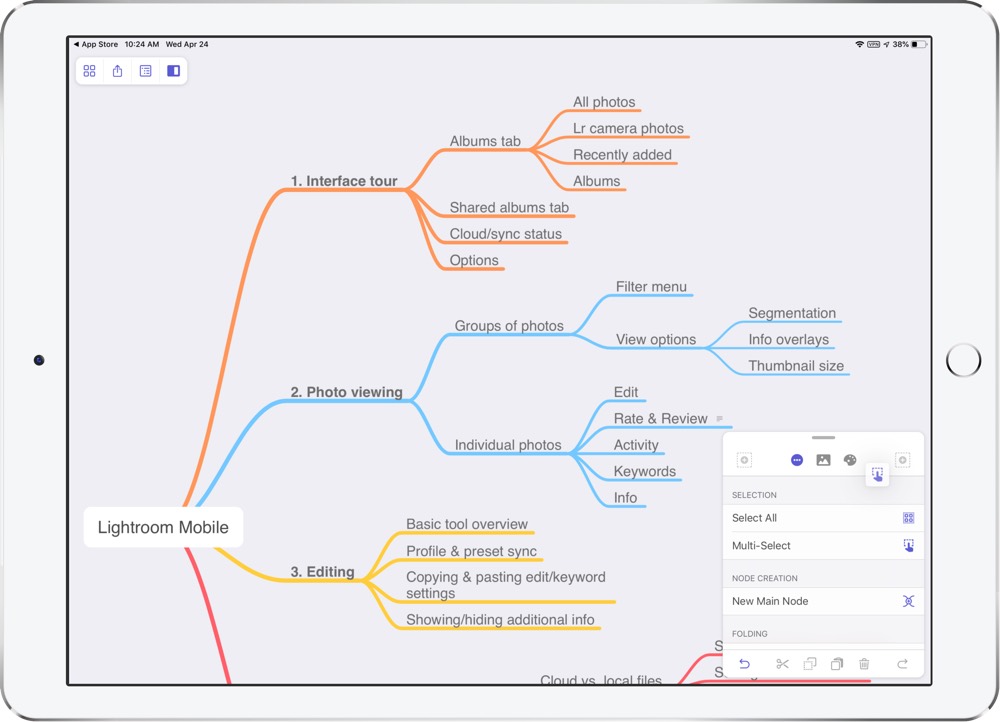
Among the lesser tweaks is a unification of keyboard shortcuts between macOS and iOS versions of the app. While this means a few shortcuts are different, the end result — matching shortcuts across platforms — is a superior experience for those of us using the app on multiple platforms. It’s probably a good idea to spend some time looking over the keyboard shortcut and gesture documentation.
Rounding out the updates is the ability to search for stickers, as well as a Traditional Chinese localization.
While it may not be as transformative an update as version 5 was, MindNode 6 adds a welcome layer of polish to an already fantastic app and lays the groundwork for future feature updates.
Check out our recently updated review of MindNode to learn more.
Stop losing your ideas and notes to multiple apps…
An online course to help you save time, organize your notes, and master the best writing app for Mac and iOS: Ulysses.

