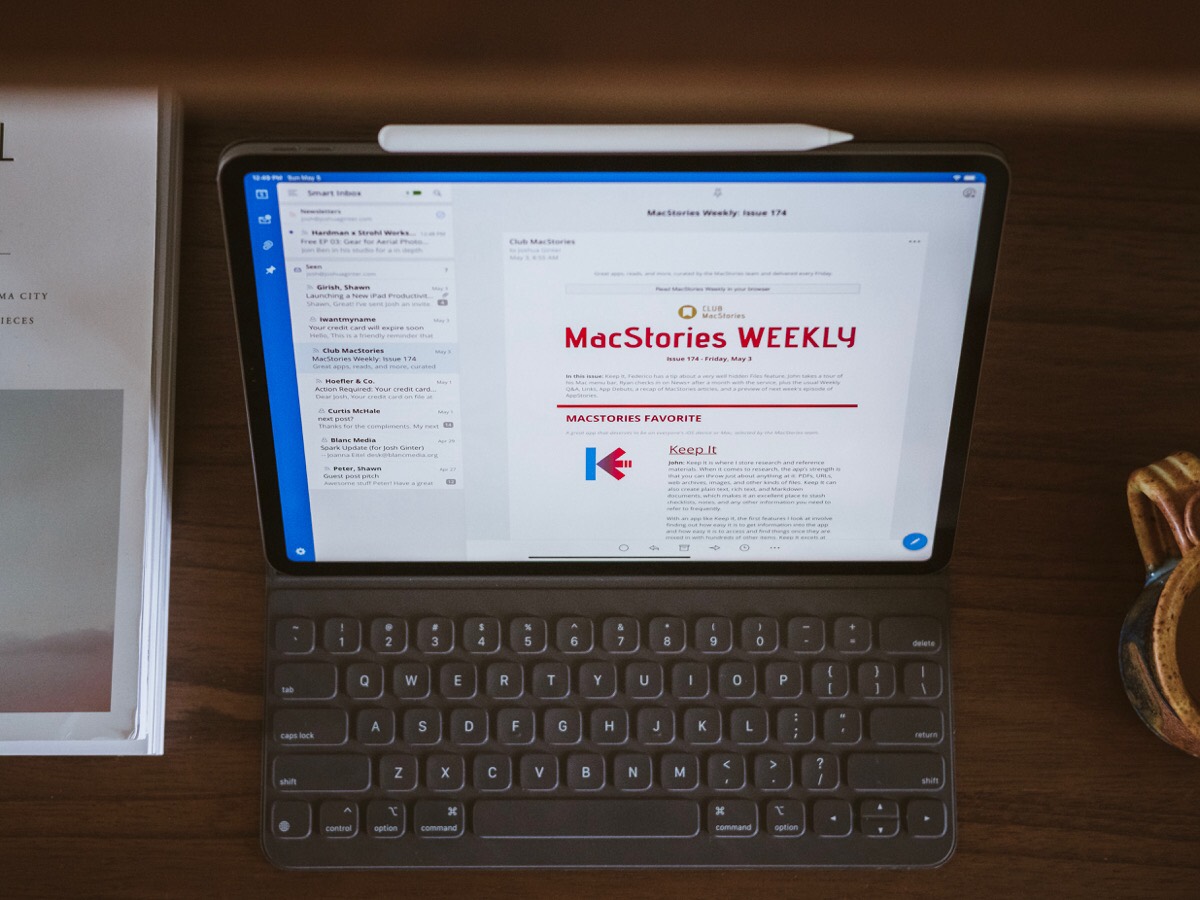Customizing Notion, Email Folder Structures, and More
Here are the things we published this week and last. You can also stay up-to-date by following us on Twitter and RSS.
Also, we have a weekly email newsletter that sums up all the new and cool things published to the site. If you like to stay up-to-date via email, then you should sign up here.
How to Add Custom Icons and Cover Images to Notion »
One of the main things that attracted me to Notion was how visual it is. A workspace or app that is visually appealing to me makes it more likely that I will use it, and enjoy myself while doing it. Looking at a pretty picture of a European coffee shop while also staring at a task list makes it more enjoyable for me.
The most visually versatile part of Notion is its page icons and cover images. They are what can make one page look completely different from another, and it’s my favorite part of setting up a new page.
When creating or updating a Notion page, you can choose a page icon and cover photo.
The Ideal Email Folder Structure »
Having a super-detailed email folder structure used to be a big thing. But over the years, it seems like it has calmed down a bit. Some of you may have been taught that you should keep all your messages in individual, organized, folders. Such as storing all correspondence from your accountant in a specific folder, and all communication on a certain project in a single folder for that project.
But the truth is that there are better tools for this kind of thing if it’s really important to you. In fact, you really should just have one single email folder other than your inbox. Archive.
How to Free Yourself from Calendar Chaos »
Are you at the mercy of your calendar right now? Stuck in calendar chaos?
If so, there are 3 ways to free yourself up and restore sanity to your day-to-day.
Two of them get discussed often (for good reason).
And one of them gets consistently underestimated (for not-so-good reasons).
I’ve listed them below. See if you can pick out the one that’s underestimated:
- Become more productive: Work more efficiently.
- Build in more margin: Take things off your plate.
- Get better at planning: Use your time more intentionally.
Mindfulness Monday: What Inboxes Need to be Calmed? »
When I say the word “inbox,” what comes to your mind?
For most people, it’s email, right? Email is the first thing that comes to mind when we think of checking our inbox. But the truth is that we all have multiple inboxes. An inbox is just anything that collects incoming bits of information that need to be dealt with.
How Mike Does Multi-Scale Planning in Obsidian »
I’ve been a fan of Cal Newport’s for a long time. He’s been extolling the virtues of time blocking as a method for daily planning for over 15 years, and was the primary influence for creating my own daily time-blocked plans.
So when I heard him bring up the topic of Multi-Scale planning on a recent Deep Life podcast episode, I was intrigued by the mechanics of how Cal did Multi-Scale planning himself. As I dove deeper into the concept, I discovered that (with a few tweaks to what I was already doing) I could create a system for Multi-Scale planning in Obsidian pretty easily using a combination of templates and plugins.
These are the 8 Laws of Focus (May Focus Digest) »
Welcome to May!
This monthly digest is for folks who want to create a more ideal schedule, get organized, and stay in control of the things that matter.
If you are new to the digest… here’s what to look forward to around the beginning of every month:
- A short article on a single concept around focus.
- A couple quotes that we’ve enjoyed thinking on.
- Links to interesting or related articles from our corner of the internet.
- Upcoming events and resource spotlights for our Club Members.
Cleft Notes is the Thinking Companion I Didn’t Know I Needed »
I’ve recently discovered Cleft Notes, which has proven to be quite an excellent tool in my writing workflow. Cleft is an AI-powered note-taking app that stands out for me due to its ability to transcribe voice recordings with high accuracy and then magically transform these transcriptions into well-structured, easy-to-read notes. Cleft’s ability to rephrase and summarize my spoken ramblings into a coherent outline is nothing short of impressive.
Interesting Links From Our Friends and Around the Web »
- (MacStories) I Turned the New 13” iPad Pro Into a MacPad and Portable Gaming Display
- (Focused) #204: Analog Productivity, with Jeff Sheldon
- (Six Colors) The Dos and Don’ts of AI at WWDC
- (Mac Power Users) #745: “Inventing the Future” with John Buck
- (Christopher Lawley) iPad Settings To Change: Making It More Useful
Design Your Ideal Weekly Schedule
Free → Video Workshop + Productivity Templates
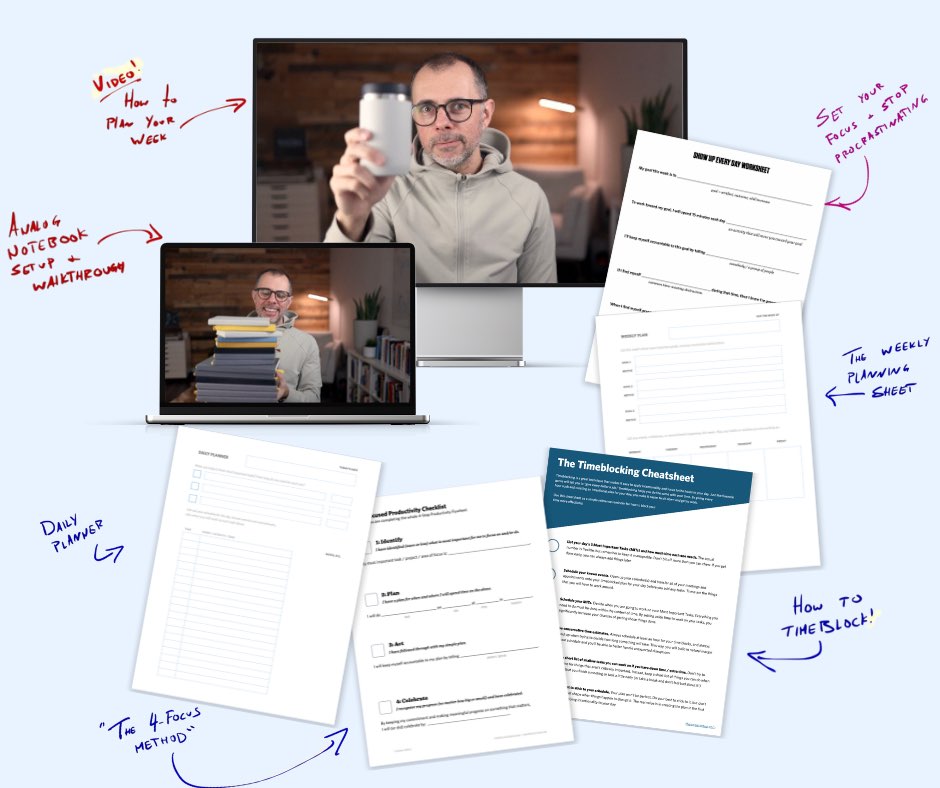
If you want to reduce the busywork and distractions, then sign up here for instant access to a brief video workshop on How to Plan Your Week.
♥️ Quick Note: You’ll get access to the workshop, plus a few additional bonuses to help you overcome procrastination and deal with distractions so you can spend more time on the important work that matters.