The Ideal Email Folder Structure
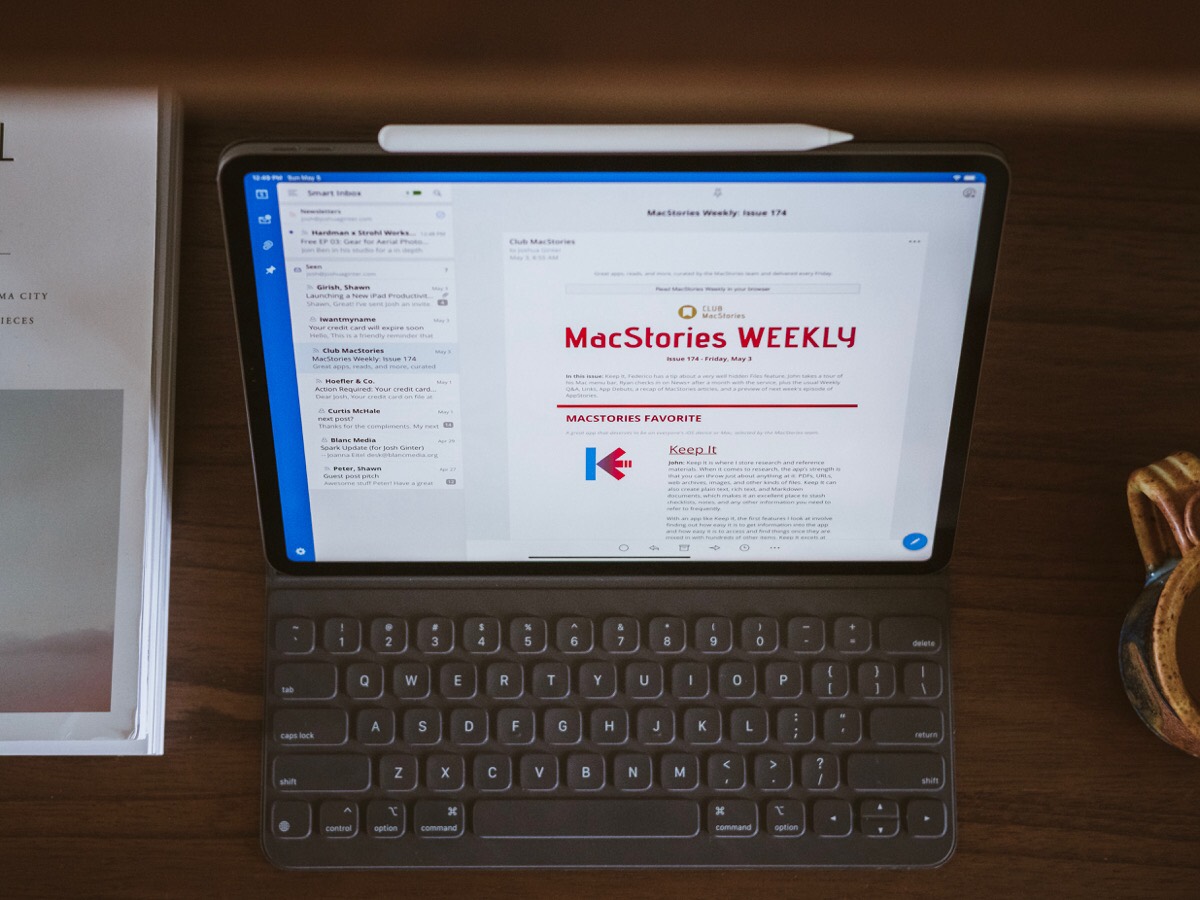
Having a super-detailed email folder structure used to be a big thing. But over the years, it seems like it has calmed down a bit. Some of you may have been taught that you should keep all your messages in individual, organized, folders. Such as storing all correspondence from your accountant in a specific folder, and all communication on a certain project in a single folder for that project.
But the truth is that there are better tools for this kind of thing if it’s really important to you. In fact, you really should just have one single email folder other than your inbox. Archive.
The reason we don’t recommend multiple folders is because it’s too fussy and it’s just a waste of time. Search has gotten so good in almost every modern email client that it’s faster to search for something using the search bar than hunting for it in your email folder structure. It’s also faster to just move all email into a single archive folder when you are done rather than meticulously moving them into specific folders.
Using archive plus search alleviates the pressure of not knowing where something is and the worry from having to maybe track it down in the future. Thus, we highly recommend that you just keep a single archive folder. This will make processing your email much faster and easier.
Here is the email workflow we recommend for dealing with email as it comes into your inbox.
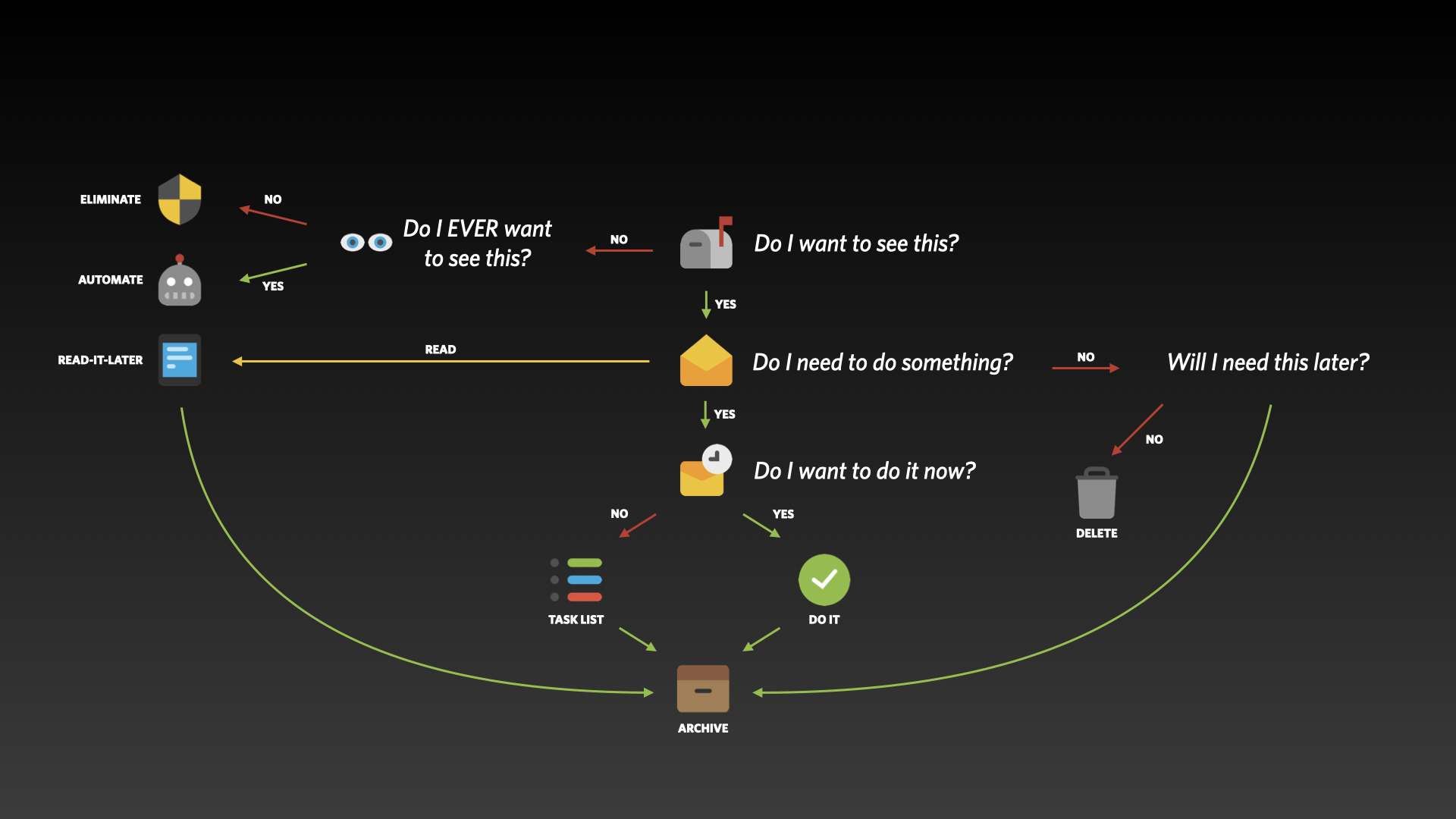
Notice how the last step of every potential path is to archive the message and get it out of your inbox?
But what if you had a complicated folder structure and you had to decide where each message should go instead?
At the very least, it’s an extra decision repeated maybe hundreds of times per day that drains your mental resources and willpower. But it’s also possible that you get paralyzed by the choice for something that could fit into multiple buckets, and you just leave it in your inbox instead. Which would mean that the next time you go into your email, you’d see that message again.
Calm Inbox 🙌 A bold and simple promise: Less Email, More Focus
How to organize your email and get back hours of your life each week.
We believe that your best work doesn’t happen inside of an inbox. After going through the Calm Inbox course, if you choose to take action on what we walk you through, then these will be the results:
👉 Get back hours of your life. Every single week and potentially hours per day!
👉 Have more focus and attention in your day. Which results in time saved during work and thus more time for everything else!
👉 Get your work done faster because you’ve got less distractions coming your way.
👉 Less stress and anxiety. Because you won’t be thinking about email and social media all the time, and you won’t be constantly managing the crazy.
GET THE ENTIRE COURSE NOW
This is a slippery slope, and how a lot of people deal with their email — they don’t want to make a decision right now, so they just leave it there, hoping they’ll get some inspiration before they open the app and see it again.
Maybe you see it a dozen times, and each time you feel guilty because you know you should do something with it, but you don’t know what — eventually, it just disappears below the fold and it slips through the cracks. But you can eliminate all that stress by simplifying your email folder structure to just have a single archive folder, then sending the message there as soon as you’re done with it.
And you can always find it later using search tools.
In fact, search is proven to be the quickest way to find things when you need them. That’s right, it doesn’t matter how meticulous your fold structure is or how awesome you are at navigating it. It is statistically quicker to find things using search.
IBM did a research study several years ago…so this was even back when search wasn’t as good as it is today. They interviewed 354 people who stored their emails in one of two ways: in folders, or in an archive. They tested each group and timed how long it took them to retrieve messages by either locating the message in the folder or by using search tools. They found that those who just searched their mailbox found emails slightly faster than those who had filed them by folders.
So the searchers were faster, but this report did not take into account the time required to file the messages into the folders in the first place! It definitely takes more time to find the right folder and put something there than it does to just hit a keystroke and send something to the archive.
So if you look at the big picture, the searchers really come out on top.
In our experience, the biggest hindrance to embracing this single archive approach is a lack of knowledge on how to search effectively.
Now, each email app is going to be a little bit different, but I’ll share the strategy with you now. Learn how to combine search modifiers in your particular app. This is where the magic happens, my friends.
If you watch how people search for things sometimes, it can look really inefficient. They try one term, get a bunch of results and don’t see exactly what they’re looking for right away, so they delete it and try something else. That won’t work with email.
Instead, what you should do is combine a couple of different search terms to drill down as far as you can. For example, combine the sender and a keyword from the subject line. Or, combine the sender and a date range.
Sometimes you can even do the inverse, start with a large pool like a keyword in the subject line and remove a certain sender who you know isn’t what you’re looking for and shouldn’t be listed in your query results.
This is a really powerful way to quickly find that needle in the digital haystack. It may take some practice, but once you build some confidence to know that you can find anything you might need in the future, it will speed up your email processing significantly.
Calm Inbox 🙌 A bold and simple promise: Less Email, More Focus
How to organize your email and get back hours of your life each week.
We believe that your best work doesn’t happen inside of an inbox. After going through the Calm Inbox course, if you choose to take action on what we walk you through, then these will be the results:
👉 Get back hours of your life. Every single week and potentially hours per day!
👉 Have more focus and attention in your day. Which results in time saved during work and thus more time for everything else!
👉 Get your work done faster because you’ve got less distractions coming your way.
👉 Less stress and anxiety. Because you won’t be thinking about email and social media all the time, and you won’t be constantly managing the crazy.
GET THE ENTIRE COURSE NOW
