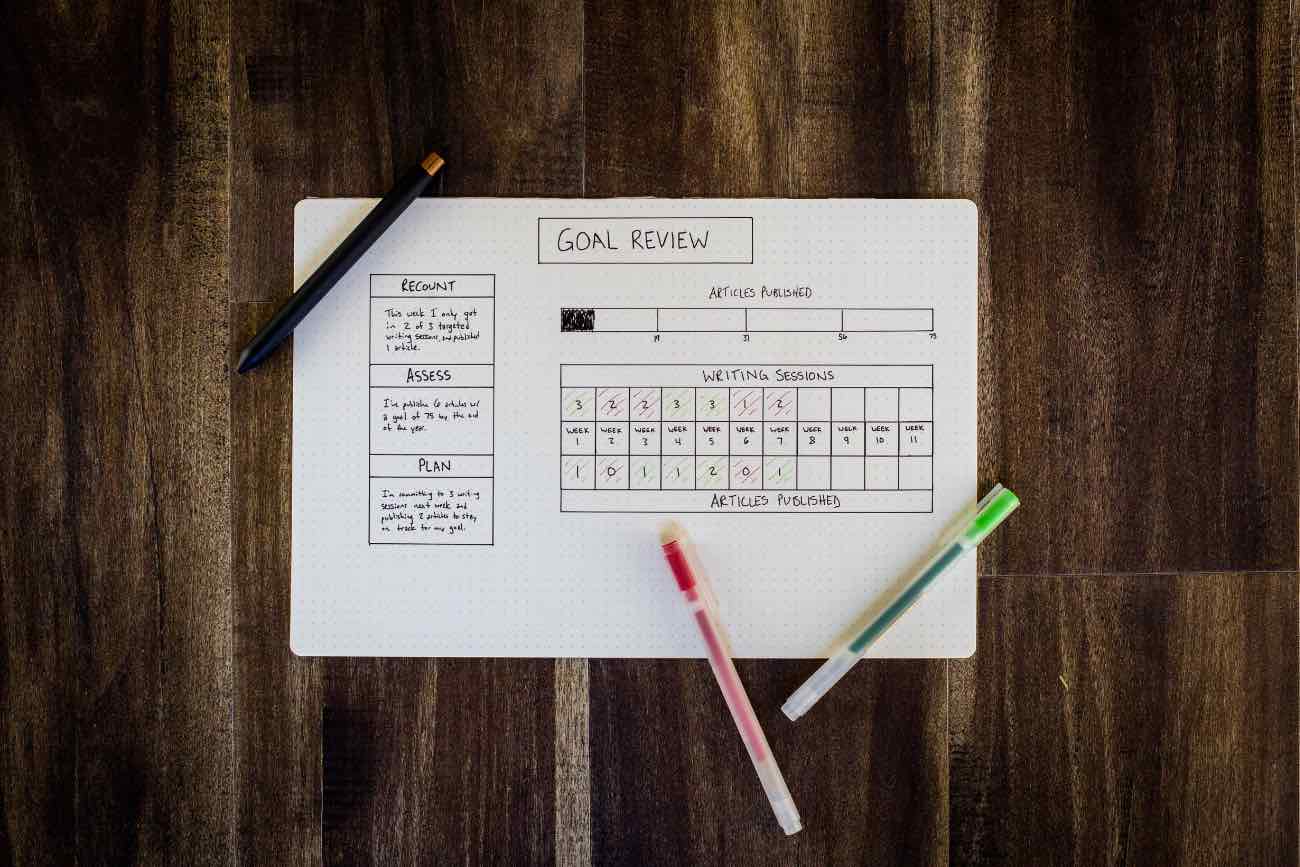Using Notion with Clients, a Different Approach to the Creativity Flywheel, and More
Here are the things we published this week and last. You can also stay up-to-date by following us on Twitter and RSS.
Also, we have a weekly email newsletter that sums up all the new and cool things published to the site. If you like to stay up-to-date via email, then you should sign up here.
How I Use Notion to Make My Clients Happy »
Notion has fundamentally changed how I work with clients on freelance projects. Not only has it given me a way to track my progress and organize everything for myself, but it’s given me a way to share that progress with my clients in a way that always impresses and makes me look like a real pro.
And the best part? I’m not paying a penny for any of this — all of this is possible with Notion’s free plan, which makes this an all-too-rare situation where you do not have to spend money to make money.
Today I’m going to share with you my system that I use whenever I’m working with a client. This system has always impressed, and really helps me set myself apart. Most freelance jobs apparently happen 100% inside email threads, which quickly becomes unmanageable, and leads to “where was that link you mentioned before?” or “what’s the status of X?” going back and forth. With my Notion setup, those emails can go away forever, and you can work from one source of truth so that everyone is on the same page.
Free Webinar: Idea Magic
WHAT: Mike Schmitz will be sharing how to remove the obstacles that keep you from taking action on your ideas with our simple 4-step idea development system. Learn to beat writer’s block, make sure nothing falls through the cracks, and take action on those half-baked ideas that you’ve procrastinating on.
HOW LONG: About 1 hour (including time for Q & A)
A Professional’s Approach to the Creativity Flywheel »
Way back in February 2021, I wrote about how I used the iPad to study for the biggest exam of my life. The iPad is the best educational tool in the world, and I had developed a bit of a process over the last 10 years to get as much out of the iPad as possible.
In that piece, I discussed my five stages of learning:
- Intake and research
- Synthesis and connection
- Response formulation
- Examination study
- Long-term knowledge preservation
My colleague Mike Schmitz here at The Sweet Setup was developing the same sort of thing at the time. Dubbed “The Creativity Flywheel,” Mike discusses the following 5 “Cs” to creativity:
Using Shortcuts to Quickly Email Links to Someone »
There are certainly an endless supply of powerful and impressive Shortcuts out there for iOS, but that doesn’t mean they all have to be that large or ambitious in scope. Shortcuts is just as useful for small, tedious tasks that only cut out a few taps from a workflow. One of the shortcuts I use every day that fits this description is a simple Email link to spouse shortcut that simply formats the current webpage link into a pre-addressed email for me to send.
Free Webinar: Idea Magic
WHAT: Mike Schmitz will be sharing how to remove the obstacles that keep you from taking action on your ideas with our simple 4-step idea development system. Learn to beat writer’s block, make sure nothing falls through the cracks, and take action on those half-baked ideas that you’ve procrastinating on.
HOW LONG: About 1 hour (including time for Q & A)
Next Week: How to Plan Your Year (Free TSS Webinar) »
Yes, yes, yes. I know, I know. I can hear you, saying to me: Shawn! It’s still early November! You are correct. It is, in fact, still early in November. But this, dear readers, is EXACTLY why I am doing this free, live workshop for you. This is the best time!
What: Free, live workshop with yours truly (Shawn Blanc) to cover planning, goal setting, and focus
When: Tuesday, November 16 at 3pm Eastern
Where: Online, RSVP here
Click through to see the agenda of the webinar!