How to customize the Quick Pin extension for Pinner
October 8, 2015
Pinner, our favorite Pinboard app for iOS, includes 2 items on the iOS share sheet. One is a regular extension that allows you to have more granular control over how the bookmark is saved. The other is a “Quick Pin” extension. This immediately saves the URL to your Pinboard account with a default set of options. This is my preferred way to add items to Pinner on iOS.

In Pinner’s settings menu, you can set up how the extension works. You can set it to fetch title, fetch description, mark as “read later,” and mark as private. These options will work across iOS to any app that allows you to use the native share sheet.
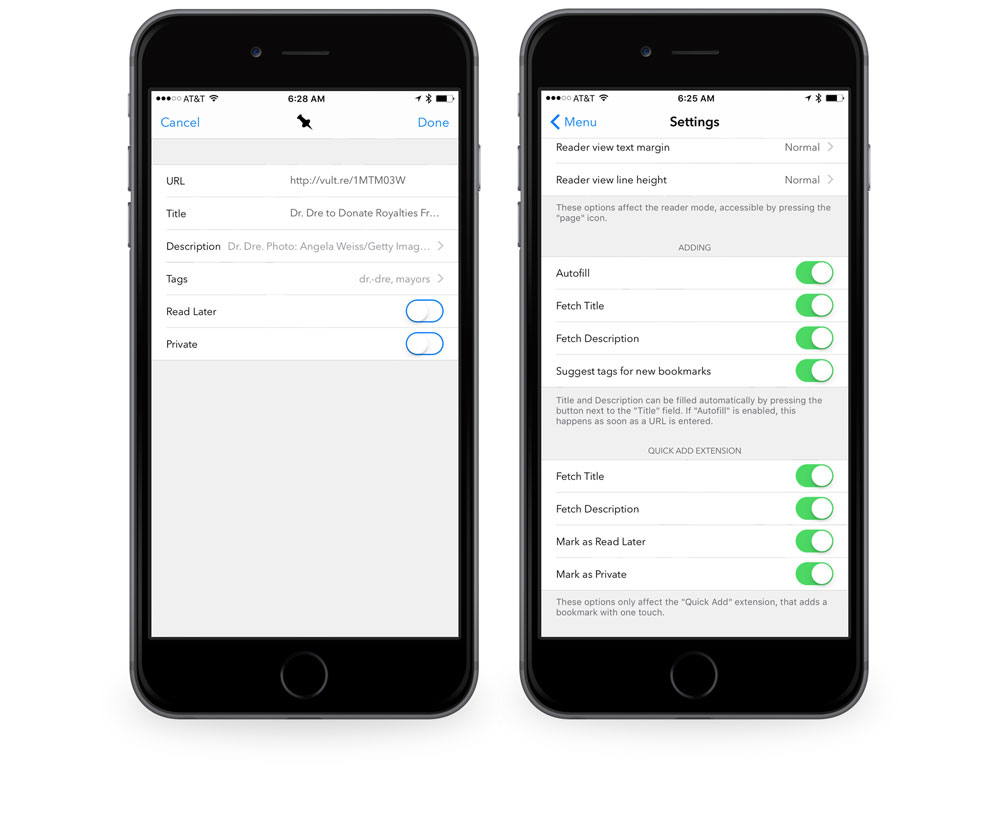
We have more helpful tips right here.
