Our favorite keyboard for iPad
The iPad is a great device for all sorts of work, but for many, typing on the display can be slow and error-prone. An external keyboard can solve these problems, but picking the best one is vital. Based on our research and hands-on testing, we think you should buy the Belkin Qode Ultimate Pro.
The landscape
There are a lot of iPad keyboards on the market, but the gist of them all is the same. They all pair with Bluetooth and try to squeeze as good of a typing experience in a small form factor as possible.
With iOS 9 this year, using an external keyboard with an iPad will get even better with the inclusion of the OS X-style application switcher and better keyboard shortcut support.
Not all iPad keyboards are created equal. In our estimation, there are several factors to consider, including typing experience, price, design and extra features. Each keyboard we spent time with were paired with an iPad Air 2, and each keyboard’s section of the review was typed with the item in question, in addition to a collection of standardized documents that were recreated with each device using Apple’s Pages application.
The Belkin Qode Ultimate Pro is the best iPad keyboard
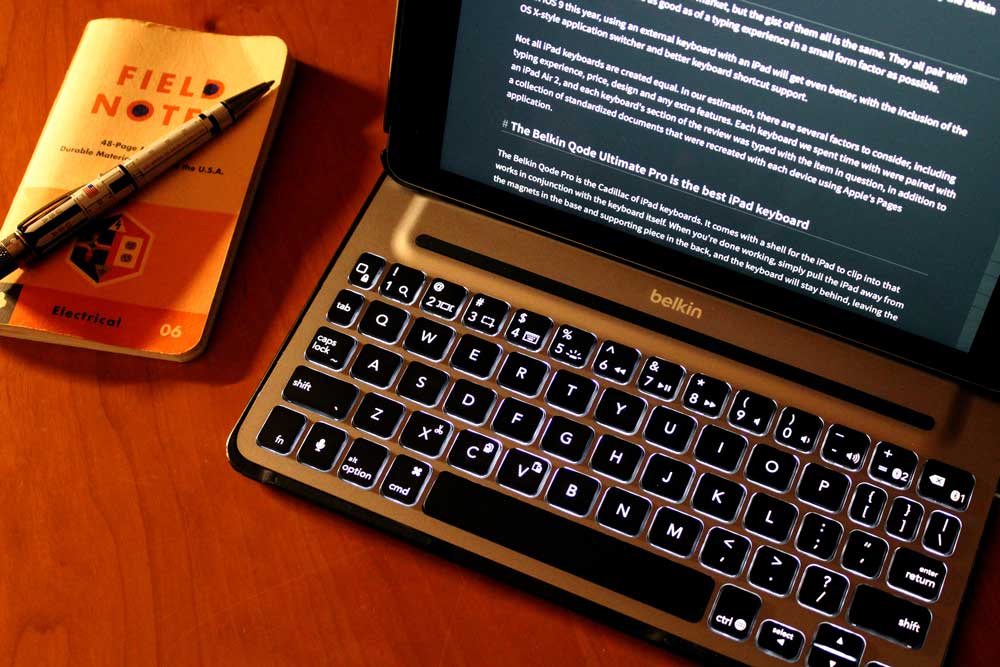
The Belkin Qode Pro is the Cadillac of iPad keyboards. It comes with a shell for the iPad to clip into that works in conjunction with the keyboard itself. When you’re done working, simply pull the iPad away from the magnets in the base and supporting piece in the back, and the keyboard will stay behind, leaving the iPad in a thin rubbery case.
The case can support the iPad Air 2 in landscape or portrait and has two angles of viewing. Out of all the cases tested, the iPad feels the most secure in the Qode Ultimate Pro.
The keyboard itself is outstanding. It’s backlit (yes, you read that right!) with three levels of brightness. The keys themselves are slightly rounded and feel great, even after extended periods of typing. All of the function keys you could want are present, but the Siri key is inline with fn, option and cmd, and is easy to accidentally hit. Although, I much prefer this to hiding the Siri key behind one of the top row function keys. All in all, though, it’s a minor niggle against what overall is the best iPad keyboard on the market.
The runner-up: Logitech Ultrathin

The Logitech Ultrathin is pretty great. The keys are extra clicky, their edges are clearly defined by touch, and it’s well-built. The Ultrathin comes with all the function and media keys, including quick text selection, Siri and more. Unlike most keyboards, the smaller function keys feel just as good as the regular keys, which is a nice detail.
Like many of the other keyboards, the iPad sits in a groove above the keyboard, but the Ultrathin has a trick up its sleeve.
The groove is actually a hinge that can be pushed back, adjusting the angle of the iPad and allowing it to tilt back away from the keyboard. The iPad is held in magnetically, as opposed to just friction and pressure like on the Microsoft keyboard and others. This means the Ultrathin can be used in more places, more comfortably.
The case is the size of the iPad Air, and can be clipped to the front of the tablet like a hard Smart Cover. This means that it’s easy to carry the iPad and keyboard as one unit, but it doesn’t come with the requirement to leave the keyboard clipped to your iPad like the Qode does.
All of this added up — the stellar construction, the great-feeling keys, and the adjustable angle of viewing — make the Logitech Ultrathin one of the best iPad keyboards on the market.
Alternatives
Apple Bluetooth keyboard + Stand (Compass)
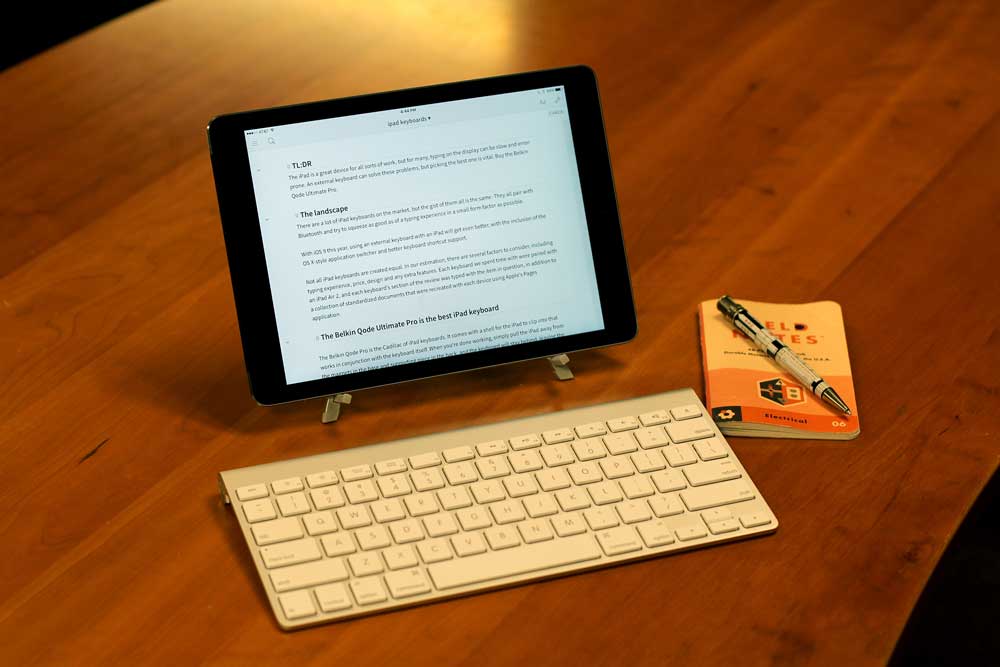
Apple’s wireless keyboard is perhaps the gold standard in typing as it is the keyboard Apple has shipped for years with their desktops. Even the company’s laptops — save the 12-inch MacBook — use this keyboard design. I’m faster on this keyboard than any other tested, but it comes with a cost — portability.
All of the third-party keyboards come with some sort of mechanism to affix the iPad to it in an upright position. With the Apple Bluetooth keyboard, you need to supply your own stand. While the iPad’s Smart Cover may seem like an obvious choice, it can be less than sturdy. My weapon of choice is the Twelve South Compass stand. I’ve owned one for years, and it’s solid metal design means my tablet won’t ever flop over during use.
Kensington KeyFolio Thin X3

The Kensington KeyFolio Thin X3 is the only clamshell-like keyboard tested. Built specifically for the iPad Air 2, the X3 has a hard plastic shell that the tablet clips into, turning it into a mini-laptop. While I perfer the felxibility of a seperate keyboard, this type of setup has its advantages, especailly if you’re always using a keyboard.
Keyboard-wise, the X3 has a good feel. The keys have good travel and are easy to hit. All of the normal function keys are present, as well as a dedicated Bluetooth pairing and Siri button.
A fun bonus here is the micro-USB port on the side can be used to charge an iPhone from the keyboard’s battery. I’d like to see more of these devices — which boast weeks of battery life — offer this functionality.
Looks-wise, this keyboard isn’t a winner. As picky as it may seem, the typeface on the keycaps feels comically large, and when closed, the whole assembly is rather thick. Plus, the exterior material seems prone to scratches. If you’re looking for a laptop-like experience with an iPad keyboard case, this one does the job, but it’s just not for me.
Logitech Keys-to-Go

Like the Apple keyboard, the Logitech Keys-to-Go requires the use of a Smart Cover or stand to keep the iPad upright.
That’s where the similarities end with Apple’s offering, though. The Keys-to-Go is a chicklet-style keyboard, but the entire thing is wrapped in a liquid-resistant fabric. The texture is slightly rough, but it does make it a little hard to tell where one key starts and the other ends. Combined with an extremely shallow travel difference, I never felt entirely sure that I wasn’t straying all over the keyboard.
The built-in function keys offer some nice options beyond the standard Home, Search, and media keys. Logitech included an instant screenshot button and one that brings up the app switcher. Additionally, the FN key, in conjuction with the arrow keys, can be used for fast text selection, which is a nice touch that it shares with several other models we reviewed. But, ultimately, this keyboard is just too odd for my tastes.
Microsoft Universal Mobile Keyboard

The Microsoft Universal Mobile Keyboard ships with support for Windows, Android, and iOS devices. There’s a small switch that allows you to adjust the keyboard’s behavior for your device.
The keyboard is comfortable, with each key having a solid feel. It even sounds like a real keyboard, which is nice. The keys are the same chicklet layout as Apple’s, which helps it feel familiar, despite the fact that the keys are a good bit smaller (as is true with all of these external keyboards).
Sadly, the rest of the device doesn’t feel as nice. The media keys — nestled next to lock and search keys — are made of the same cheap, shiny plastic the rest of the device is built out of, and the fact that the plastic gives when these buttons are pressed doesn’t inspire confidence.
One very nice feature of Microsoft’s keyboard is its size. The keyboard area is only as deep as it needs to be, and the cover, which has a groove for an iPad to sit in, snaps down over the keys when closed. The cover is magnetically attached to the keyboard and can be removed if you prefer your iPad to be a little further away when typing.
When closed, the Microsoft keyboard is a little thicker than its competition, but a lot more compact. For something that’s meant to be portable, that is a serious win.
In Conclusion
There are a lot of iPad keyboard cases out there that range widely in quality, features, and price. If you want a folio case, stand-alone keyboard, or something in between, there are lots of options, but if you want the best, check out the Belkin Qode Pro or the Logitech Ultrathin. Both are excellent and worth the price tag if you do a lot of writing on an iPad.
