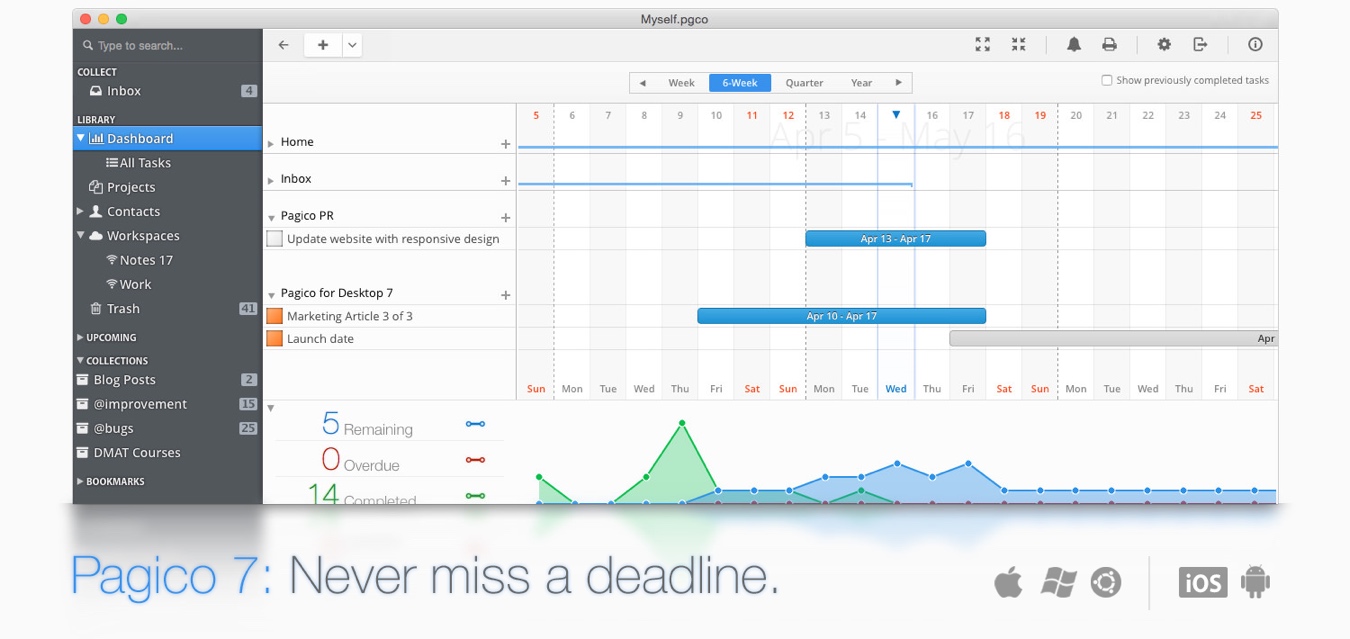What we published, and notable links
Here are the things we published this week, as well as some great link material. You can also stay up-to-date by following us on Twitter and RSS.
Also, we have a weekly email newsletter that sums up all the new and cool things published to the site. If you like to stay up-to-date via email, then you should sign up here.
The best Wikipedia app for iPhone »
Wikipedia is thoroughly useable in a mobile browser. It’s quite easy to search, browse, and read this massive repository of information with mobile Safari or what-have-you. The use case for a dedicated app is in the fact that Wikipedia isn’t meant for casual reading. It’s a reference tool. To get the most out of it, you must look beyond a web browser.
Wikiwand is our favorite Wikipedia app for iPhone because it’s beautiful, functional, and lightning fast. It’s full of thoughtful features that make it a pleasure to use.
Aditya Daniel’s iOS setup »
Aditya Daniel is a quality assurance officer at a chemical lab, and also works as a freelance writer.
Want to share your Sweet Setup? »
We’d love to hear from you. Just fill out this form with some basic information and we’ll be in touch.
How to customize the Quick Pin extension for Pinner »
Pinner, our favorite Pinboard app for iOS, includes 2 items on the iOS share sheet. One is a regular extension that allows you to have more granular control over how the bookmark is saved. The other is a “Quick Pin” extension. This immediately saves the URL to your Pinboard account with a default set of options. This is my preferred way to add items to Pinner on iOS.
Fantastical 2.5 for iOS released »
We love Fantastical on iOS. It provides a lot more power and flexibility than Apple’s built-in calendar app. It supports natural language processing, multiple views, map integration and more.
This week, the app was updated to support features in iOS 9 and the new iPhones.
Six Colors: Take your Mac or iOS device off of the Public Beta track »
It’s exciting to be on the cutting edge of OS development and have early access to not-yet-released versions, but once those versions are officially released, you normally don’t want to keep running the betas.
Dan Moren, at Six Colors, wrote a tip about removing your devices from the beta program so that you can enjoy the final release of the latest operating systems. That is, until next year when the cycle starts over again.
512 Pixels: iPhone 6S Plus review »
Stephen Hackett, Editor-in-chief of The Sweet Setup, wrote a succinct, but complete, review of the newest iPhone. The “S” iPhones are normally physically identical to their predecessors, but Stephen goes into the internal updates that make the new phones tick and awe. If you’re still not sure if it’s worth the upgrade from the 6, definitely give this a read.
And, if you’re not sure if the big Plus model is for you, Shawn Blanc wrote a short post about his first couple of weeks with the larger model. It would seem that the 6(S) Plus isn’t for everyone, despite a loyal group of proponents.
Pagico: Manage all your tasks, notes, projects and clients (Sponsor) »
If you deal with lots of tasks, files, notes, projects and clients, then you need to try Pagico. It combines data organization with task management into one easy-to-use package. It’s all your notes, tasks, files, projects and clients in one place. You can have tasks associated with clients, boarding passes next to travel itineraries, or design drafts together with meeting notes.
One of its highlights is the innovative Dashboard, which keeps you on top of everything (including long-term tasks) without feeling overwhelmed.
Pagico is elegant, powerful, easy-to-use and cross-platform. Try for free, and save 20% by the end of September.
* * *
Our thanks to Pagico for sponsoring the RSS feed this week. Sponsorship by The Syndicate.