We’ve updated our review for the best notes app for iPhone and iPad

There have been a few notes apps that have been updated or debuted in the last few months, so we gave our review of the best notes app for iPhone and iPad a little spit and polish. Bear is still our overall pick thanks to its great customization features, URL scheme, tagging (and now TagCons!), and more.
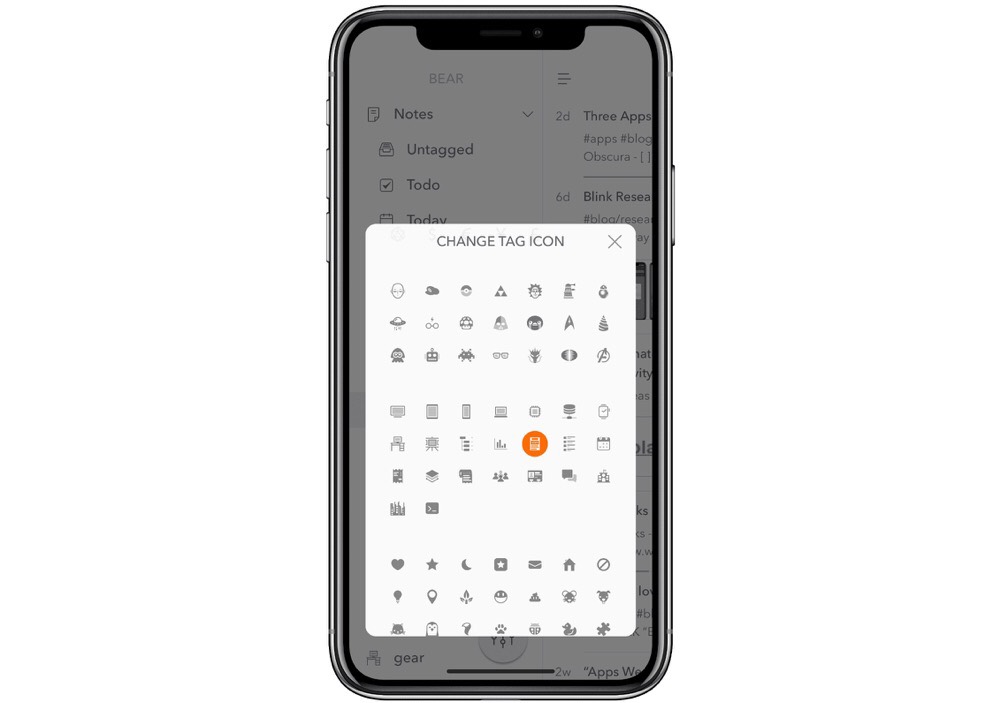
We’ve already talked about Bear 1.5 in the past (we also discussed at length how we use Bear in conjunction with Things and alongside Day One), which introduced the new themes and new custom TagCons for all your custom note tags. TagCons give everybody’s Bear list a splash of their own flavor and allow for visual people to quickly jump through their organizational structure to find the note they’re looking for.
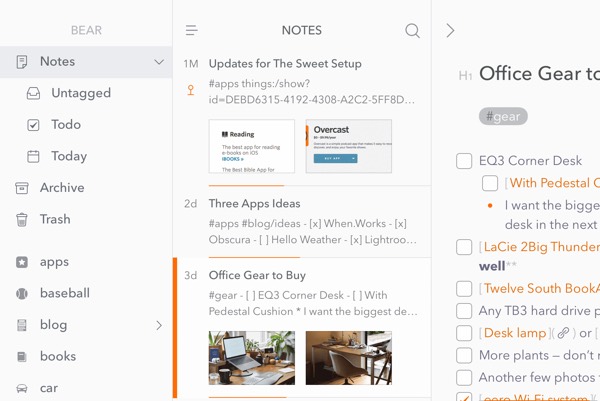
In addition to these new themes and custom TagCons, Bear 1.5 introduced “special searches” — you can now quickly find any of your untagged notes, notes with tasks, and any notes you’ve acted on today in any of Bear’s new special searches. Plus, Bear also now has a note archive — perfect for keeping notes you no longer need without having to delete them.
Our review now includes mention of all these new features for Bear, which we think only increases the value of Bear’s premium subscription.
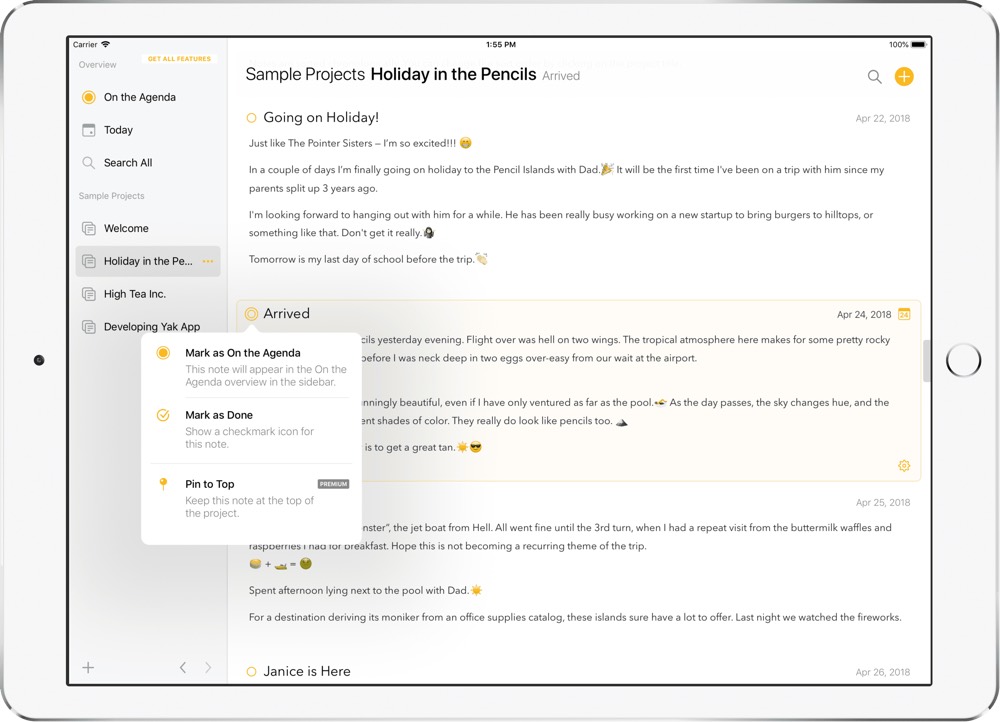
Of equal importance is a new section on Agenda. Agenda is a new app from Momenta B.V. with an entirely new take on how to take notes. Agenda allows you to apply notes to a specific date or event on your calendar, ensuring you have options to organize your notes not only by tag, project, or category, but also by your calendar. Agenda shows potential to be a perfect note-taking app for keeping meeting minutes, preparing for work meetings, journaling at work, or as an agenda planner like you used to have as a kid in elementary school. It’s a unique paradigm that may take some adaptation, but is sure to be loved by specific users.
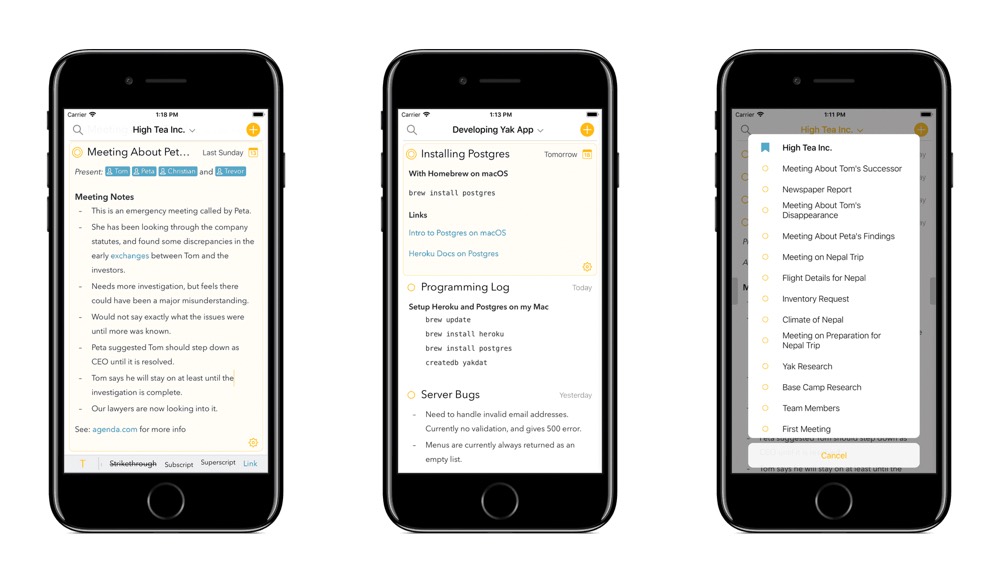
Agenda originally debuted on the Mac but has since been brought over to iOS with near feature parity. Agenda is a free download on all platforms and offers an in-app purchase that unlocks all the app’s current premium features as well as all new features for the 12 months immediately following the purchase. This is a unique monetary approach that we’re keen to see play out over the lifetime of the app.
While we still choose Bear as the best notes app for iPhone and iPad, we can see a niche being carved out by Agenda. For any individuals who need to apply specific dates and times to their notes — we imagine managers and those individuals who find themselves in a lot of meetings to be the quintessential Agenda user — Agenda may find itself on their home screen in an instant.
Head over to our updated review to get a greater breakdown on all of Bear’s great features as well as the deeper look at Agenda.
