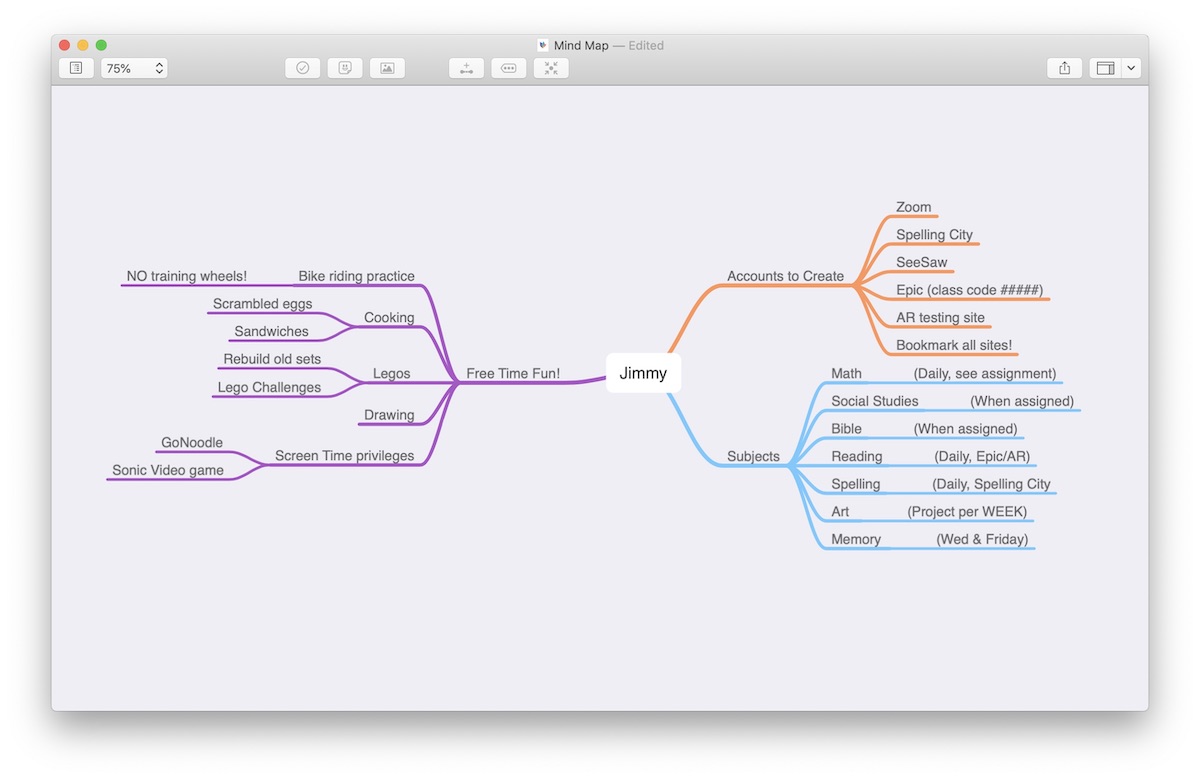Useful Apps and Tips for Schooling from Home, a Reader’s Home Setup, and More
Here are the things we published this week. You can also stay up-to-date by following us on Twitter and RSS.
Also, we have a weekly email newsletter that sums up all the new and cool things published to the site. If you like to stay up-to-date via email, then you should sign up here.
Useful Apps and Systems for (Suddenly) Schooling from Home »
If your family is like ours, you have just been thrust into the world of managing your children’s education from home. When you normally work from home, this can make everything a little more challenging!
You have to deal with countless, daily emails from your child’s school and teachers. You need account details for sites or apps to use. You have to balance scheduled Zoom calls, school assignments, homework pick up and drop off times, and much more. Multiply that by the number of children in your home and multiple teachers per child, and it is no wonder your head is spinning!
Right now, you may feel like Jennifer Garner in 13 Going on 30. Dizzy and disoriented, having discovered you have been thrust into adulthood and all you want is a fluffy pillow and a glass of water.
Brian McCabe’s Mac, iOS, and Watch Setup »
My name is Brian McCabe, and I am a technology Consulting Director in a global professional services firm. I’ve been working in IT for over 30 years (how scary is that?!) having started off as a trainee Cobol programmer on ICL mainframes. Most of my career has centred around the deployment and management of Oracle software. I spend a lot of my time on the road, traveling mainly around the UK (with a few international trips) meeting clients and visiting our London HQ. The Apple setup works well for the mix of work locations, although recent global events have allowed me to focus more on my home setup.
Work From Home….
30% Off The WFH Course Bundle
Get our task and time management mini-course (All the Things (Analog)), plus with our Day One in Depth screencast course. This “WFH Bundle” is 30% off right now.
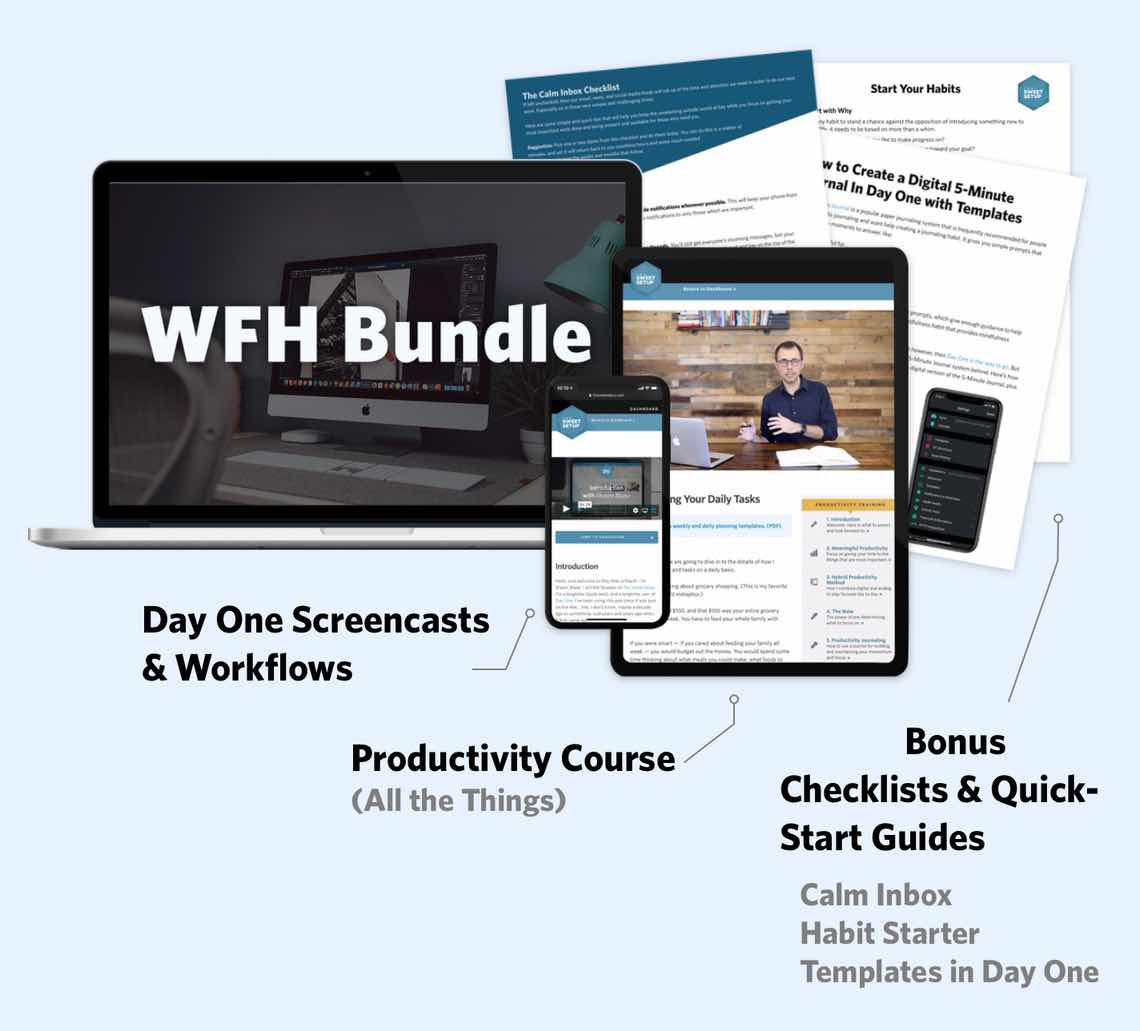
We’ll show you…
- How to schedule your day for maximum productivity in the least amount of time. This is especially helpful if you and your significant other are juggling responsibilities of kids and home life while also trying to do work.
- Weekly planning and reviewing. A great way to get ahead of your upcoming week so you can be prepared and have a priority of what needs to be done.
- Custom Productivity Templates: These are a few of the main PDF templates that you can print out or use on your iPad in order to follow along.
- How to use Day One, the best journaling app out there: which can help with reducing stress and anxiety, celebrating your wins each day, and keeping a log of what is happening in life right now.
Bundle Bonus: The WFH Bundle also includes three bonuses: The Calm Inbox Checklist, the Habit Tracking Quick-Start Guide, and Using Day One templates for the 5-Minute Journal.
Normal Price: $68
WFH Bundle Price: $47 (You save $21)
Apps We’re Trying: AnyDesk »
Our review of the best remote access solution for macOS and iOS may be a bit dated right now, but the pick likely hasn’t changed: Screens VNC is still as rock solid and as beautiful as ever before. In fact, Screens for iOS was just updated to properly support the new cursor support on the iPad, making for what should be an excellent experience zipping around on your Mac through your iPad.
One Week With the New 2020 iPad: Moving Back to Small »
I think there’s a consensus about the 2020 iPad Pro: You probably shouldn’t buy it, especially if you have the 2018 iPad Pro. This is the single smallest spec bump in the history of the iPad and, likely, the history of Apple’s iOS devices. If the iPad wasn’t useful to you before, the 2020 iPad Pro certainly won’t change anything.
Disclaimer done. Full stop. Party crashed.
What may — I would almost say “will”, but that’s very concrete — change how you use the iPad are the places you take it, the tasks you complete with it, and the accessories you attach to it.
(Matt Ragland) How to start a journaling habit and stick with it »
Matt Ragland, host of Bullet Journal Guy, announced a new course on building a journaling habit. The course will be available later this month, and we think it’s well-worth it if you’re interested in starting a writing or journaling habit.
30 days from now you can have full journal and established practice of capturing the ideas and events that matter. Instead of wishing you could find the time or wondering what to write, I’ll show you exactly what steps to take. Let’s go!