How to use Alfred’s text snippet functionality
I’ve been a fan of TextExpander for a really long time, as it’s one of the original apps I bought when I got my first Mac. In recent years, it’s moved to a subscription model which can turn away light users. If you have basic needs (simple text expansion), you might be able to replace TextExpander with Alfred to accomplish the same purpose.
To get started, you need to enable auto expansion in Alfred. To activate it, launch Alfred’s preferences, click Snippets option under the Features tab, and check the box for Automatically expand snippets by keyword.
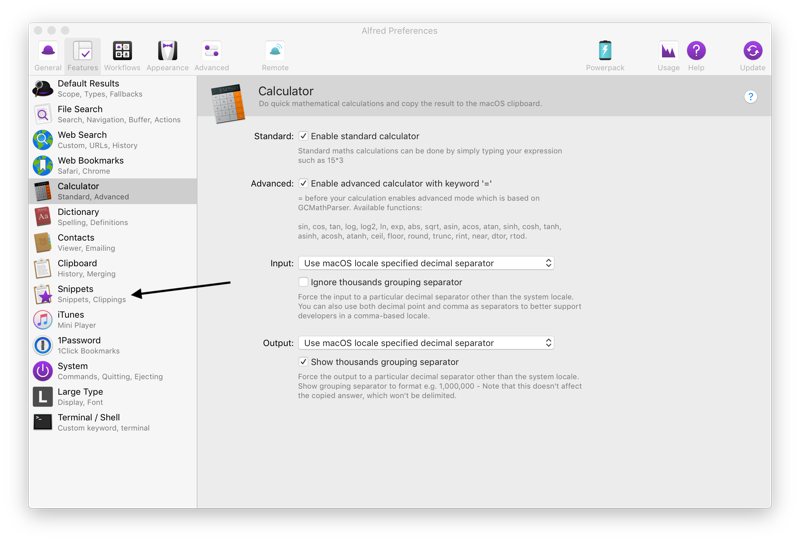
Once you’ve done that, you can start building your snippets. You can create groups of snippets to help you organize them, and then you can create individual snippets.
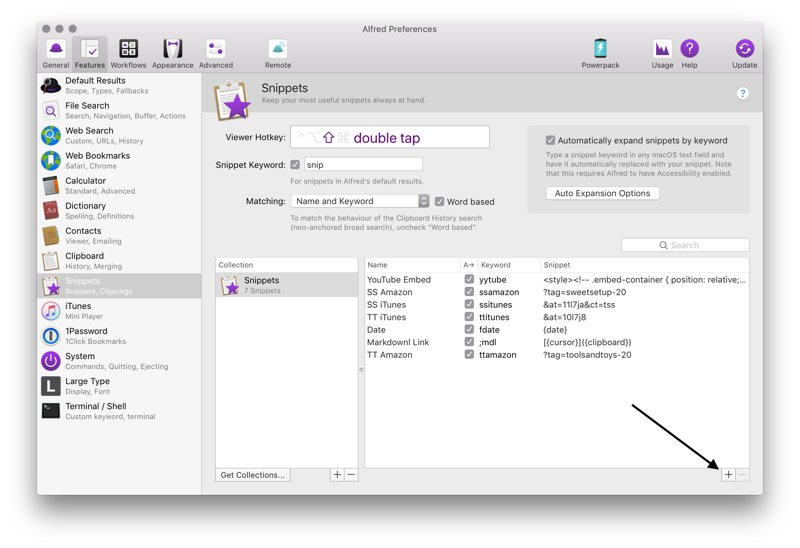
On the snippet creation screen, give your snippet a name that is easy to identify. The keyword box is what you want to type to trigger the snippet. In the Snippet box, list what you want the expansion to be. You can use fields like {date}, {time}, and {clipboard} to pull in that information.
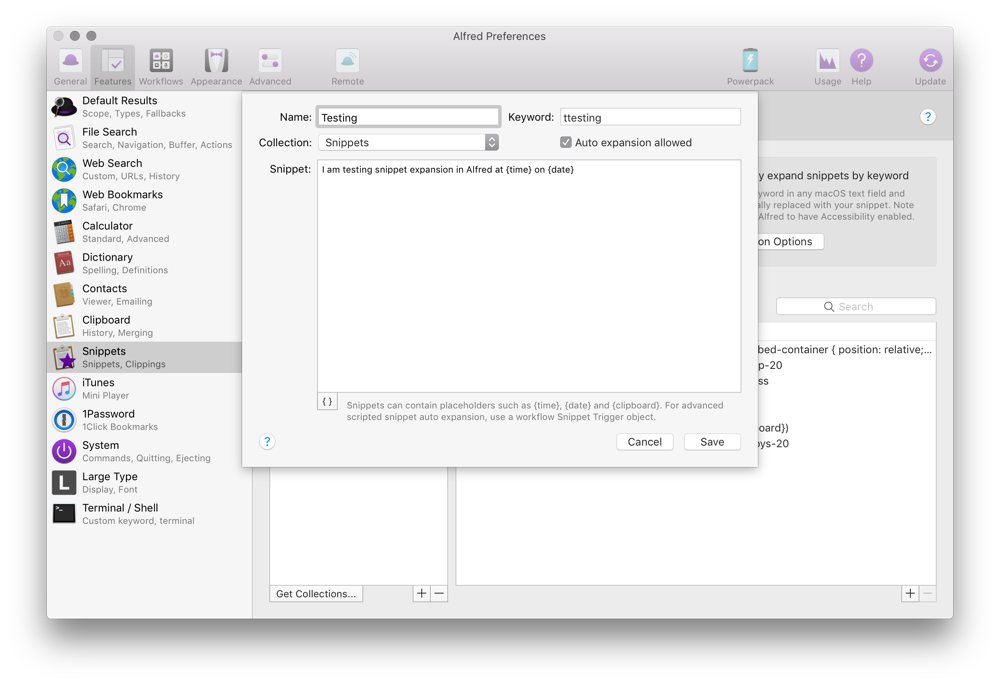
If you have a lot of snippets to bring over from TextExpander, check out this website to quickly convert your existing snippets.
We have more helpful tips right here.
Wait. There’s a Bonus….
Custom Productivity Templates
We have a set of custom productivity templates that work well with the iPad app, GoodNotes. And if you want to try them out, we’ve put together a free guide that can help you.
We’ll show you…
- How to create and save custom page templates in GoodNotes.
- How to use those page templates to transform GoodNotes into your own productivity notebook (or any other type of notebook replacement).
Plus, we also have included a couple of our custom productivity templates for you to get started with. These templates are right out of our popular productivity course.

The custom templates and the guide are available for FREE to our email subscriber community. And you can get it right now. By joining the Sweet Setup community you’ll also get access to our other guides, early previews to big new reviews and workflow articles we are working on, weekly roundups of our best content, and more.
