Ulysses 12 for iOS: Image Previews, Drag and Drop, and a New Design
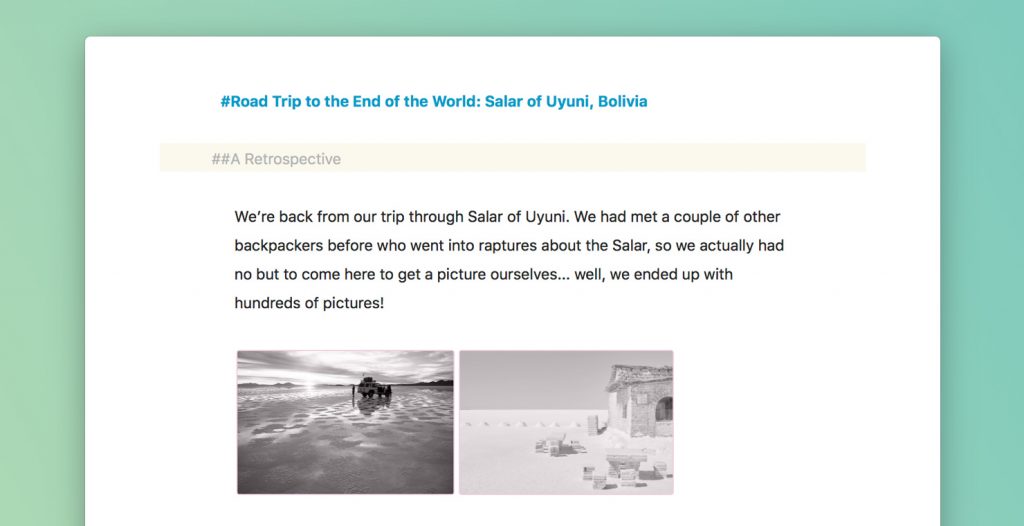
Ulysses for iOS received one of its biggest updates last week with the launch of Ulysses 12.
Inside, you’ll find image previews, wide-ranging drag and drop support, and a new design emulating iOS 11’s focus on bold headers and typography.
Ulysses 12’s implementation of image previews in the text editor are a welcome addition. However, instead of just dropping in an image and calling it a day, Ulysses’ developers worked hard to ensure focus is kept on your writing. Image previews set in their own paragraph default to a black and white thumbnail, keeping the image small, withdrawn, and out of your line of sight. Images put inline with other text will maintain the image bubble Ulysses used before version 12.
Ulysses 12 now supports a while bunch of of drag and drop features. You can drag around sheets within the app, move sheets into other groups, and create a new sheet by dragging text into the app. There is now support for dragging and dropping content into and out of Ulysses’ attachment tab, and you can even drag files in from the Files app as well.
Finally, Ulysses 12 sports a reworked design meant to fit into the new iOS 11 world. This new design is most apparent on the iPad, as Ulysses’ new big, bold headers are highlighted in the top left of each view, ensuring you know where you are located inside the app. The use of white space and new focus on typography help Ulysses feel right at home on any iOS device.
There are other new additions as well, which are sure to make some specific users very happy:
- Swipe actions are now available to move sheets around in the library.
- The Ulysses library has been reworked to help out users who have large libraries of sheets and groups.
- The new Dark Mode looks wonderful and helps take pressure off the eyes during late night writing sessions.
- You can now keep a library pane open while interacting with the text editor on the 10.5-inch and 12.9-inch iPad Pros.
If it wasn’t already clear, we are huge fans of Ulysses here at The Sweet Setup. Ulysses is the best writing suite for Mac, iPad, and iPhone hands down, and continues to forge ahead with the latest features found in Ulysses 12. If you’re hoping to really delve deep into Ulysses’ details, be sure to check out our Learn Ulysses guide — it’ll have you running through Ulysses like a wizard in no time.
