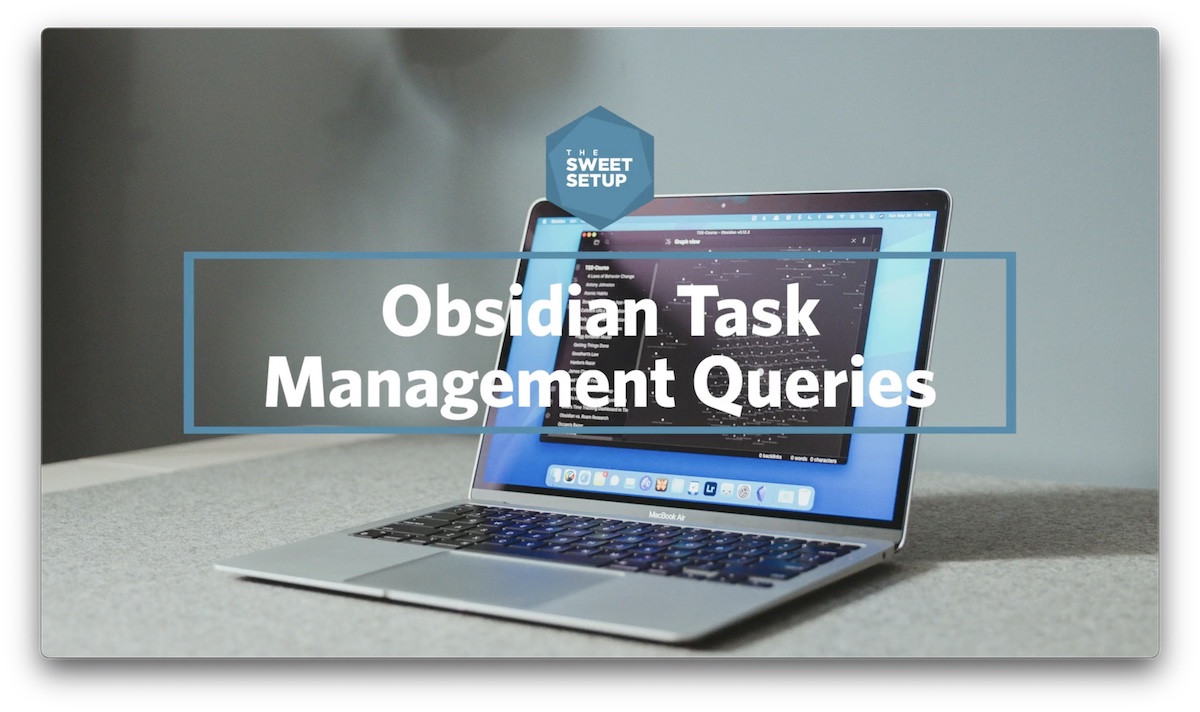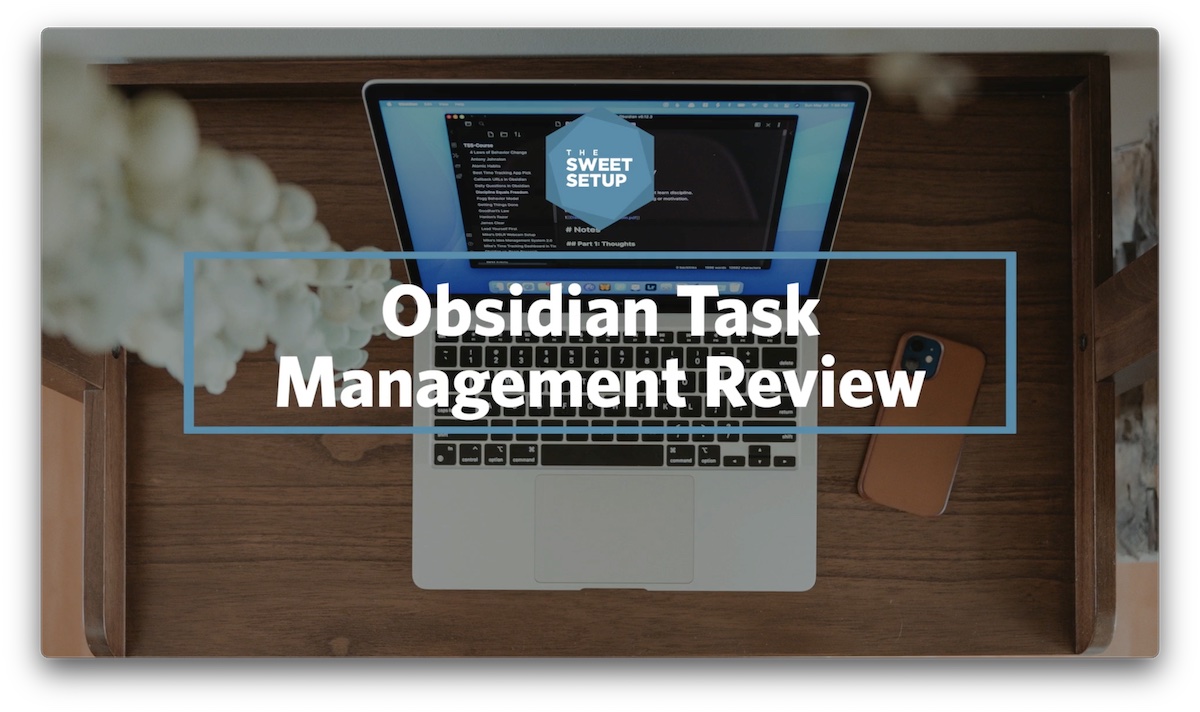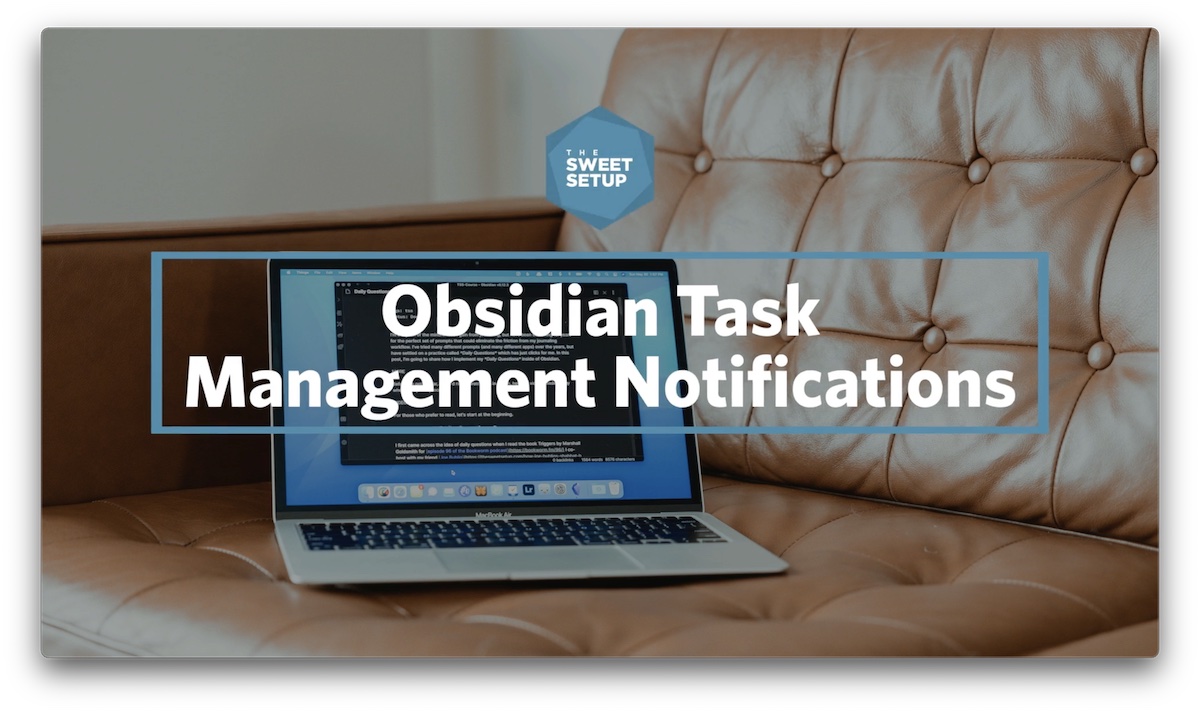Turning Obsidian Into a Task Management System, Some Interesting Links, and More
Here are the things we published this week and last. You can also stay up-to-date by following us on Twitter and RSS.
Also, we have a weekly email newsletter that sums up all the new and cool things published to the site. If you like to stay up-to-date via email, then you should sign up here.
Obsidian Task Management Basics »
Obsidian ships with some basic support for task management, making it a great option for creating a digital bullet journal. But in this video, we’re going to show you how to take those task management capabilities to the next level with a couple of additional plugins.
Obsidian Task Management Queries »
In the first video on task management in Obsidian, we talked about some of the basics regarding task management and the essential plugins that you’re going to need. In this video, we’re going to expound on that foundation and show you how to create queries that allow you to look through your entire Obsidian vault and return only the tasks that meet certain criteria.
Obsidian Task Management Review »
Another essential component of a lot of dedicated task management apps is some sort of review functionality that can help you facilitate a Getting Things Done (or GTD) style weekly review. And this is just where you look at a project like this Obsidian task management project where I have all of these different tasks associated with the different videos in this series, and make sure that everything is up to date and correct.
Obsidian Task Management Notifications »
One additional aspect of task management, which we have yet to talk about in Obsidian, is the ability to trigger system-wide notifications on your Mac, which can take you straight to the task that you need to complete. This works exactly like any other notification that you might get from a dedicated task management app like OmniFocus or Things. But it’s pretty cool that you can set this up inside of Obsidian and combine it with the Obsidian Tasks plugin to create these notifications and even mark things as complete from Notification Center on your Mac.
Is your productivity busted?
If you feel like you could use a tuneup for how you manage your tasks and your time, get access to our Productivity Workshop.
Shawn Blanc (founder of The Sweet Setup) covers:
1. The four most common symptoms of a busted productivity workflow
2. What you can do to overcome them
3. How to improve your approach to managing and organizing your tasks.
You’ll also get the downloadable templates and cheatsheets.
Interesting Links From Our Friends and Around the Web »
- (MacStories) Apple Discontinues the iPod touch
- (Mac Power Users) #639: Software Club: Greg Pierce and Drafts
- (Six Colors) Watch and learn: The Apple Watch needs a better upgrade experience
- (512 Pixels) The U2 iPod
- (Focused) #151: The Bento Method, with Francesco D’Alessio
- (Christopher Lawley) Whats in My Everyday/Travel Bag