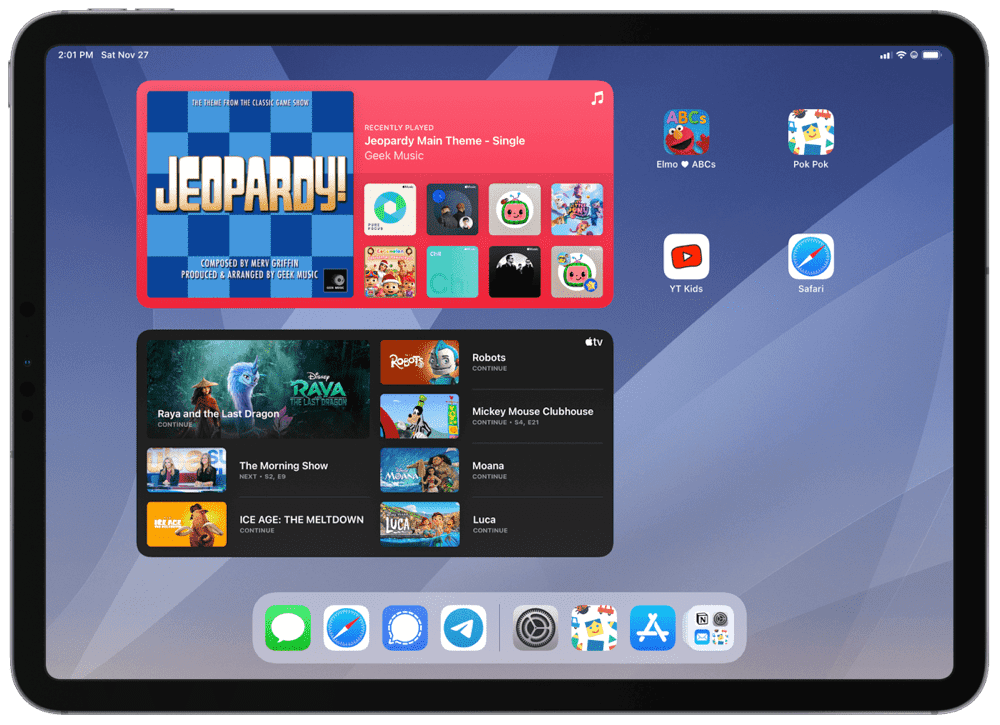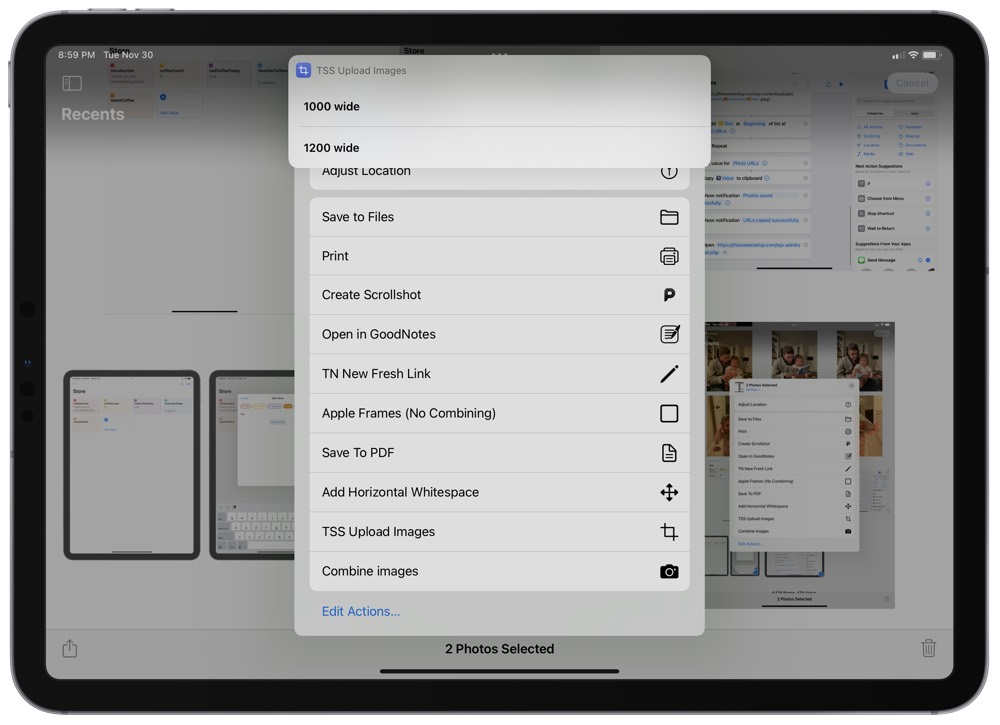The Sensemaking Workshop, Focus Modes as User Profiles, and More
Here are the things we published this week and last. You can also stay up-to-date by following us on Twitter and RSS.
Also, we have a weekly email newsletter that sums up all the new and cool things published to the site. If you like to stay up-to-date via email, then you should sign up here.
Overcome Your Creative Obstacles with Sensemaking (TSS Workshop with Nick Milo) »
A while back, we surveyed hundreds of people about their biggest obstacles when it comes to creativity. The thing that we kept hearing over and over again was, I don’t know what to do with all these bits and pieces.
Which is why Nick Milo (of Linking Your Thinking) and I will be co-hosting a paid workshop next week called Six Tools for Better Sensemaking.
This is a LIVE 2-hour workshop on Thursday, December 9th at 1pm CT where our goal is to equip you with the right questions to make the most of your ideas. We will cover six of our favorite sensemaking tools to help you overcome the obstacles in your own creative process. We’ll share:
- Our examples and workflows of how we implement each sensemaking tool.
- Live hands-on exercises where you actually apply these yourself.
- An extended Q&A so you can get your questions answered.
BTW, this is NOT an Obsidian-focused workshop. Nick and I both use Obsidian and love the app, so you might see some screenshots or videos here and there as we show how we use it as an external tool to think more clearly about things. But the main focus of this workshop is to show some of our favorite techniques for unraveling things in our minds and give you practical examples of how to use them.
If you’re looking for technical demos and cool features, this isn’t for you. But if you want to upgrade your mental toolbox so you can make better sense of things and make the most of your ideas, you should join us! Once again, here are all the details:
- Date: Thursday, December 9th
- Time: 1pm CT (2pm ET / 11am PT)
- Cost: $59
Using Focus Modes to Create User Profiles on the iPad »
Apple could point at the latest MacBook Pro and say they’re listening to everything customers are asking for. The latest MacBook Pro cut off the Touch Bar, brought back widely used ports, and increased thickness for better battery life than ever.
The iPad hasn’t received this treatment though. iPad owners have been asking for multiple user profiles for years, only to be shut out with every passing WWDC.
So what Apple won’t do, I will.
How I Use Data Jar to Resize and Upload Images to the Web via Shortcuts »
Data Jar is one of those geeky apps that I have no business using. If you use the word “dictionary” in relation to Apple’s Shortcuts app, my eyes glaze over and I hit a mental roadblock.
But after just a little experimentation and just a little research, I was able to use Data Jar to replace an issue in an old shortcut.
Today, I’ll show you how I have used Data Jar to smooth the process of uploading resized images and auto-copying the appropriate URLs to the clipboard.
Time Tracking Without Being a Pain (Sponsor) »
Daily takes the pain out of time tracking by proactively asking what you are working on. This unique approach ensures all your time gets accurately tracked without the hassle of toggling timers or taking notes. Use its resulting timesheets to report your hours stress-free, create better invoices or increase your productivity.
Rated 4.6 out of 5 stars (based on over 1.100 reviews), Daily is the most popular time tracker on the Mac App Store. It is simple to use yet offers powerful features enabling you to, amongst others:
View and edit timesheets for specific days, weeks, months, or years.
- Provide what you have been working on while you have been away from your Mac.
- Control Daily using system-wide keyboard shortcuts.
- Schedule when you want Daily to track your time.
- Export to CSV or JSON files.
- Automatically synchronize and backup using iCloud.
- Automate using AppleScript
Our thanks to Daily Time Tracking for sponsoring the site this week!
Is your productivity busted?
If you feel like you could use a tuneup for how you manage your tasks and your time, get access to our Productivity Workshop.
Shawn Blanc (founder of The Sweet Setup) covers:
1. The four most common symptoms of a busted productivity workflow
2. What you can do to overcome them
3. How to improve your approach to managing and organizing your tasks.
You’ll also get the downloadable templates and cheatsheets.
Interesting Links From Our Friends and Around the Web »
- (Six Colors) How Kobo beats Kindle on library books
- (The Verge) These transparent Apple prototypes clearly show the greatness of see-through gadgets
- (MacStories) How to Batch Convert Shortcuts for Use Throughout Monterey and with Other Automation Apps
- (Mac Power Users) #616
- (MacSparky) The Peak Design Everyday iPhone Case
- (Bookworm) 133: Soundtracks by Jon Acuff
- (Snazzy Labs) Sealed for 15 Years! – iPod nano Historical Unboxing
- (512 Pixels) My New Keyboard