The Desks of The Sweet Setup
One of my favorite work-from-home posts over the last few weeks came from the folks at Basecamp. CEO Jason Fried posted a message asking for a photo from each of the employees to compile a long thread of sublime, messy, ergonomic, uncomfortable, and throw-it-together work-from-home setups.
There’s something so personal about peering into everyone’s work-from-home life. Not that you can directly tell what the person’s position is based on how they setup their workspace, but the little personality touches really drive home each individual.
So here’s Blanc Media’s work-from-home setups, complete with a list of the main items in each setup. If you’re anything like us, you’re sure to be curious about a few of the coffee cups gracing these tables.
Shawn Blanc, Editor-in-Chief

Shawn: Ironically, for the first time in about 5 years my desk is not super duper messy. I have been spending little bits of time to clean, re-wire, and simplify my workspace over the past few weeks.
At use in this photo:
- Sit / stand Jarvis desk legs with an IKEA kitchen countertop as the slab.
- Herman Miller Embody chair
- Yeti 12oz rambler with the 360 “Hot Shot” lid
- 11-inch iPad Pro (2018 model) with smart keyboard cover
- Ugmonk Gather
- 2015 (OG) Retina iMac
- Twelve South HiRise Pro
- AirPods Pro
- Keychron K2, bluetooth mechanical keyboard with blue switches and aluminum frame
- Magic Mouse
- Baron Fig Jumbo Clear journal
- Franklin Christoph fountain pen
- Green iPhone 11 Pro
You can’t see them very much in this photo, but on the wall behind the desk are a handful of typography posters from awesome folks including Jessica Hische, Cameron Moll, Sean McCabe, and Jeff Sheldon.
Mike Schmitz, Executive Editor

Mike: My setup has changed a little bit since I first wrote about it here. My new setup is built around my 16″ MacBook Pro (my kids stole the Mac mini after our iMac died).
Tech stuff:
- 2 LG Ultrafine 4K monitors
- Ergotron LZ Dual Side-by-Side monitor stand
- Rain Design mStand
- CODE Keyboard (Cherry MX Clear)
- Logitech MX Master 2
- 15-Key Elgato Stream Deck
Non-tech stuff:
- Esington Glass
- 6-Key Cherry MX Switch Tester
- Ugmonk Gather
- Various fountain pen inks
Sound gear:
I also have an iPad setup I’ve been using lately to get out of the basement:
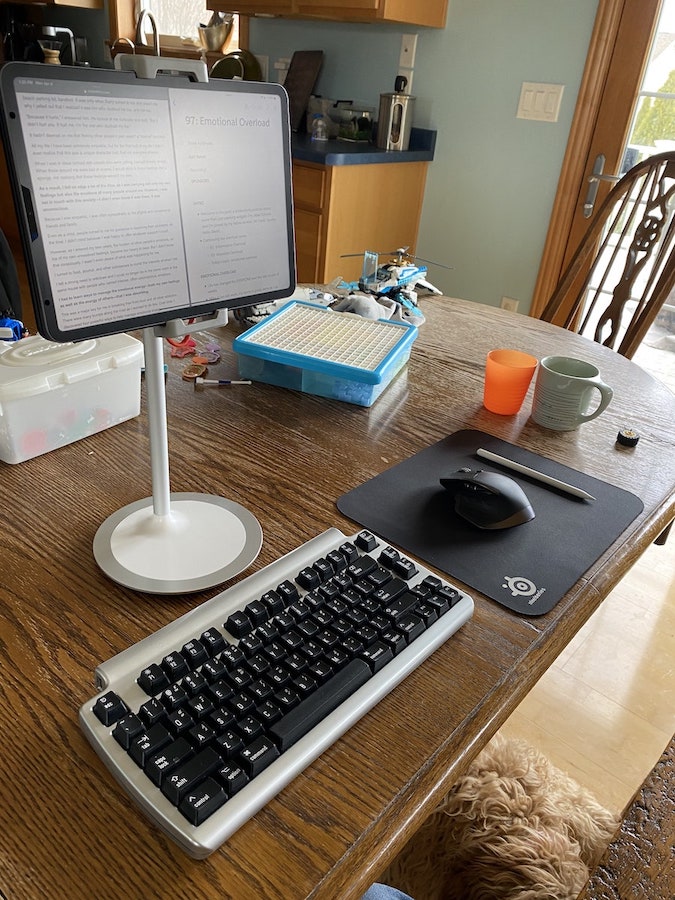
In addition to the 2018 11″ iPad Pro w/ Apple Pencil, I’m using the same Logitech MX Master 2 mouse (you can pair it with up to 3 devices). I’m also using:
Isaac Smith, Production Manager

Seen here:
- Magicforce 82-Key Mechanical Keyboard, my first mechanical keyboard. Shawn’s fault.
- Apple Magic Mouse 2 in Space Gray. The recharging though. ?♂️
- A super fancy stand for my laptop. A bunch of books I’m not currently reading.
- At my right hand in the shadows is my Hydro Flask Cooler Cup for coffee. And everything else.
- In the spotlight, my trusty Bose Q35 headphones
- Under my headphones, my Baron Fig Confident + notebook and Studio Neat Mark One pen
- My chair (not pictured but very important): the Steelcase Gesture in Yellow. I love the color!
- Avert your eyes from all the cables, but, one of the dongles is the Apple Thunderbolt to Ethernet adapter. Because internet.
Jeffrey Abbott, Senior Editor

Jeffrey: This is the usual state of my workspace, with seltzer taking the place of coffee in the afternoons. Not much has changed since my last interview! I’ve upgraded the monitor and also expanded into the custom-built desktop world as a hobby.
- 2018 MacBook Pro (in clamshell mode) connected to a 27″ LG 4K display; the computer is resting in an IKEA napkin holder because I’m too cheap to buy a proper stand.
- Custom-built Linux desktop running Ubuntu 18.04 on an AMD Ryzen 5 chip. This serves as a shared folder server, Plex server, personal computer, VM host, and many other experimental/educational purposes. This is connected to my old 24″ Asus display.
- USB 2.0 Switch for switching keyboard/mouse input between the MacBook Pro and desktop system
- 3.5mm Audio Switch Selector for switching computer inputs for my Logitech speakers
- CalDigit TS3 Plus Thunderbolt 3 Dock
- 2019 11″ iPad Pro
- Herman Miller Aeron
- Sit/stand desk frame from Autonomous.ai, with a custom-built top
- The monitors are supported by a VIVO dual arm monitor mount
- Humanscale keyboard tray
- Custom-built Keebio Nyquist keyboard with Kailh Box Brown switches
- Kensington Expert Wireless trackball mouse
- 14-year-old webcam that I dragged out of storage so my laptop could remain closed during online meetings
- Leuchtturm1917 notebook for notes
- Stalogy Editor’s Series 365Days A6 Planner in an Iris/Electric Blue Seed A6 cover
- Spoke Design pen
- RAVPower 5-Port USB charger with 45W PD Port for quickly charging the iPad Pro
- Sleeping puppy for scale
Joanna Eitel, Customer Support

Joanna: Basement guest room turned office space! Perk of quarantine time has been to take the time to actually make this space fun and functional instead of finding excuses to work upstairs in the living room or kitchen.
- MacBook Pro
- Magic Mouse 2
- Deskpad – Can’t find exact one anymore but here is one that is similar.
- My beloved Passion Planner: a medium, 2020 Dated planner in Brilliant Blush.
- Ikea RASKOG Cart for organizing paperwork, also works as mobile office when I need to work elsewhere in the house.
Josh Ginter, Managing Editor/Photographer

Josh: I have to admit, I completely reorganized my home office just for this blog post. I had lens caps, papers, and boxes strewn everywhere on the floor — it was a total nightmare in here. But here’s the final result after some shifting and dancing:
- 2019 iMac
- Apple Wired Keyboard with Numeric Keypad
- Apple Magic Mouse — The old kind that rocks AA batteries. I think this mouse was ordered the day Magic Mouses debuted.
- Twelve South HiRise Pro
- Canon EOS-R and Canon 35mm f/1.8 RF lens
Up on the shelf, there’s a FujiFilm X-T2 with 23mm and 35mm f/2 lenses along with a Godox V1-C flash I use with my Canon camera.
If I need to get away from the desk, I am testing the multi-iPad lifestyle with the following devices and accessories:
- 2020 11-inch iPad Pro with Smart Folio
- 2018 12.9-inch iPad Pro with Smart Keyboard Folio
- Apple Magic Keyboard with Numeric Keypad
- Apple Magic Trackpad 2
- Twelve South Compass Pro
- Twelve South StayGo USB-C dock
This photo was shot basically in the dark with an iPhone 11 Pro and the awesome ProFoto C1 mobile light. A bit noisy, but I like how it turned out.
Marius Masalar, Contributor/Photographer

Josh: Marius didn’t add any personal commentary to his work-from-home space, so I’ll add some in here for him. Admittedly, I tried to out-do him on desk cleanliness. But I think I came up short.
- iMac (27″, 2017, monster spec)
- iPad Pro (2018)
- iPhone 11 on an Anker wireless charging stand
- Ember mug + charging pad
- DIY desk from IKEA, using one large platform supported by legs on one side and a set of drawers on the other
- Understands Planet 6 iMac stand + desk-top storage unit
- Grovemade Magic Keyboard + mouse setup
- Logitech MX Master 3 + Magic Trackpad 2 for input
- Epson scanner off on the right
- Muji oil diffuser + light in front of it
- Generic soundproofing panel behind the iMac and throughout the room
Rosemary Orchard, Contributor
Rose: Ok, here’s the setup! I’m currently working out of a wardrobe, so there’s no space for anything else!

- MacBook Air 2018 in gold (though it’s really rose gold!)
- Sony WH1000-MX headphones
- Zoom H4N Pro
- LG 34″ ultrawide curved monitor
- Stream Deck 15-keys
- Assorted Post-it notes in a box
- Ikea LED light hanging from the hanging rail because I have no desk space
- Fnatic keyboard with cherry brown switches, I swapped the physical key caps around and the keys with Karabiner-Elements
- Logitech MX Master 3
- Shure 87A on a…
- Boom arm from an unknown brand on Amazon
- Blankets are hanging from tension rods for noise cancelling for podcasting and screen casting.
Chris Gonzales, Contributor

Chris: Our family lives and travels in an RV, so my wife and I don’t have a dedicated “workspace” per se. We usually do our work at the dinette table like you see above, though sometimes one of us will move to the master bed or couch, or even go sit outside in a camp chair when the weather’s nice.
- On the left is my iPad Air 2 with the Belkin QODE Ultimate Pro keyboard case. This setup has served me quite well for a few years now.
- On the right is my wife’s 5-generation iPad (2017 model) with the Logitech Slim Folio keyboard case.
- We charge all our devices with that Anker PowerPort 6 USB wall charger you see by the window.
- The YETI Rambler “Lowball” 10oz. vacuum-insulated tumbler is great for drinking hot or iced coffee out of.
- We don’t have regular landline internet, so we rely on our little Verizon MiFi Jetpack 5510L mobile hotspot for connectivity. Verizon service is usually pretty good (depends on which campground/city we’re in) but the device itself isn’t the greatest, especially when four or more devices are connected. Need to upgrade at some point.
-
Not work related really, but on the end of the table is a guzzie+Guss “Perch” clip-on high chair (with the same company’s silicone placemat) where our baby daughter* sits to eat snacks and generally babble at us while we work. It’s about as good for our productivity as you might imagine :)
(* Baby not included.)
Work From Home….
30% Off The WFH Course Bundle
Get our task and time management mini-course (All the Things (Analog)), plus with our Day One in Depth screencast course. This “WFH Bundle” is 30% off right now.
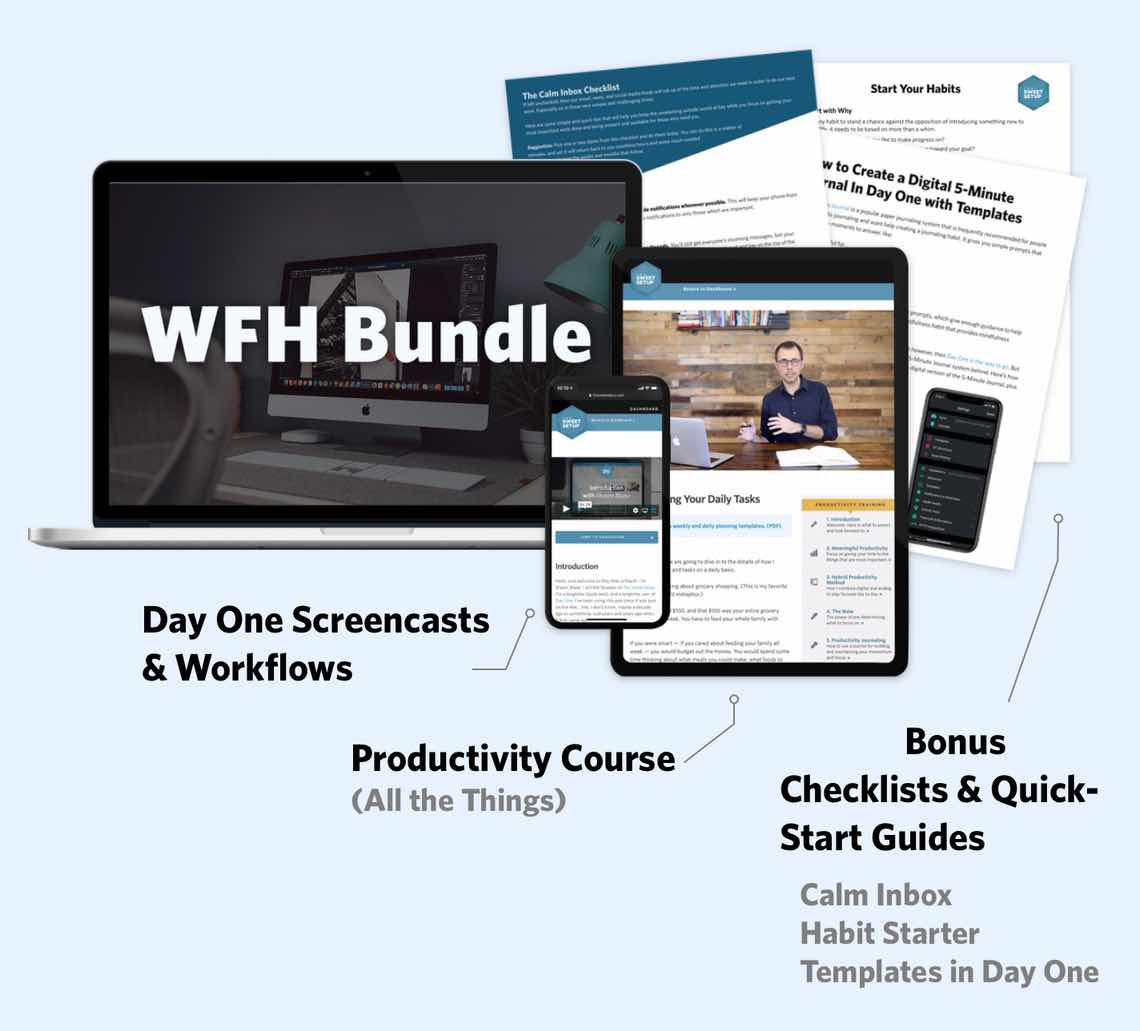
We’ll show you…
- How to schedule your day for maximum productivity in the least amount of time. This is especially helpful if you and your significant other are juggling responsibilities of kids and home life while also trying to do work.
- Weekly planning and reviewing. A great way to get ahead of your upcoming week so you can be prepared and have a priority of what needs to be done.
- Custom Productivity Templates: These are a few of the main PDF templates that you can print out or use on your iPad in order to follow along.
- How to use Day One, the best journaling app out there: which can help with reducing stress and anxiety, celebrating your wins each day, and keeping a log of what is happening in life right now.
Bundle Bonus: The WFH Bundle also includes three bonuses: The Calm Inbox Checklist, the Habit Tracking Quick-Start Guide, and Using Day One templates for the 5-Minute Journal.
Normal Price: $68
WFH Bundle Price: $47 (You save $21)
