Take Better Screenshots on Your Mac with CleanShot X
I’ve used the built-in macOS keyboard shortcuts to take screenshots for years, but cleaning up screenshots can be a pain — especially if you have a messy desktop.
Enter CleanShot X — a simple utility that offers several tools to make taking screenshots on the Mac easier than ever.
The Quick Access Overlay
Once you take a screenshot, CleanShot X makes it easy to take the next action with its Quick Access Overlay. Just take a screenshot, and you’ll see an overlay appear in the corner of your screen with options to pin, annotate, copy, save, or upload your screenshot:
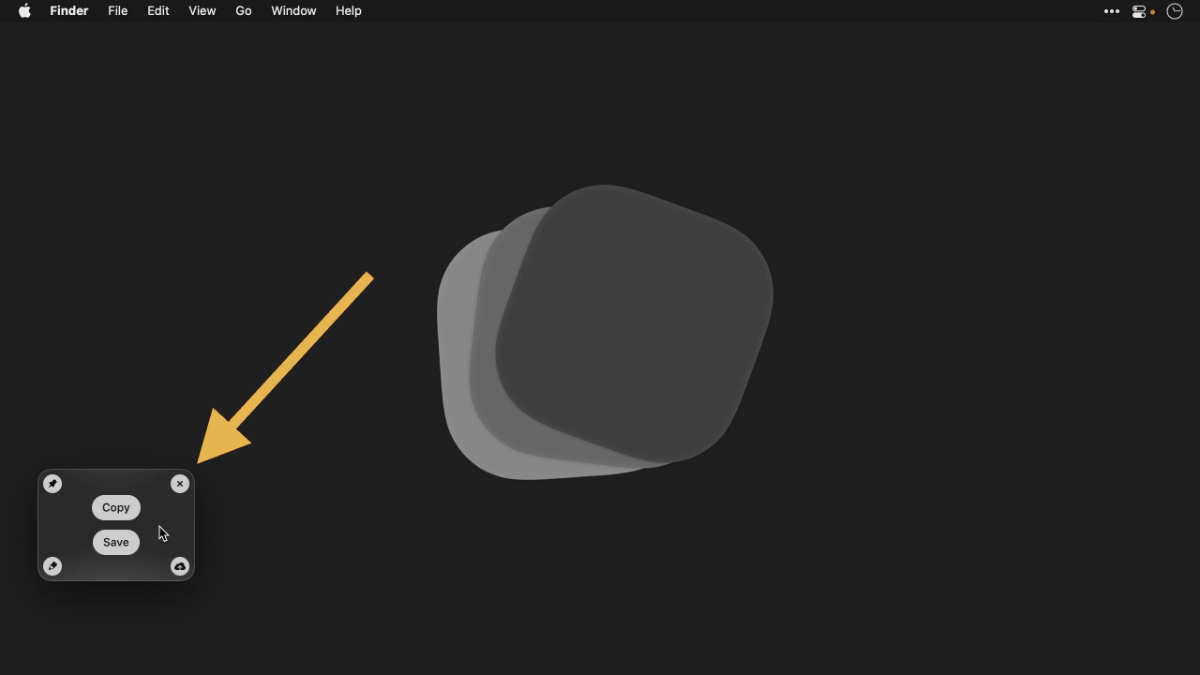
If you upload your screenshot to the CleanShot cloud, a shareable link is instantly added to your clipboard so you can share it by pasting it into a message or email.
Hide Desktop Icons
With CleanShot X, you can also hide your desktop icons so your screenshots always look nice and clean. Just go the Settings, select the General tab, and check the box for Hide while capturing.
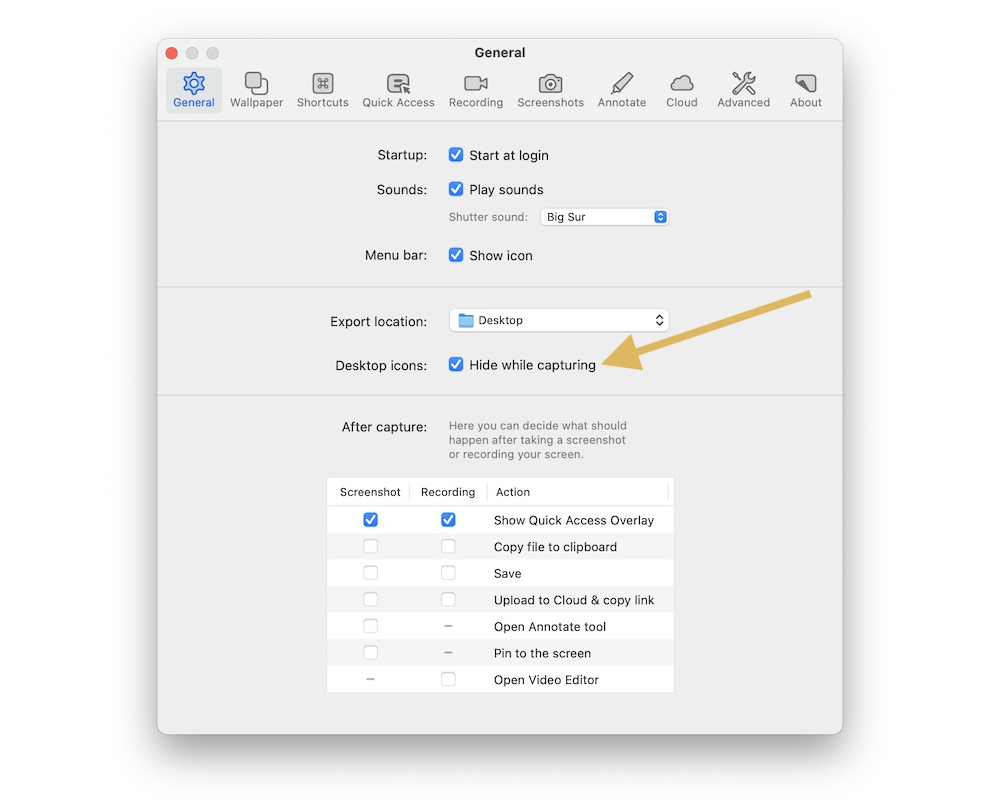
You can also assign a keyboard shortcut to toggle icons on and off, even when not taking screenshots. Under Settings, go to the Shortcuts tab and set the keyboard shortcut under the option to Toggle Desktop Icons.
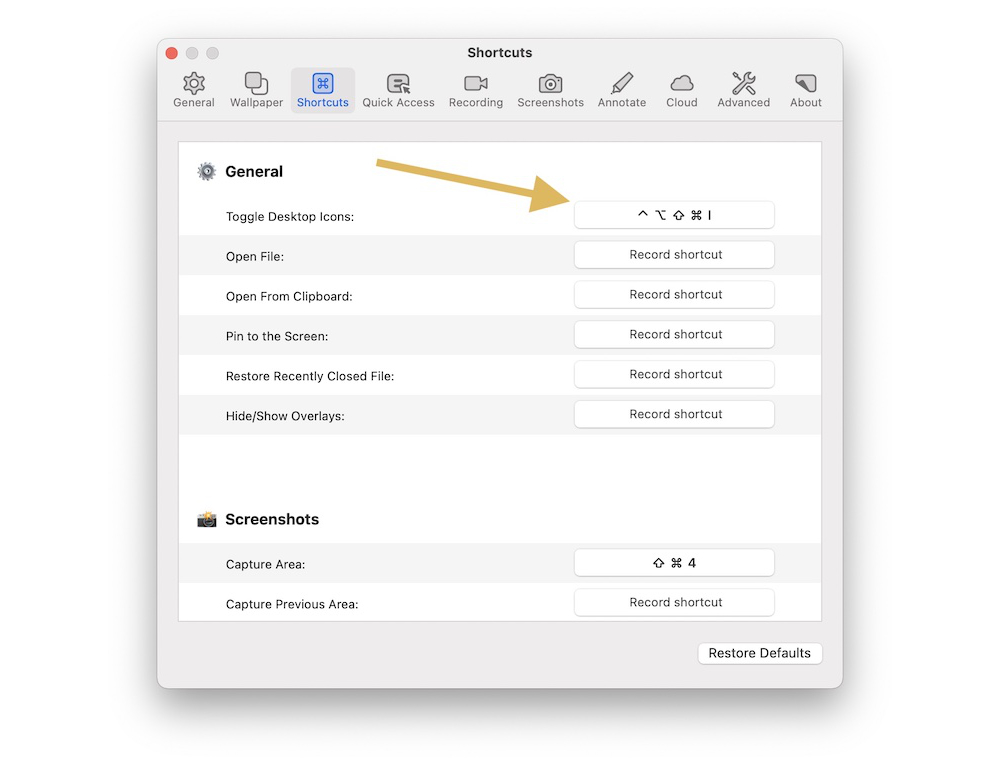
Scrolling Screenshots
You can also take scrolling screenshots, which are great for stitching together screenshots that don’t fit on a single screen. For example, here’s a screenshot of the homepage for The Sweet Setup taken with the scrolling screenshot feature in CleanShot X:
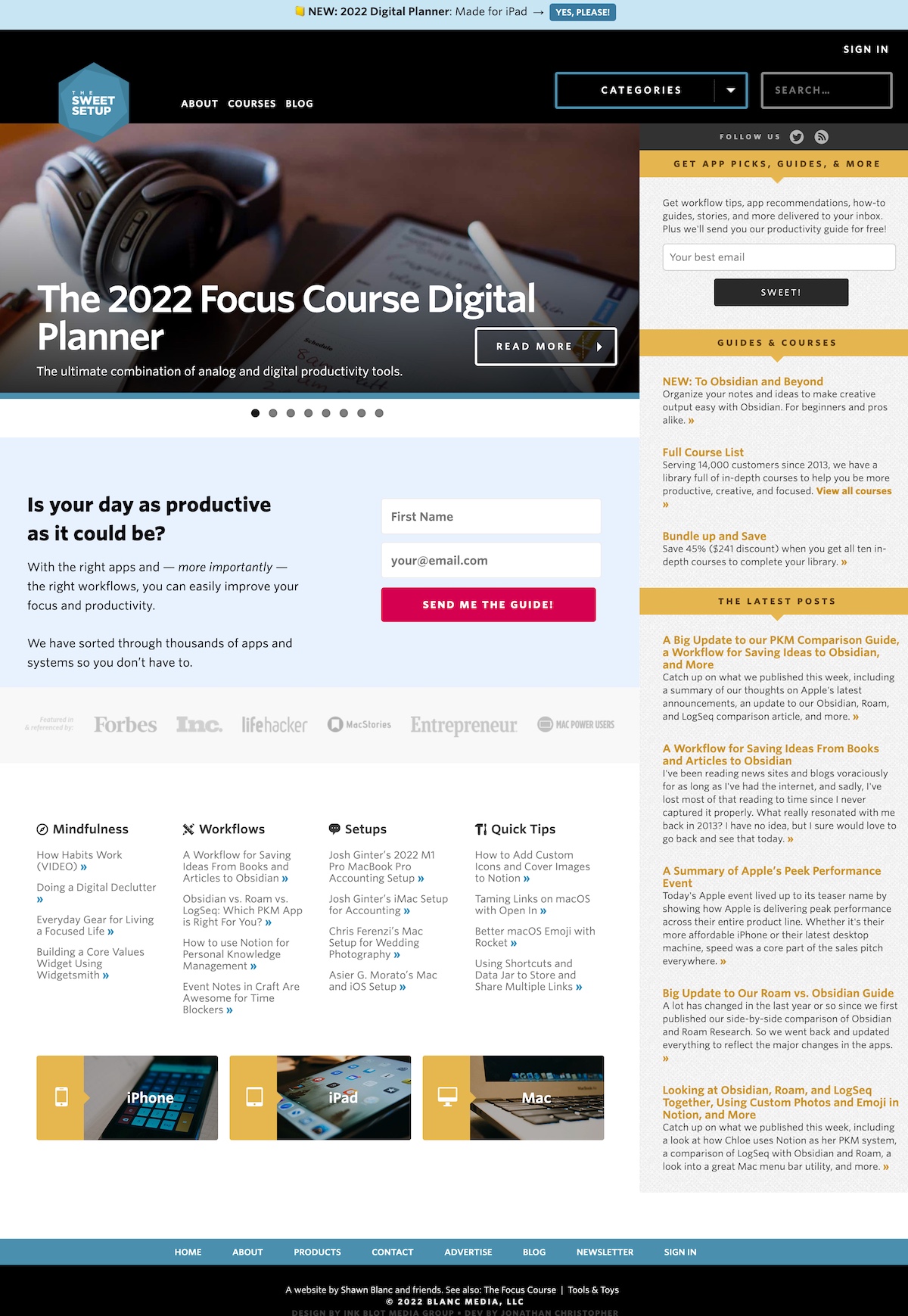
Just select the Scrolling screenshot option from the CleanShot X menu icon (or use a keyboard shortcut if you’ve assigned one) and start scrolling slowly. Once you’re finished, click Done and you’ll see the same Quick Access Overlay so you can easily edit, annotate, copy, or share your screenshot.
A Whole Lot More
There’s a lot more you can do with CleanShot X — from screen recordings to animated gifs to timed screenshots to OCR. It may not be for everyone, but if you take a lot of screenshots (like me), then these features easily justify the cost (currently $29). And if you have a SetApp subscription, you not only get access to the app, but the CleanShot cloud service as well.
Is your productivity busted?
If you feel like you could use a tuneup for how you manage your tasks and your time, get access to our Productivity Workshop.
Shawn Blanc (founder of The Sweet Setup) covers:
1. The four most common symptoms of a busted productivity workflow
2. What you can do to overcome them
3. How to improve your approach to managing and organizing your tasks.
You’ll also get the downloadable templates and cheatsheets.
