Spatial Audio, Automatic Switching, and Other New Audio Features in iOS 14

Among the many enhancements in iOS 14, Apple included a number of audio-specific features that we’ve now had an opportunity to spend some time with in daily use.W
These features include interesting new functionality like Spatial Audio, along with some quality-of-life upgrades like automatic device switching and battery level notifications. Lastly, the accessibility settings now include a section for headphone accommodations that allow you to fine-tune how your iOS device handles audio.W
Let’s take a quick look at each of these in turn.
Spatial Audio Makes Your AirPods Invisible
There are two layers to Spatial Audio, one related to how you perceive the source of a sound and one related to how that sound is presented to you.

The easiest way to explain the first aspect is to imagine that you’re not wearing headphones at all.
If you were to play a video on your iPhone without any kind of earbuds or headphones in, then the iPhone would clearly be the source of the sound. As you moved around the room or turned your head, you would continue to hear the sound coming from the iPhone and you would perceive it as coming from your left or your right, or from closer or farther away.
Normally, when you put in headphones or earbuds, this sense of positioning goes away. The audio is always perfectly centered, perfectly present, and it no longer sounds like it’s coming out of the device you’re playing it from. You could walk out of the room, spin in a circle, or do anything else and the audio would remain perfectly stable.
With Spatial Audio, Apple is attempting to use a combination of sensors and clever audio processing to mimic the experience of positional audio even while you’re wearing your compatible headphones (currently this includes second-generation AirPods, AirPods Pro, and recent Beats headphones).
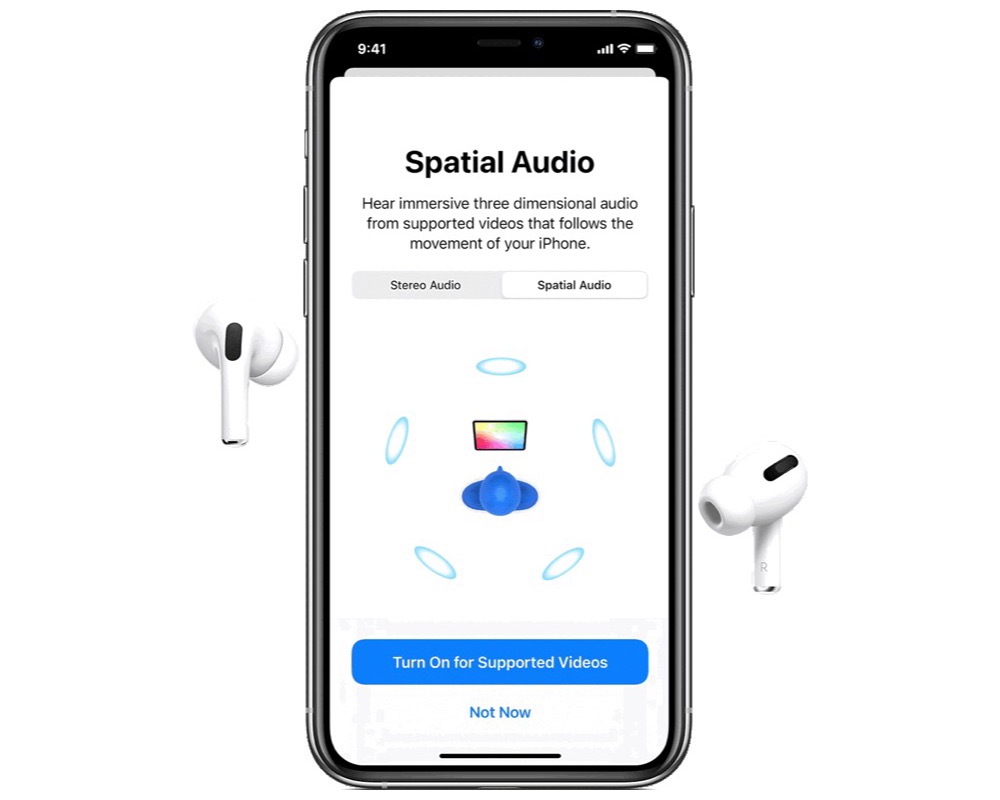
When enabled, Spatial Audio makes it seem like the sound is coming from your iPhone (or iPad) again. Using previously-undisclosed sensors in the AirPods, Apple can track the movement of your head and use software and audio processing to mimic the experience of listening without headphones.
In as sense, you could think of Spatial Audio as an extension of Transparency Mode’s attempt to make it feel like you aren’t wearing AirPods at all.
Virtual Surround Sound
Still, this is all just the first layer. The second and more technically impressive aspect of Spatial Audio is the re-creation of multi-channel surround sound in a virtual way.
The reason that Spatial Audio only works with multi-channel audio sources (5.1 or 7.1 channel sound) is that it’s not just playing a basic stereo sound field for you. Instead, Apple is mapping those extra audio channels in a virtual way so that it sounds like you’re in a proper theater setup with speakers firing at you from all sides. That’s a degree of immersion that’s normally only possible with high-end equipment.
How Well Does it Work?
In practice, all this wizardry works remarkably well. The positioning is accurate and is updated without bothersome latency as you move your head around normally while watching.
For now, the biggest problem is availability. Neither Netflix nor YouTube currently supports multi-channel audio in their iOS apps, but support is available in other apps like Amazon Prime Video, Hulu, HBO Go, etc. As more apps support surround sound audio streaming, Spatial Audio will become more and more prevalent.
Personally, I’m excited for game developers to begin using the associated APIs to allow for much richer audio environments in future games coming to Apple Arcade.
Spatial Audio feels surprisingly refined right from launch, which supports the idea that Apple has been working on getting it right for a long time, including building sensors into the AirPods that we didn’t previously know about to make it possible.
I’m excited to see how a feature like this improves with better headphones like, say, a fancy over-ear pair from Apple themselves…
Productivity Guide
Download our simple guide to productivity to help you improve your workflows and be more focused with your time and attention.
Automatic Device Switching Works a Little Too Well
As the name suggests, automatic device switching allows your compatible devices to seamlessly pass an AirPods connection from device to device as needed.
This means you can go from watching a YouTube video on your iMac to listening to a podcast on your iPhone without any manual switching or reconnecting. Just hit play on the new device and you’re good to go. It’s a wonderful feature and it works well — it was certainly reliable enough in my testing that I felt I could trust it to work as expected.

The trouble is that there are many situations where a device might “steal” the connection unintentionally. Even simple things like scrolling Twitter, for example (because of the embedded videos), can have one device take over and interrupt whatever you were listening to on the other.
This becomes even more problematic if you have shared devices around the house, as is often the case with families. You may find that your podcast listening is suddenly interrupted by your kid’s favorite cartoon if they use the shared family iPad to watch something while you’re wearing your AirPods.
In situations like these, you have to either set things up so that shared devices don’t use your personal iCloud account, or you give up on using automatic switching.
In the end, it’s a convenient and effective feature that works well, but in some cases it works a little too well. For individuals who don’t have too many devices and who generally do one thing on one device at a time, the added fluidity of being able to hand your Bluetooth connection around is amazing.
Headphone Accommodations
Though nestled in accessibility settings, headphone accommodations provide a few useful tools for tailoring your listening that you may want to check out even if you don’t have any hearing impairment.
You can manually choose between three equalization curves (called Balanced, Vocal Range, and Brightness) designed to highlight particular frequency areas, and you can use a slider to control the amount of dynamic range compression. This process makes quiet sounds louder so that everything is more even in volume and thus easier to hear.
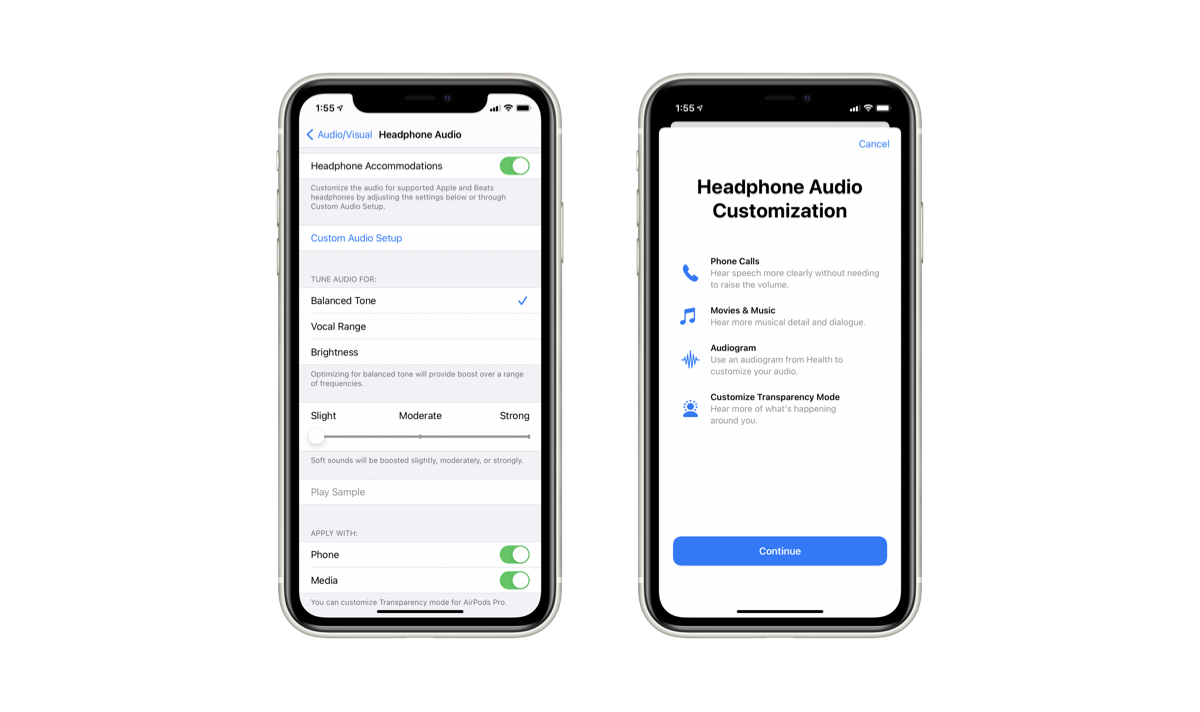
Alternatively, you can use the Custom Audio Setup process to have Apple choose the appropriate settings for you by asking you to choose between pairs of audio samples. Based on your choices, the system will intelligently handle the geeky details for you.
Lastly, you can choose to apply these accommodations to phone calls, media playback, or both — an outstanding affordance that makes it easy to boost the vocal range for phone calls without affecting the character of normal media playback.
A Few Small Extras: Battery Notifications and Sound Recognition
While battery notifications are an obvious and helpful new addition, there’s one more audio-related feature that’s flown under the radar: sound recognition.
This feature lives in the accessibility settings as well and it allows you to choose from a number of sounds that you want your iPhone to listen for — things like doorbells, knocking, running water, cats, etc. Using on-device processing, your iPhone will send you a push notification if it thinks it’s heard any of the sounds you selected.

The one and only downside is that “Hey Siri” support is disabled while sound recognition is active, so if you rely on hands-free Siri activation then you won’t be able to keep it active on the device that’s handling sound recognition for you.
Still, I see this as being tremendously valuable for older relatives who might otherwise miss those signals. Sound recognition gives them a way to lean on the iPhone’s senses as an extension of their own, and can bring peace of mind to caregivers too as a result.
Sounds Good
I can’t help but think that all these features point to an increased focus on audio products in Apple’s line-up in the future.
I still love my AirPods Pro, and seeing how well Apple has been able to build out their capabilities over time inspires confidence.
Features like Spatial Audio go hand-in-hand with many of Apple’s AR experiments, and the idea of making AirPods — or any other Apple audio device — fit seamlessly into your life without feeling intrusive is a positive and encouraging initiative.

